原本想說資訊蒐集都寫在一篇的,但因為太多惹就想說可以再拆一篇來寫 XD
不然光編排都會有點頭昏眼花 XD
其實實作部份有做相關的投影片,所以有部份的圖是讀書會那時候抓下來的,有點模糊就是了…
就給想要實作的大家當參考囉 XD
//以下列出的工具,平常真的不常用就是了…
查詢該 IP 或 Domain 於該地區的註冊資料。
就像小時候在電話旁邊的電話黃頁;Whois這個網站指的是已註冊網域清單 XD
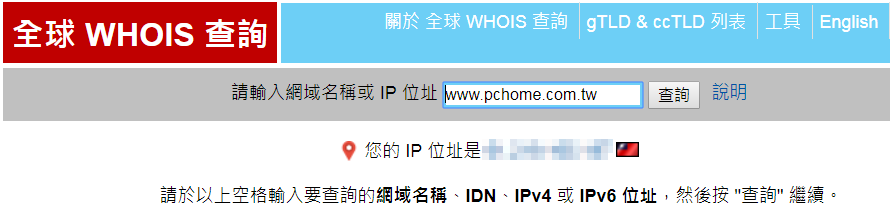
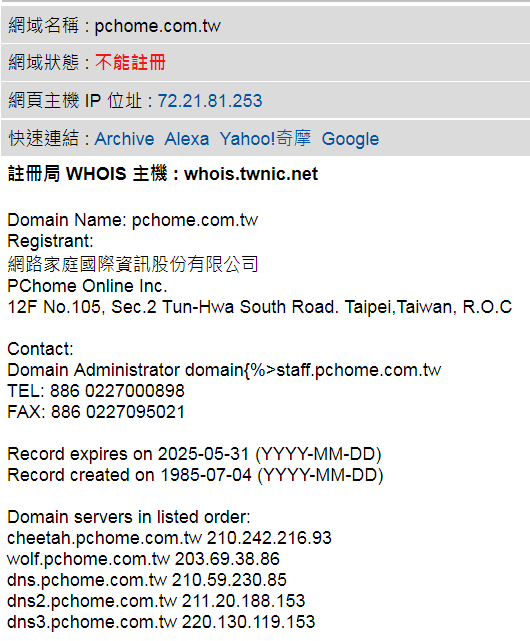
由 **Regional Internet Registries(RIRs)**所訂定。
區域網際網路註冊機構,區分為五大塊:
非洲地區(AFRINIC)
亞太地區(APNIC)
北美地區(ARIN)
南美地區(LACNIC)
歐洲地區(RIPE NCC)
註冊IP、實體位址、負責人、通訊方式、E-Mail…
//我覺得跟 Whois 比起來… 應該只是因為多了UI介面吧 (XD?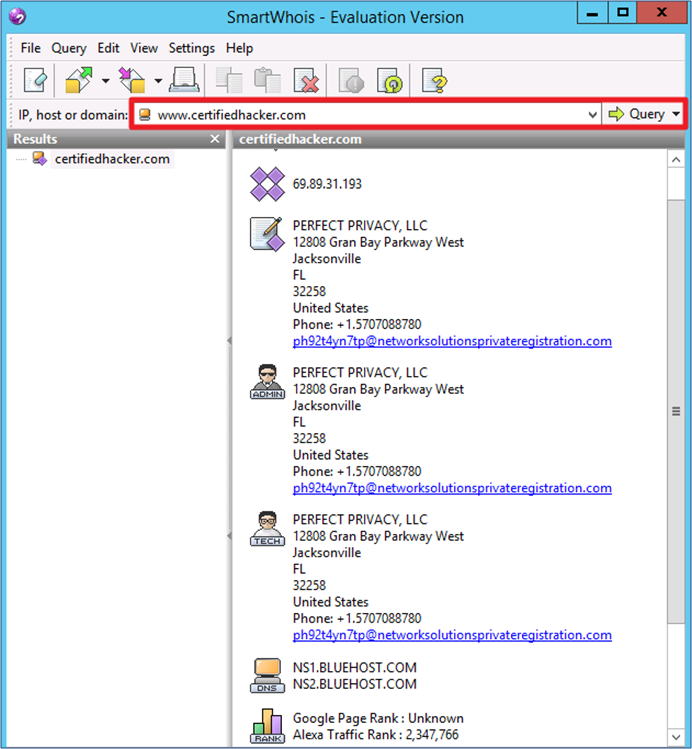
這是第一個實作練習,裝個firefox Plugin 去觀察網站的機敏資訊抓版本資訊。
但我覺得沒有很實用就移掉了 =3="
也沒有擷圖這樣,有興趣可以參考這個網站:http://n.sfs.tw/content/index/10101
//該工具是考古題之一
netcraft做footprinting的關鍵:
(1)找name server
(2)從email資訊做社交工程
(3)hosting country
(4)hosting history:
os與web server對不上,通常以web server資訊為準(web service在前線,較不易誤判)
(5)弱點對照
查看主機是否在線上。 //但當然可能服務會被關掉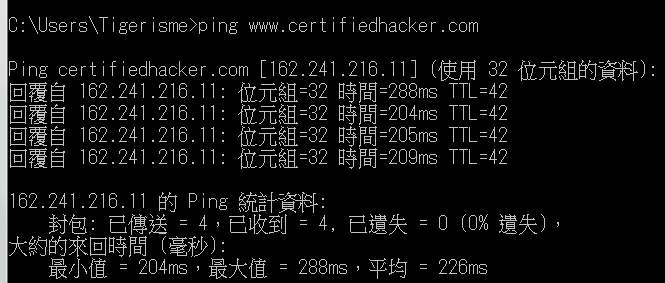
各平台都合用的「nslookup」指令:
輸入 Domain Name 可查詢 IP (正解 DNS)
輸入 IP 可查詢 Domain Name (反解 DNS)
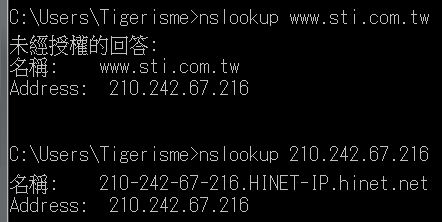
//據講師說有法律責任 (!)
這個部份的指令,去年很中二的講過了 XD
[Day11]滲透測試x駭客思維xGoogleHacking
但還是有很有趣的實作供大家參考:
在Google Search中,如果忘記指令,有進階搜尋的功能,其中「"」代表完全符合。
Google Hacking Databases(GHDB)
https://www.exploit-db.com/google-hacking-database/
沒錯就是個指令資料庫!近期前輩們都用什麼指令做Google-Hacking =v=+++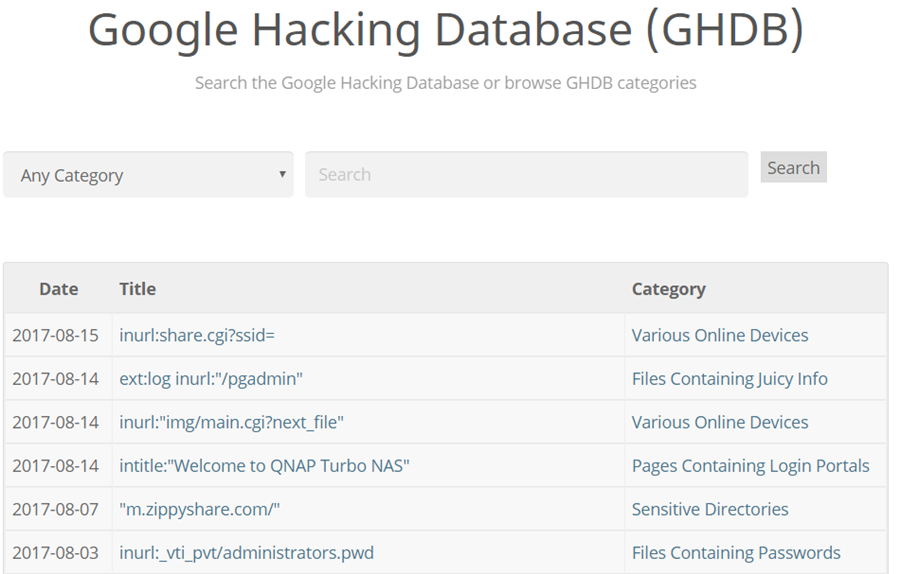
http://www.hackersforcharity.org/ghdb/
Google-Hacking老祖宗的指令用法資料庫,據說很久之前就沒在更新了,但一樣很多值得參考的用法。
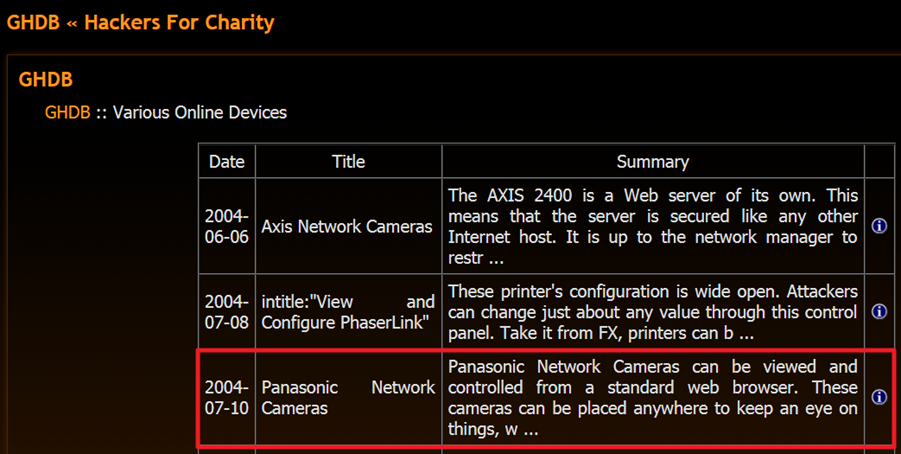
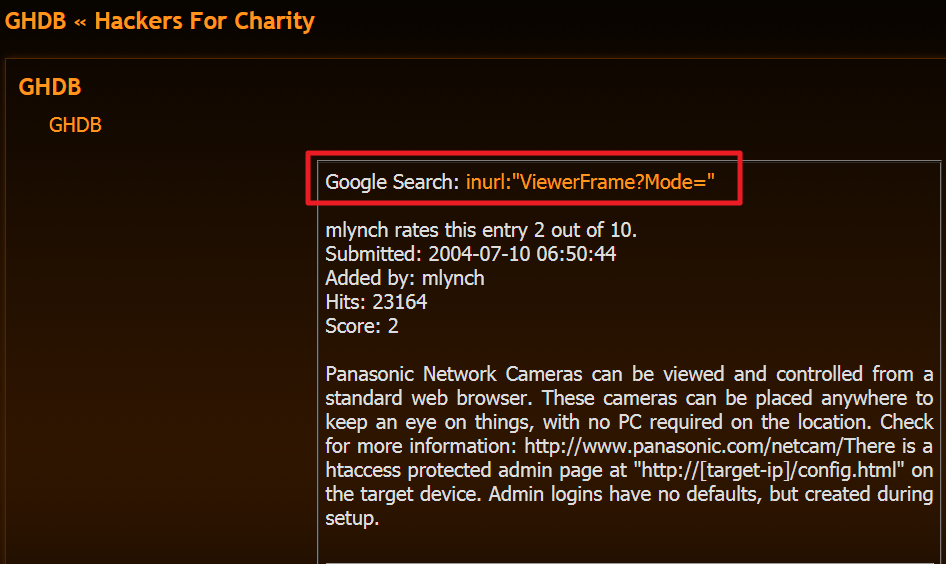
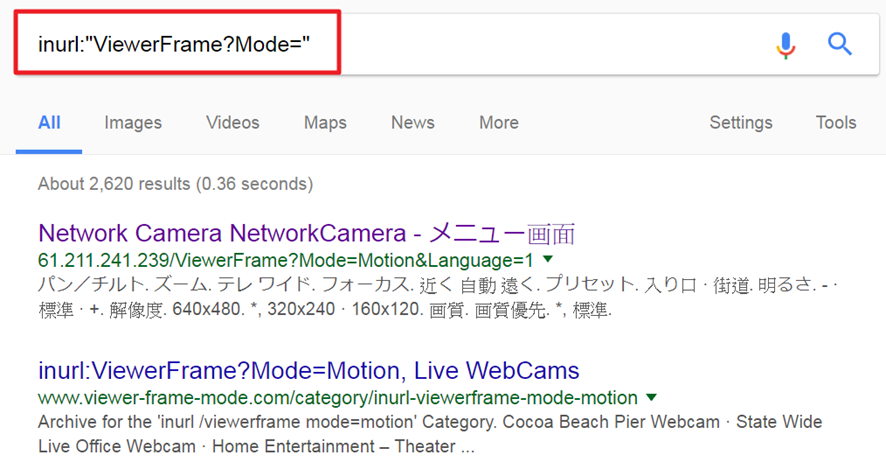
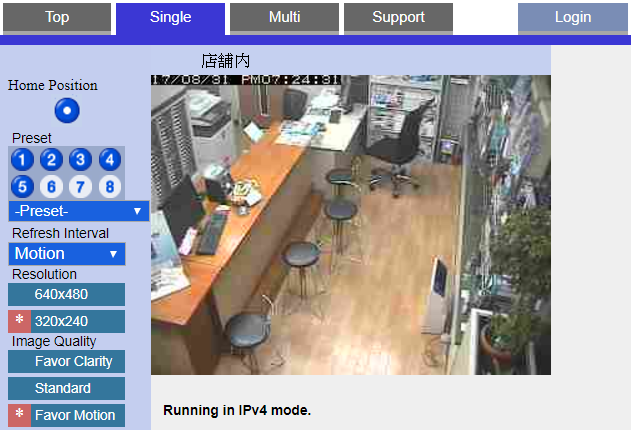
屬一個強大網站備份網站:http://www.archive.org
不僅網站、檔案或相關的程式都可能在網站上找的到 XD
觀察時代的脈動的備份網站,記錄每個網站最高的流量及當下的備份,講師說來源是 Alexa (?)
以我們家的網站為例…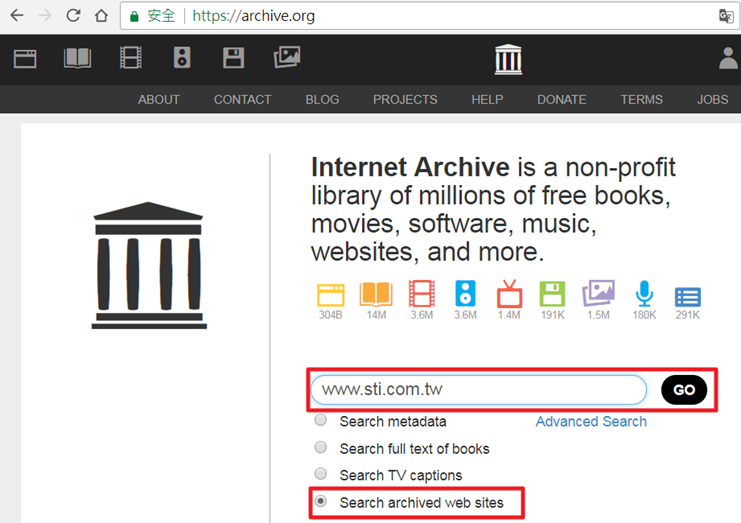
挑選備份的時間點,據說 Archive 以較大的流量異動去做備份(?)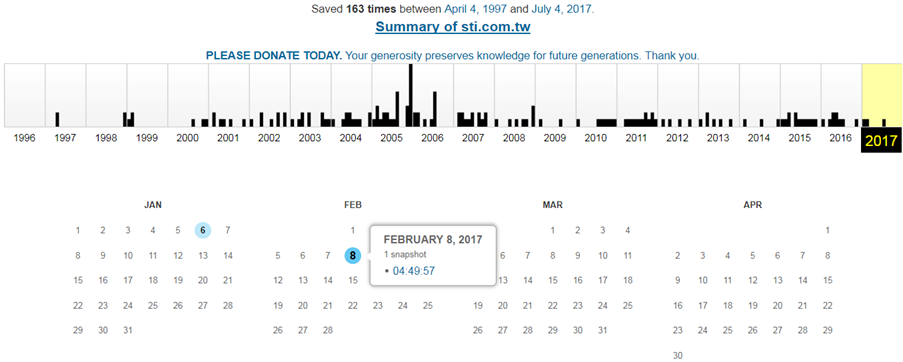
2017 年的官方網站長這樣…
1997 年的官方網站(?)長這樣…
就是一個網站更新的通知工具(?)
會列出所有更新的部份,提醒該是時間去注意新的資訊了。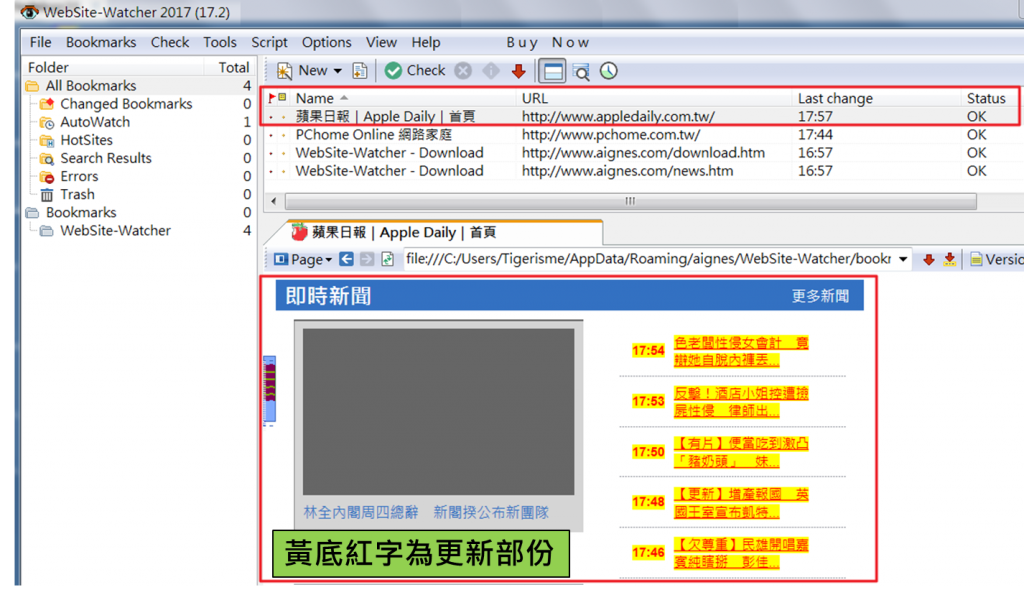
抓取目前現在的網站做備份,以取得機敏資訊(?)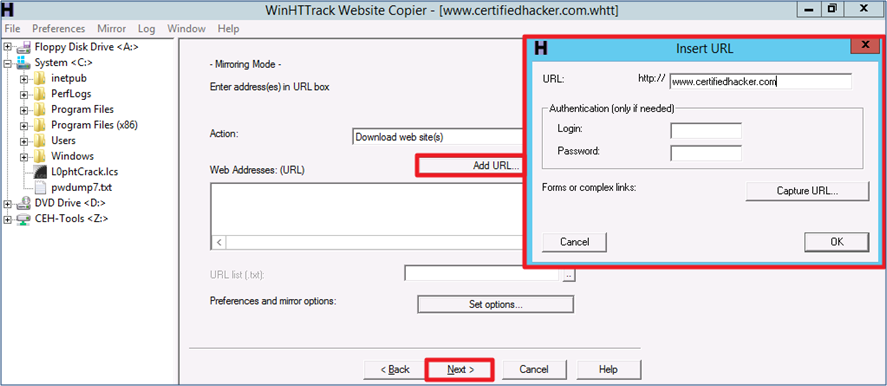
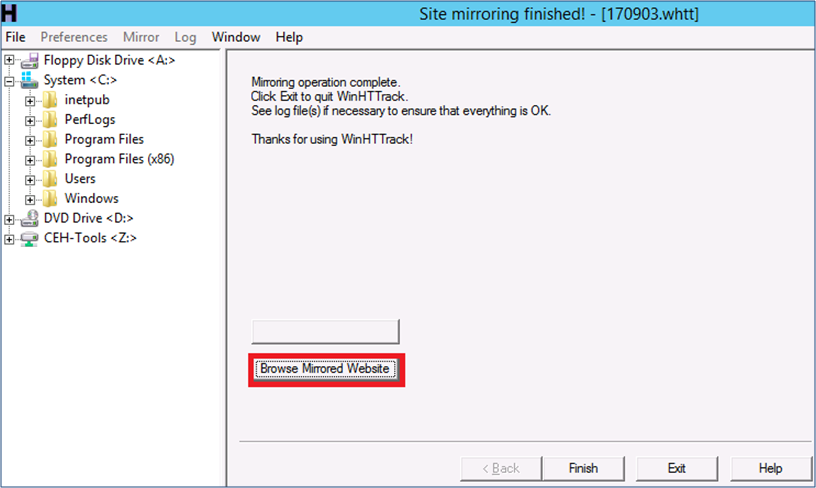
完成路徑:
file:///C:/MyWebSites/www.certifiedhacker.com/www.certifiedhacker.com/index.html

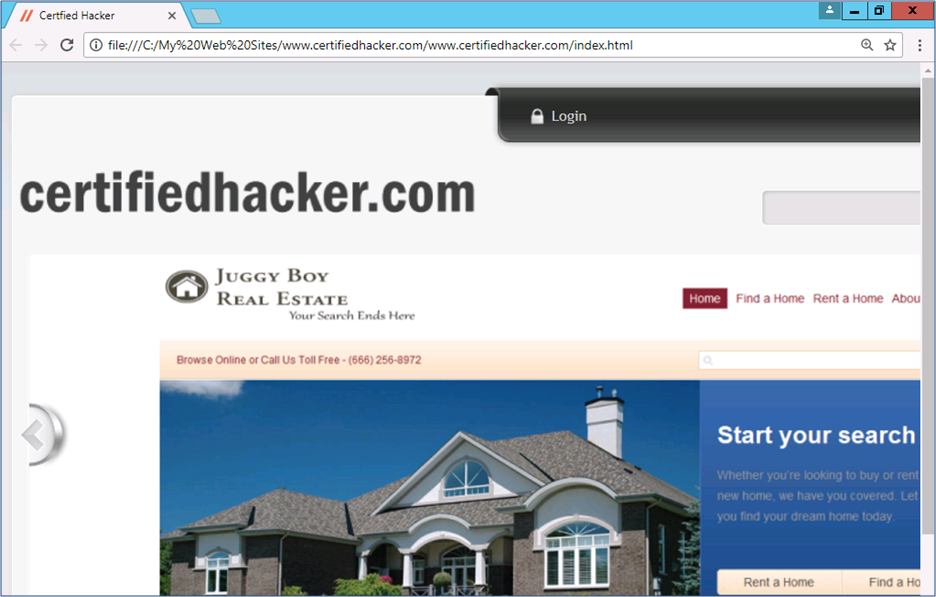
利用信件原始檔頭去分析該信件STMP傳送的路徑。
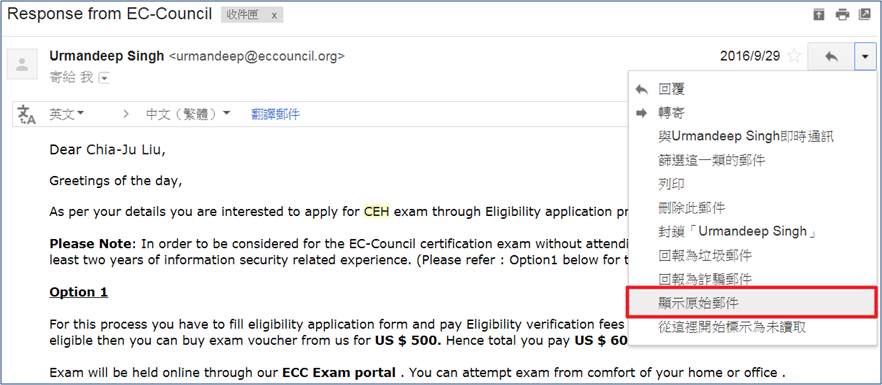
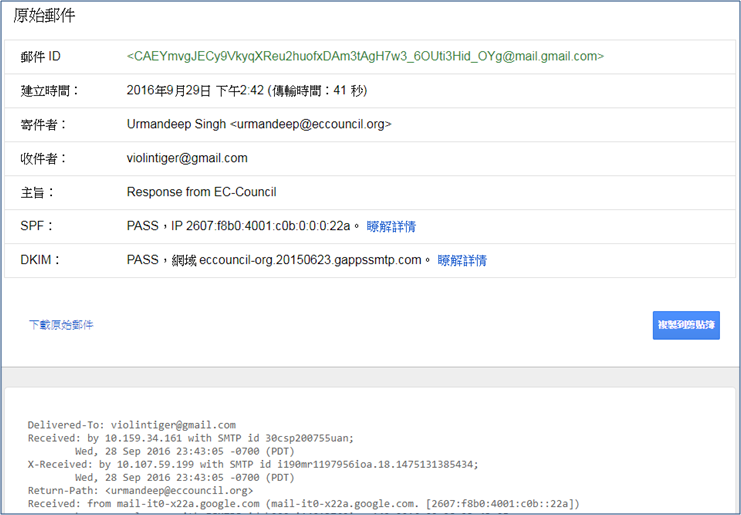
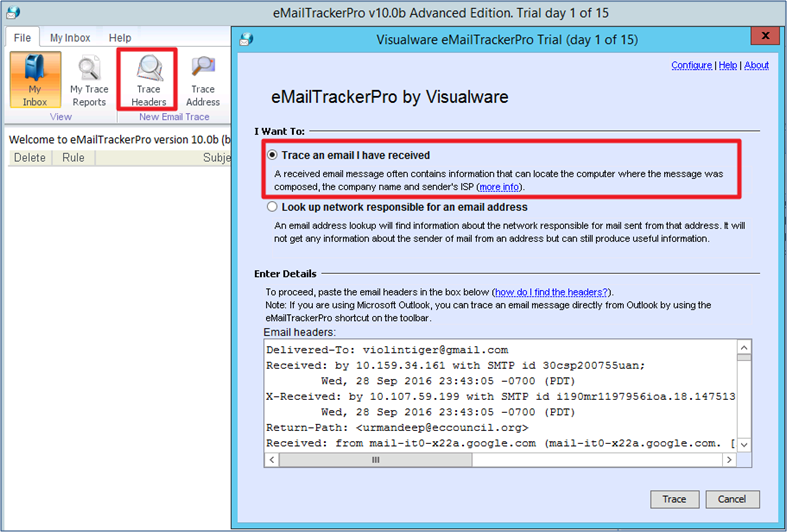
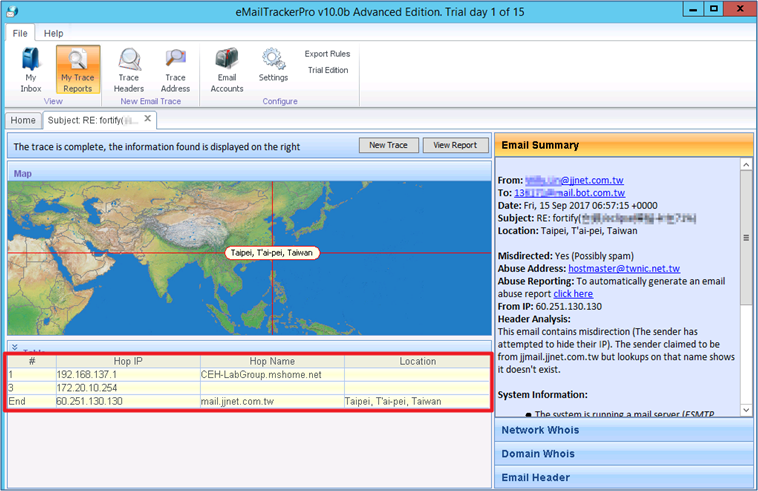
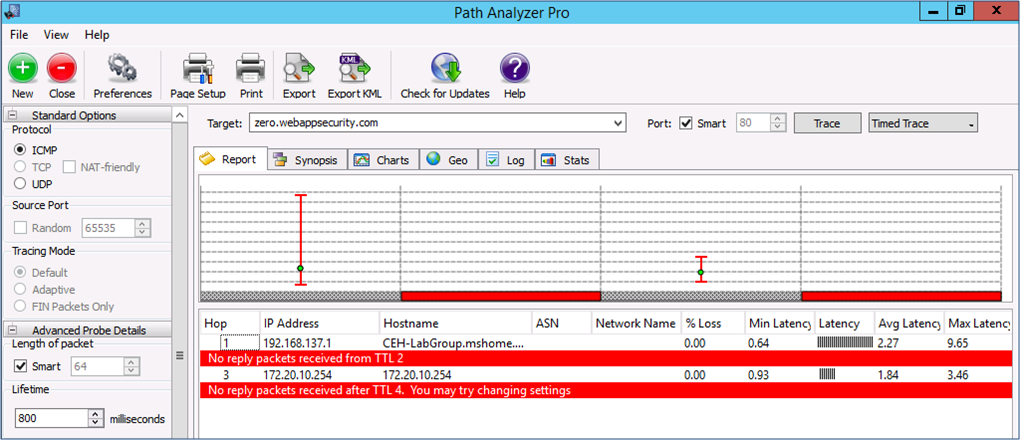
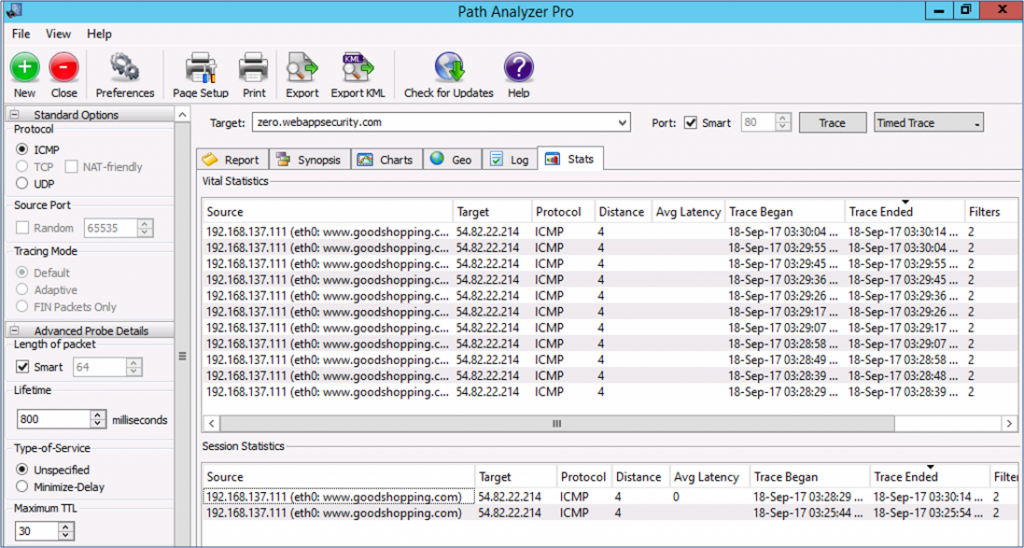
顯示網路環境中的關係圖,它可以讓你從任何人的公開網站獲取數據,進而觀察任何主機。
//使用 Maltego 抓取社群資訊
PS.這有免費版本跟付費版本,所以有興趣實作的大大在實作上可能有部份功能是受限的 :)
//考古題有出現過這個工具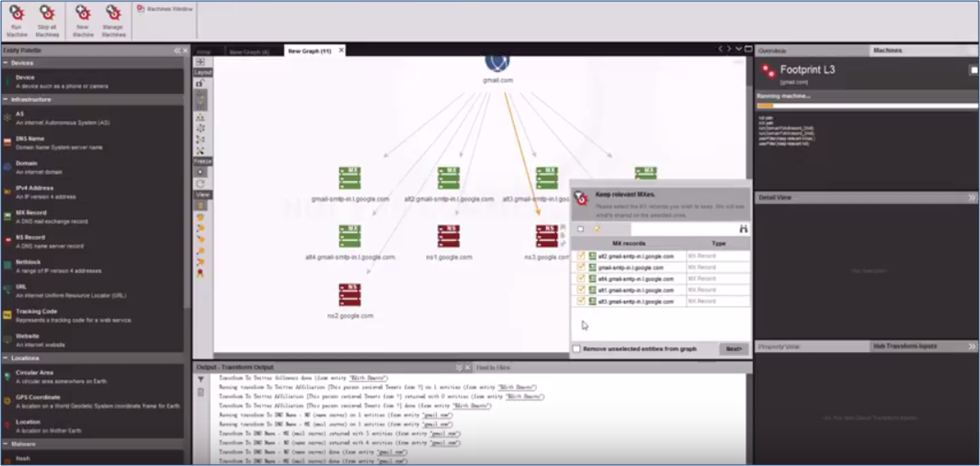
取得目標指定類型的檔案下載,講師說好用,但這個工具不會考 =3=+
//FOCA 相關的使用經驗之前有上過 DEFCON 21 議程
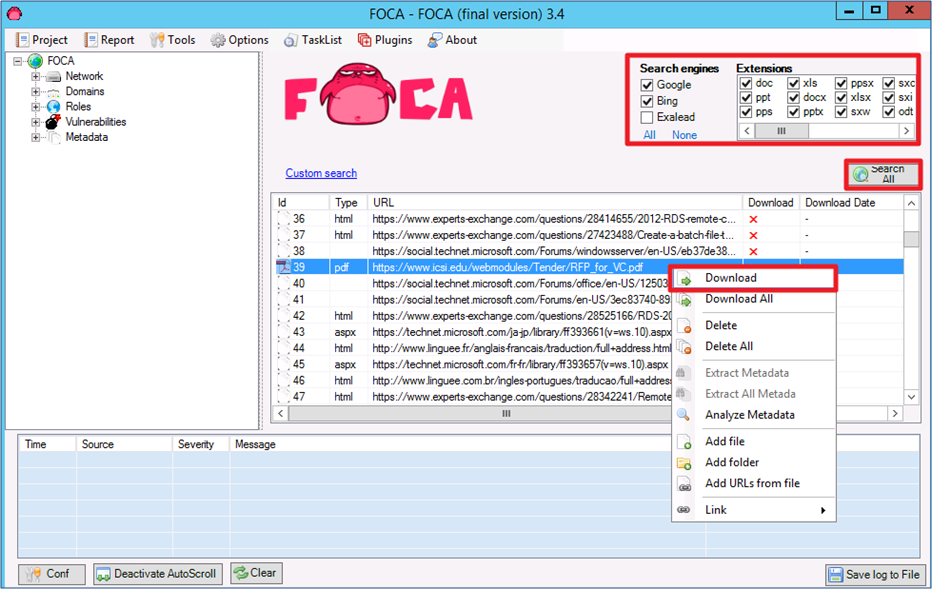

我以為都會自己寫工作來弄耶~
有時候來是需要客製化的東西
會哦 =3=+
要看是什麼目標嘛 XD
話說,這篇是認證導向嘛…
考試的時候會考這些沒有用到的工具啊嗚… //所以我才沒過的嘛 ((咦?
也有出很多需要用到工具的情境題…
加上講師有特別標註的…
考試沒過之後,就都有裝來看玩玩…
希望下次可以過囉 XDDDDD
原來如此
還是覺得自己寫工具比較像駭客XD
其實我認識幾個很像駭客的前輩 // 好吧他們應該就是 XD
CEH 也沒過啊… XDDDDD