
一個活動日期確認的應用。
涉及到的元素
我們通過一個 cal 變量來記錄使用者設定的時間,一開始會先取得當前時間。
var cal = Calendar.getInstance()
當使用者點下輸入框的時候就跳出 TimePickerDialog,其中的時間取自我們的 cal 。
private var timeTextEditHandler = View.OnClickListener { view ->
TimePickerDialog(this, timeSetListener,
cal.get(Calendar.HOUR),
cal.get(Calendar.MINUTE),
true
).show()
}
當使用者選好時間以後,會執行我們提供的 timeSetListener:
先改變我們的 cal 的時間(其中 .HOUR_OF_DAY 是 24小時制,而 .HOUR 是 12小時制度)。
然後改變 timeEditText 顯示的時間。
val timeSetListener = TimePickerDialog.OnTimeSetListener{ view, hour, minute ->
cal.set(Calendar.HOUR, hour)
cal.set(Calendar.MINUTE, minute)
val time = SimpleDateFormat("HH:mm", Locale.TAIWAN)
timeEditText.text = time.format(cal.time)
}
可以通過類似 iOS 的 DateFormatter 的 SimpleDateFormat 來指定時間格式。
val time = SimpleDateFormat("HH:mm", Locale.TAIWAN)
timeEditText.text = time.format(cal.time)
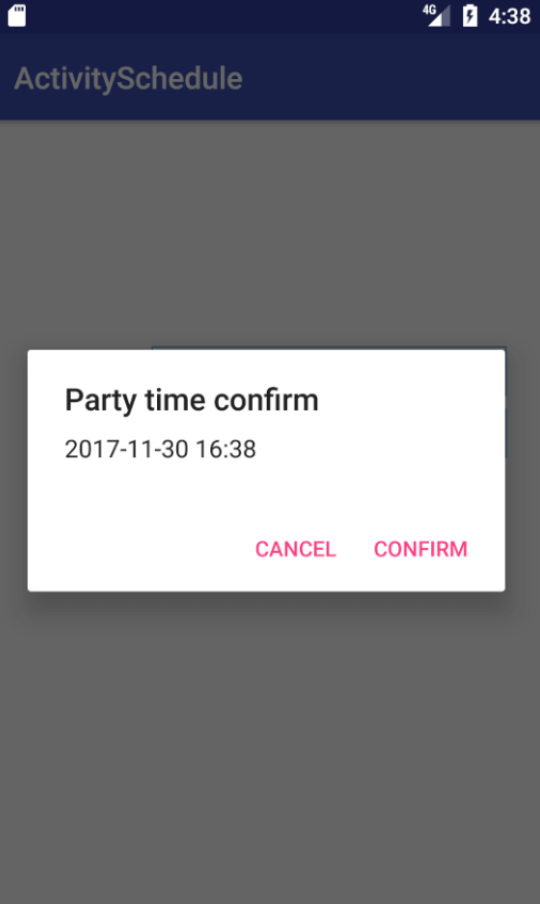
通過 AlertDialog.Builder() 來建立 Dialog 的畫面。
val time = SimpleDateFormat("yyyy-MM-dd HH:mm", Locale.TAIWAN).format(cal.time)
// setup dialog builder
val builder = AlertDialog.Builder(this)
builder.setTitle("Party time confirm")
builder.setMessage("$time")
builder.setPositiveButton("Confirm",{ dialog, whichButton ->
println("confirm")
})
builder.setNegativeButton("Cancel", { dialog, whichButton ->
println("cancel")
})
// create dialog and show it
val dialog = builder.create()
dialog.show()
