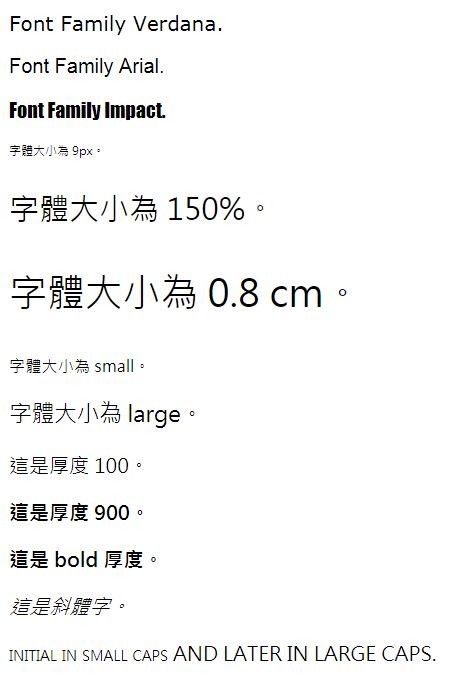今天介紹有關字體的CSS,包含:
font-family 屬性是用來設定字體的類別。
font-size 屬性是用來設定字體的大小。大小可以是以數字顯現 (絕對的或是相較的均可),或是以下其中之一的值:"xx-large"、 "x-large"、 "large"、 "medium"、 "small"、 "x-small"、和 "xx-small"。
font-weight 屬性是用來設定字體的厚度。厚度的設定值可以從 100 到 900 (900 是最厚的)。另外,我們也可以將厚度設定為 bold (厚)、bolder (更厚)、及 normal (正常)。
font-style 屬性是用來設定字體是否為斜體字 (italic 或 oblique)。
font-variant 屬性是用來設定文字是不是要以小型大寫 (small caps) 字體顯現。在小型大寫字體中,所有的字母都是大寫,可是字體是比一般大寫來得小。可能的值為 "small-caps" 和 "normal"。
如以下範例:
<!DOCTYPE html>
<html>
<head>
<title>CSS font</title>
<meta charset="utf-8">
<style type="text/css">
#p1{
font-family: verdana;
}
#p2{
font-family: arial;
}
#p3{
font-family: impact;
}
#p4{
font-size:9px;
}
#p5{
font-size:150%;
}
#p6{
font-size:0.8cm;
}
#p7{
font-size:small;
}
#p8{
font-size:large;
}
#p9{
font-weight: 100;
}
#p10{
font-weight: 900;
}
#p11{
font-weight: bold;
}
#p12{
font-style: italic;
}
span {
font-variant:small-caps;
}
</style>
</head>
<body>
<p id="p1">Font Family Verdana.</p>
<p id="p2">Font Family Arial.</p>
<p id="p3">Font Family Impact.</p>
<p id="p4">字體大小為 9px。</p>
<p id="p5">字體大小為 150%。</p>
<p id="p6">字體大小為 0.8 cm。</p>
<p id="p7">字體大小為 small。</p>
<p id="p8">字體大小為 large。</p>
<p id="p9">這是厚度 100。</p>
<p id="p10">這是厚度 900。</p>
<p id="p11">這是 bold 厚度。</p>
<p id="p12">這是斜體字。</p>
<span>initial in small caps</span> AND LATER IN LARGE CAPS.
</body>
</html>
結果如下圖: