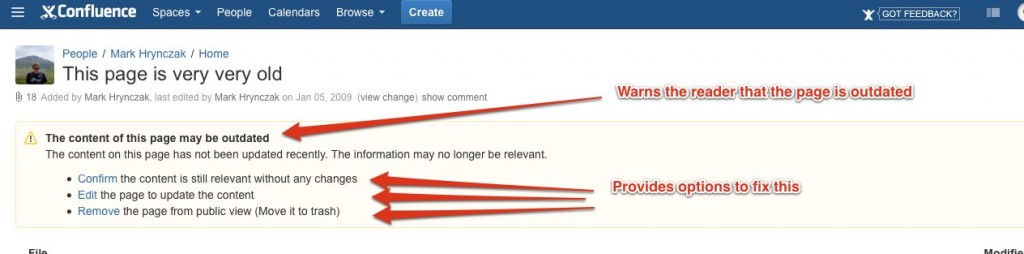透過PAGE的瀏覽率可以看出那些文章有較多的人在瀏覽,那如果要細看這些PAGE的各自喜好程度的話,則可以透過
Ratings for Confluence(https://marketplace.atlassian.com/plugins/com.adaptavist.confluence.rate/server/overview)來看出這些文章的各自喜好程度為何,它可以讓使用者來為這些文章來做評比,而要如何來在每篇文章中來加入此plugin呢?它的設定方式會有一點類似viewtracker的使用,可參考下列的說明
Create a page named: "Ratings Template" (建立page,及page title)
Edit that page and insert a Ratings macro (編輯page與加入ratings macro)
Edit your Global Template and add the following: {include:SPACEKEY:Ratings Template} (編輯global template來加入{include:SPACEKEY:Ratings Template}語法)
而可以在global tempate中來調整rating macro的顯示位置,參考如下圖的簡視圖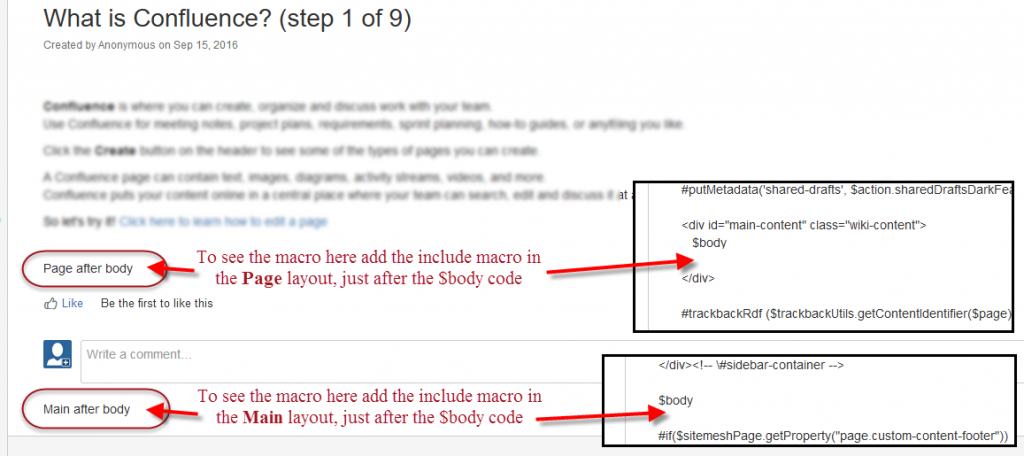
如此使用者在每一篇page中就可以來評分,看這篇文章有獲得幾顆星的評價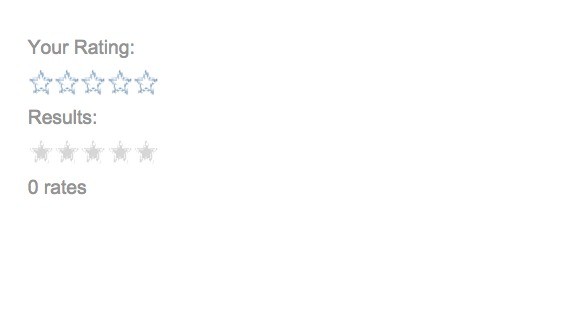
版主則可以在每篇文章總共得到幾顆星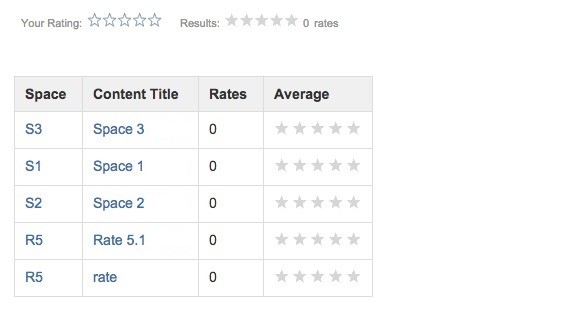
如果有版主想知道那些文章比較舊了,使用Auto Wiki Gardener(https://marketplace.atlassian.com/plugins/com.atlassian.confluence.plugins.auto-wiki-gardener/server/overview),可以達到此功能。