Confluence新增的PAGE包含下列幾個類型:Blank page,Blog post,Decision,File list,How-to article,JIRA report,how to article,meeting notes,product requirements,retrospective,share a link,task report,troubleshooting article,其功能分別說明如下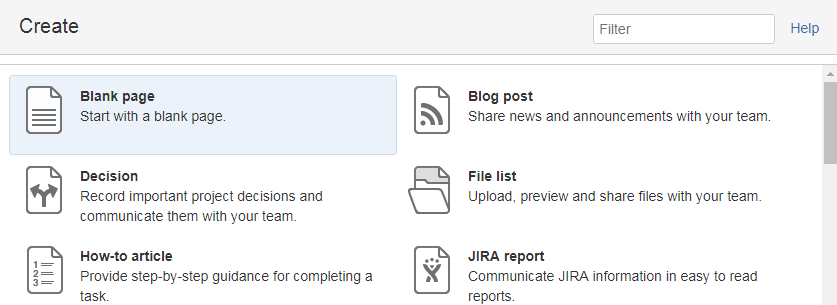
Blank page: 空白的page頁面,會建立一個新的空白頁面內容來給使用者輸入內容
Blog post:部落格文章類型
Decision: 決策者、日期及其action的文章類型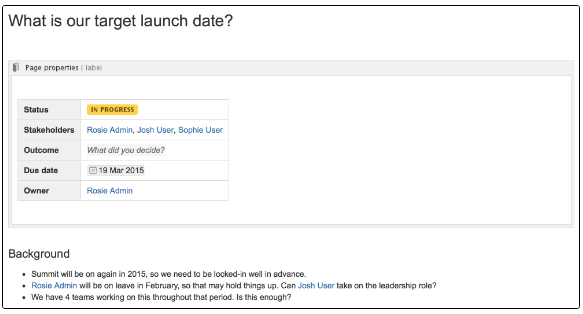
File list: 檔案清單,也可設定那些人可以讀取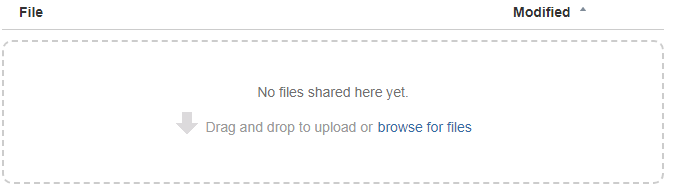
JIRA report: issue清單類型文章建立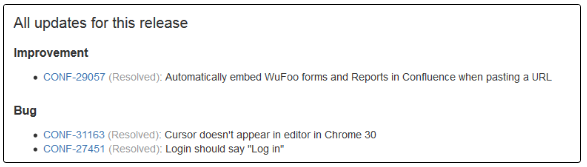
how to article: Step-by Step 的說明類型文章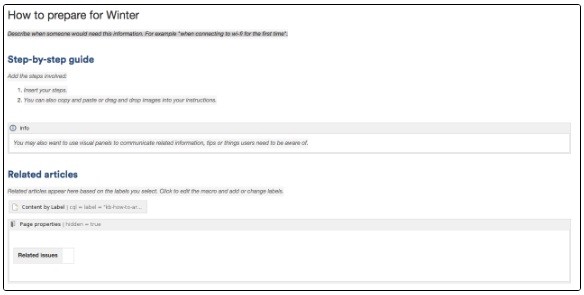
meeting notes: 會議類型的文章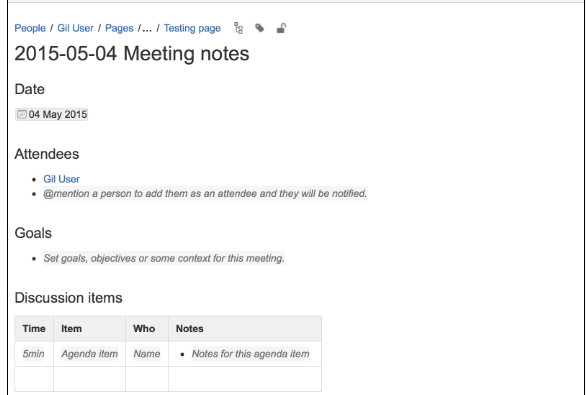
product requirements: 包含定義文件類型屬性、建立需求、過程追蹤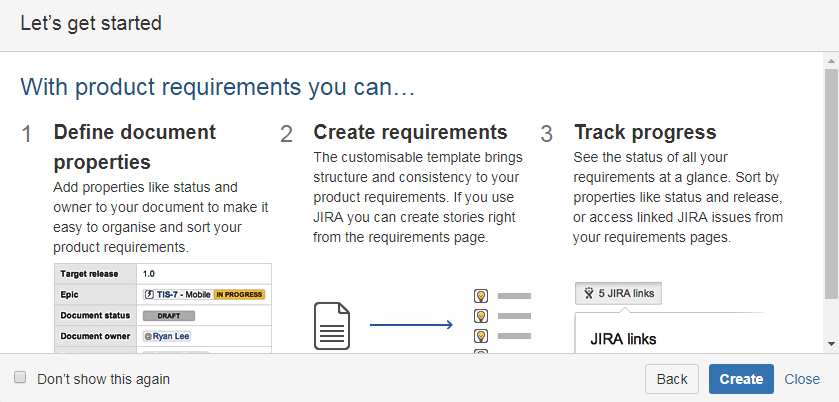
retrospective:適用於回顧類型的文章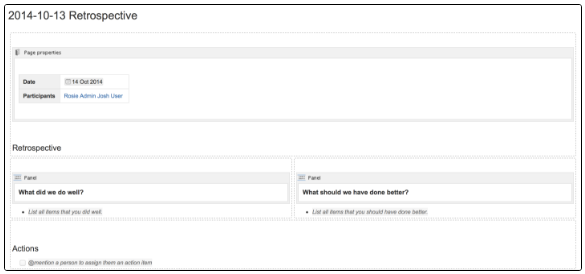
share a link: 適用於來與夥伴分享一個連結及其相關資訊
task report:建立一篇任務報告 (包含可以指派給自己、他人或未完成的任務)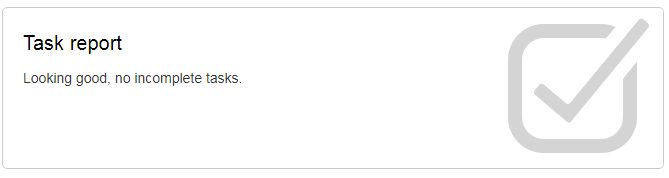
troubleshooting article:A blank Troubleshooting Article page showing instructional text (會顯示類似guidline 文章說明,表達問題類型及其解決方法)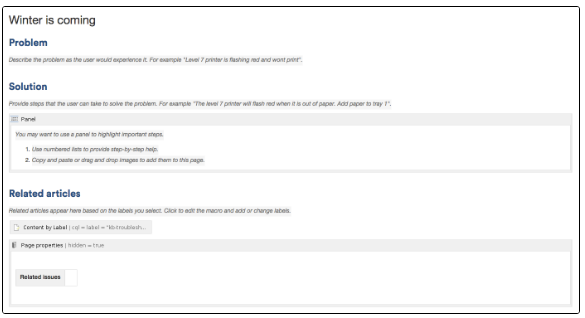
參考文章網址:
1.https://confluence.atlassian.com/doc/troubleshooting-article-blueprint-847355108.html
2.https://confluence.atlassian.com/doc/meeting-notes-blueprint-329975386.html
3.https://confluence.atlassian.com/doc/how-to-article-blueprint-847355105.html
4.https://confluence.atlassian.com/doc/jira-report-blueprint-427623492.html
5.https://confluence.atlassian.com/doc/file-list-blueprint-329975388.html
6.https://confluence.atlassian.com/confcloud/decisions-blueprint-937893638.html
