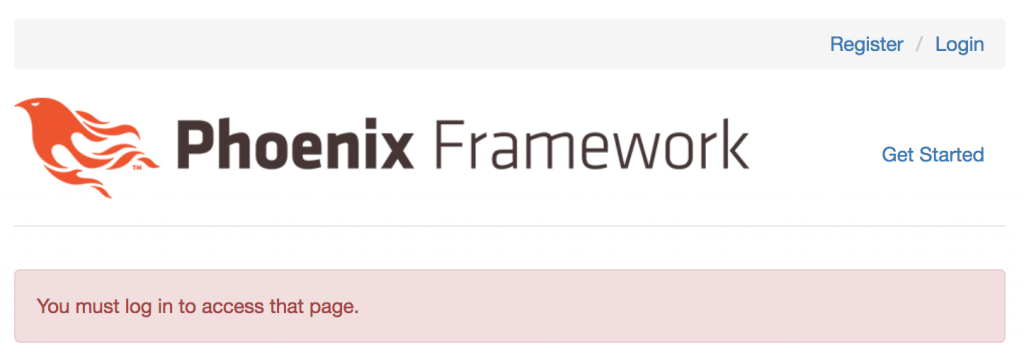我們用Plug來實作登入的檢驗。首先新增一個新的controller,lib/shop_web/controllers/auth.ex:
defmodule ShopWeb.Auth do
import Plug.Conn
def init(opts) do
Keyword.fetch!(opts, :repo)
end
def call(conn, repo) do
user_id = get_session(conn, :user_id)
user = user_id && repo.get(Shop.User, user_id)
assign(conn, :current_user, user)
end
def login(conn, user) do
conn
|> assign(:current_user, user)
|> put_session(:user_id, user.id)
|> configure_session(renew: true)
end
end
接著把他加進router pipeline :browser內:
pipeline :browser do
plug :accepts, ["html"]
plug :fetch_session
plug :fetch_flash
plug :protect_from_forgery
plug :put_secure_browser_headers
plug ShopWeb.Auth, repo: Shop.Repo
end
這樣我們就可以取得:current_user了,我們在user_controller新增一個方法來實作驗證功能:
def authenticate(conn, _params) do
if conn.assigns.current_user do
conn
else
conn
|> put_flash(:error, "You must log in to access that page.")
|> redirect(to: page_path(conn, :index))
|> halt
end
end
接下來我們還需要登入登出的controller,首先先新增router
resources "/sessions", SessionController, only: [:new, :create, :delete]
會產生三個路由
session_path GET /sessions/new ShopWeb.SessionController :new
session_path POST /sessions ShopWeb.SessionController :create
session_path DELETE /sessions/:id ShopWeb.SessionController :delete
接著我們手動新增SessionController
defmodule ShopWeb.SessionController do
use ShopWeb, :controller
alias Shop.Repo
def new(conn, _params) do
render conn, "new.html"
end
def create(conn, %{"session" => %{"username" => user, "password" => pass}}) do
case ShopWeb.Auth.login_by_username_and_pass(conn, user, pass, repo: Repo) do
{:ok, conn} ->
conn
|> put_flash(:info, "Welcone back!")
|> redirect(to: page_path(conn, :index))
{:error, _reason, conn} ->
conn
|> put_flash(:error, "Invalid username/password")
|> render("new.html")
end
end
end
然後在Auth裡面實作登入的方法
import Comeonin.Bcrypt, only: [checkpw: 2, dummy_checkpw: 0]
...
def login_by_username_and_pass(conn, username, given_pass, opts) do
repo = Keyword.fetch!(opts, :repo)
user = repo.get_by(Shop.User, username: username)
cond do
user && checkpw(given_pass, user.encrypted_password) ->
{:ok, login(conn, user)}
user ->
{:error, :unauthorized, conn}
true ->
dummy_checkpw
{:error, :not_found, conn}
end
end
後端的部分完成,接下來把前端補上,首先建立view
defmodule ShopWeb.SessionView do
use ShopWeb, :view
end
以及template
<h1>Login</h1>
<!-- fetch session from conn -->
<%= form_for @conn, session_path(@conn, :create), [as: :session] , fn f -> %>
<div class="form-group">
<%= text_input f, :username, placeholder: "Username", class: "form-control" %>
</div>
<div class="form-group">
<%= password_input f, :password, placeholder: "Password", class: "form-control" %>
</div>
<%= submit "Log In", class: "btn btn-primary" %>
<% end %>
再改一下layout顯示登入的使用者 lib/shop_web/templates/layout/app.html.eex,在header下第一行貼上:
<header class="header">
<ol class="breadcrumb text-right">
<%= if @current_user do %>
<li><%= @current_user.username %></li>
<li><%= link "Log out", to: session_path(@conn, :delete, @current_user), method: "delete" %></li>
<% else %>
<li><%= link "Register" , to: user_path(@conn, :new) %></li>
<li><%= link "Login" , to: session_path(@conn, :new) %></li>
<% end %>
</ol>
...
我們重新打開首頁,就可以看到上方的登入導覽列
嘗試用昨天的會員登入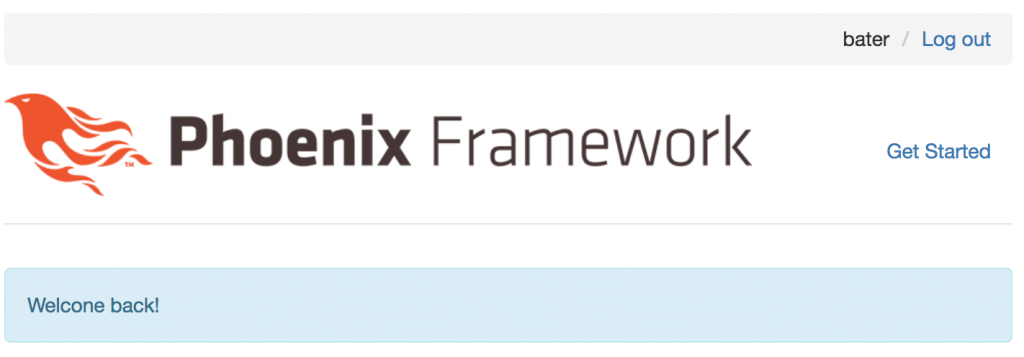
補上註冊會員後直接登入的功能,在user_controller加上|> ShopWeb.Auth.login(user):
def create(conn, %{"user" => user_params}) do
changeset = User.registration_changeset(%User{}, user_params)
case Repo.insert(changeset) do
{:ok, user} ->
conn
|> ShopWeb.Auth.login(user)
|> put_flash(:info, "#{user.username} created")
|> redirect(to: page_path(conn, :index))
{:error, changeset} ->
render conn, "new.html", changeset: changeset
end
end
補上登出的功能,先在auth新增登出:
def logout(conn) do
configure_session(conn, drop: true)
end
在session_controller
def delete(conn, _params) do
conn
|> ShopWeb.Auth.logout
|> redirect(to: page_path(conn, :index))
end
到這邊為止,登入、登出與註冊會員都已經完成,最後一個步驟我們把後台的功能加上需要事先登入的驗證,在product_controller的最上方:
import ShopWeb.UserController, only: [authenticate: 2]
plug :authenticate
這樣如果你想嘗試訪問 http://localhost:4000/admin/products ,就會跳轉到首頁並出現錯誤訊息: