有時侯Malware在虛擬機中跑不起來…
除了可能被認證為邊緣人
也有可能是網路環境問題
需要設幾個IP吻合Malware執行要求…著樣
===確認使用中的網卡資訊===
nmcli dev status
使用中的網卡顯示已連線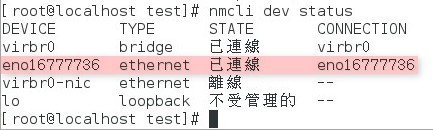
===啟動/關閉網卡---
網路設定檔位置(以CentOS7為例)
停用網卡
nmcli device disconnect 網卡編號
啟用網卡
nmcli device connect 網卡編號
重啟網卡
systemctl restart network.service
===設定固定IP===
方法1. 編輯文檔
vim /etc/sysconfig/netwotk-scripts/ifcfg-網卡代號

確認IP設置~
IP: 192.168.95.27
子網路遮罩: 255.255.255.0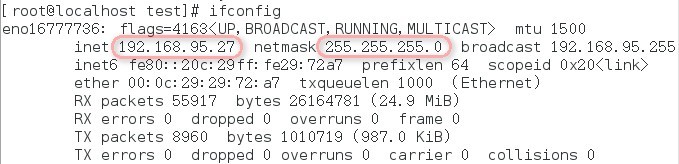
方法2. 使用指令
nmcli connection add type ethernet con-name NEW ifname eno16777736 ip4 [new-ip] gw4 [gateway-ip]
重新啟動
nmcli connection up NEW ifname eno16777736
<<<更換主題原文重發>>>
原文https://ithelp.ithome.com.tw/articles/10191686
