在linux環境中,有著嚴謹的權限架構。(一種朕不給的你不能要的概念)
臨時需要使用管理權限的時侯,使用sudo指令暫時取得root權限。
設定可使用root權限的使用者,開啟終端機編輯文件sudoers。
登入root,使用commend line模式編輯shdoers文件。
vim /etc/sudoers
在root ALL=(ALL)ALL之下新增[用戶名:test] ALL=(ALL)ALL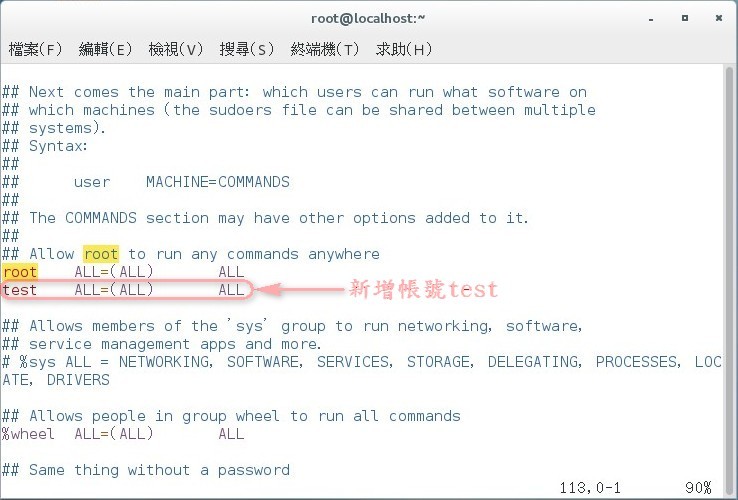
重新登入用戶[test]帳號試一試^^
sudo -su [管理帳號:root]
輸入用戶[test]密碼。
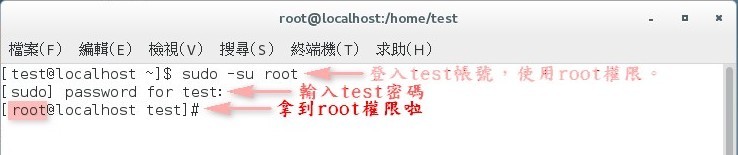
<<<更換主題原文重發>>>
原文https://ithelp.ithome.com.tw/articles/10191523
