要製作Line ChatBot要先申請Line Developers的帳號
1.進入Line Developers網站,登入自己原有的Line帳號
Line Developers網站:https://developers.line.me/en/
2.點選 Start using Messaging API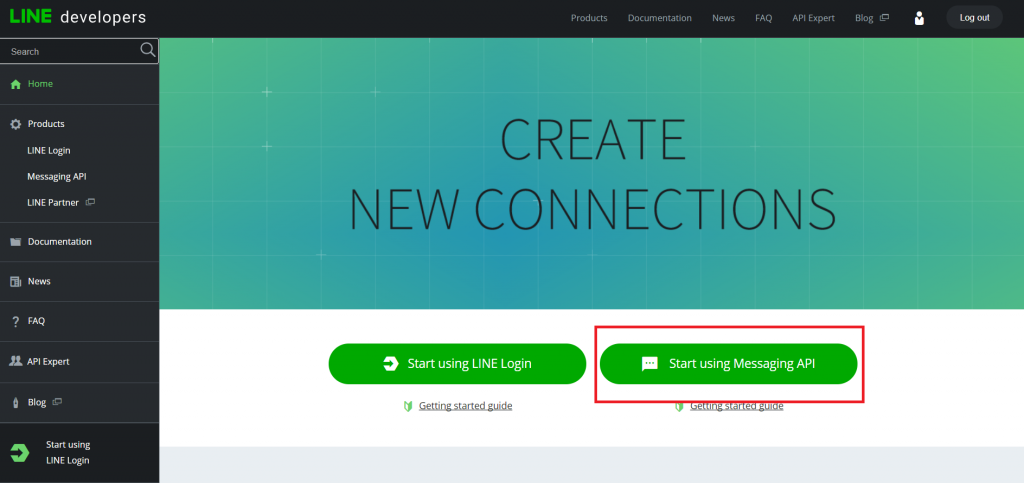
3.Select provider
如果已經創立過可以直接選擇
如果沒有創立過可以按 + 新增一個,填寫完畢按ADD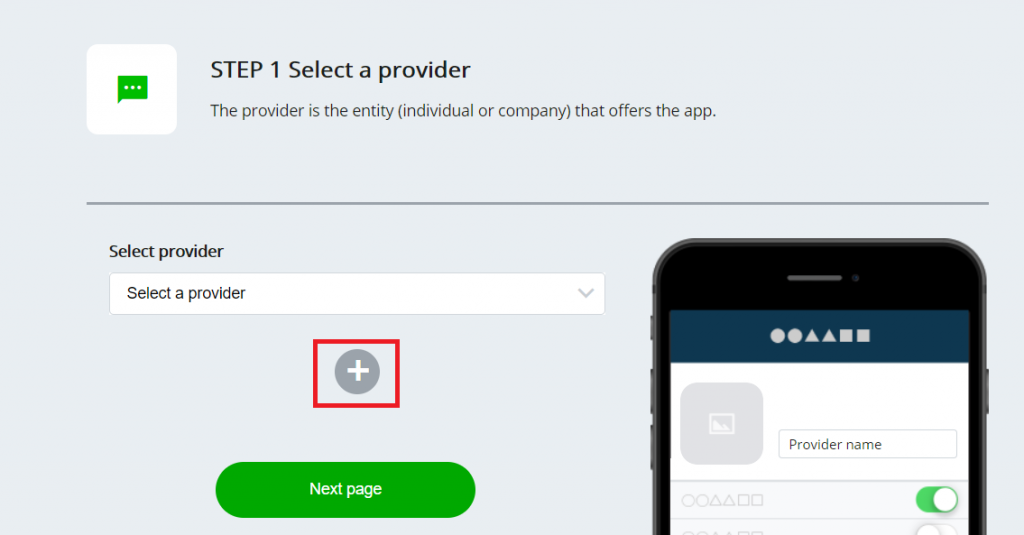
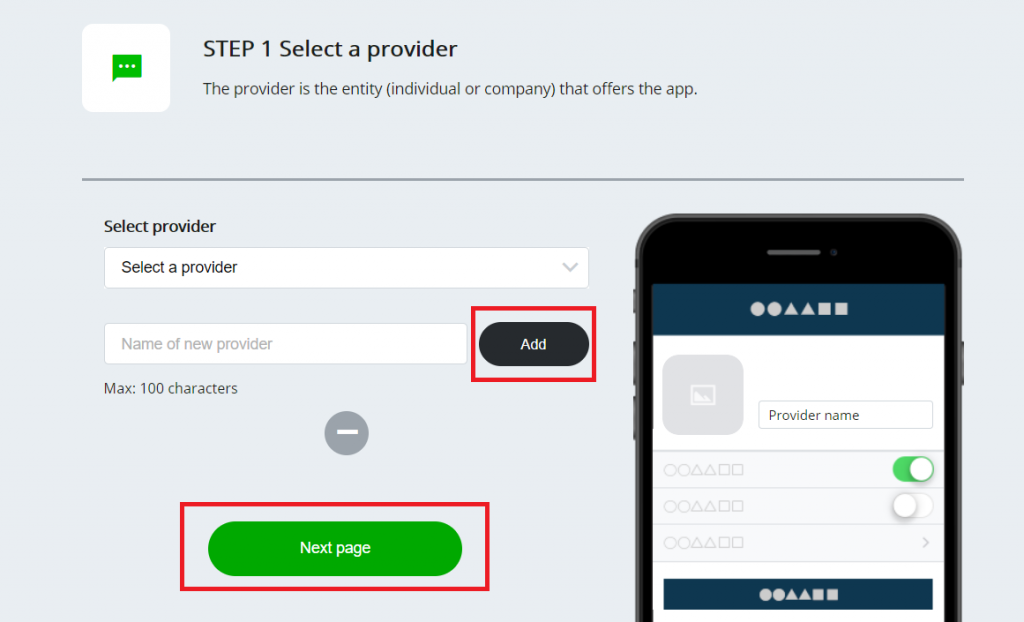
4.填寫 Messaging API 的資訊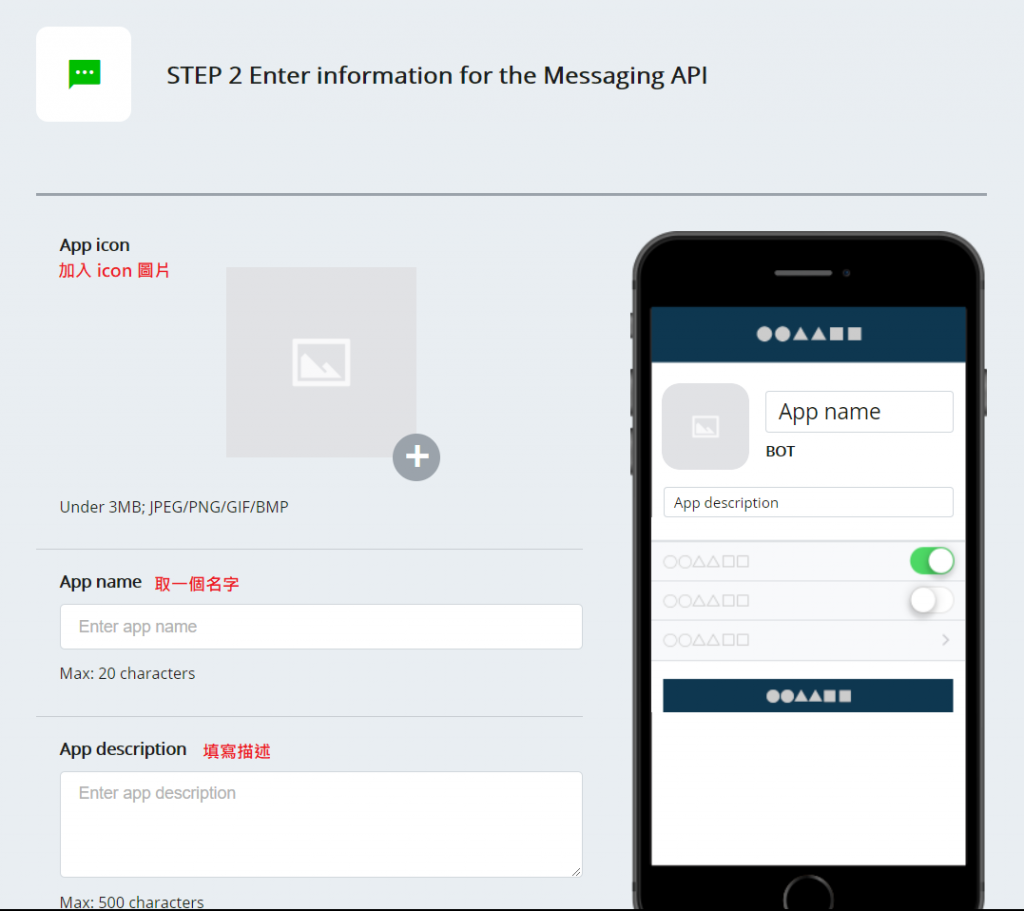
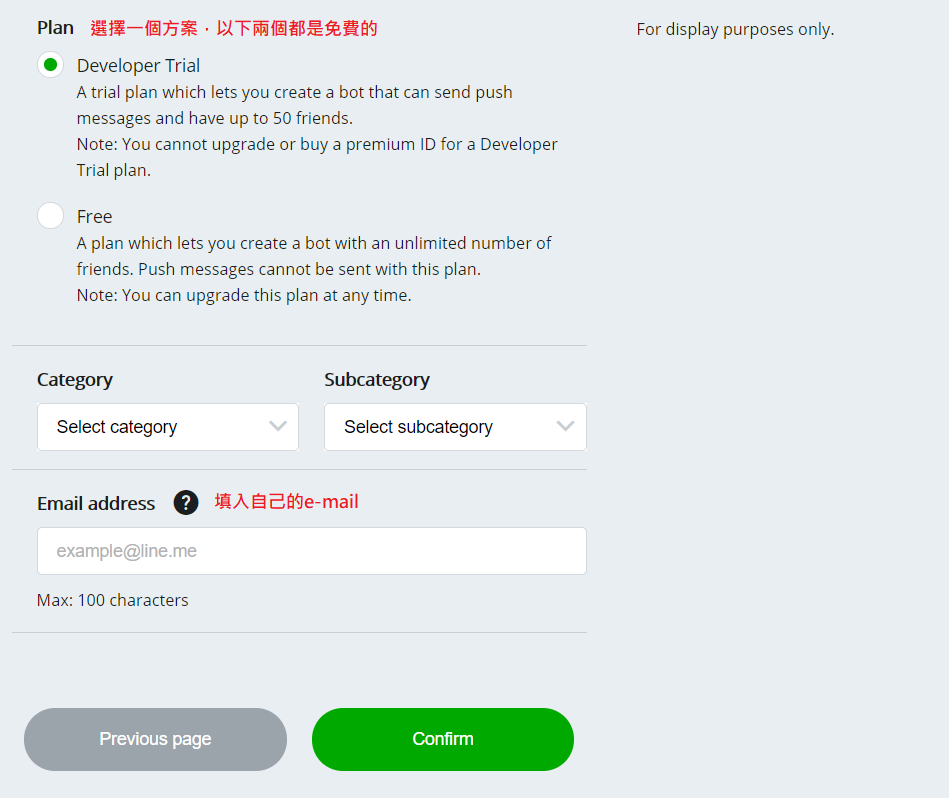
Plan的功能比較表
5.BOT要使用的創立成功後就會出現下圖頁面,點選紅框可以進入到詳細的設定頁面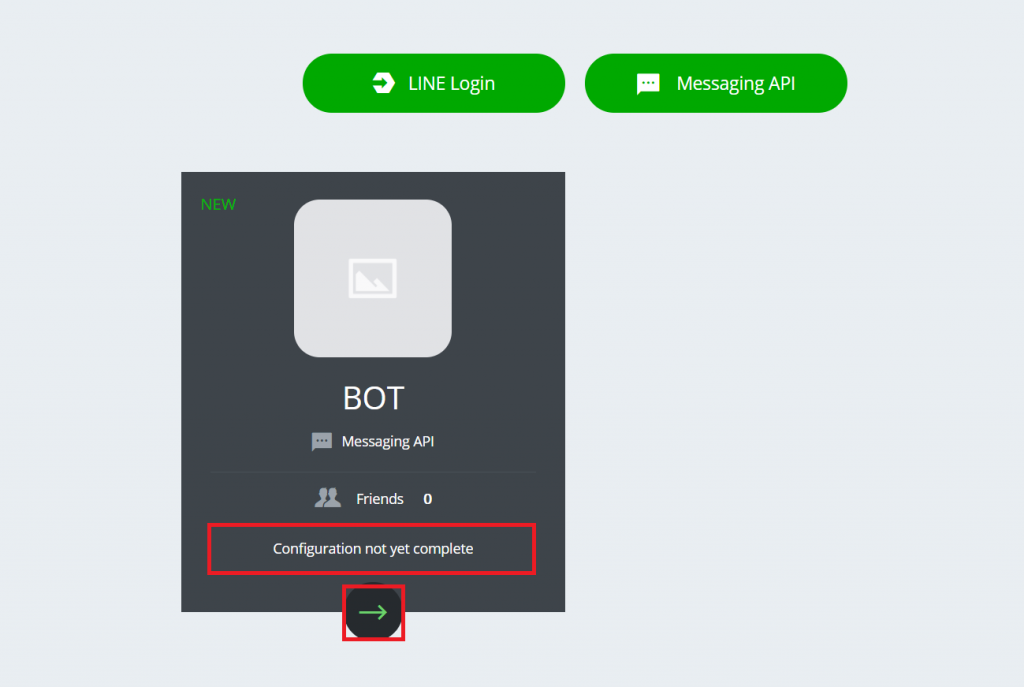
6.進入詳細頁面後,可以到設定webhook的地方,把請求設定打開成Enable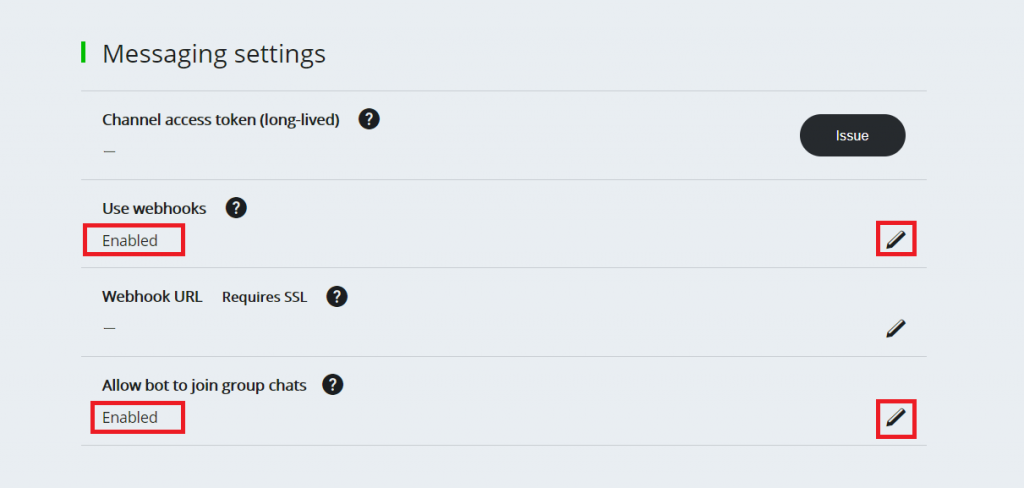
7.接著就可以到Line@網站進行後台管理
Line@網站:http://at.line.me/tw/
8.點選管理畫面,登入自己的Line帳號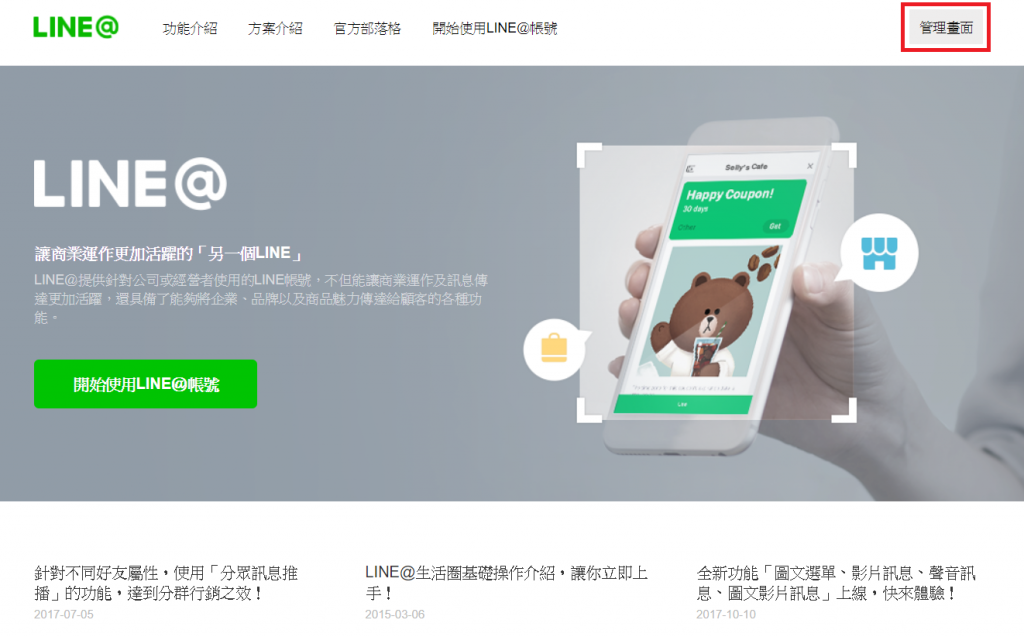
9.可以看到自己創立的Bot帳號,點選後一樣可以看到帳號詳細資訊
接著一樣要設定Webhook~~
