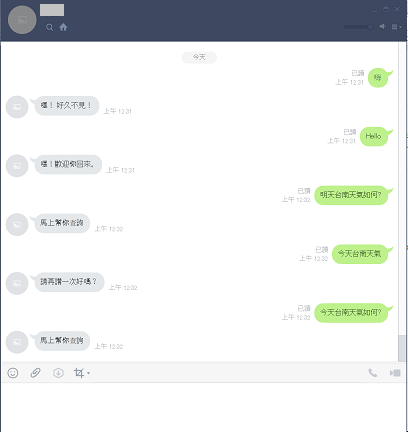Dialogflow(以前稱為API.AI),現為 Google 所開發的一套AI工具。
( 網站:https://dialogflow.com/ )
透過 Dialogflow 可以不需要架設server與程式撰寫,只要設定 語句 跟 回答 就可以做出一個問答機器人!!!
1.進入網站後,選擇前往控制台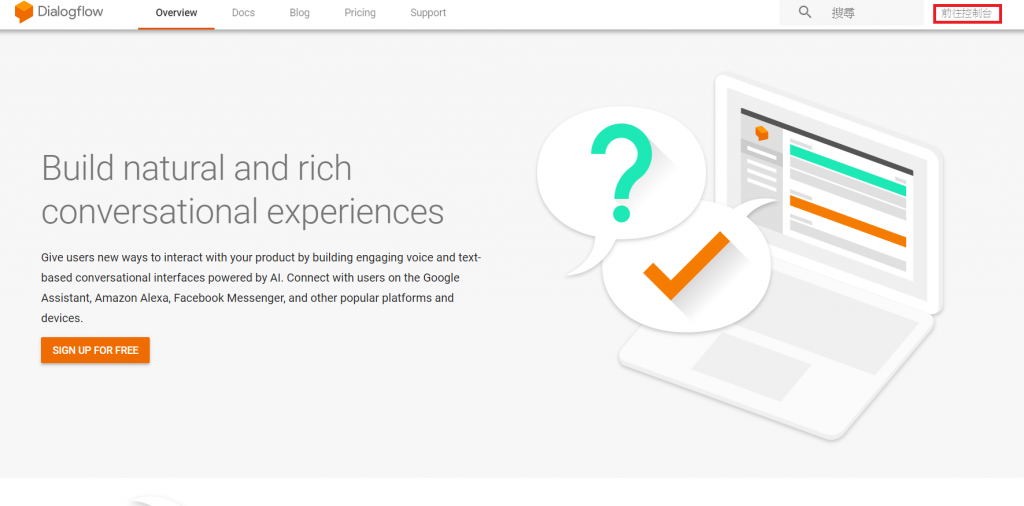
2.登入可以選擇google帳號,也可以註冊一個Dialogflow帳號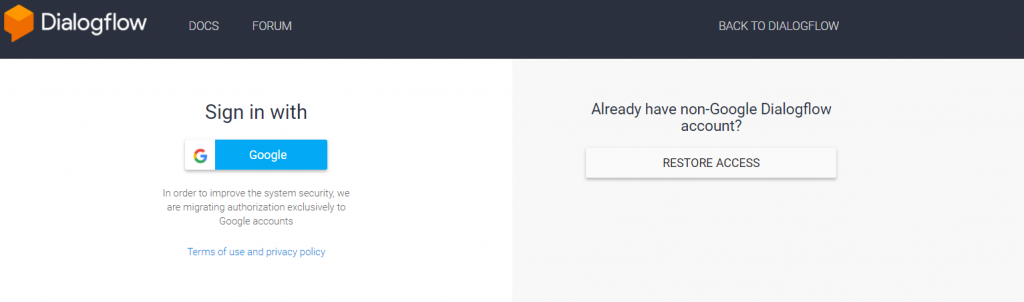
3.登入成功後,Create Agent!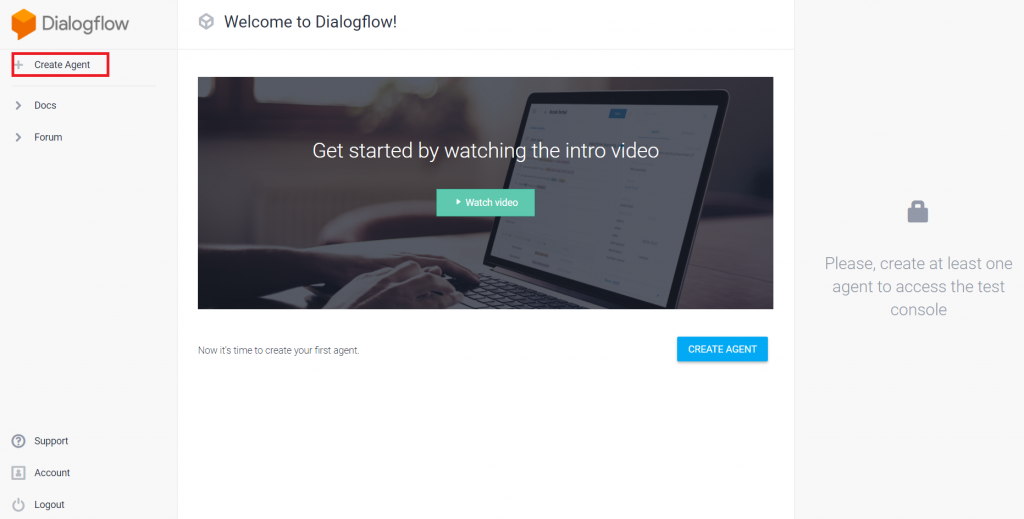
4.填寫Agent資料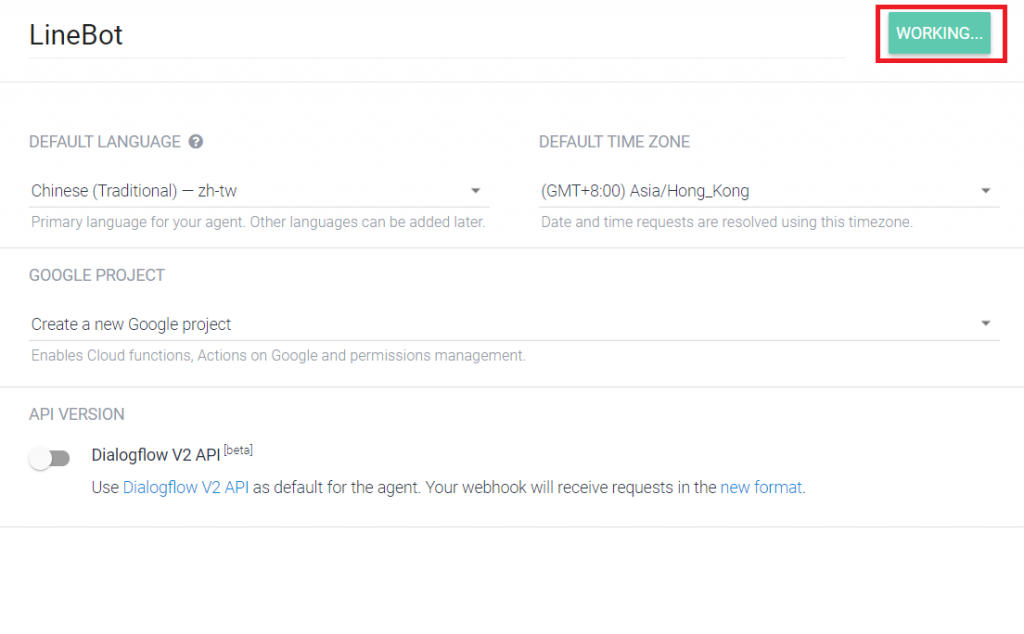
說明一下Intents(意圖)和Entities(關鍵字)
Entities 表示用戶輸入中的對象或是關鍵字詞
Intents 表示使用情境,也就是使用者說了什麼的分類
5.Create Entities
這邊先將entity命名為"weather",目前好像還不支援中文字,所以命名為"天氣"的話,儲存會出錯。
點擊第一行,輸入"地區"當做參考值,當使用者與ChatBot聊天時,他們可能會問不同地區。
因此輸入相同參考值但不同的內容,讓機器人仍然可以理解使用者說的內容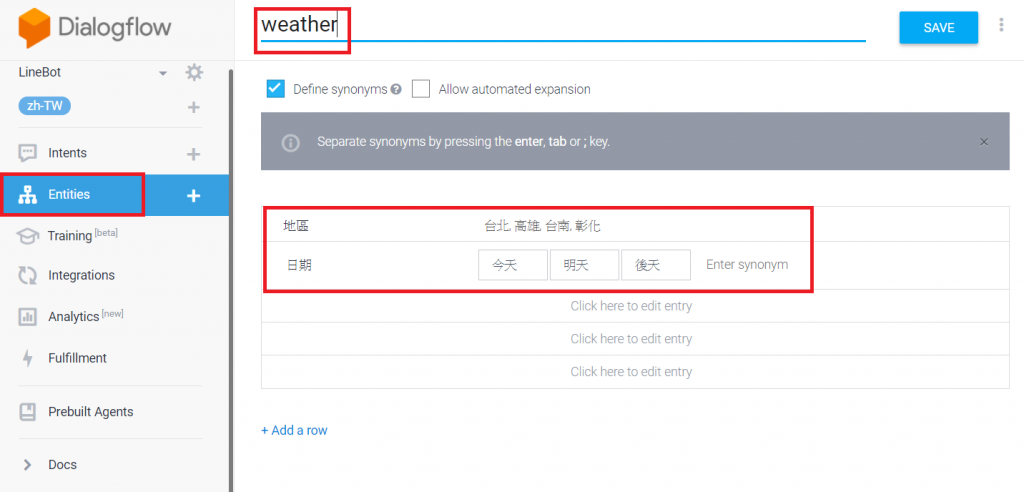
6.Create Intents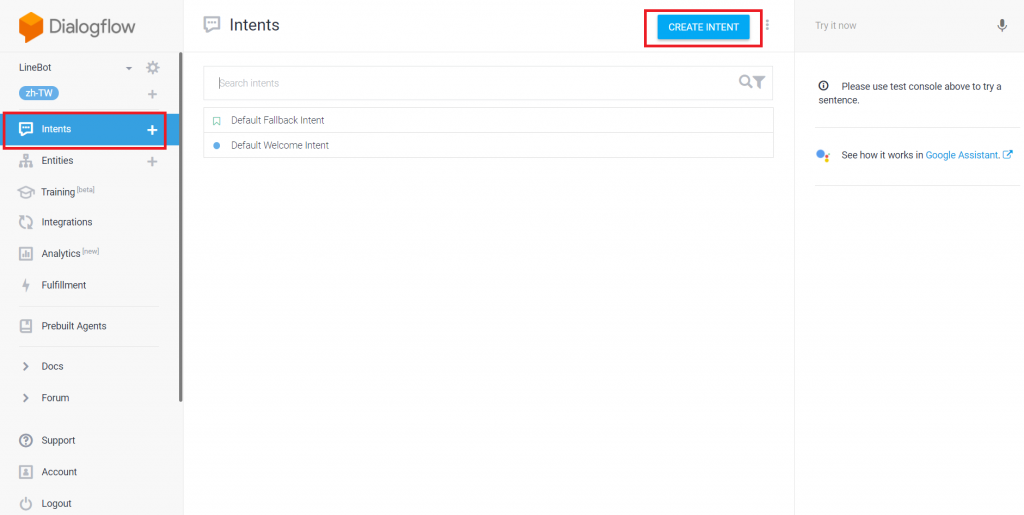
7.輸入User Says並標記句中的字詞,選擇其參考值,並設定回覆內容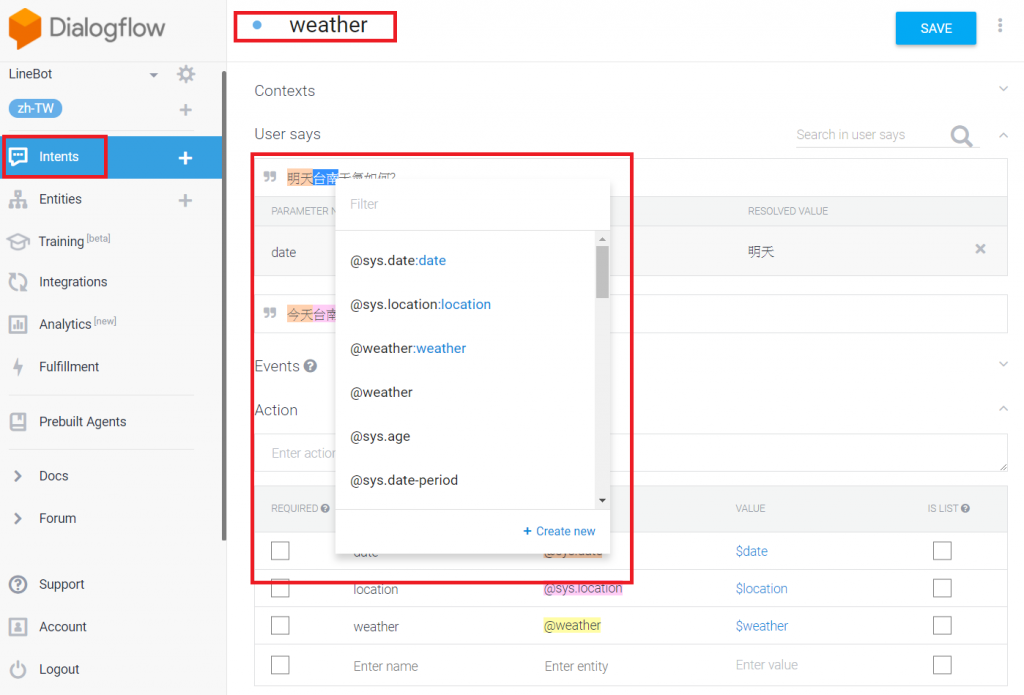
Response分為兩種:Text response 與 Custom payload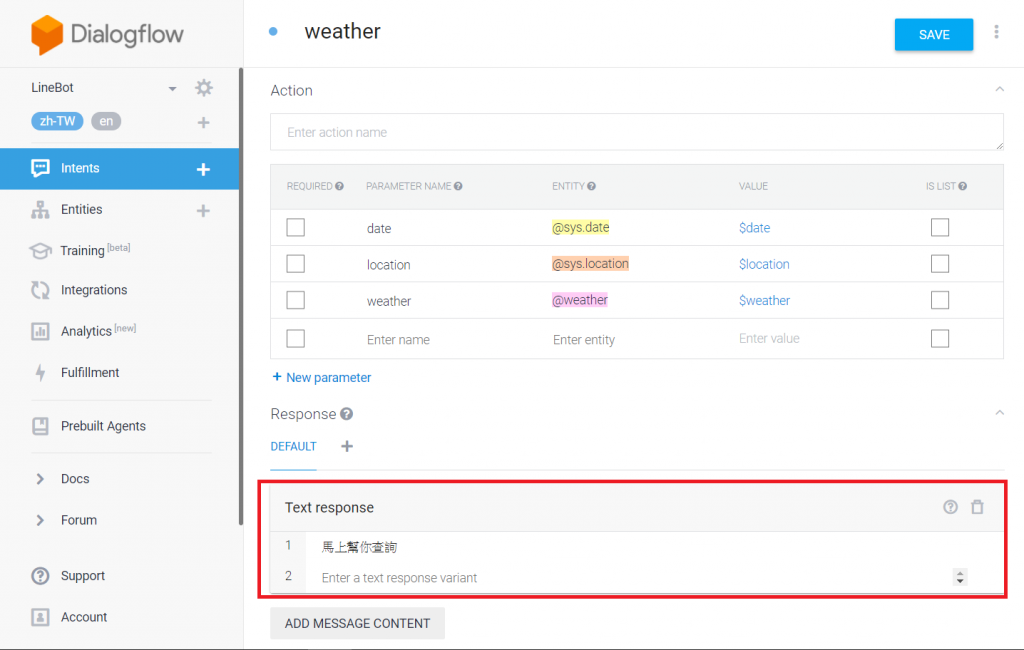
Intent也有預設一些Welcome Intent可以使用,設定方式也是一樣的
8.設定好了之後就可以到Intergrations,選擇Line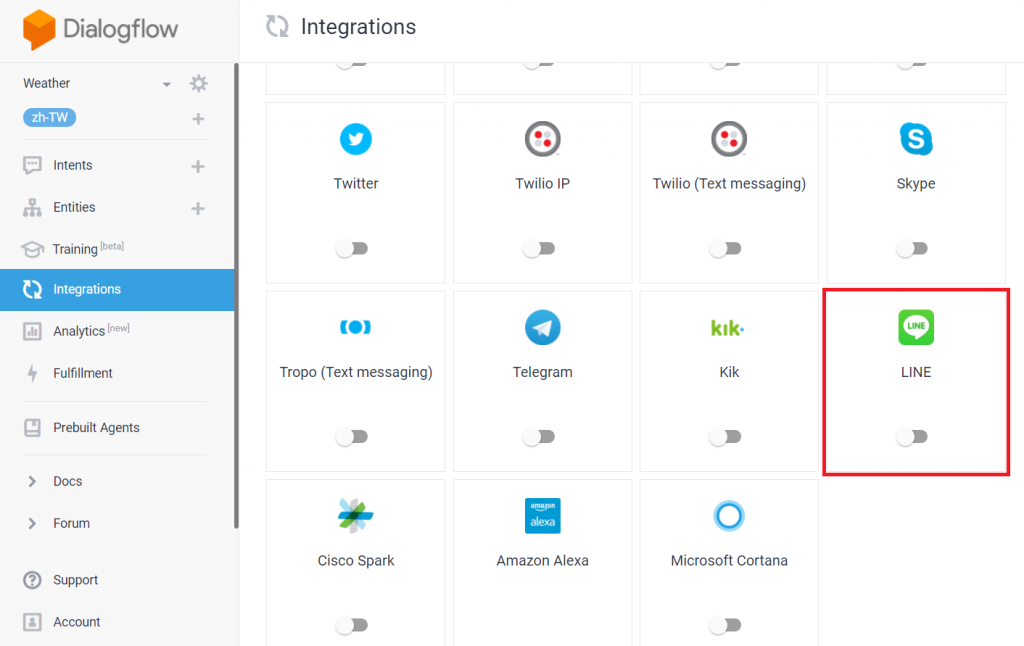
9.填入Line Developers中,Bot的Channel ID,Channel secret,Channel access token
並記住Webhook,貼至Line Developers中的Webhook欄位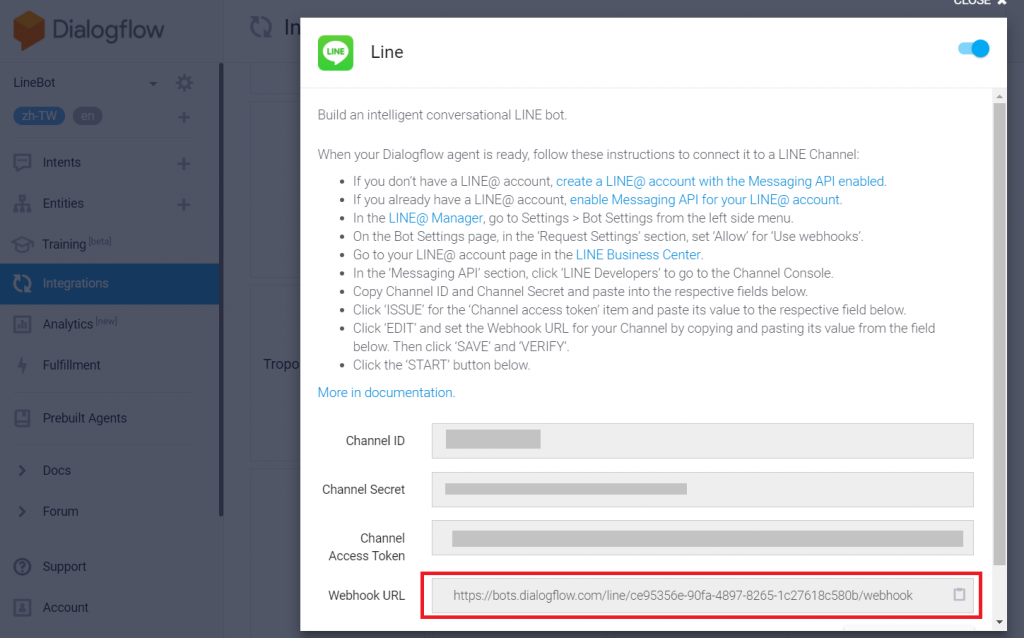
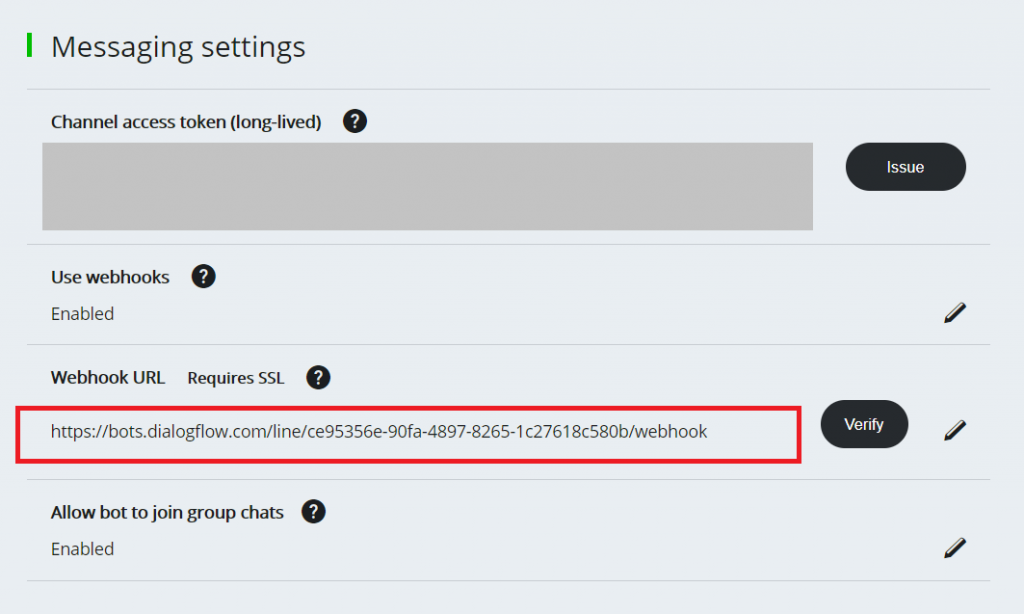
10.test!!!一個自然語句問答機器人就完成啦!!!