今天來完成註冊功能吧!
首先這是註冊頁面
註冊完成之後進入登入頁面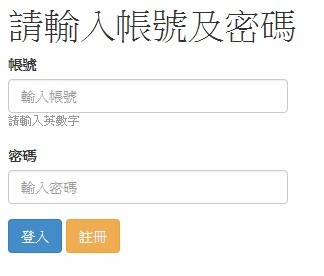
這是註冊頁面的前端
@{
ViewBag.Title = "Home Page";
Layout = null;
var cityList = ViewBag.CityList;
var villageList = ViewBag.VillageList;
}
@model MVCTest.Models.UserData
@Styles.Render("~/Content/css")
@Scripts.Render("~/bundles/modernizr")
<form style="margin-left:10px;" method="post" action="">
<h1>請輸入使用者資料</h1>
<div>
<span style="color:red">@ViewBag.Msg</span>
</div>
<div class="form-group">
<label for="exampleInputEmail1">帳號</label>
<input type="text" class="form-control" id="Account" name="account" placeholder="輸入帳號" value="@Model.account">
<small id="emailHelp" class="form-text text-muted">請輸入英數字</small>
</div>
<div class="form-group">
<label for="exampleInputPassword1">新的密碼</label>
<input type="password" class="form-control" id="Password1" name="password1" placeholder="輸入密碼" value="">
</div>
<div class="form-group">
<label for="exampleInputPassword1">再次確認</label>
<input type="password" class="form-control" id="Password2" name="password2" placeholder="輸入密碼" value="">
</div>
<div class="form-group">
<label for="Address">地址</label>
<select id="city" name="city">
<option value="">全部</option>
@for(int i=0;i<cityList.Count;i++)
{
<option value="@cityList[i].CityId" @Html.Raw(Model.city == cityList[i].CityId ? "selected" : "")>@cityList[i].CityName</option>
}
</select>
<select id="village" name="village">
@if (villageList.Count == 0)
{
<option value="">請選擇縣市</option>
}
else
{
<option value="">請選擇</option>
for (int i = 0; i < villageList.Count; i++)
{
<option value="@villageList[i].VillageId" @Html.Raw(Model.village == villageList[i].VillageId ? "selected" : "")>@villageList[i].VillageName</option>
}
}
</select>
<input type="text" class="form-control" id="Address" name="address" placeholder="輸入地址" value="@Model.address">
</div>
<button type="submit" class="btn btn-primary">確定</button>
<button type="reset" class="btn btn-warning">清除</button>
</form>
<script src="~/Scripts/jquery-1.10.2.min.js"></script>
<script>
$("#city").change(function () {
var value = $("#city").val();
console.log(value);
$.ajax({
type: "Post",
url: "../Home/Village?id=" + value,
data: '{}',
contentType: "application/json; charset=utf-8",
dataType: "json",
async: false,
success: function (data) {
$("#village").empty();
if (data == "") {
$("#village").append("<option value=''>請選擇縣市</option>");
}
else {
var jo = JSON.parse(data);
$("#village").append("<option value=''>請選擇</option>");
for (i = 0; i < jo.length; i++) {
$("#village").append("<option value='" + jo[i].VillageId + "'>" + jo[i].VillageName + "</option>");
}
}
},
failure: function (errMsg) {
$("#village").empty();
$("#village").append("<option value=''>請選擇縣市</option>");
}
})
});
</script>
這是後端接收的部分跟登入頁面
[HttpPost]
public ActionResult Index(UserData data)
{
if (string.IsNullOrWhiteSpace(data.password1) || data.password1 != data.password2)
{
List<City> cityList = db.GetCityList();
List<Village> villageList = new List<Village>();
if (!string.IsNullOrWhiteSpace(data.city))
villageList = db.GetVillageList(data.city);
ViewBag.CityList = cityList;
ViewBag.VillageList = villageList;
ViewBag.Msg = "密碼輸入錯誤";
return View(data);
}
else
{
if (db.AddUserData(data))
{
Response.Redirect("~/Home/Login");
return new EmptyResult();
}
else
{
ViewBag.Msg = "註冊失敗...";
return View(data);
}
}
}
public ActionResult Login()
{
return View();
}
會判斷如果資料庫錯誤導致註冊失敗,會回到註冊頁面
這是註冊寫進資料庫的部分
public bool AddUserData(UserData data)
{
try
{
Connect();
string id = Guid.NewGuid().ToString();
string strSQL = @"INSERT INTO `userdata` (`id`, `account`, `password`, `city`, `village`, `address`)
VALUES (@id, @account, @password, @city, @village, @address)";
MySqlCommand cmd = new MySqlCommand(strSQL, conn);
cmd.Parameters.Add("@id", MySqlDbType.VarChar).Value = id;
cmd.Parameters.Add("@account", MySqlDbType.VarChar).Value = data.account;
cmd.Parameters.Add("@password", MySqlDbType.VarChar).Value = data.password1;
cmd.Parameters.Add("@city", MySqlDbType.VarChar).Value = data.city;
cmd.Parameters.Add("@village", MySqlDbType.VarChar).Value = data.village;
cmd.Parameters.Add("@address", MySqlDbType.VarChar).Value = data.address;
cmd.ExecuteNonQuery();
return true;
}
catch
{
return false;
}
finally
{
Disconnect();
}
}
然後進入登入頁面,這是前端的部分
@{
ViewBag.Title = "Login";
Layout = null;
}
@Styles.Render("~/Content/css")
@Scripts.Render("~/bundles/modernizr")
<form style="margin-left:10px;" method="post" action="">
<h1>請輸入帳號及密碼</h1>
<div>
<span style="color:red">@ViewBag.Msg</span>
</div>
<div class="form-group">
<label for="exampleInputEmail1">帳號</label>
<input type="text" class="form-control" id="Account" name="account" placeholder="輸入帳號" value="">
<small id="emailHelp" class="form-text text-muted">請輸入英數字</small>
</div>
<div class="form-group">
<label for="exampleInputPassword1">密碼</label>
<input type="password" class="form-control" id="Password1" name="password" placeholder="輸入密碼" value="">
</div>
<button type="submit" class="btn btn-primary">登入</button>
<button type="button" class="btn btn-warning" onclick="register()">註冊</button>
</form>
<script>
function register()
{
location.href = "/Home/Index";
}
</script>
如果還沒有帳號就按下 註冊 進入註冊頁面
今天大概分享到這裡
明日待續~
--
小弟不才,
如果有謬誤或是要補充的,
都歡迎一起來討論!

你好,我嘗試跟著你的專案做,但啟動後按完繳交的時候會跑出無法對null引用執行運行時綁定的錯誤。查詢一下主要是因為 @for(int i=0;i<cityList.Count;i++)。這一段的關係產生是不是因為viewbag的關係導致呢?
確認一下cityList有沒有資料吧,
不過為什麼會null呢?
沒有new物件嗎?
這篇應該是從前幾天來的,
前幾天的步驟都做完了嗎?
選單有資料,但是按繳交按鈕後才會跑出這個錯誤。
所以一開始的前幾天教學只純放下拉選單的時候不會跑出錯誤才覺得困惑
應該是Post的地方有問題,
你可以下中斷點跟寫Log等等的方式去找問題.