首先,先到 https://developers.facebook.com 註冊開發者帳號
再來開新的應用程式 app 取得 {app_id} 與 {app_secret} (按顯示可以看密鑰)
到左方菜單『應用程式審查』按下公開發布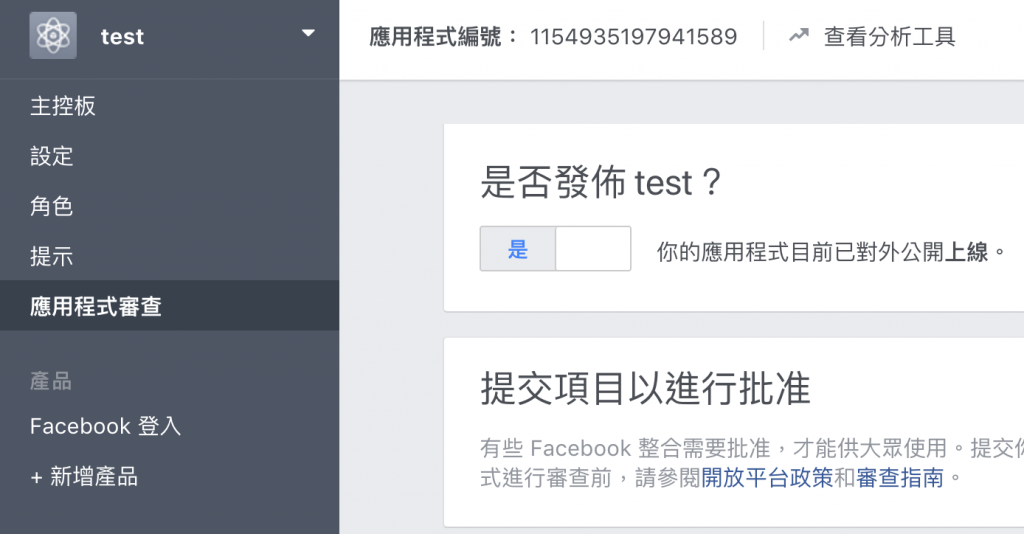
到左方菜單『設定』設定 http://localhost/ 開發用網址,照著圖設定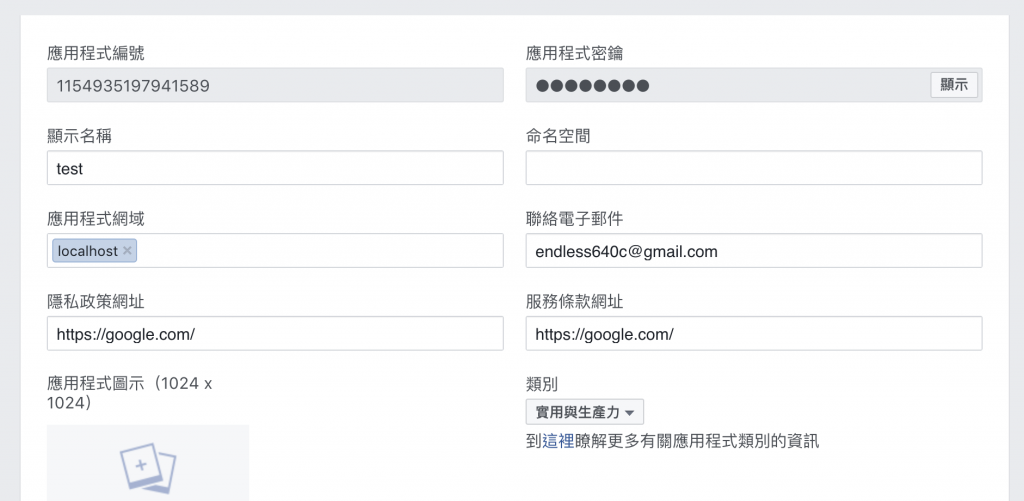

應用程式網域一定要設定 localhost
下方有個新增平台 要選『網站』貼網址

重新導向 URL 一定要跟程式碼一樣複製貼上 http://localhost/game/fb-callback/
對重新導向 URI 使用 Strict 模式 一定要關掉!!!
對重新導向 URI 使用 Strict 模式 一定要關掉!!!
對重新導向 URI 使用 Strict 模式 一定要關掉!!!
下指令下載套件 $ composer require facebook/graph-sdk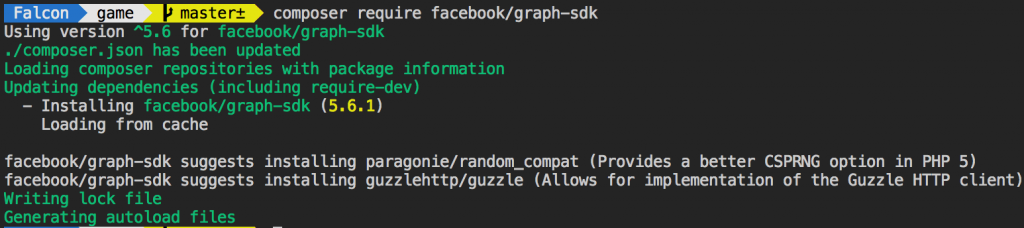
到 controller 新增 fb-login.php 與 fb-callback.php
<?php
$fb = new Facebook\Facebook([
'app_id' => '{app_id}', // 把 {app_id} 換成你的應用程式編號
'app_secret' => '{app_secret}', // 把 {app_secret} 換成你的應用程式密鑰
'default_graph_version' => 'v2.2',
]);
$helper = $fb->getRedirectLoginHelper();
$permissions = ['email'];
$loginUrl = $helper->getLoginUrl('http://localhost/game/fb-callback', $permissions);
echo '<a href="' . htmlspecialchars($loginUrl) . '">Log in with Facebook!</a>';
<?php
$app_id = '{app_id}'; // 把 {app_id} 換成你的應用程式編號
$app_secret = '{app_secret}'; // 把 {app_secret} 換成你的應用程式密鑰
$fb = new Facebook\Facebook([
'app_id' => $app_id,
'app_secret' => $app_secret,
'default_graph_version' => 'v2.2',
]);
$helper = $fb->getRedirectLoginHelper();
try {
$accessToken = $helper->getAccessToken();
} catch(Facebook\Exceptions\FacebookResponseException $e) {
// When Graph returns an error
echo 'Graph returned an error: ' . $e->getMessage();
exit;
} catch(Facebook\Exceptions\FacebookSDKException $e) {
// When validation fails or other local issues
echo 'Facebook SDK returned an error: ' . $e->getMessage();
exit;
}
if (! isset($accessToken)) {
if ($helper->getError()) {
header('HTTP/1.0 401 Unauthorized');
echo "Error: " . $helper->getError() . "\n";
echo "Error Code: " . $helper->getErrorCode() . "\n";
echo "Error Reason: " . $helper->getErrorReason() . "\n";
echo "Error Description: " . $helper->getErrorDescription() . "\n";
} else {
header('HTTP/1.0 400 Bad Request');
echo 'Bad request';
}
exit;
}
// Logged in
echo '<h3>Access Token</h3>';
// The OAuth 2.0 client handler helps us manage access tokens
$oAuth2Client = $fb->getOAuth2Client();
// Get the access token metadata from /debug_token
$tokenMetadata = $oAuth2Client->debugToken($accessToken);
echo '<h3>Metadata</h3>';
var_dump($tokenMetadata);
// Validation (these will throw FacebookSDKException's when they fail)
$tokenMetadata->validateAppId($app_id); // Replace {app-id} with your app id
// If you know the user ID this access token belongs to, you can validate it here
//$tokenMetadata->validateUserId('123');
$tokenMetadata->validateExpiration();
if (! $accessToken->isLongLived()) {
// Exchanges a short-lived access token for a long-lived one
try {
$accessToken = $oAuth2Client->getLongLivedAccessToken($accessToken);
} catch (Facebook\Exceptions\FacebookSDKException $e) {
echo "<p>Error getting long-lived access token: " . $helper->getMessage() . "</p>\n\n";
exit;
}
echo '<h3>Long-lived</h3>';
var_dump($accessToken->getValue());
}
$_SESSION['fb_access_token'] = (string) $accessToken;
// User is logged in with a long-lived access token.
// You can redirect them to a members-only page.
//header('Location: https://example.com/members.php');
打開網址 http://localhost/game/fb-login 點下登入就可以看到取得的參數囉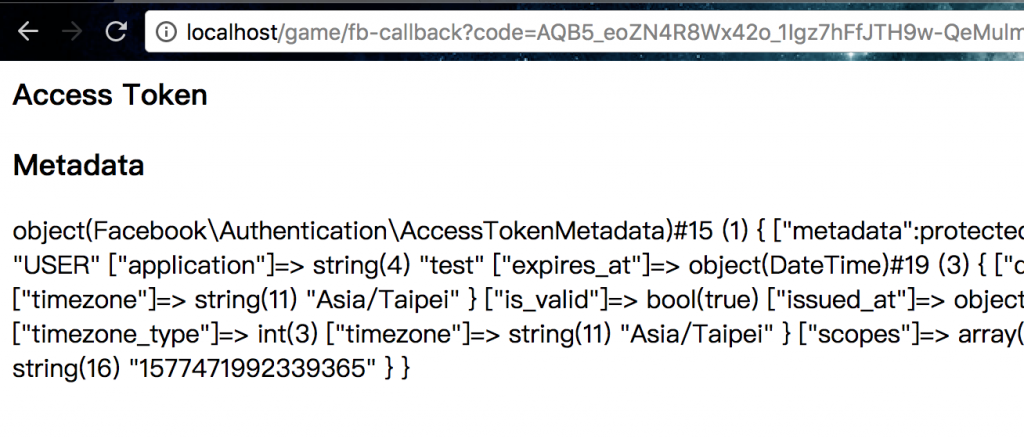
把 facebook 帶來的 user_id 跟 email 儲存起來,即可當成是登入驗證囉,細節明天揭曉!

謝謝分享!
有更多細節嗎?
我遇到一個問就是一直取不到 $accessToken = $helper->getAccessToken();