GCM即將快要被淘汰,由FCM取代了,所以就急忙著先看後台怎麼弄!
至於為什麼被淘汰,可以看一下官方說明
這是php轉送至firebase的後台,稍微做一些修改可以搭配帳號搭配device token(如iOS,Android或是Web)來接收Notification的內容。
主要運作程式的部分
<?php
define( 'API_SERVER_ACCESS_KEY', '你的伺服器金鑰(圖一取得)' );
$token = $_GET['id'];/*FCM 接收端的token*/
$message = $_GET['message'];/*要接收的內容*/
$title = $_GET['title']; /*要接收的標題*/
/*
notification組成格式 官方範例
{
"message":{
"token":"bk3RNwTe3H0:CI2k_HHwgIpoDKCIZvvDMExUdFQ3P1...",
"notification":{
"title":"Portugal vs. Denmark",
"body":"great match!"
}
}
}
*/
$content = array
(
'title' => $title,
'body' => $message
);
$fields = array
(
'to' => $token,
'notification' => $content
);
//firebase認證 與 傳送格式
$headers = array
(
'Authorization: key='. API_SERVER_ACCESS_KEY,
'Content-Type: application/json'
);
/*curl至firebase server發送到接收端*/
$ch = curl_init();//建立CURL連線
curl_setopt( $ch,CURLOPT_URL, 'https://fcm.googleapis.com/fcm/send' );
curl_setopt( $ch,CURLOPT_POST, true );
curl_setopt( $ch,CURLOPT_HTTPHEADER, $headers );
curl_setopt( $ch,CURLOPT_RETURNTRANSFER, true );
curl_setopt( $ch,CURLOPT_SSL_VERIFYPEER, false );
curl_setopt( $ch,CURLOPT_POSTFIELDS, json_encode( $fields ) );
$result = curl_exec($ch );
curl_close( $ch );//關閉CURL連線
//result 是firebase server的結果
echo $result;
伺服器金鑰取得
[firebase控制台]https://console.firebase.google.com/project/fc-asustor-test/settings/cloudmessaging/)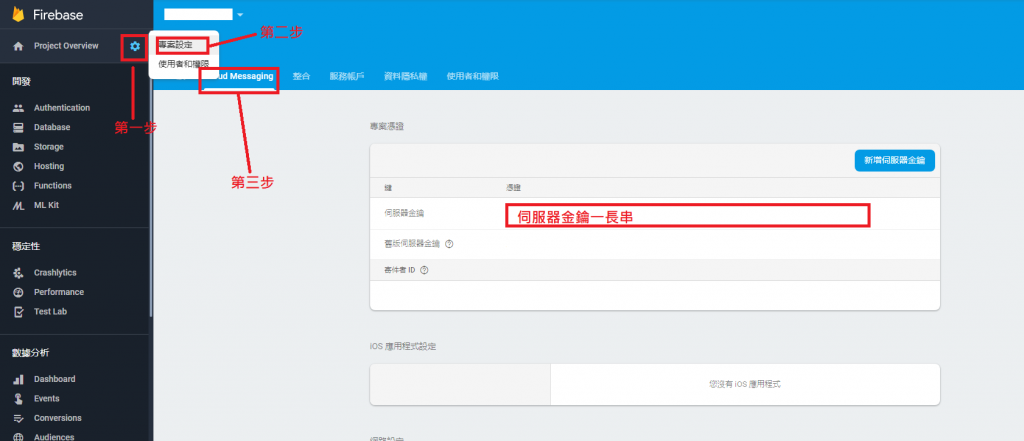
如果正常運作,會收到firebase server的結果
{"multicast_id":6000000490349296195,"success":1,"failure":0,"canonical_ids":0,"results":[{"message_id":"0:1540674978003134%e609af1cf9ad4ecd"}]}
接下來有空再分享html的部分
