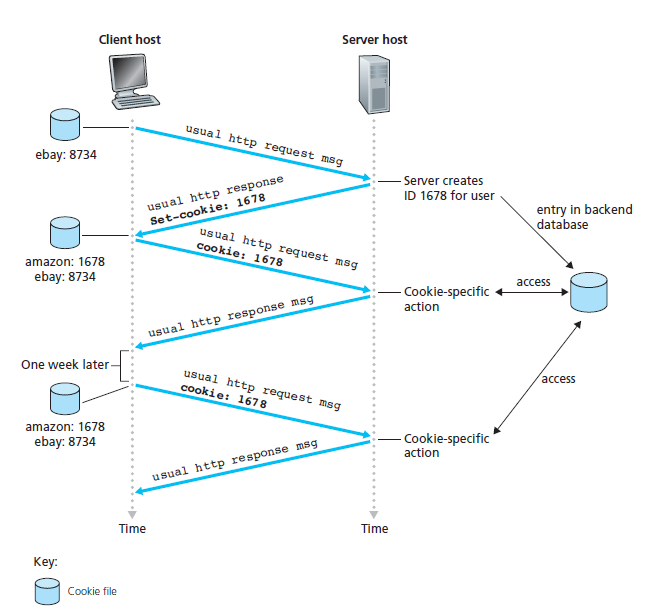HyperText Transfer Protocol(HTTP),application-layer protocol,被定義在RFC中,在client program & ser ver program中被實行,在不同的end systems中執行,在兩端透過交換HTTP messages進行交流。
Web page(documents)由不同物件組成,這裡的物件指的是FILE,例如HTML、JPEG、JS檔案等,而這個PAGE可以透過URL找到存在位址。URL則由hostname、object's pathname組成。以http://www.someSchool.edu/someDepartment/picture.gif 舉例,/www.someSchool.edu就是 hostname,someDepartment/picture.gif則是檔案的pathname。
HTTP定義了 web client & web server中間的溝通,包括client如何送出message以及server如何轉送webpage給client,此外,HTTP使用TCP作為underlying transport protocol,因此當client端送出一個HTTP request message時會透過socket傳送給tcp connection,也從trp connection經過socket接回到response message,同理於server端亦是,而一旦message到socket interface後,訊息的傳遞的掌控就不再client端的手裡而是在tcp protocol下了。
值得注意的是HTTP是被稱為stateless protocol也就是每次的交流並不會留下痕跡,也因此,就算client端短時間發送一樣的request,對於server端來說,並不會因為剛response完前一筆request就不處理同樣的下一筆,反之仍視為另一筆request回應,儘管內容完全相同。
開發者可以決定當送出request/response pair時,是透過separet TCP connections 或者是 同一個TCP connection實行,若為前者則稱為Non-Persistent後者則為Persistent。
假使今天有一個html file裡面有十張圖片,整個重request到呈現頁面的步驟如下,
在這個過程中,取得web page的階段,建立了11條TCP connection,每條connection負責處理一對request/response
而實際上使用者可以控制瀏覽器的parallel tcp connections數,也就是決定TCP connection的建立是one by one或者可以一次建立多條,減少Response時間
同上數步驟,區別在於所有Request/response 都由同一條connection處理,在一組response回傳後仍舊保持connection為開啟狀態,而同時若server端有其他web page也同樣可以透過此條connection回送給同樣的client端。requests是可以連續被發出的而不必等待pending request,若connection在特定時間區段無使用後就會關閉。
想看request header message 可以透過devtool來觀看,以編輯文章頁面為例
第一行稱為request line,包含了三個區塊,method field、URL field、http version field,其餘部分則稱為header lines,紀錄了一些資訊包含host,connection是否持續保持打開等等
GET /articles/10210183/draft HTTP/1.1
Host: ithelp.ithome.com.tw
Connection: keep-alive
Cache-Control: max-age=0
Upgrade-Insecure-Requests: 1
User-Agent: Mozilla/5.0 (Windows NT 6.3; Win64; x64) AppleWebKit/537.36 (KHTML, like Gecko) Chrome/70.0.3538.102 Safari/537.36
Accept: text/html,application/xhtml+xml,application/xml;q=0.9,image/webp,image/apng,/;q=0.8
Accept-Encoding: gzip, deflate, br
Accept-Language: zh-TW,zh;q=0.9,en-US;q=0.8,en;q=0.7
想看response message 可以透過devtool來觀看,以編輯文章頁面為例
第一行稱為status line,包含了三個區塊,protocol version status code corresponding status message,其餘部分則稱為header lines,紀錄了一些資訊包含host,connection是否持續保持打開等等、再來為entity body
HTTP/1.1 200 OK
Access-Control-Allow-Headers: DNT,X-Mx-ReqToken,Keep-Alive,User-Agent,X-Requested-With,If-Modified-Since,Cache-Control,Content-Type,Authorization
Access-Control-Allow-Methods: GET, POST, OPTIONS
Access-Control-Allow-Origin: *
Cache-Control: no-cache, private
Content-Encoding: gzip
Content-Type: text/html; charset=UTF-8
Date: Tue, 04 Dec 2018 06:23:24 GMT
Server: nginx/1.4.6 (Ubuntu)
X-Content-Type-Options: nosniff
X-Frame-Options: SAMEORIGIN
Content-Length: 13621
Connection: keep-alive
Cookies允許網站用於追蹤使用者紀錄,主要構成有四部分
當今天使用者第一次進到某網站,發出request到server端之後,response回來會有一個項目為ser-Cookie: 1678(for example),之後當使用者再次進入此網站時發出request時便會夾帶此cookie,server端便能透過此cookie值追蹤與此使用者相關的紀錄,包含瀏覽過哪些商品或者是點擊過哪些資訊等等,