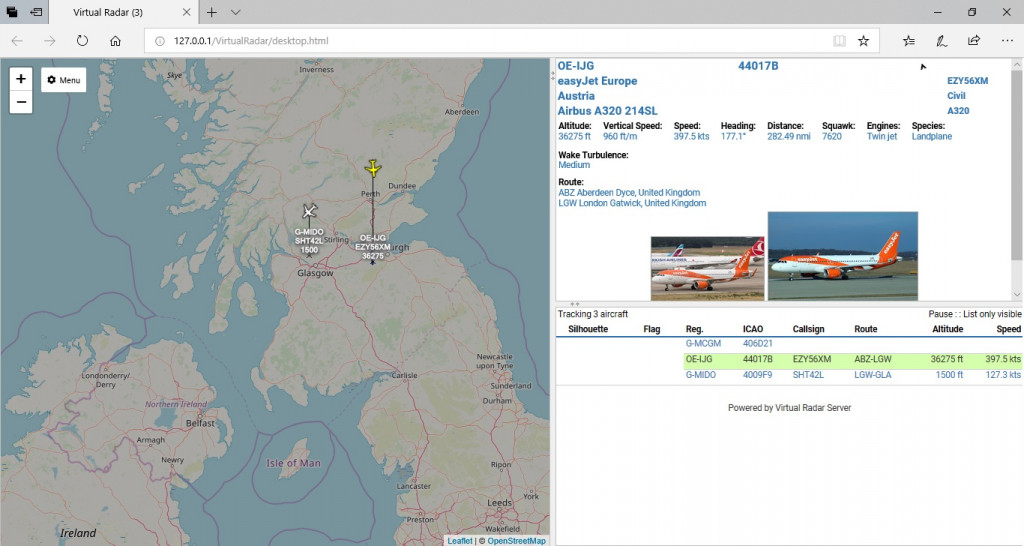使用RTL1090成功將接受到的ADS-B訊號解譯為飛行器資訊後,無法將取得的資訊圖像化。此時,可以建立一個伺服器與RTL1090連結並將其收集的資訊加以圖像化。Virtual Radar Server接受的解譯器包含ADSB#、Dump1090及RTL1090等等。
傳送門: RTL1090安裝及使用
於Virtual Radar Server下載Windows版本安裝檔後,執行virtualRadarSetup > I accept the agreement > Next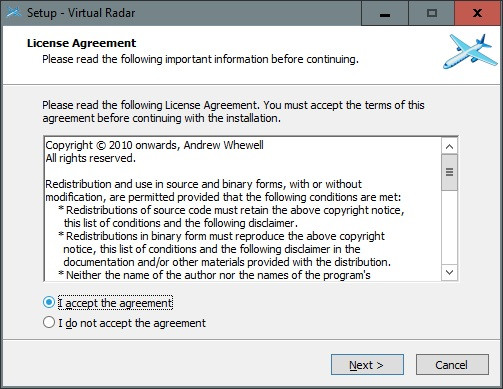
檢視版本更新歷史 > Next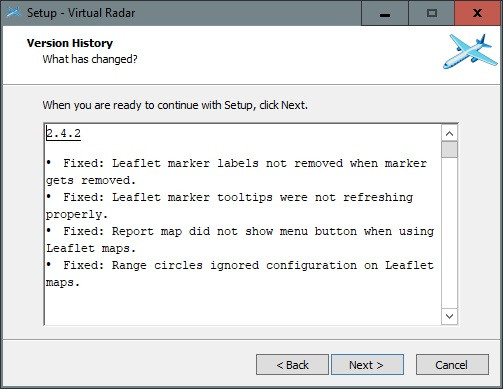
指定安裝資料夾 > Next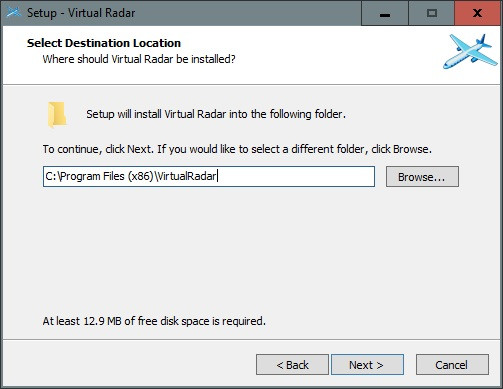
設定通訊埠 > Next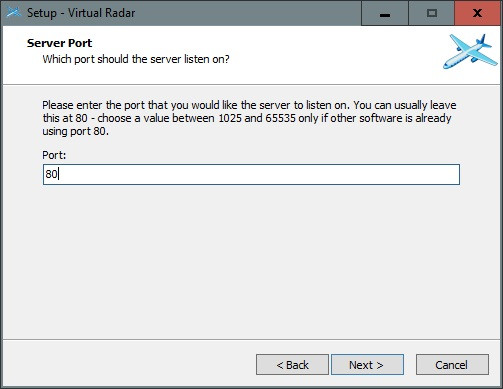
額外設定 > Next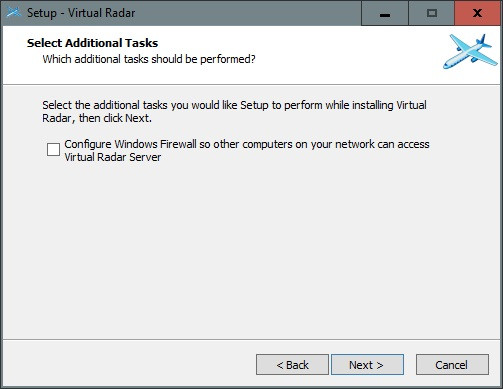
確定安裝設定 > Install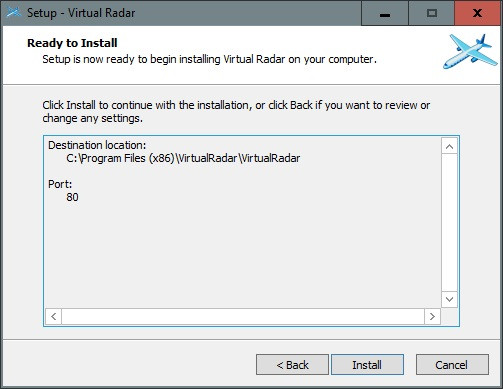
安裝完成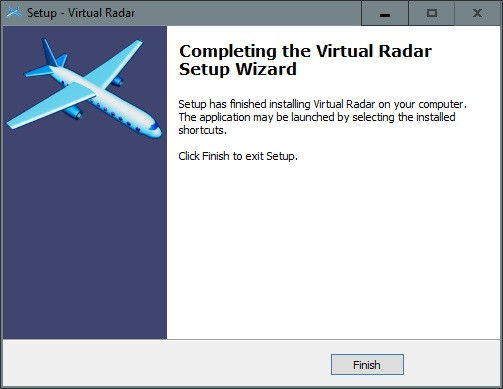
執行Virtual Radar Server前,執行RTL1090並按下START
確認於RTL1090設定的通訊阜(紅框)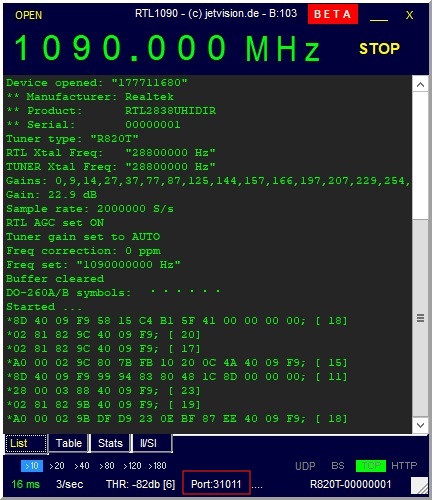
啟動Virtual Radar Server後,於上方列表選擇 Tools > Options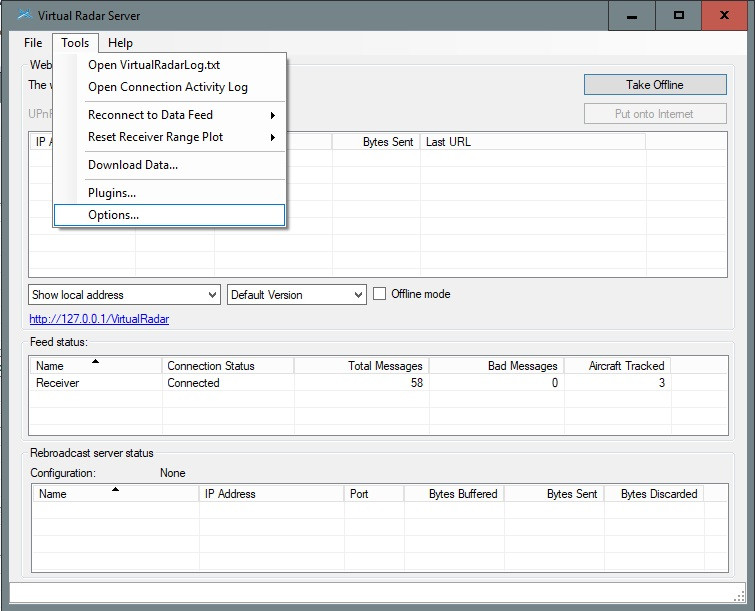
選取Receiver > Wizard設定接收器
選擇接收器類別為A software Defined Radio > Next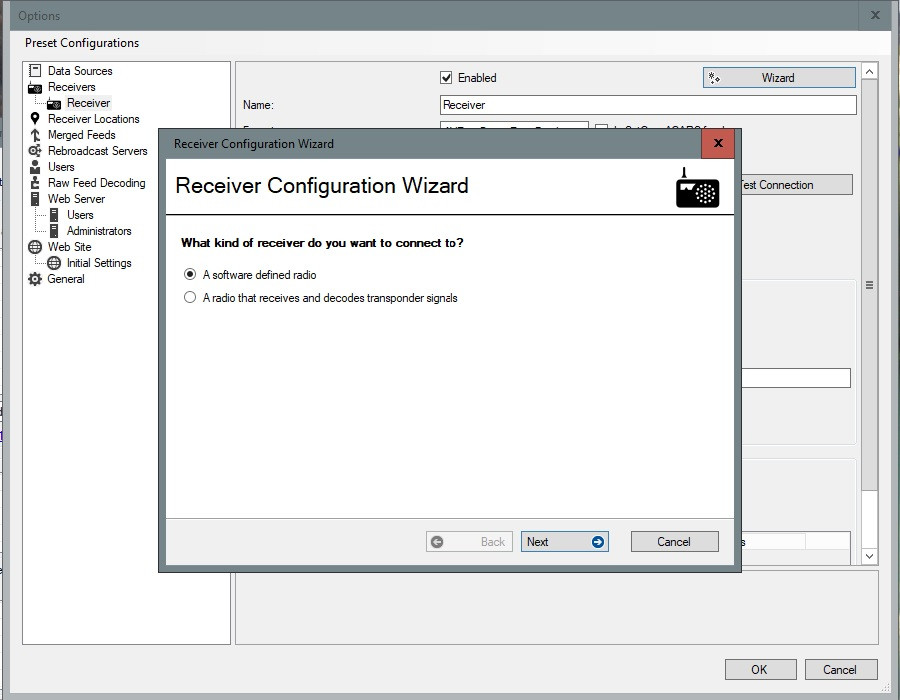
選擇解譯器軟體類別為RTL1090 > Next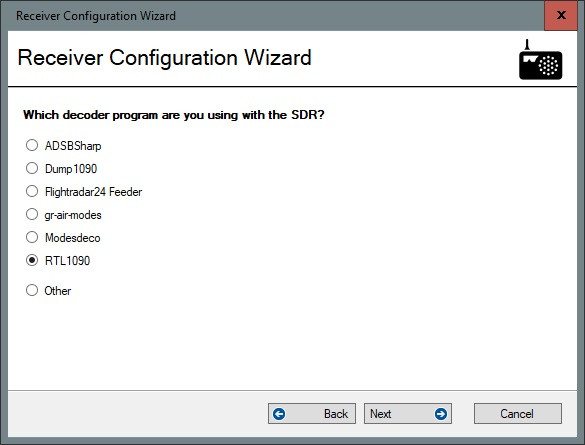
確定連接接收器並開起RTL1090後,選擇Yes > Next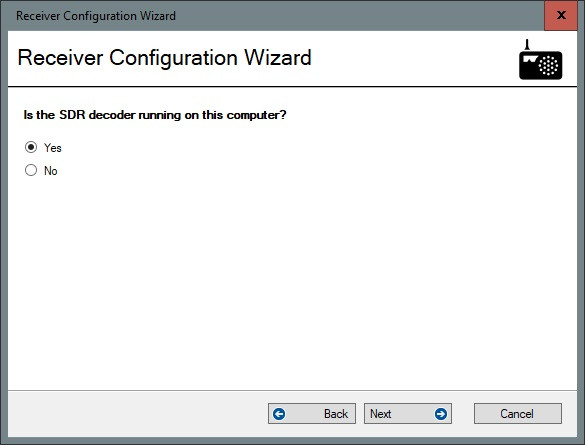
完成接收器設定 > Finish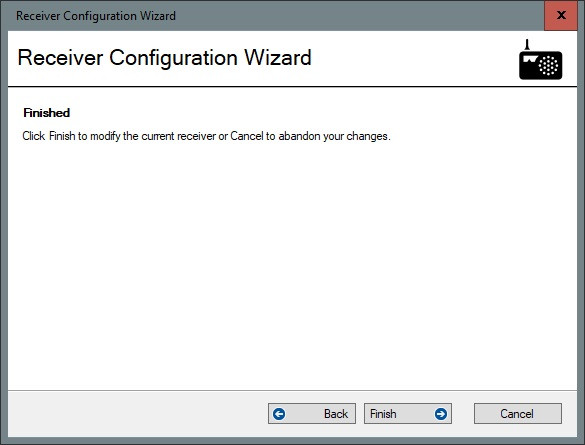
最後確定通訊阜(紅框)與RTL1090所設定的通訊阜相符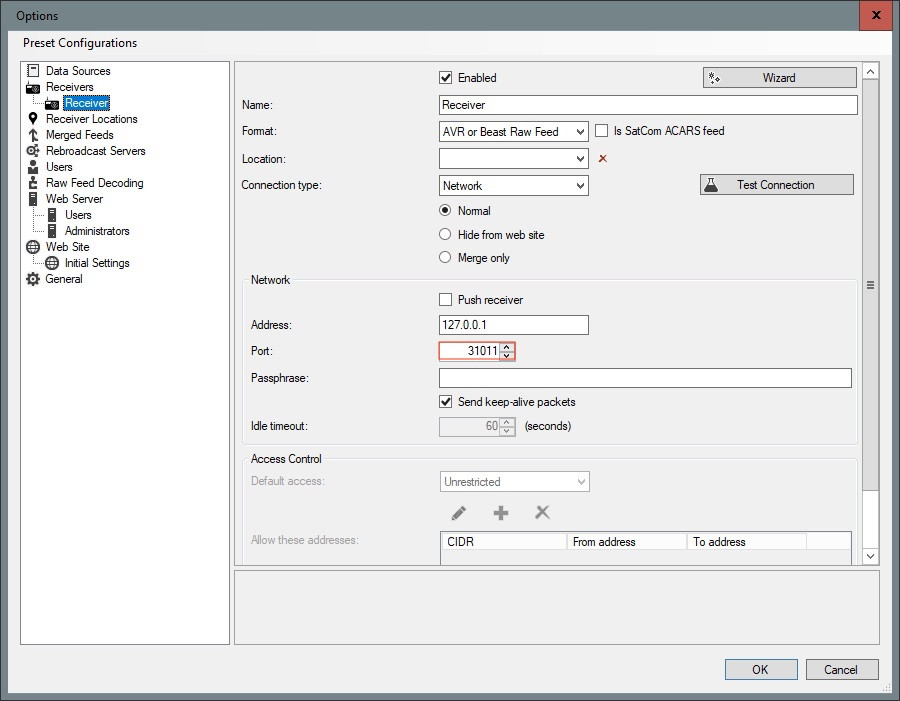
點取http://127.0.0.1/VirtualRadar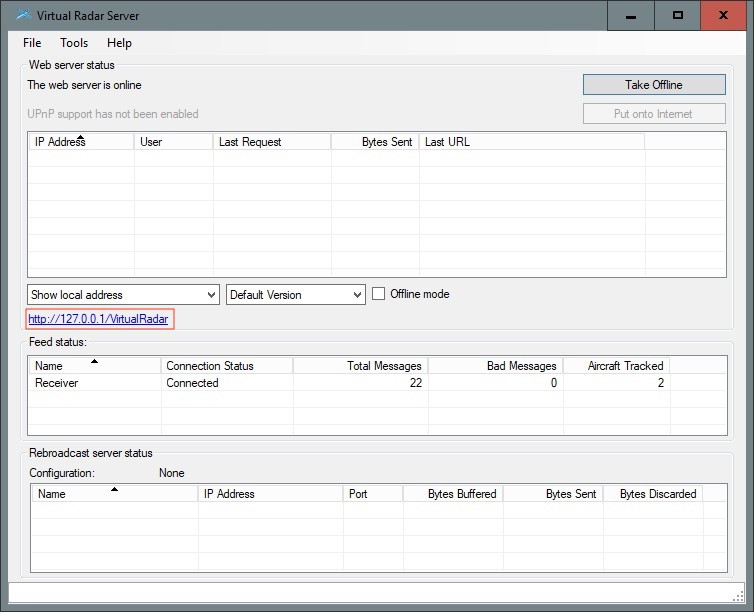
在網頁瀏覽器即可查看圖像化飛行器資訊