當有強大的顯示卡安裝在桌電上,但又需要帶著筆電到處移動,這時候該怎麼辦?
在桌電上建置jupyter lab,有需要時再連回來使用桌電上的資源
[Server edge]
安裝jupyter notebook
生成sha1密碼from notebook.auth import passwd; passwd()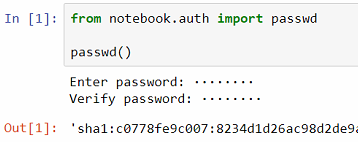
並複製生成的shaed password備用。
生成jupyter的config,並修改參數jupyter notebook --generate-config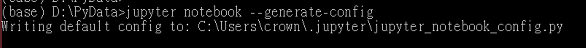
開啟生成的.py檔後修改以下參數,記得把最前面的#符號刪除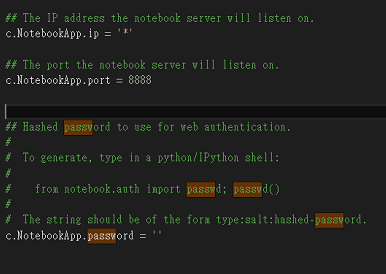
c.NotebookApp.ip = '*' '不限定登入IP
c.NotebookApp.password = u' sha1:-----' #這裡就是上面的字串
c.NotebookApp.port = 8000 # 這裡的埠可以自己定義
4.開啟 jupyter notebook,就大功告成喔!
[Server edge]
1.在瀏覽器key in : ip_address : port 就大功告成喔!!!
