最近進入到軟體公司當Intern,想說分享一些在裡面學到的基本功,給正要進入職場的新鮮人。省去剛開始繁瑣的環境設定,快速脫離陣痛期!!!
今天要來介紹如何將公司放在 Azure 中的專案與自己的電腦做連結,clone下來進行開發。
Step 1:
進入到 Azure 網頁,在這裡我開了一個示範的專案 example,並進入 example 專案中。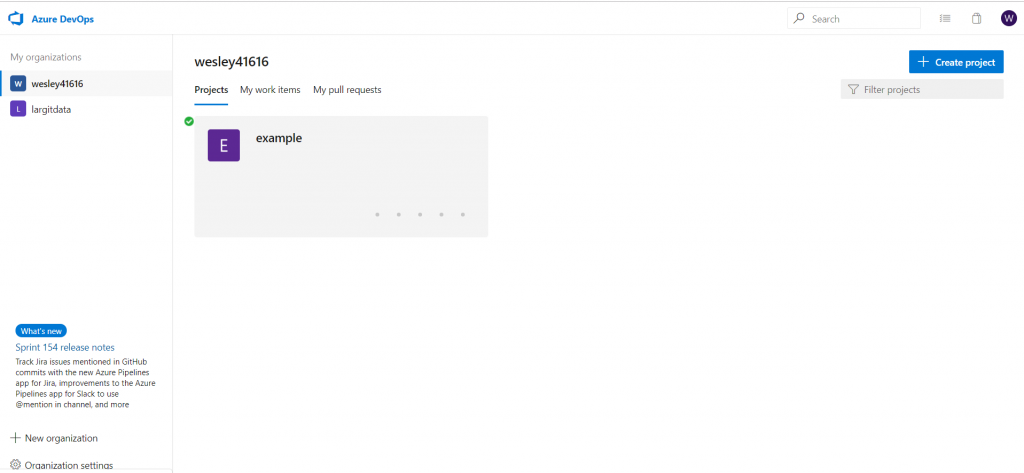
Step 2:
點選左邊目錄中的 Repos,再點擊右上方的 clone 符號。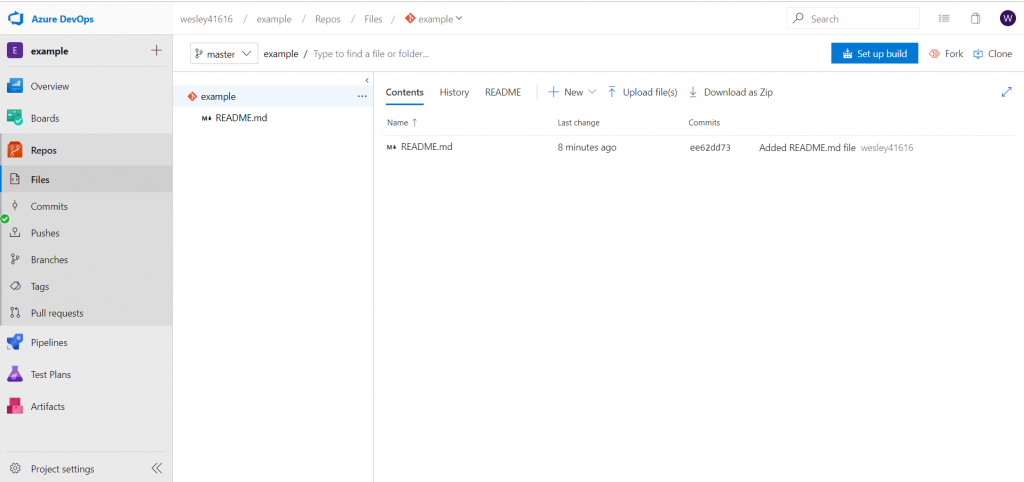
Step 3:
選擇 SSH ,並選擇左邊的 Manage SSH keys,就會進入到圖二的介面。在圖二的地方按 Add。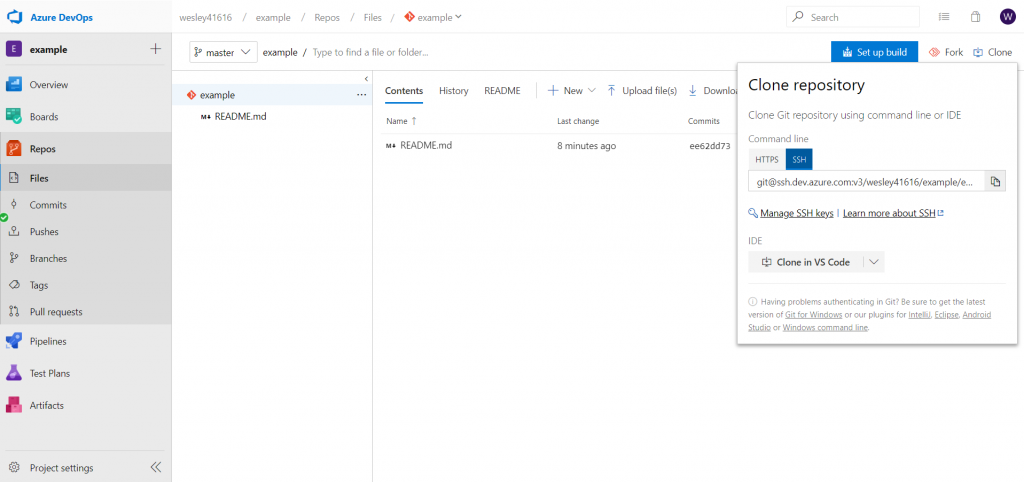
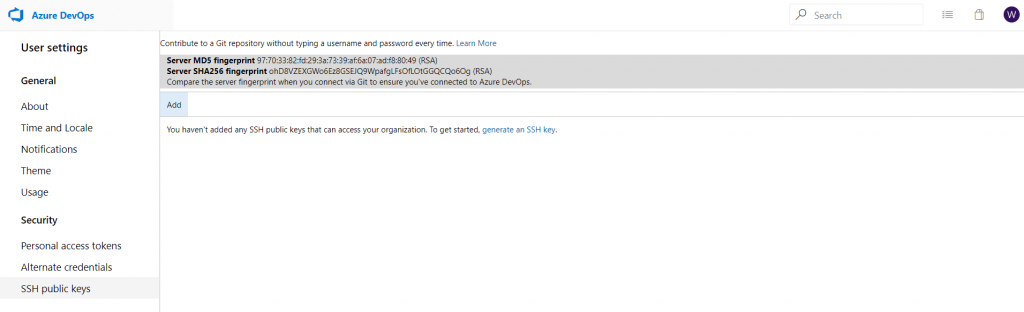
Step 4:開啟 Terminal,依序輸入下方指令
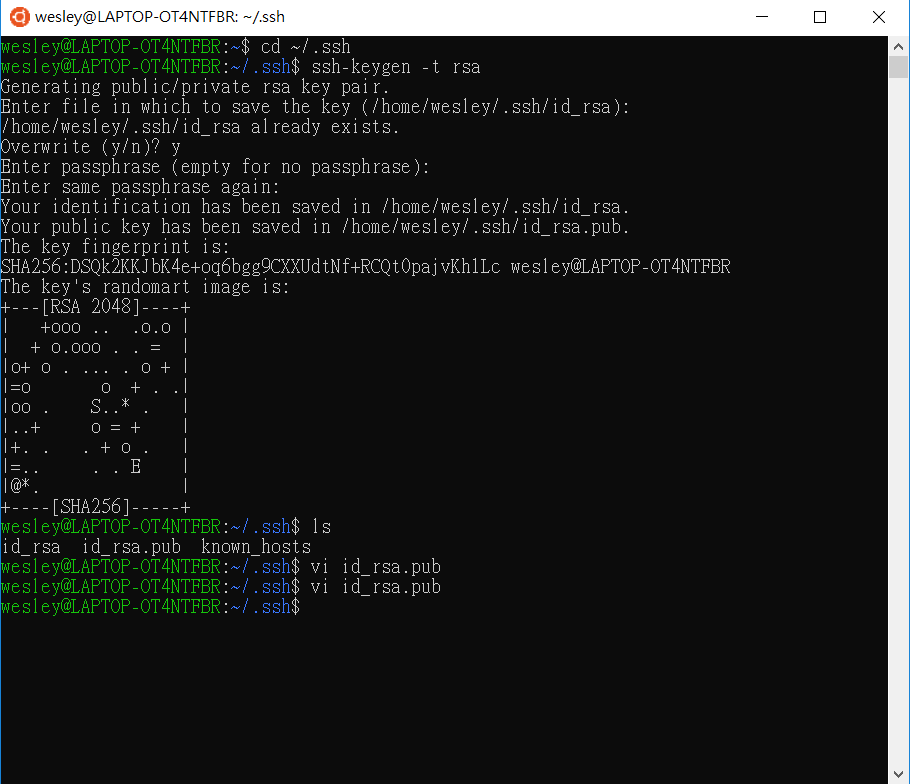
Step 5:
複製私鑰密碼,並按 :q 來離開此頁面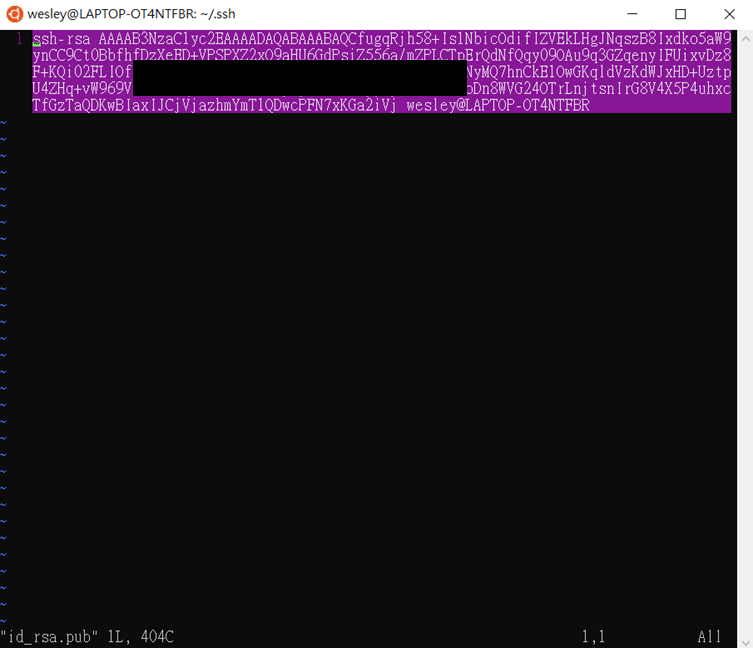
Step 6:
貼入 Azure 介面裡並新增。(記得要去除空白及空個的地方!!!),就完成了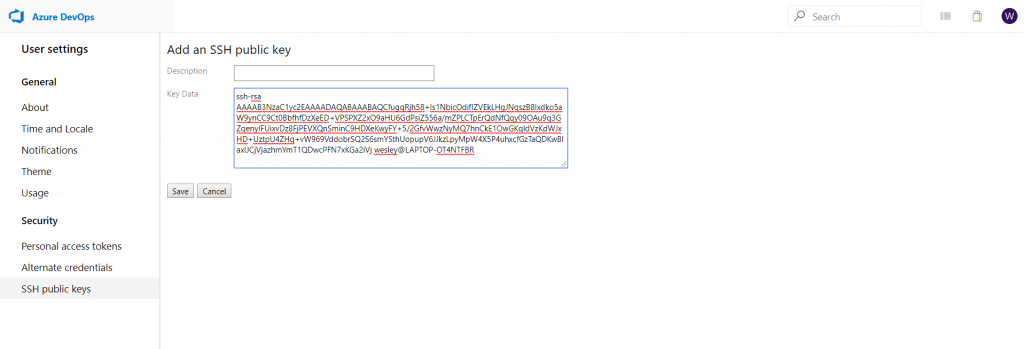
Step 7:
到 Terminal 上把檔案 Clone 下來~~~
