MIS iT 人員必學,LibreNMS 和 VigorSwitchG1280 的 FDB Table
網路出問題時
MIS iT 人員常要找那一個 MAC Address 插在 Switch 的那一個 Port 傷腦筋
有了 LibreNMS 搭 VigorSwitchG1280 價格便宜
有 SNMP 功能
又有 SFP 光纖 Port
可以讀到 FDB Table 真是幸福
管理上就相當的方便了
我們可以馬上找到設備插在那一個 Switch Port 上面
請看下面示範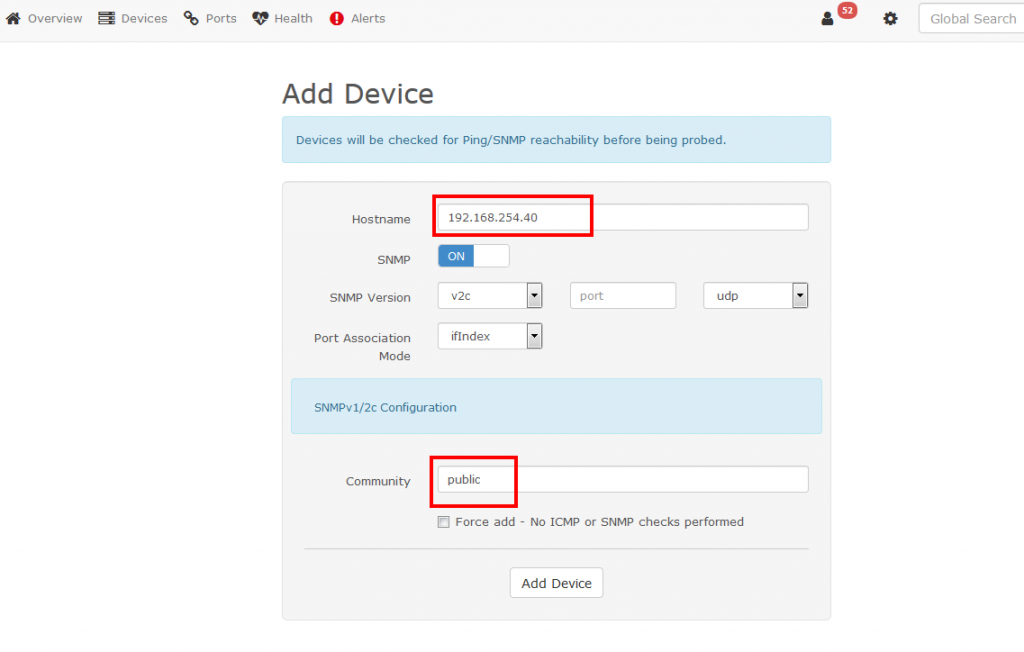
VigorSwitch G1280 把 IP 固定之後
就可以在 LibreNMS 新增設備了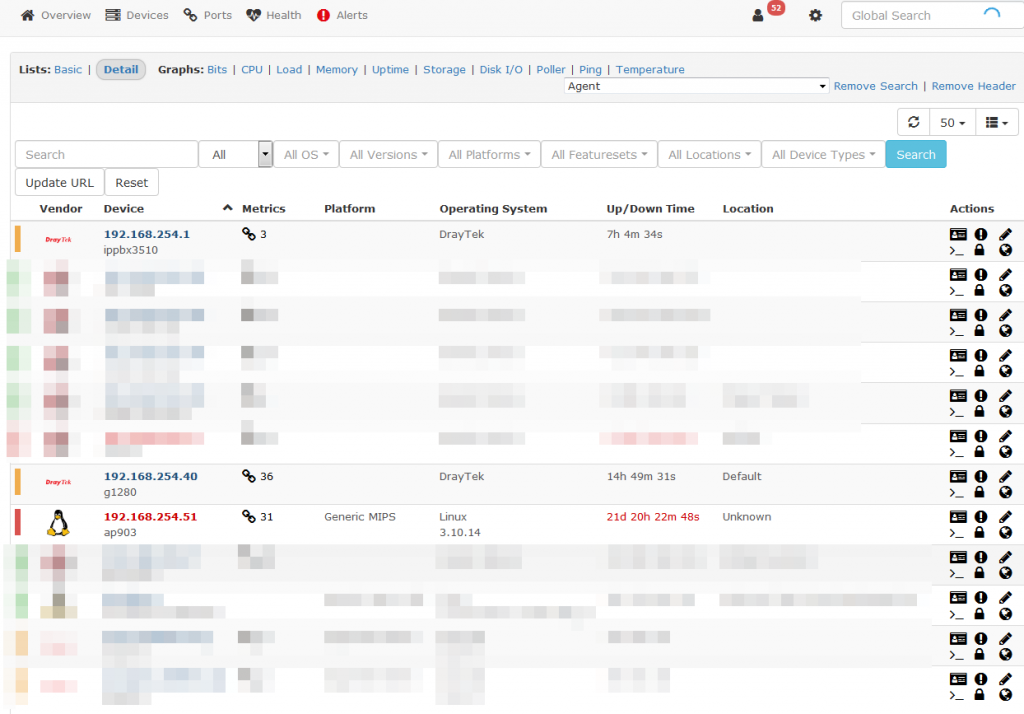
新增之後他就會自己去 scan 設備的 SNMP
連 VigorAP903 都有 SNMP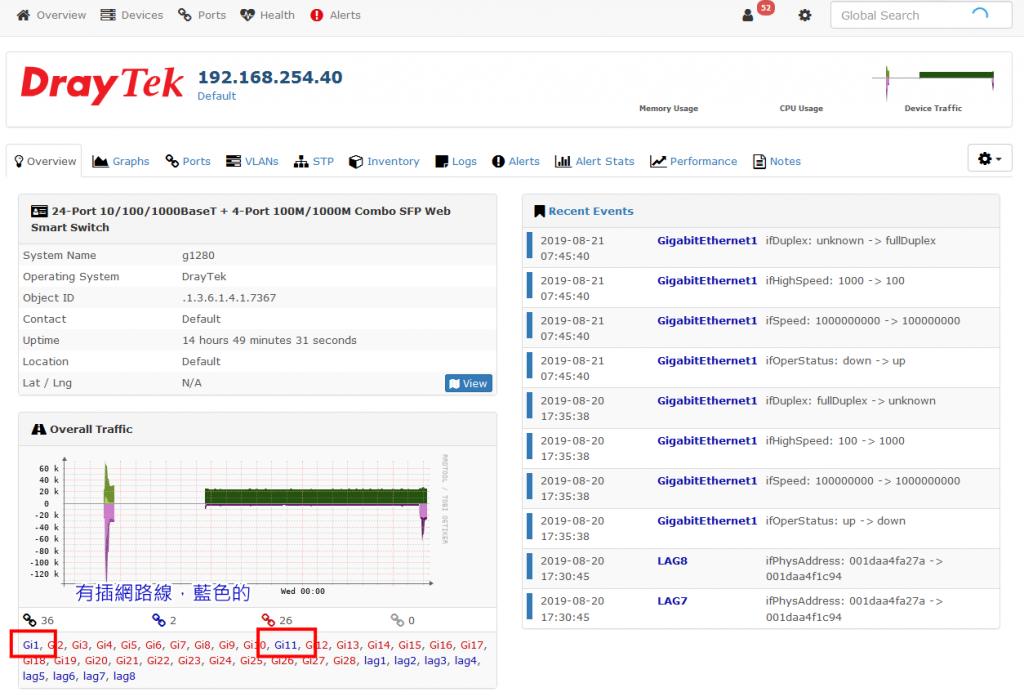
設備找到之後
有插網路線的他就會秀 藍色
藍色有插網路線的他統計有 2 port
正確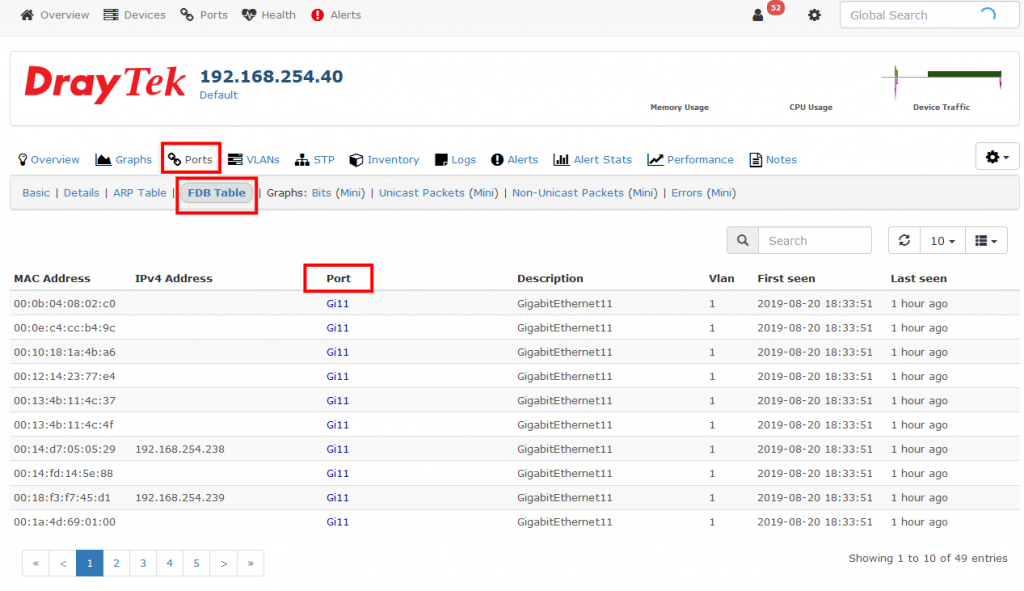
你看他可以讀到 FDB Table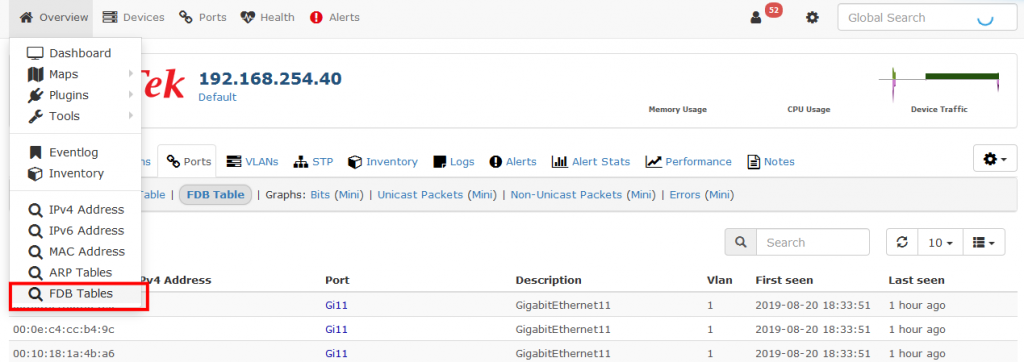
在 Overview 這邊可以做 FDB Tables 搜尋
如果你不爽看英文
可以切換過去節省工具箱,節省哥的繁體中文版 Jason Tools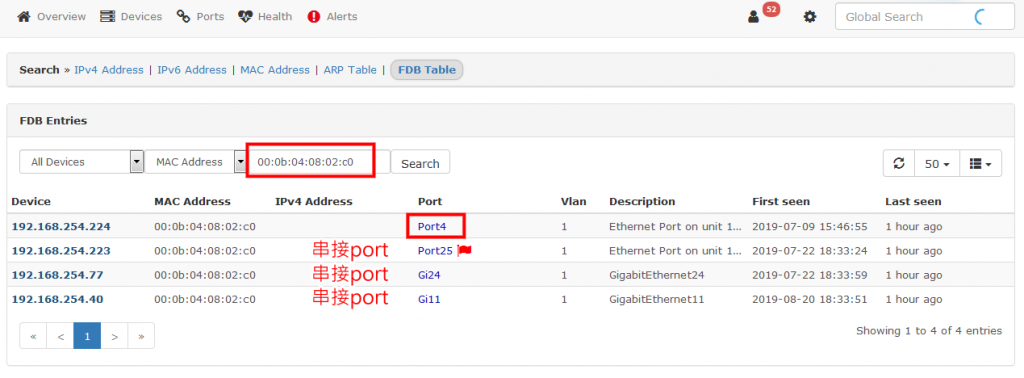
我們搜尋這筆 MAC Address 看插在那一個 Switch Port
你看
馬上找出來
為何知道後面是串接的 Port
喂 ! 因為是我插線的
不正經
不過這樣有點好笑對吧 XD
正經一點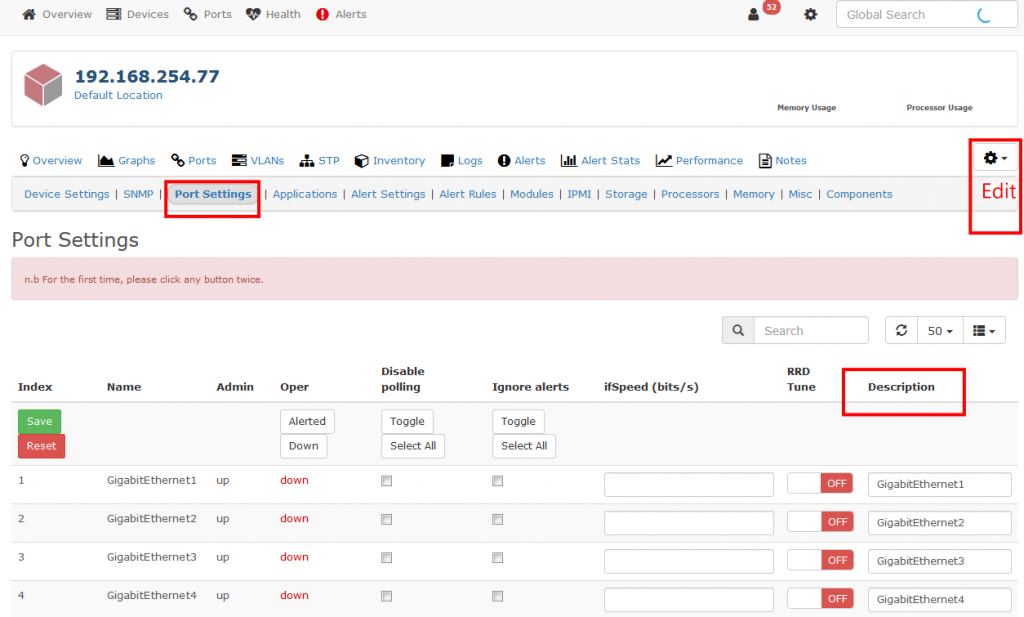
在設備的 車輪 EDIT
Port Settings 是可以把 Description 描述 改掉
當我們都正確標註時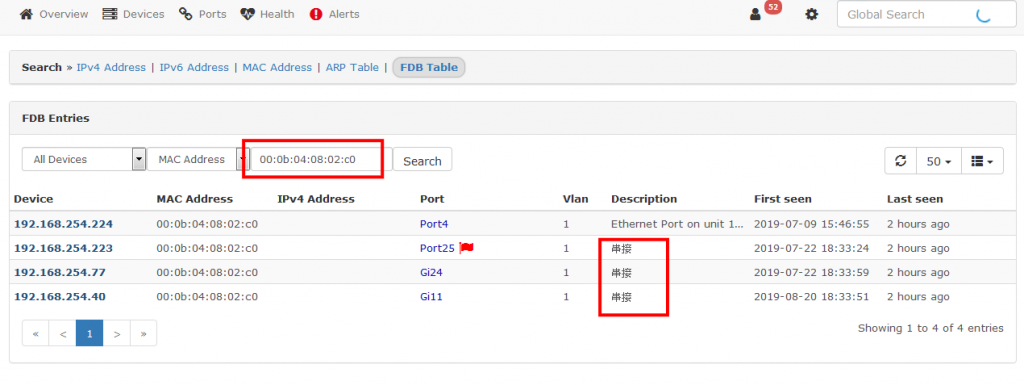
再搜尋一次
喔耶 !
這 LibreNMS 搭 VigorSwitch G1280 真是好用啊 !

LibreNMS 超好用!
請問這個只能在虛擬機上操作嗎?
![]()
只要能安裝 Linux 發行版本中 Debian、Ubuntu、RHEL、CentOS 的 x86/64 機器都可以跑,跟實體機或虛擬機無關。