在ASP.NET要與資料庫做連接,需要把連接字串寫進Web.config檔裡
SQL Server 支援兩種驗證模式:Windows 驗證模式和SQL Server驗證模式。
必須建立儲存在 SQL Server中的SQL Server登入。需要登入使用者名稱及密碼,在連接字串中也需要提供。
<connectionStrings>
<add name="DbConnectionString" connectionString="Data Source=資料庫來源;Initial Catalog=資料庫名稱;User ID=帳號;Password=密碼" providerName="System.Data.SqlClient" />
</connectionStrings>
說明一下裡面在說啥XD
connectionString:資料庫來源
AttachDBFilename 要連結的資料庫完整檔案路徑
Initial Catalog:要連接資料庫名稱
User ID:帳號
Password:密碼
providerName:Framework資料提供者的名稱
使用 Windows 驗證的好處是因為使用者已登入 Windows,所以不必再另行登入 SQL Server,且不需要使用者名稱或密碼。會使用一系列的加密訊息在 SQL Server 中驗證使用者。
<connectionStrings>
<add name="DbConnectionString" connectionString="data source=資料庫來源;initial catalog=資料庫名稱;integrated security=true;" providerName="System.Data.SqlClient" />
</connectionStrings>
與SQL Server驗證插在integrated security=true;這段。
如果不會手動建立,也可以利用控制項的SqlDataSourse產生:
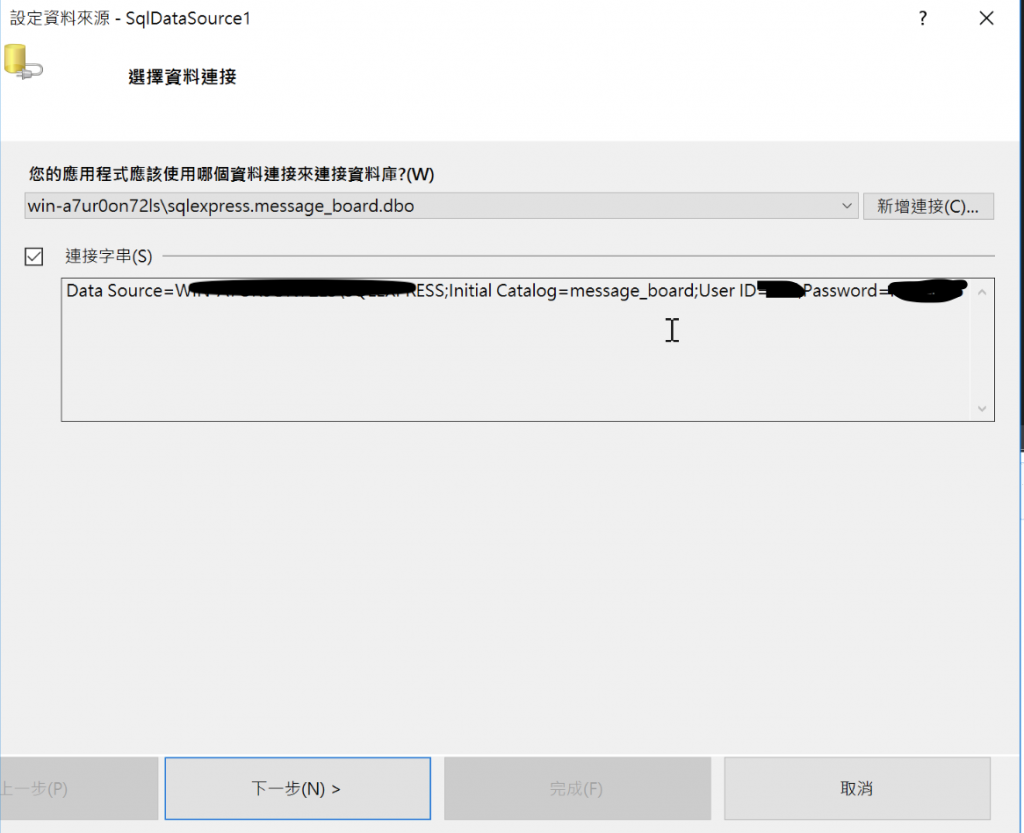
從工具箱拉一個SqlDataSourse出來後,新增連接字串,按一按伺服器名稱以及驗證方式就可以產稱連接字串了XD
