現在有一份xls的檔案(記得副檔名要xls不能xlsx),要將它匯入成為資料表。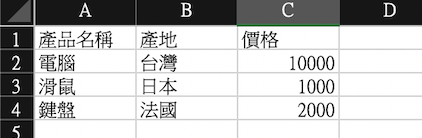
首先對著資料庫右鍵選工作然後匯入資料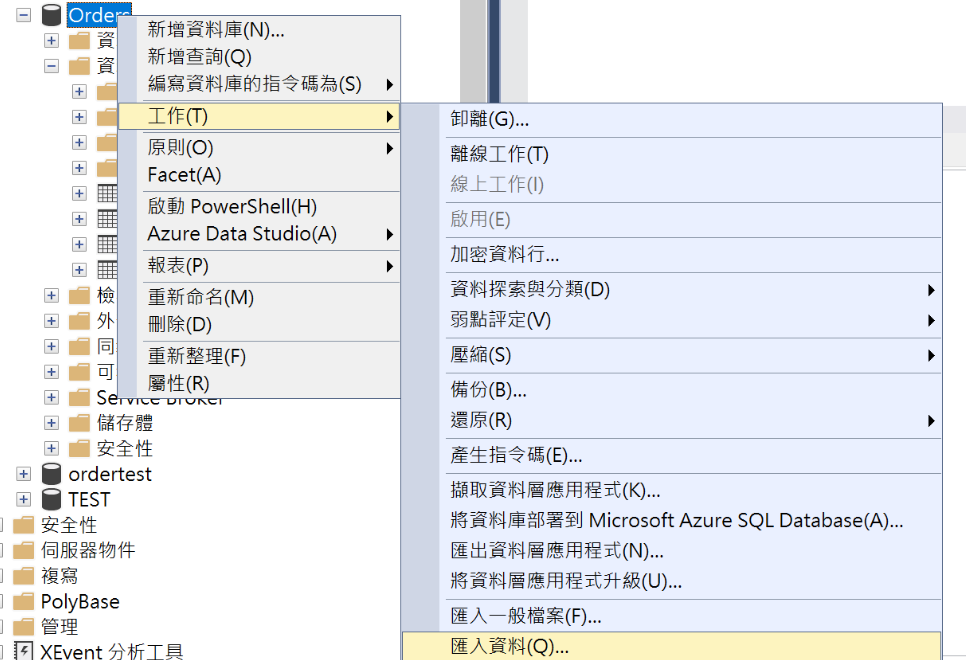
會到了選擇資料來源的畫面,然後資料來源就選Excel,並將檔案路徑選到我們的資料,就可以按next。(記得副檔名要xls不能xlsx)
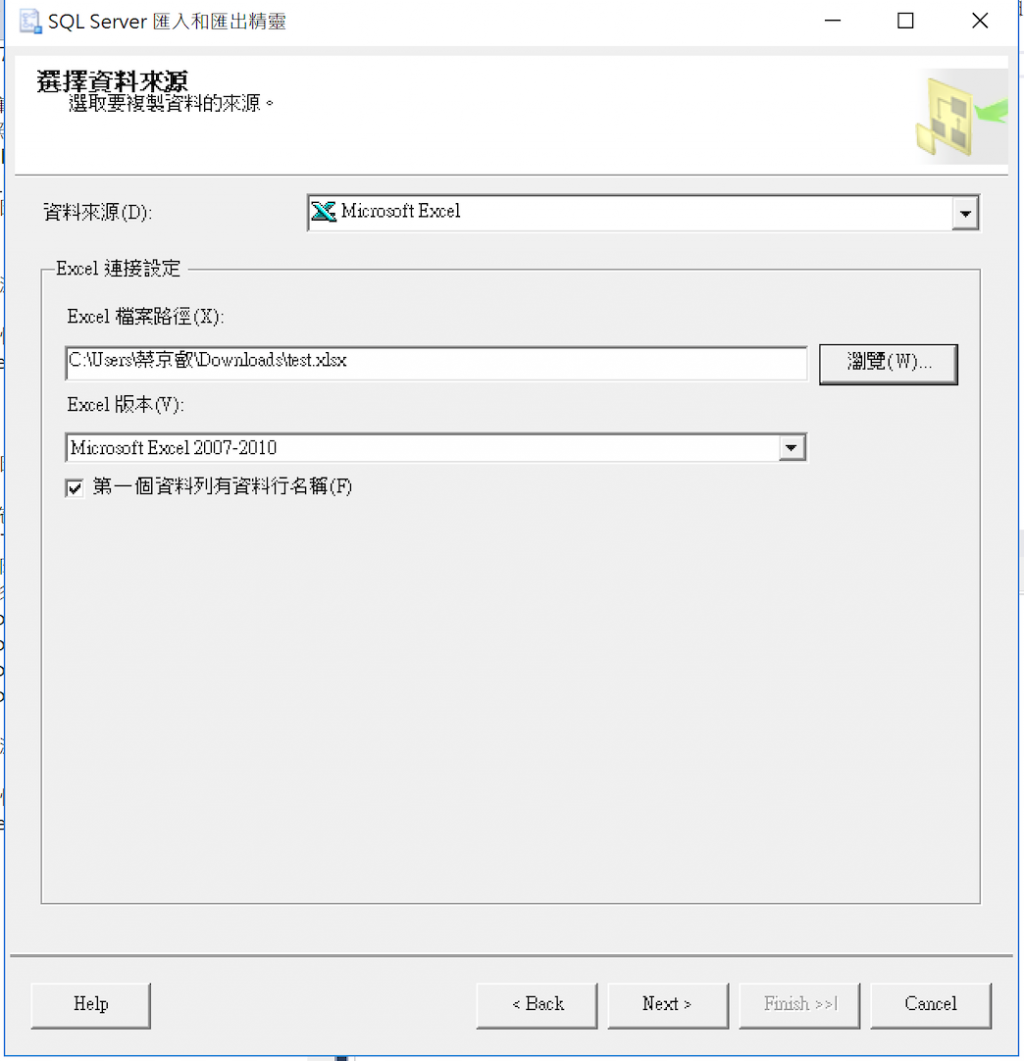
之後會到選擇目的地的畫面,目的地選SQL Server Native Client 11.0,然後按next
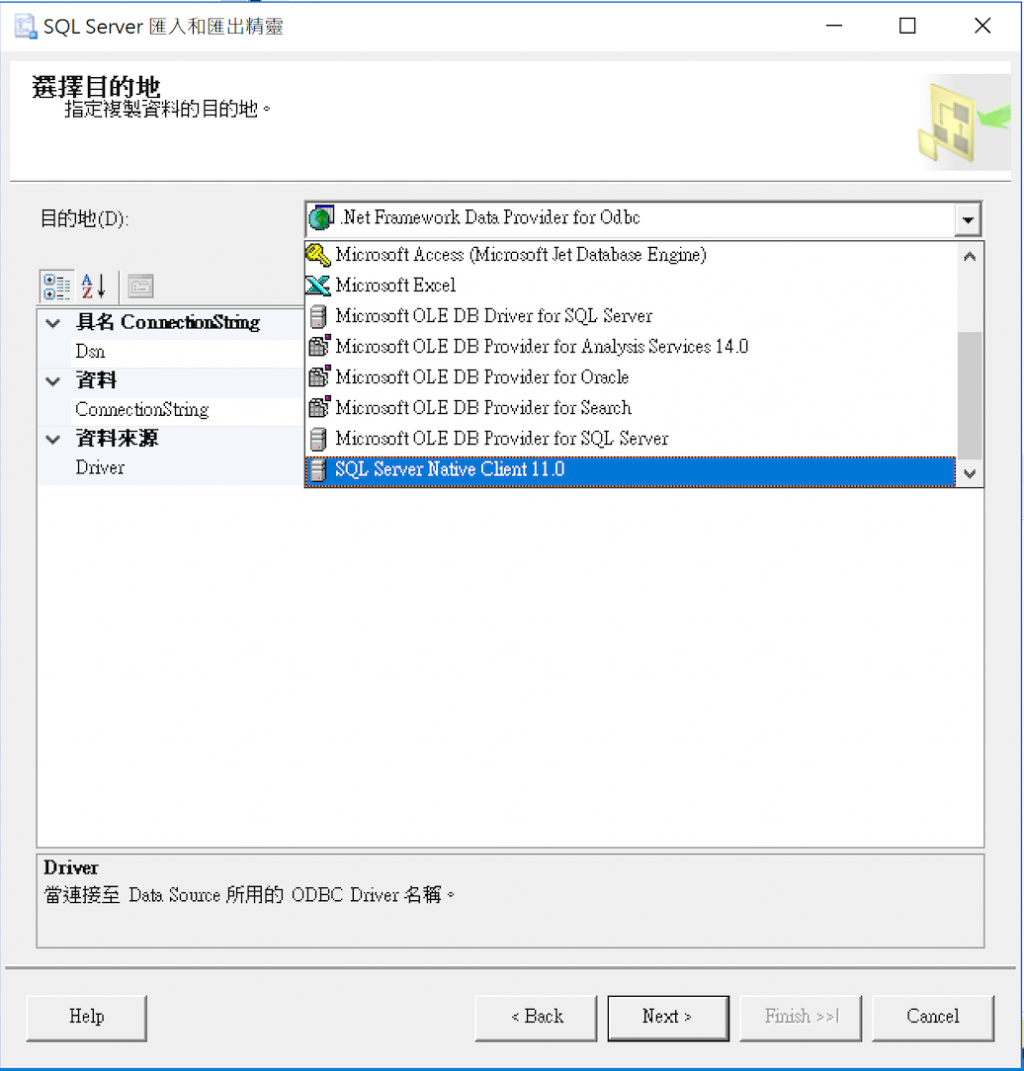
一樣next
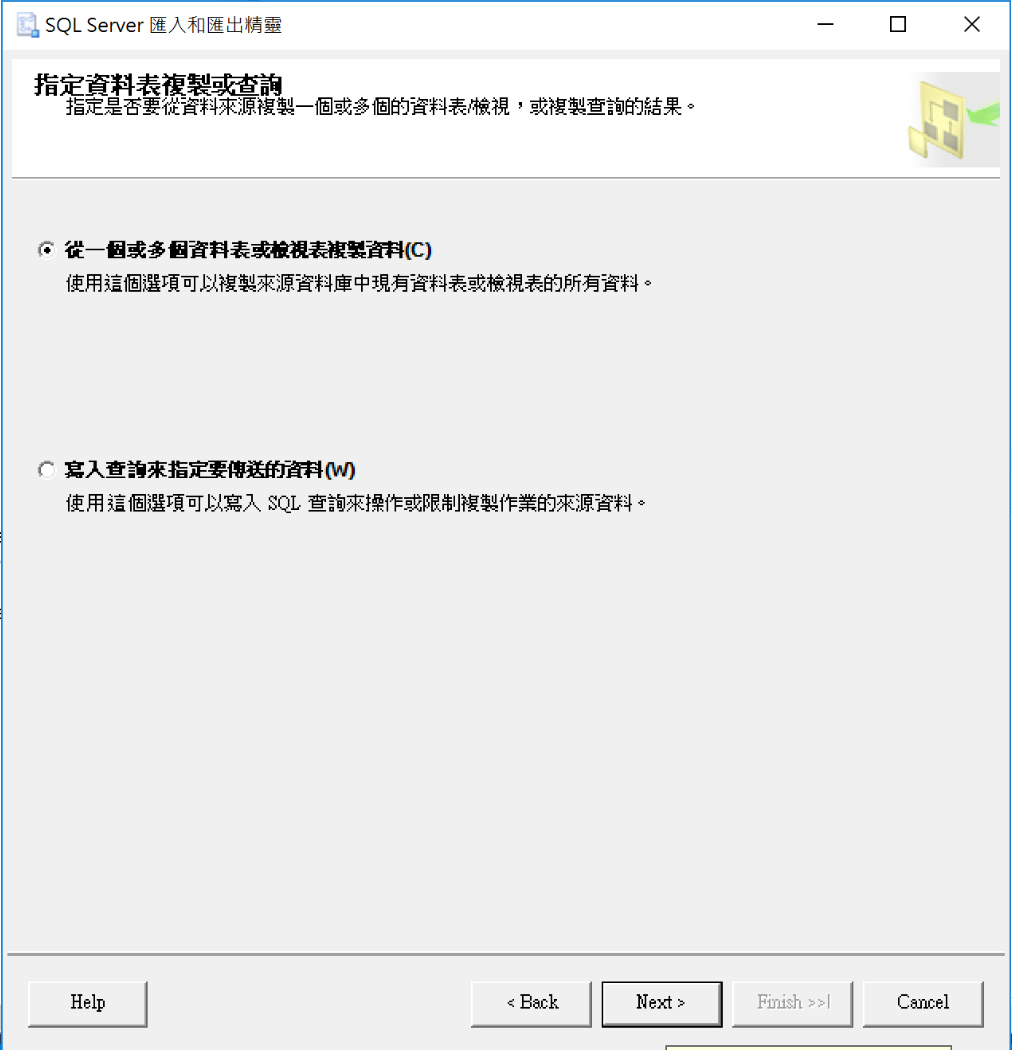
接下來在目的地下的欄位可以更改資料表的名稱,這邊先取成"TEST123"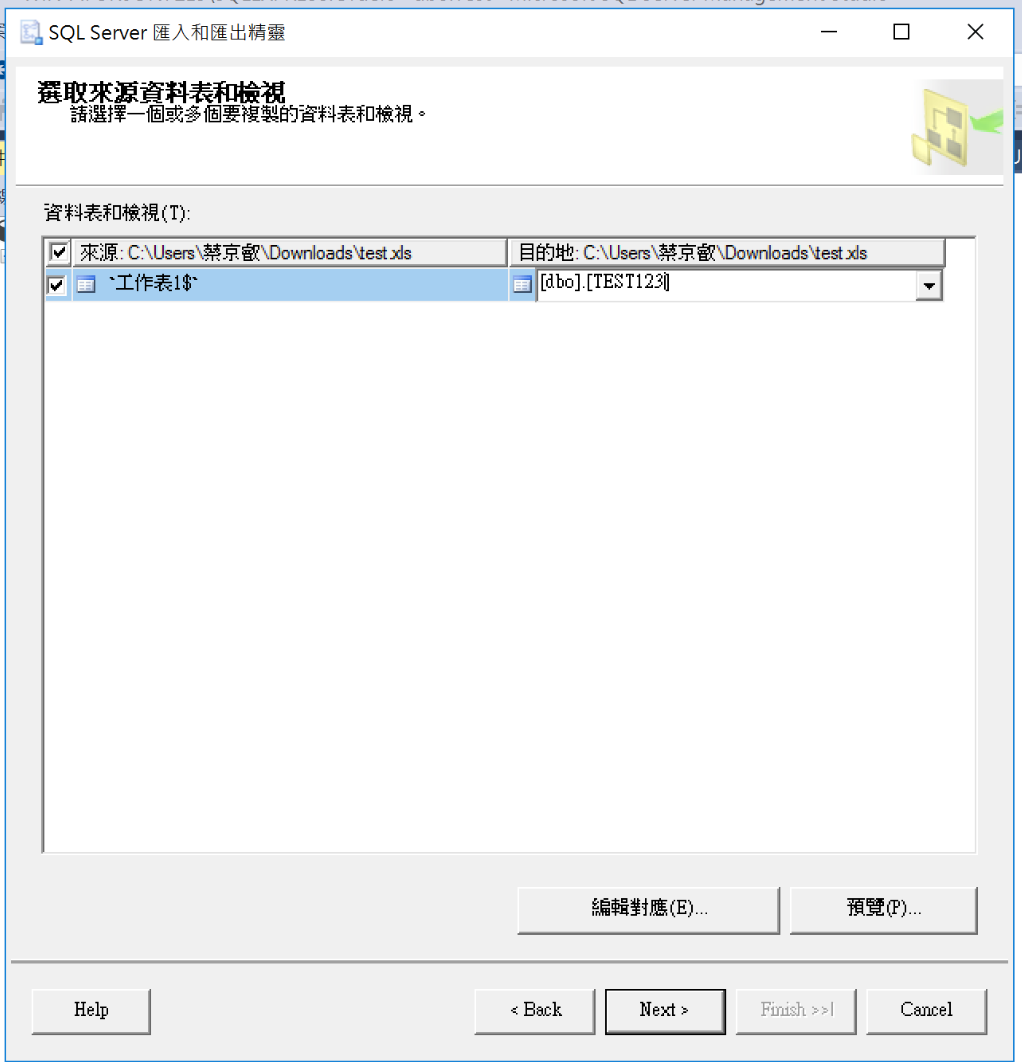
接下來就瘋狂的next或finish,跑完後close
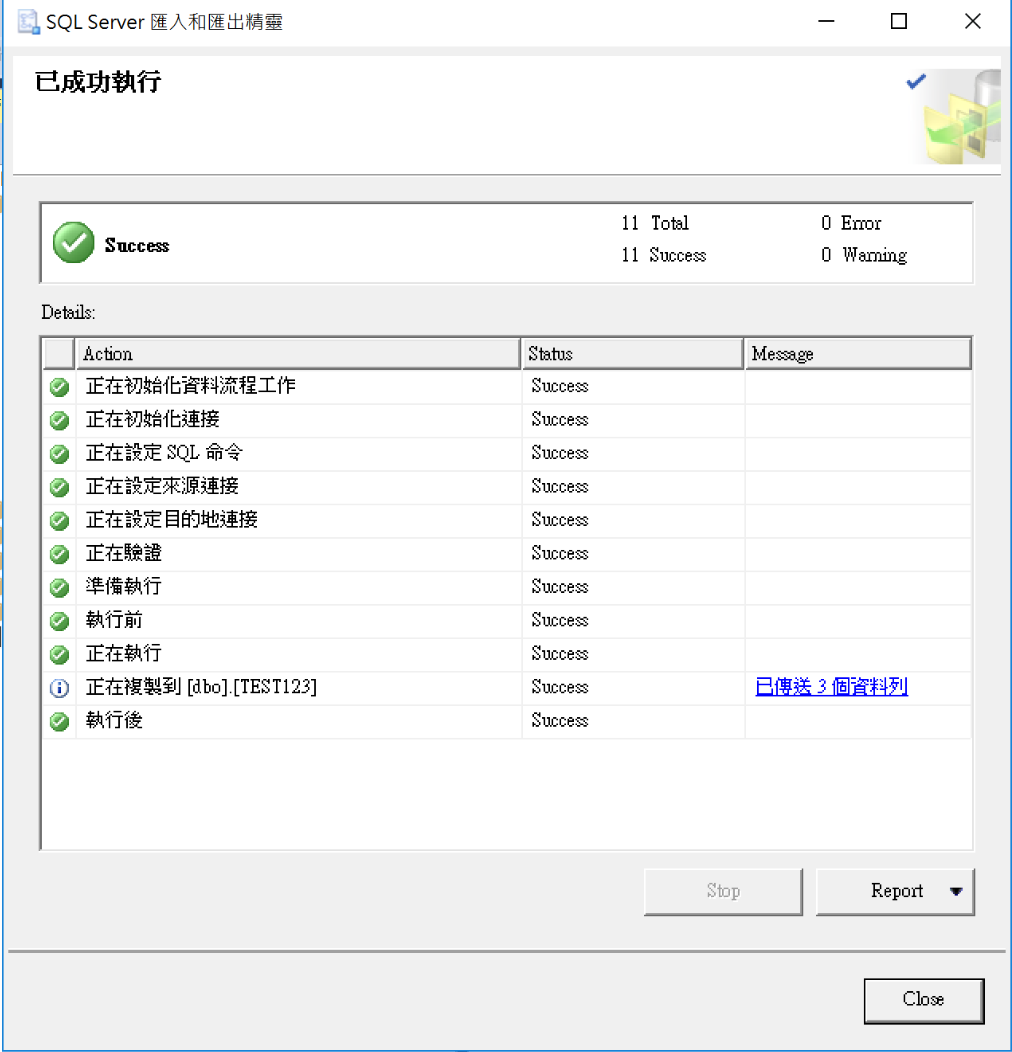
接下來去資料表上重新整理,並點開資料表的資料夾,會發現剛剛匯入的資料表出現了。
選編輯前200個資料列,後就會發現有資料了><
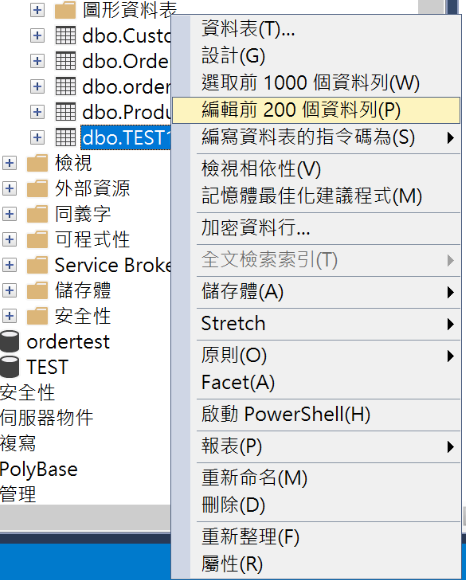
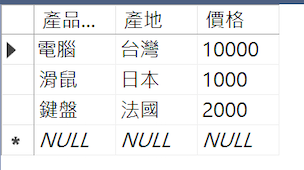
這樣就匯入資料表成功了XD

記得副檔名要xls不能xlsx
是不是寫反了~XDDD
啊!是當時截圖時按成xlsx了,所以截圖成xlsx,副檔名是要xls沒有錯><感謝提醒