從現在開始需要使用android studio進行開發,以及git進行版控
開發環境的安裝與設定網路上都有教學,這裡就不多提了。
首先打開android studio
File->New ->New Project 新建專案
選擇Empty Activity -> Next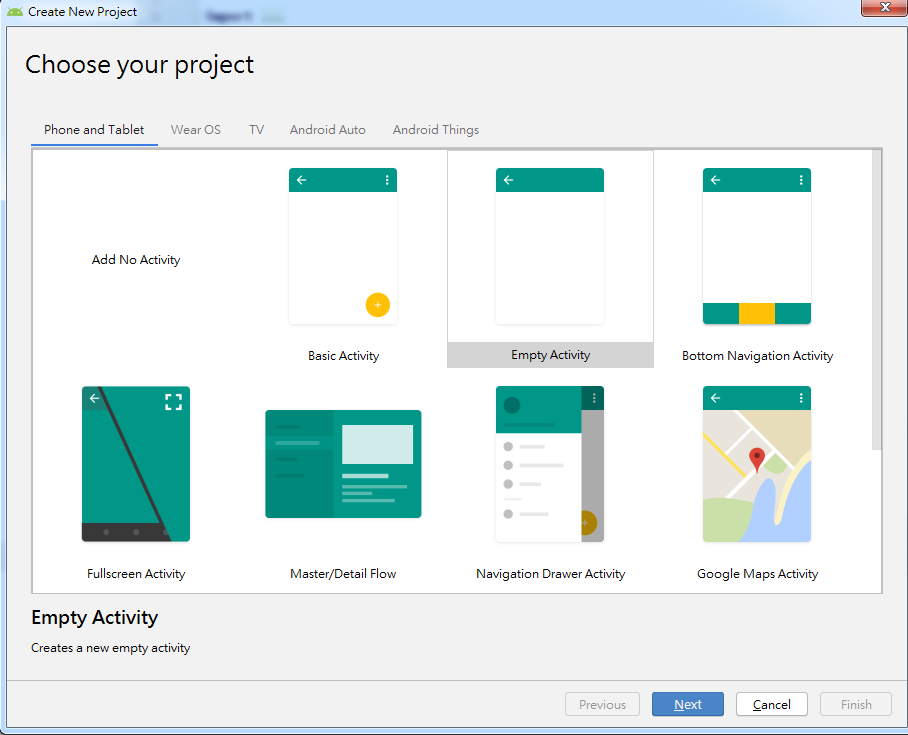
填寫對應資訊後點選Finish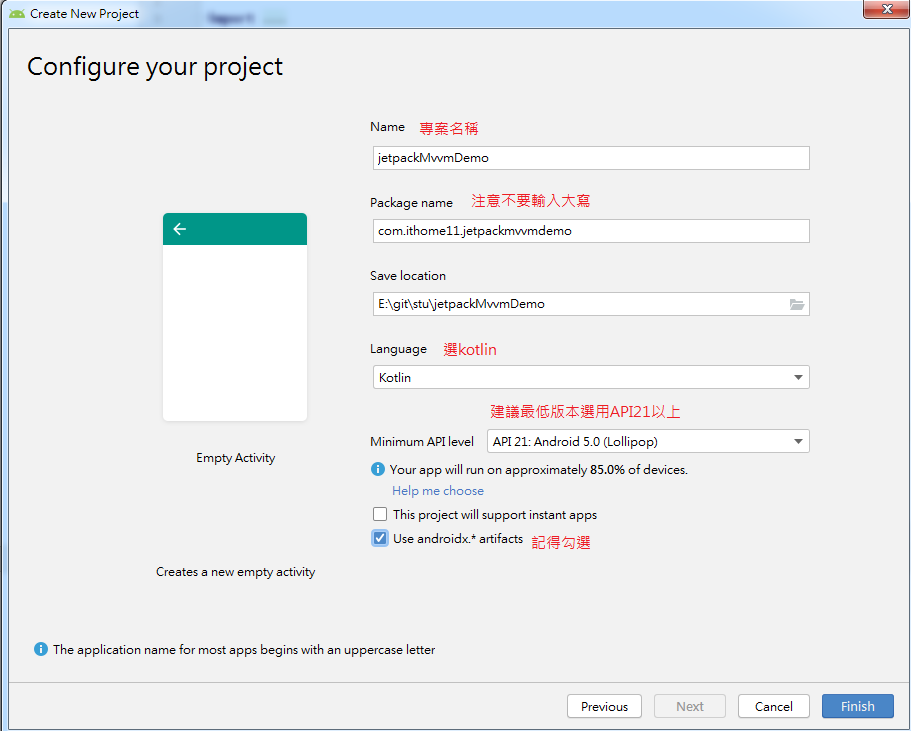
接著把初始化的專案加入版控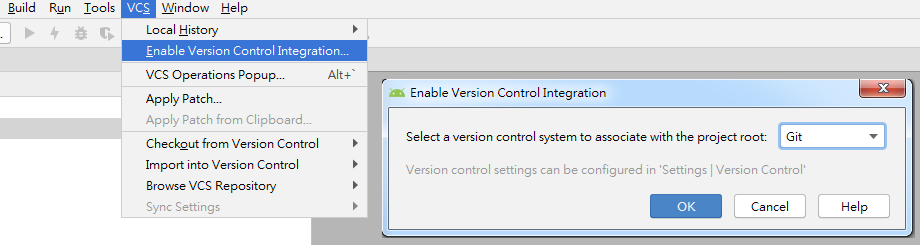
接著點選vcs -> commit ->選取要加入版控的檔案 ->commit
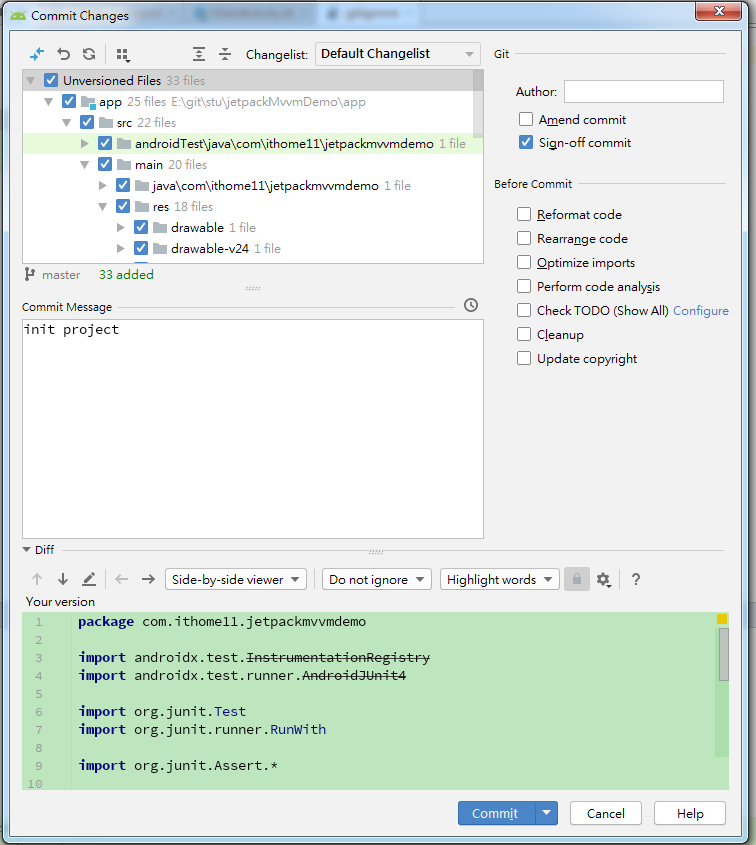 ]
]
完成後再把專案推到github上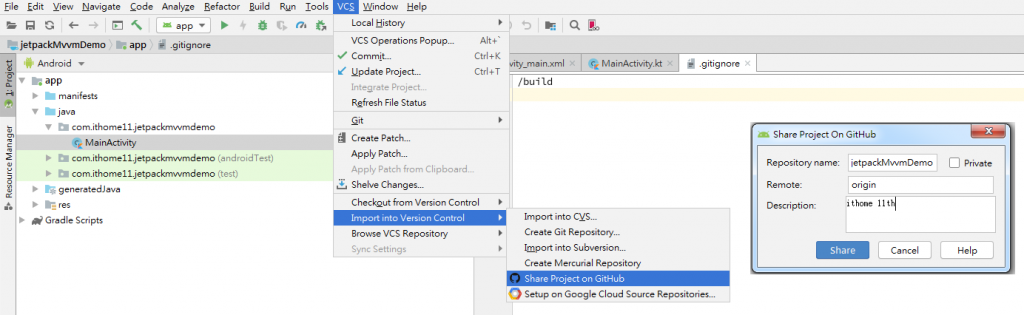
當然你也不一定要使用android studio來執行git的指令,
用sourcetree或是直接下cmd也可以達到一樣的效果。
成功後在自己的帳號底下就能看到剛剛建置的專案了
https://github.com/mars1120/jetpackMvvmDemo
到此為止最基本的前置作業就已經完成了
接下來就可以開始寫code了
