今天會先來講一下coroutines(協程)
這個功能簡單來說是去除callback用的
這樣可以避免撰寫非同步代碼時要塞一堆callback的情況
這樣有啥好處?
舉個例子 平常在call api 或是做一些耗時行為時常常會需要寫一些回調
那假設情況是這樣的
你需要呼叫api拿到一組item id
然後你需要再拿這組id去call 另一支api來獲得item的更多資訊
如果還需要考慮後續情形的話就會導致程式碼可讀性越來越糟
所以有些人會使用RxJava之類的來調整
那今天講coroutines的原因是接下來如果用到google的codelab的範例代碼時
很多專案會有使用到這個功能
所以今天會簡單介紹一下如何使用
首先先來寫一個關於協程的範例
功能很簡單
就是點擊以後會喚醒一個線程 暫停一秒後回調顯示對應訊息
這是今天的代碼
https://github.com/mars1120/jetpackMvvmDemo/tree/coroutines
範例版本:
build.gradle(Module:app)
dependencies {
...
//snackbar
implementation 'com.google.android.material:material:1.0.0'
//線程回調
def coroutines_version = '1.3.0'
implementation "org.jetbrains.kotlinx:kotlinx-coroutines-core:$coroutines_version"
implementation "org.jetbrains.kotlinx:kotlinx-coroutines-android:$coroutines_version"
// ViewModel and LiveData
def lifecycle_version = '2.1.0-beta01'
implementation "androidx.lifecycle:lifecycle-extensions:$lifecycle_version"
//CoroutineScope擴充
implementation "androidx.lifecycle:lifecycle-viewmodel-ktx:$lifecycle_version"
測試相關
androidTestImplementation 'androidx.test:runner:1.2.0'
androidTestImplementation 'androidx.test:rules:1.2.0'
androidTestImplementation "com.google.truth:truth:0.42"
androidTestImplementation "androidx.arch.core:core-testing:$lifecycle_version"
androidTestImplementation "org.jetbrains.kotlinx:kotlinx-coroutines-test:$coroutines_version"
testImplementation 'junit:junit:4.12'
androidTestImplementation 'junit:junit:4.12'
androidTestImplementation 'androidx.test.espresso:espresso-core:3.2.0'
}
傳統的寫thread方式大概會像這樣
Thread {
Thread.sleep(1000)
runOnUiThread {
_snackBar.value = "Hello, from coroutines!"
}
}.start()
那如果是coroutines的形式會長怎樣呢?
首先先新建一個viewModel並新增click的行為
MainViewModel.kt
fun onMainViewClicked() {
viewModelScope.launch {
// 暫停線程
delay(1_000)
//之後在主線程調用 _snackbar.value
_snackBar.value = "Hello, from coroutines!"
}
}
MainViewModel.kt 完整代碼
class MainViewModel : ViewModel() {
private val _snackBar = MutableLiveData<String>()
val snackbar: LiveData<String>
get() = _snackBar
fun onMainViewClicked() {
viewModelScope.launch {
// 暫停線程
delay(1_000)
//之後在主線程調用 _snackbar.value
_snackBar.value = "Hello, from coroutines!"
}
}
/**
* Called immediately after the UI shows the snackbar.
*/
fun onSnackbarShown() {
_snackBar.value = null
}
}
主頁代碼 MainActivity.kt
class MainActivity : AppCompatActivity() {
override fun onCreate(savedInstanceState: Bundle?) {
super.onCreate(savedInstanceState)
setContentView(R.layout.activity_main)
val rootLayout: ConstraintLayout = findViewById(R.id.rootLayout)
val viewModel = ViewModelProviders.of(this)
.get(MainViewModel::class.java)
// When rootLayout is clicked call onMainViewClicked in ViewModel
rootLayout.setOnClickListener {
viewModel.onMainViewClicked()
}
// Show a snackbar whenever the [ViewModel.snackbar] is updated with a non-null value
viewModel.snackbar.observe(this, Observer { text ->
text?.let {
Snackbar.make(rootLayout, text, Snackbar.LENGTH_SHORT).show()
viewModel.onSnackbarShown()
}
})
}
}
測試案例
這裡會使用到kotlinx-coroutines-test來做測試
runBlockingTest是coroutines測試時會用到的擴充 模擬在主協程運行
advanceTimeBy是異步時用來躍進時間用的
MainViewModelTest.kt (androidTest)
@Test
fun whenMainViewModelClicked_showSnackbar() = testDispatcher.runBlockingTest {
//模擬click行為
subject.onMainViewClicked()
//推進時間
advanceTimeBy(1_000)
Truth.assertThat(subject.snackbar.value)
.isEqualTo("Hello, from coroutines!")
}
如果沒有advanceTimeBy()快進
那會直接跳到
Truth.assertThat(subject.snackbar.value)
.isEqualTo("Hello, from coroutines!")
的判斷式
在這個時間點subject.snackbar.value的值還沒被更新(此時為null)
所以測試不會過
在執行advanceTimeBy()之後
subject.snackbar.value 的值才會更新為"Hello, from coroutines!"
撰寫完後 右鍵MainViewModelTest.kt 運行測試
位置如下圖 也可點擊class左邊紅框處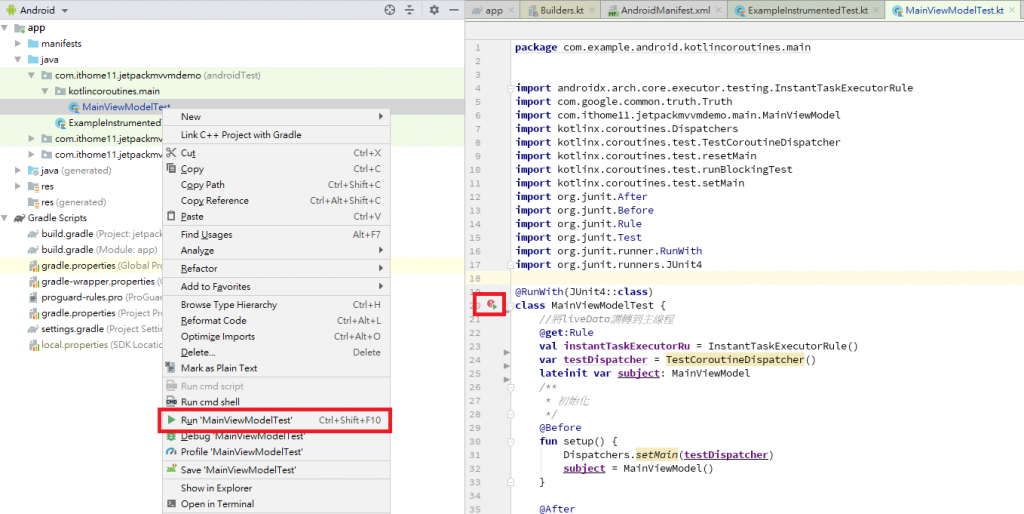
沒問題的話測試會順利通過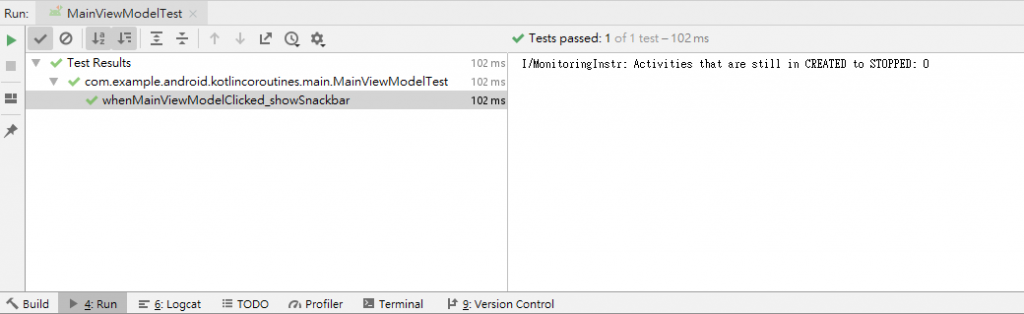
以下是測試的完整代碼
@RunWith(JUnit4::class)
class MainViewModelTest {
//將liveData調轉到主線程
@get:Rule
val instantTaskExecutorRu = InstantTaskExecutorRule()
var testDispatcher = TestCoroutineDispatcher()
lateinit var subject: MainViewModel
/**
* 初始化
*/
@Before
fun setup() {
Dispatchers.setMain(testDispatcher)
subject = MainViewModel()
}
@After
fun teardown() {
Dispatchers.resetMain()
testDispatcher.cleanupTestCoroutines()
}
@Test
fun whenMainViewModelClicked_showSnackbar() = testDispatcher.runBlockingTest {
subject.onMainViewClicked()
advanceTimeBy(1_000)
Truth.assertThat(subject.snackbar.value)
.isEqualTo("Hello, from coroutines!")
}
}
關於coroutines 還有一個suspend沒有介紹到
待其他專案有用到時會再提
有興趣的話可以查看codelabs範例從步驟9開始
https://codelabs.developers.google.com/codelabs/kotlin-coroutines/
其餘參考資料
https://medium.com/androiddevelopers/easy-coroutines-in-android-viewmodelscope-25bffb605471
