不知不覺......居然來到了第15天!每天晨間就這樣習慣了運動、發文、工作,然後在忙碌的空檔懷疑自己到底文章發出去了沒? 看來是該買個記憶口香糖來吃了~以下開放報名團購.....
好,不要再離題了。
前一篇我們簡單地說明了 recon-ng 的用法,現在就用recon-ng進行實作,主題就延續之前和domain有關的內容吧!
開啟工具,recon-ng
新增工作空間 #workspaces create [workspace name]
建立一個叫做AK的工作空間 workspaces create AK
使用 workspaces list 確認一下現在有多少工作空間,default是預設的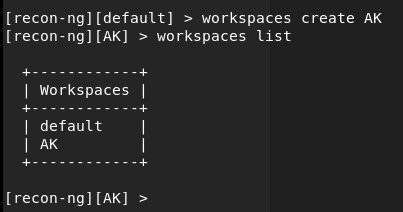
找出適合的模組主題
(1) marketplace search [想使用的主題],例如想找跟網域攻擊相關的主題,那麼就用 # marketplace search domain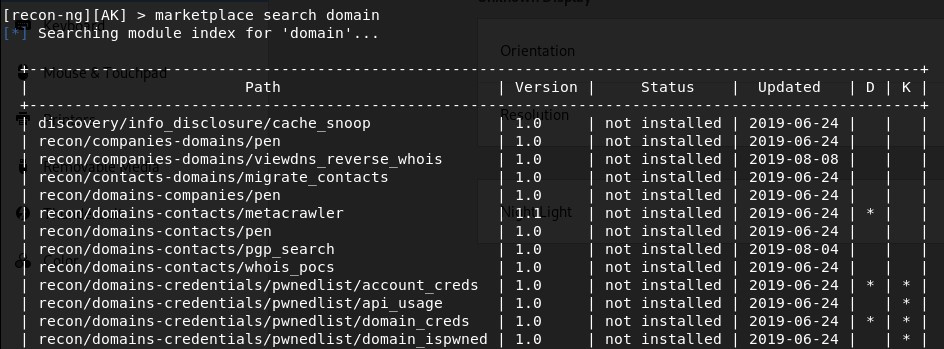
(2) 安裝模組 marketplace install recon/domains-hosts/google_site_web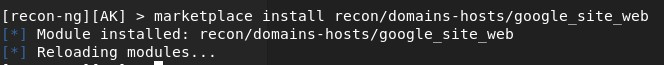
(3) 載入 modules load [模組全名] 練習:網域下有哪些主機
(4) 看這個模組的設定內容 - info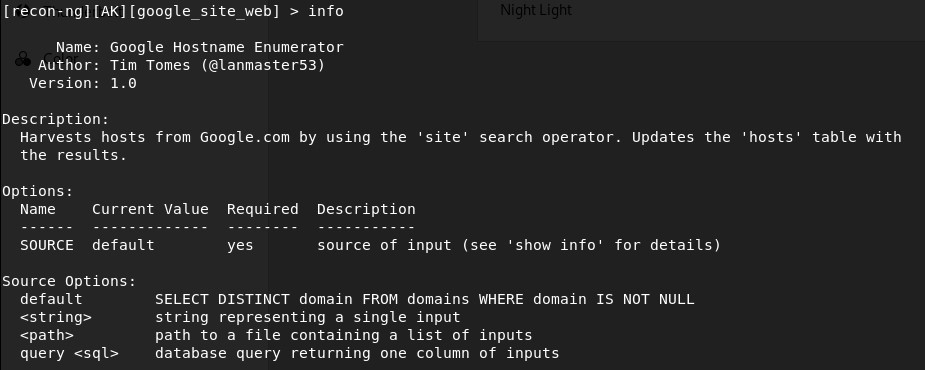
(5) 設定目標為 ithome.com.tw
options set SOURCE ithome.com.tw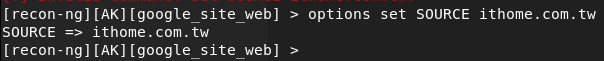
(6) 輸入 run 開始執行該 module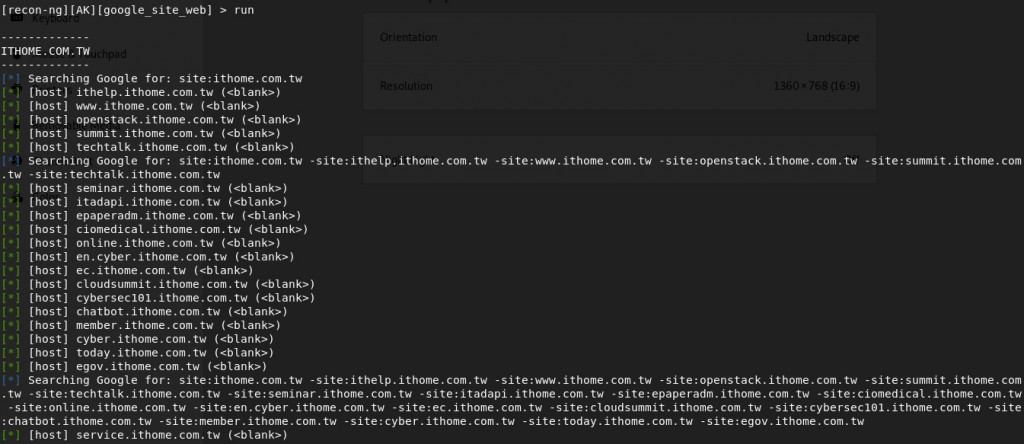
(7) Summary – 看結果共找到21筆相關資料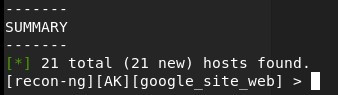
(8) 接下來我們再使用另一個modules來搜尋結果,期望能找到越多相關資訊越好,回到 AK workspace, 使用 back 指令離開module,再找其他可以用的模組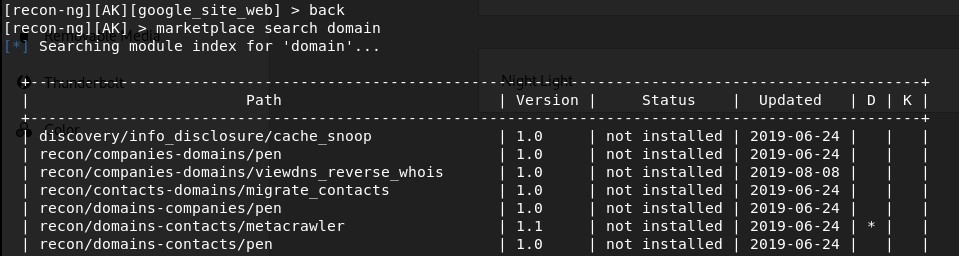
(9) 載入另一個先前已裝好的模組,同樣使用 info 看參數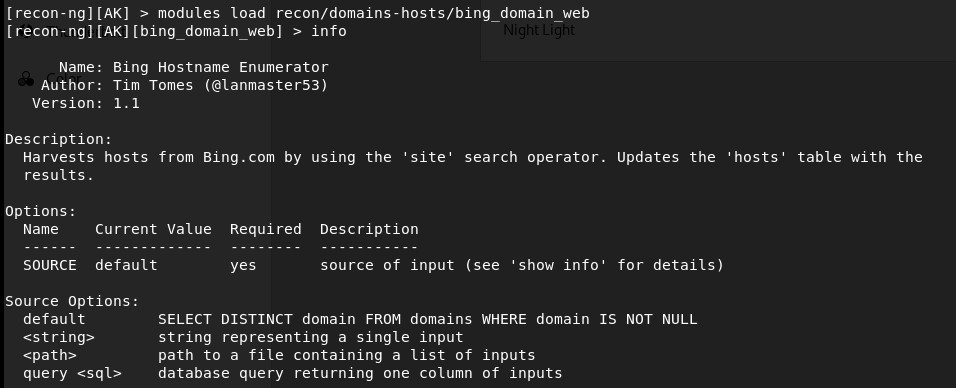
(10) 設定好目標就開始執行,使用 bing 進行搜尋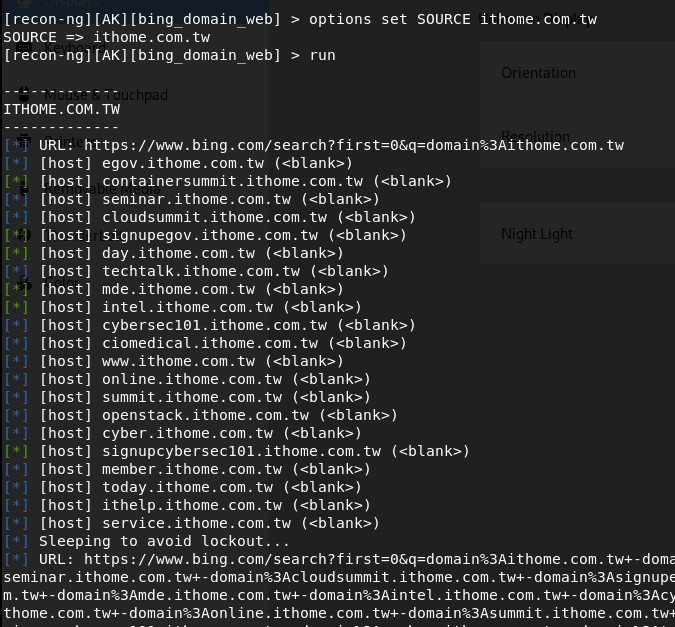
看Summary,總共找到26筆新的資訊,加上之前,再加上之前 Google 找到的,共47筆,會放在同一個workspaces中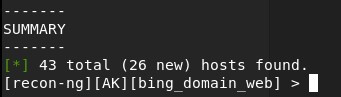
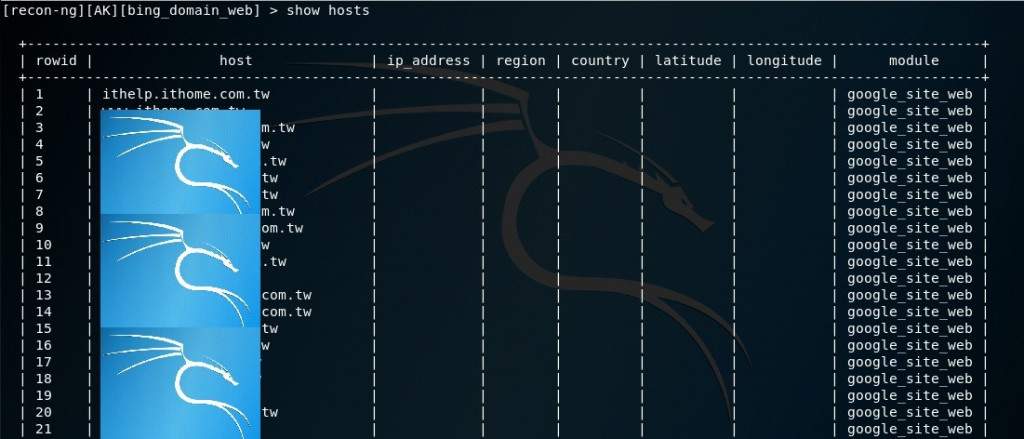
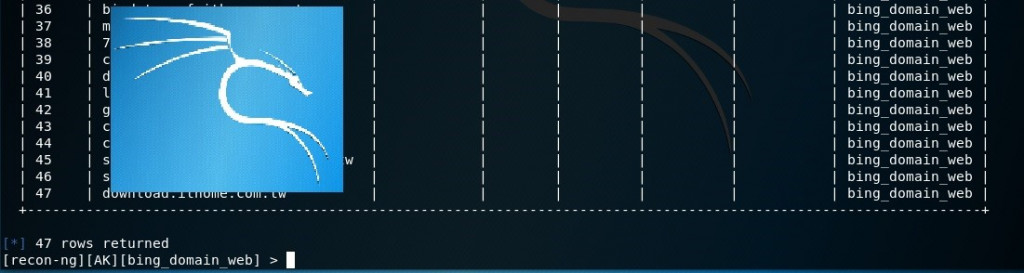
(11) 透過兩個搜尋引擎取得想要的subdomain資訊後,我們可以透過recon-ng將他匯出成文字檔,這下問題又來了,怎麼匯出成report,不難處理,一樣先marketplace search report 找跟「報表」有關的模組即可
Voilà 任君挑選呀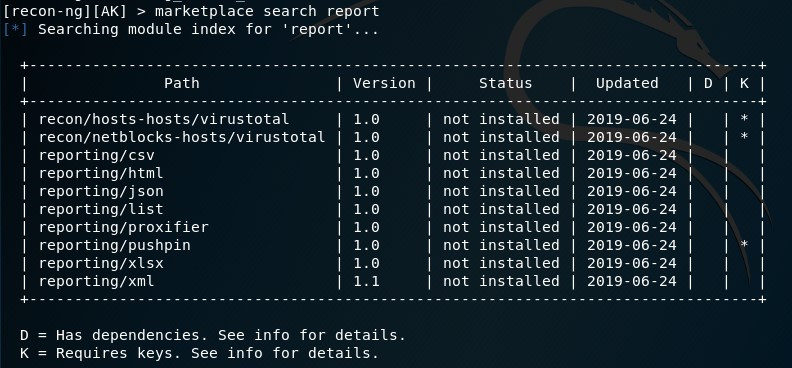
我們就挑 .csv 檔吧,簡單明瞭
步驟一樣,首先安裝 martketplace install reporting/csv
再載入modules load reporting/csv
然後執行 run (直接輸入並且告訴你路徑)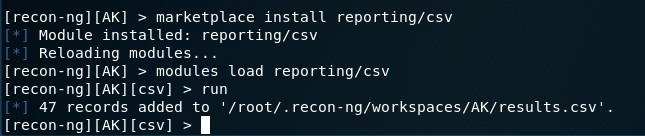
(12) Report - Show modules to find which report you want
#show modules 或** search report** 找可用的report格式
#load reporting/csv
#run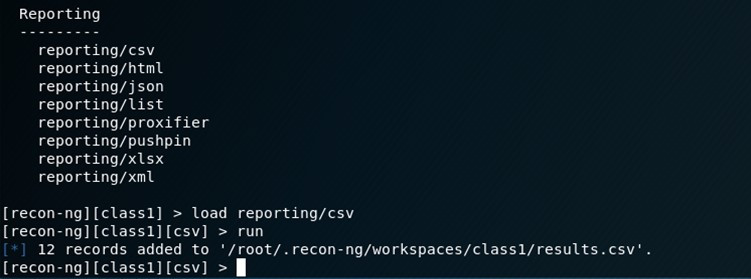
到該路徑下就可以看到匯出的報表內容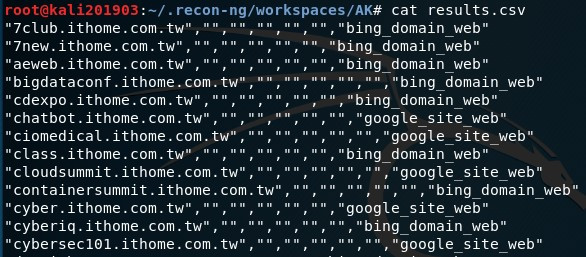
以上~就是 recon-ng 從頭到尾的使用方式,可以整合搭配各種不同的模式,就可以取得更詳盡的報告!
