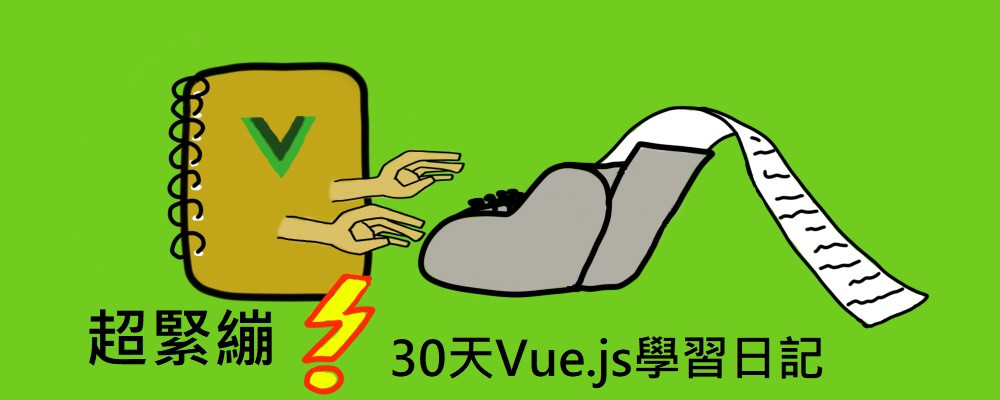
超緊繃!30天Vue.js學習日記 我還要更多!組件的相關補充
大家好,今天我們一樣會繼續介紹Vue.js中的組件,首先送上我在書上看到的語法糖作為補充:
<script>
//全局註冊
Vue.component(
‘my-component’, {
template : ‘<p>this is a component</p>’
})
//局部註冊
var Parent = Vue.extend({
template:’<div>\
<p>this is a parent component</p>\
<my-child><my-child>\
</div>’,
Components: {
‘my-child’:{
template:’<p>this is a child component</p>’
}
}
});
</script>
然後在Vue官網中提到的,局部註冊可以使用原生Javascript來定義組件:
<script>
var ComponentA = { /* ... */ }
var ComponentB = { /* ... */ }
var ComponentC = { /* ... */ }
new Vue({
el: '#app',
components: {
'component-a': ComponentA,
'component-b': ComponentB
}
})
</script>
在這30天內,我會介紹到透過vue-cli搭建webpack專案,因此接下來的部分
算是挺重要的,在這邊讀者可以先跳過這部分,等到相關文章產出後,再回頭查看也行。
Vue官網提到,當我們透過babel/webpack使用ES2015模組時,code會像是這樣:
import ComponentA from './ComponentA.vue'
export default {
components: {
ComponentA
},
// ...
}
在我們使用webpack模組系統時,會建議大家創建一個components資料夾,存放相關組件的檔案,不過如果我們是使用Vue-cli去做,它會直接幫我們搭好,至於Vue-cli以及webpack是什麼呢?我們會在後面的文章詳細介紹。
那如果我們想要在某個組件中使用我們先前做好的其他組件,我們可以使用import:
import ComponentA from './ComponentA'
import ComponentC from './ComponentC'
export default {
components: {
ComponentA,
ComponentC
},
// ...
}
假設以上程式碼存於ComponentB.vue 文件中,那我們就可以在這使用
ComponentA以及ComponentC了!
如果我們的許多組件都包裹了輸入框或是按鈕..等等的元素,我們有時會把它稱作基礎組件,他們會在各組件中頻繁使用。
因此會導致我們需要在每個組件中都使用import去引入這些基礎組件,像是這樣:
import BaseButton from './BaseButton.vue'
import BaseIcon from './BaseIcon.vue'
import BaseInput from './BaseInput.vue'
export default {
components: {
BaseButton,
BaseIcon,
BaseInput
}
}
為了解決這個問題,我們可以在webpack專案中,使用require.context去對這些基礎組件做全局註冊,我在這邊一樣附上官網範例,以下代碼需寫在入口文件中(src/main.js):
import Vue from 'vue'
import upperFirst from 'lodash/upperFirst'
import camelCase from 'lodash/camelCase'
const requireComponent = require.context(
// 其組件目錄的相對路徑
'./components',
// 是否查詢其子目錄
false,
// 匹配基础组件文件名的正則表達式
/Base[A-Z]\w+\.(vue|js)$/
)
requireComponent.keys().forEach(fileName => {
// 獲取组件配置
const componentConfig = requireComponent(fileName)
// 獲取组件的 PascalCase 命名
const componentName = upperFirst(
camelCase(
// 獲取和目錄深度無關的文件名
fileName
.split('/')
.pop()
.replace(/\.\w+$/, '')
)
)
// 全局註冊组件
Vue.component(
componentName,
// 如果這個组件選項是透過 `export default` 導出的,
// 那麼就會優先使用 `.default`,
// 否則退回到使用模組的根。
componentConfig.default || componentConfig
)
})
在這邊提醒一下:全局註冊的行為需要在根實例創建前發生!!!
以上就是今天的教學,我們明天見!

感謝分享
補充 new Vue() 是 Vue 2 的語法,
Vue 3 用 Vue.createApp() 取代 new Vue()
https://book.vue.tw/appendix/migration.html#%E5%85%83%E4%BB%B6%E5%AF%A6%E9%AB%94%E5%BB%BA%E7%AB%8B
Vue 2 support will end on Dec 31, 2023. Learn more about Vue 2 Extended LTS.
The Benefits of the New Vue 3 App Initialization Code
感謝補充,我當初參賽的時候還在 Vue 2.6 的樣子,後來就很少寫前端了 XD