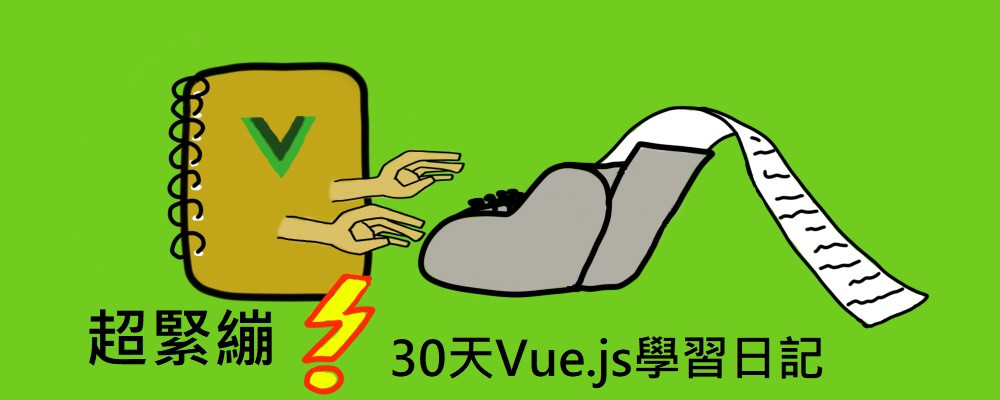
超緊繃!30天Vue.js學習日記 擁抱全家桶系列-東西太多?蓋個倉庫通通塞進去吧!(2)
大家好,接續昨天的主題,我們繼續探討Vuex的基本核心:D
#actions
由於mutation並不支援異步操作,所以產生了action,不過action不能直接改變state,而是可以透過觸發mutation去改變state的值。
const store = new Vuex.Store({
state: {
todos: [
{ id: 1, text: '123', done: true }
],
count:0
},
mutations: {
increment(state) {
state.count++
}
} ,
actions: {
increment2 (context) {
context.commit('increment')
}
}
})
mapActions輔助函式
這邊的用法跟mapGetters差不多,不過我們是將action的內容投射到vue實例中的methods:
new Vue({
el:'#app',
store,
methods:{
...Vuex.mapActions([
'increment2'
])
}
})
<button @click="increment">+1</button>
補充:
由於此範例是我直接使用html檔案進行編輯,若今天我們使用vue-cli開發webpack專案,我們需要在用到輔助函式的組件內使用import喔!
import { mapActions } from 'vuex'
import { mapGetters } from 'vuex'
然後在使用輔助函式時也不需要像前面的範例一樣使用Vuex.mapActions
可以去除掉Vuex,像是這樣:
methods:{
...mapActions([
'increment2'
])
}
在上述範例中,我們在action內的increment2中使用context.commit('')去呼叫mutations內的increment
在知道action如何呼叫mutations後,我們也要知道action內的函式要如何呼叫:
<button @click="store.dispatch('increment2')">+1</button>
呼叫action內的函式必須使用store.dispatch('')
#module
將store模組化
這邊我是直接附上官方文件的範例:
const moduleA = {
state: { ... },
mutations: { ... },
actions: { ... },
getters: { ... }
}
const moduleB = {
state: { ... },
mutations: { ... },
actions: { ... }
}
const store = new Vuex.Store({
modules: {
a: moduleA,
b: moduleB
}
})
store.state.a // -> moduleA 的狀態
store.state.b // -> moduleB 的狀態
本日範例下載:
https://drive.google.com/open?id=1fJprKJa9QX7WjQfrLggTVbDn7QFiBNm3
這30天的教學就到這邊結束了,如果對於vue有興趣想要進行更深入的研究,可以去追其他大神的技術部落,或是把官方的文件全部嗑完,畢竟30天時間有限,沒能把每個主題都進行深入探討![]()
