customEvents 是什麼?
很單純的就是我們在應用程式裡所建立的自訂事件
例如說今天我呼叫了某個方法,我希望得到某個方法被呼叫的紀錄
這部分我們可以透過自主呼叫Application Insights提供的api方法來完成
謎之音:意思就是我們要自己寫Code嚕?
沒錯!!這是個意思
Let's get our hands dirty!
首先我們一如往常的先打開Visaul Studios
由於上一篇有指導如何加入Azure Application Insights SDK
所以這一篇就不在加以詳述了,不清楚的請至Day - 11. 自訂事件和度量(事前準備)查看
首先我們打開ValuesController
然後我們先建立3個方法,分別為TestA、B、C
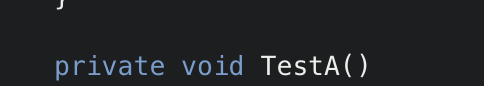
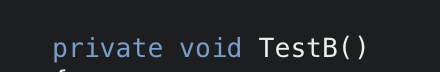
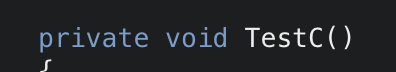
首先我們先從TrackEvent開始介紹:
接著我們在建構子注入TelemetryClient(要先using Microsoft.ApplicationInsights;)
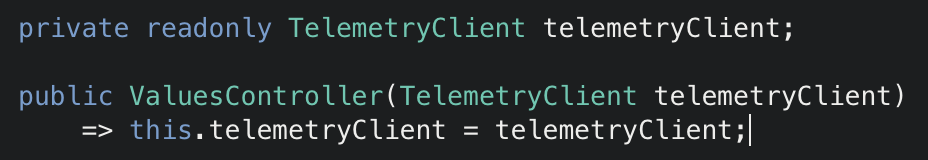
接著我們在三個方法內都添加telemetryClient.TrackEvent("我們希望秀出的事件訊息");
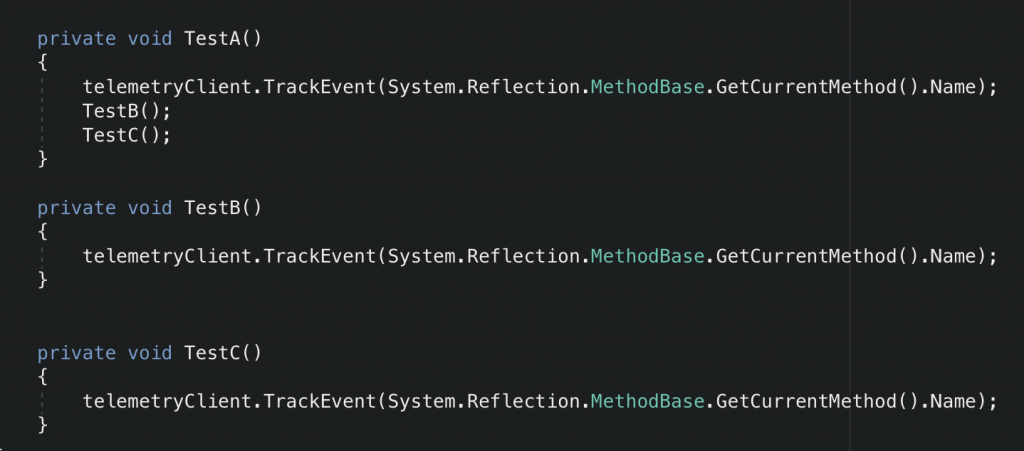
再來我們發行到Azure上
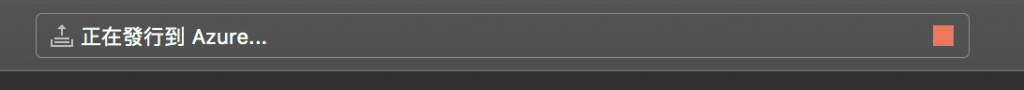
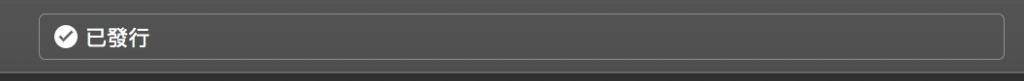
接著讓我們呼叫幾次api做點資料
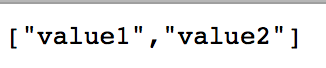
話說目前我們不知道她會出現在哪個欄位,那我們該怎麼辦呢?
都說了...語法很重要 之前一定沒有好好的學習吼!
別怕...在不知道欄位是那個的情況下,我們可以使用has來做查詢
這邊避免拉出太多資料,所以筆者只查詢30分鐘內的資料
customEvents
| where * has "TestA"
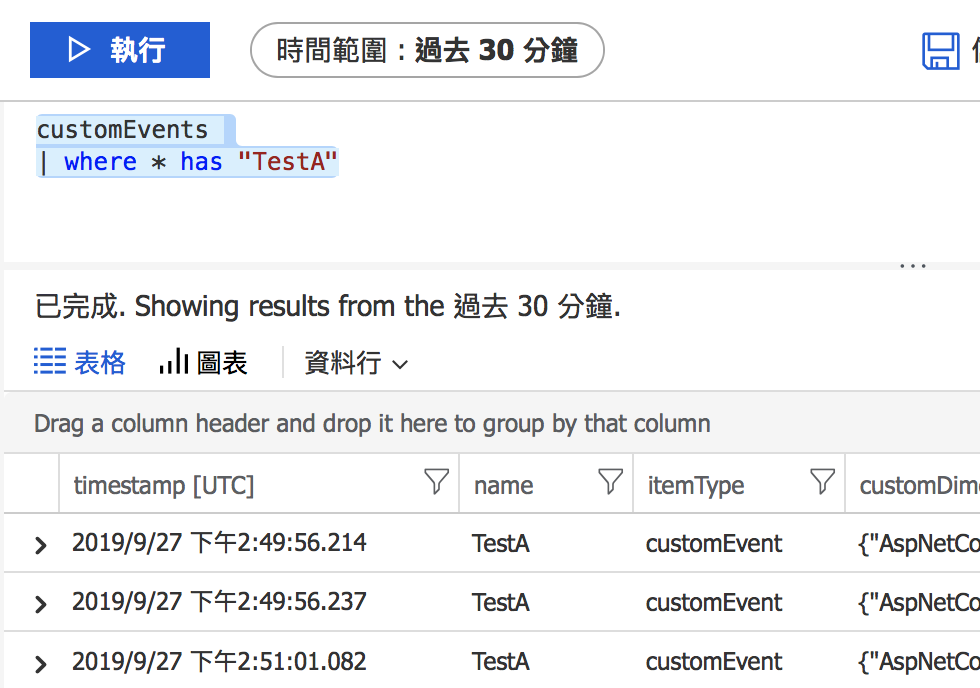
是不是很簡單?
