ELK是三個開源項目的首字母縮寫,這三個項目分別是:Elasticsearch、Logstash和Kibana。
Elasticsearch是一個搜索和分析引擎。Logstash是服務器端數據處理管道,能夠同時從多個來源採集數據,轉換數據,然後將數據發送到諸如Elasticsearch等存儲庫中。Kibana則可以讓用戶在Elasticsearch中使用圖形和圖表對數據進行可視化。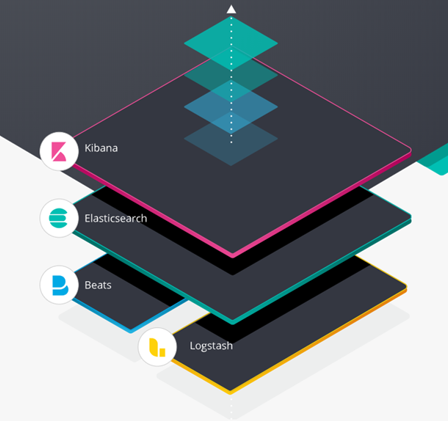
請參考此篇文章,非常的詳細
ELK 教學 - 從無到有安裝 ELK (CentOS/Red Hat)
大致簡述一下:
請參考下面這些文章
使用grok教學
使用mutate教學
https://blog.csdn.net/cromma/article/details/52919742
grok測試工具
http://grokdebug.herokuapp.com/
