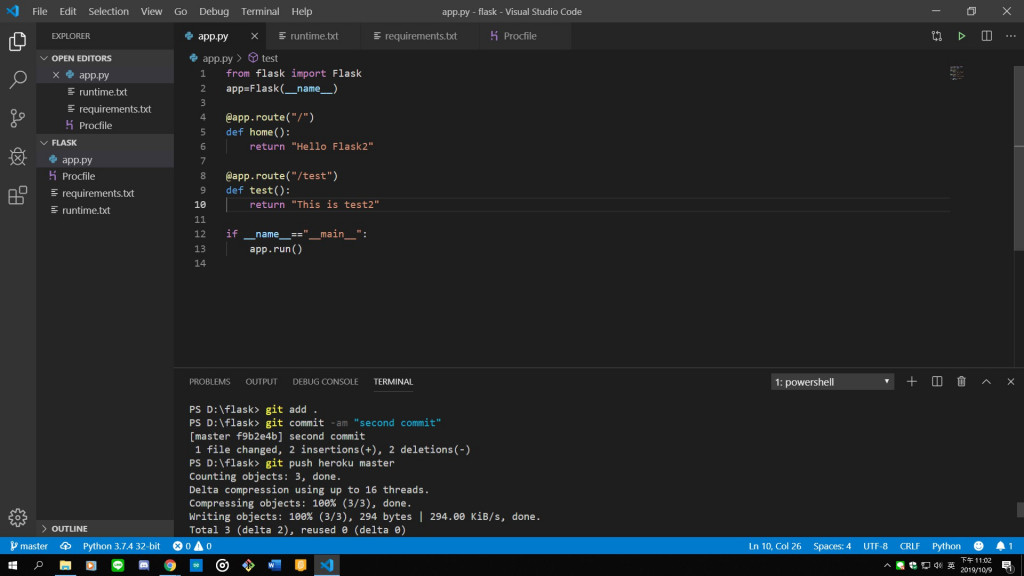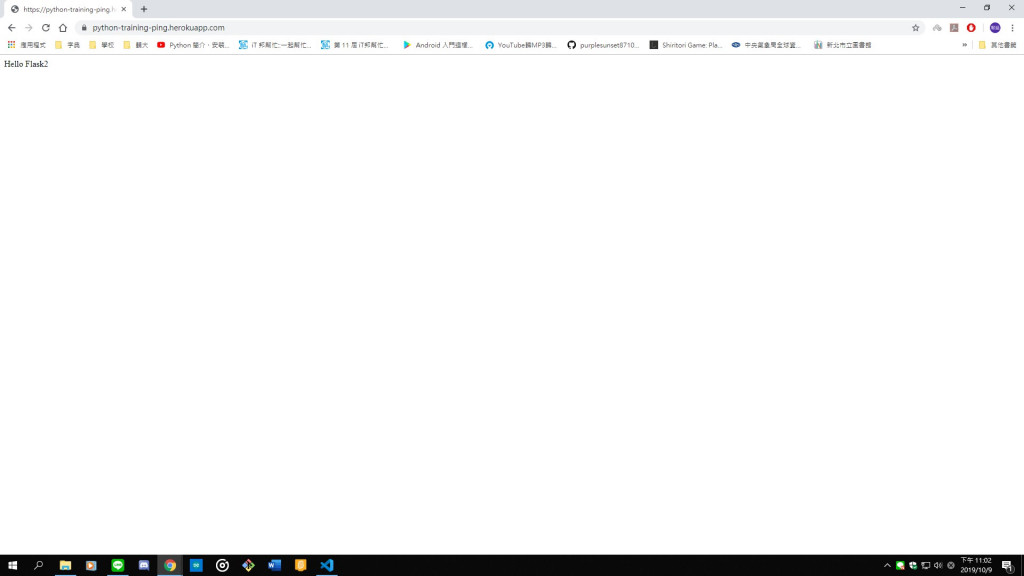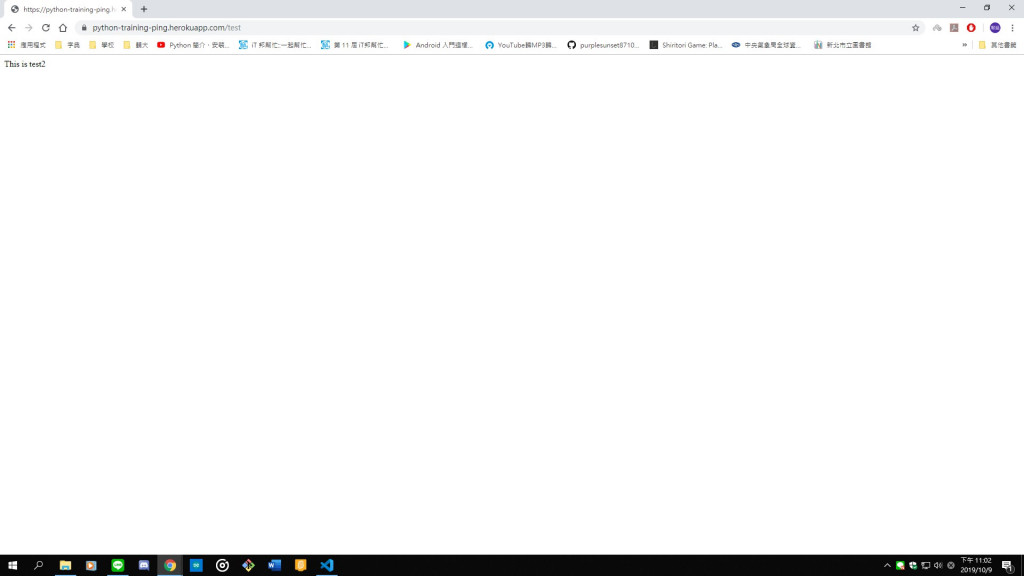今天要來介紹Python Flask 網站開發 - Heroku 雲端主機教學
1.建立Flask專案描述檔案
2.安裝git工具
3.到Heroku註冊帳號、建立應用
4.安裝Heroku命令列工具
5.將程式部屬到Heroku App,並測試
1.runtime.txt:描述使用的python環境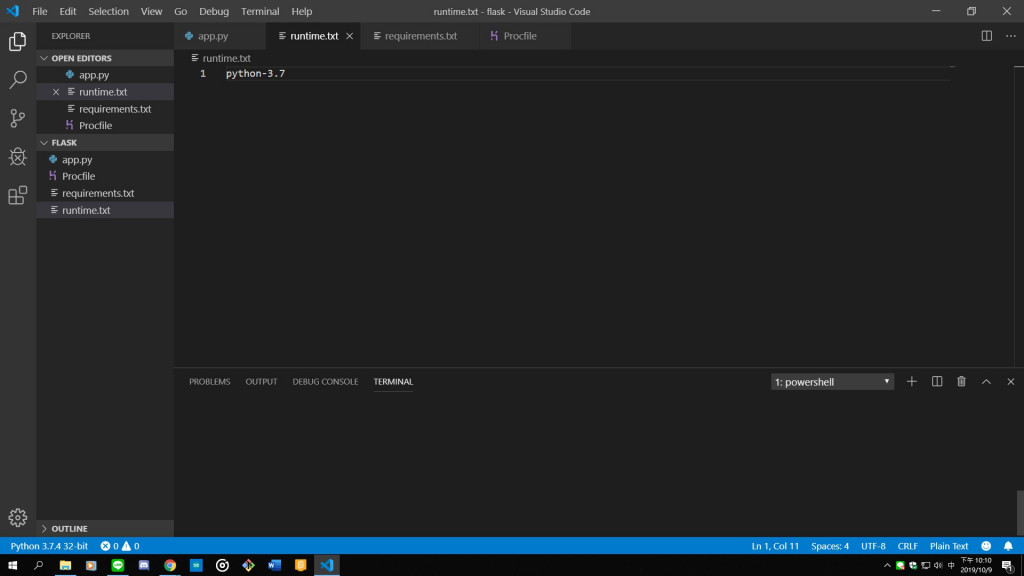
2.requirements.txt:描述程式運作所需要的套件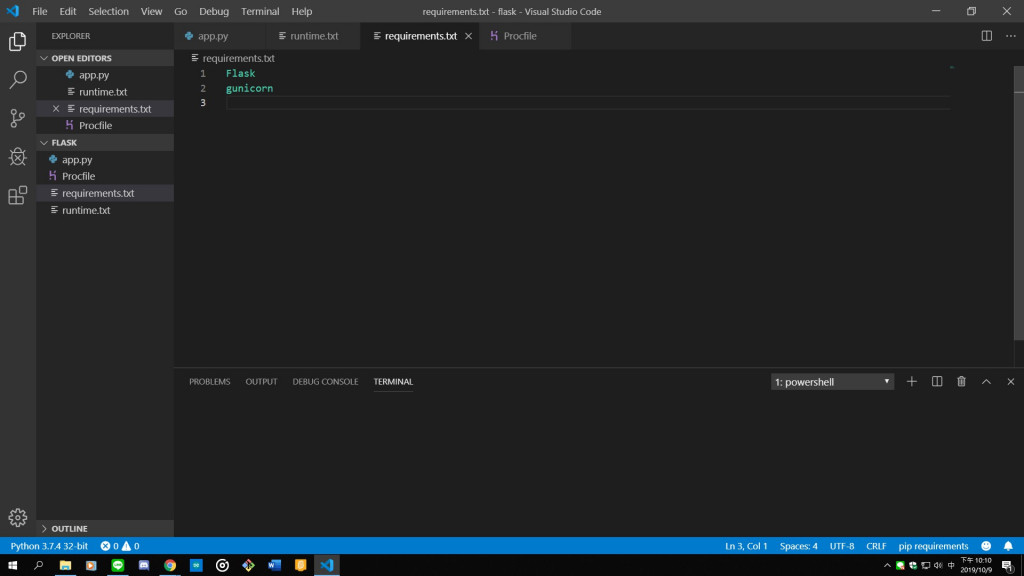
3.Procfile:告訴Heroku如何執行程式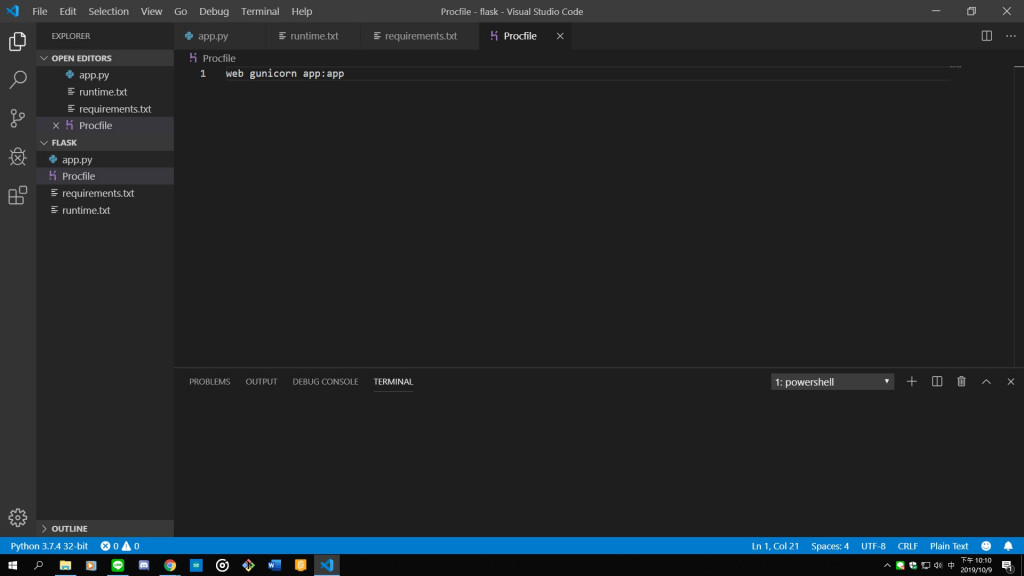
安裝Git工具:請搜尋Git,下載並安裝Git Tool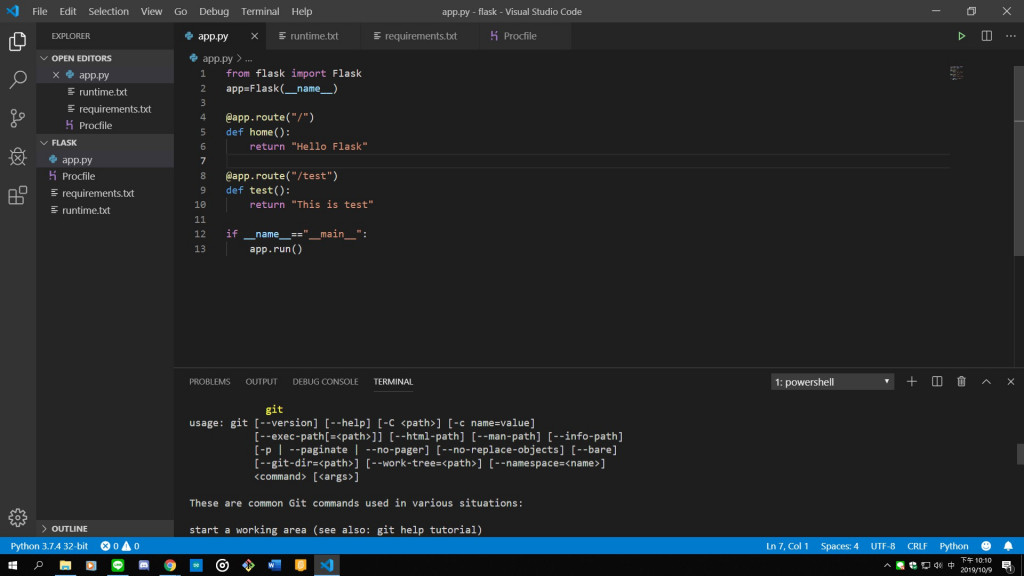
1.Heroku官網:註冊帳號
2.建立應用程式:選擇建立Application應用程式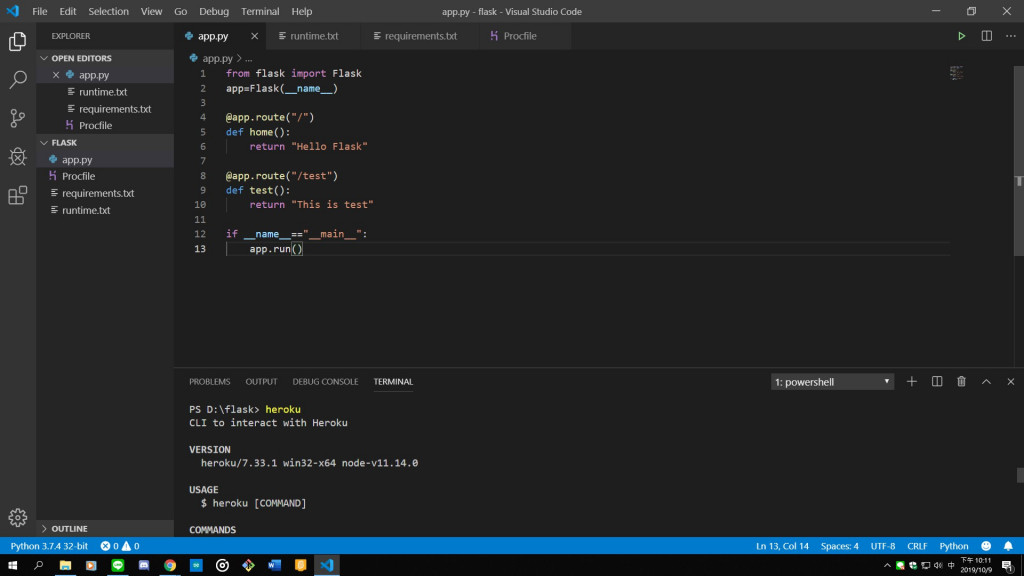
Heroku命令列工具:按照Heroku官網,應用程式中的指示安裝
使用命令列模式:以下步驟使用命令列模式執行
1.登入Heroku:heroku login
2.初始化專案:
git init
heroku git:remote -a 專案名稱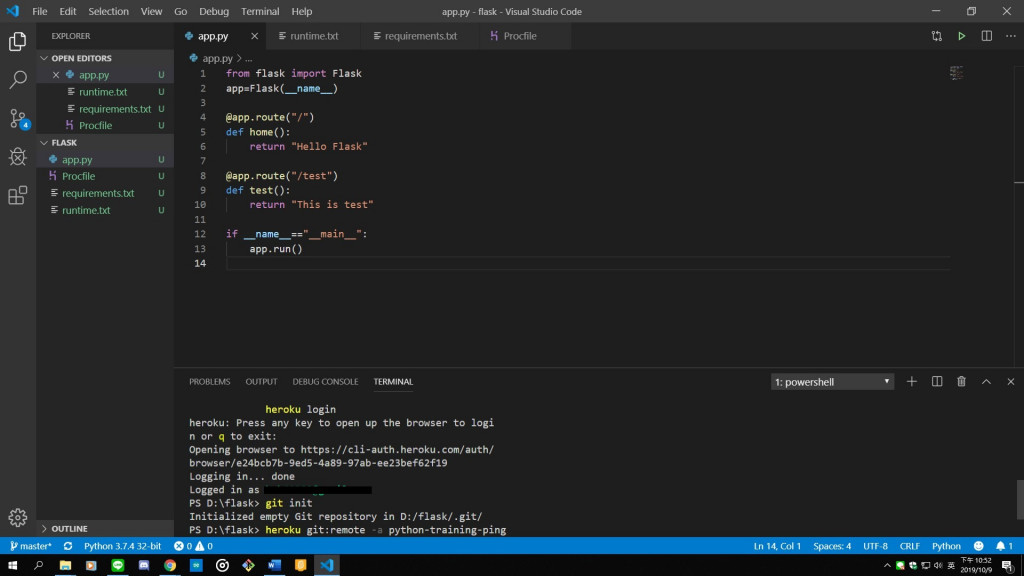
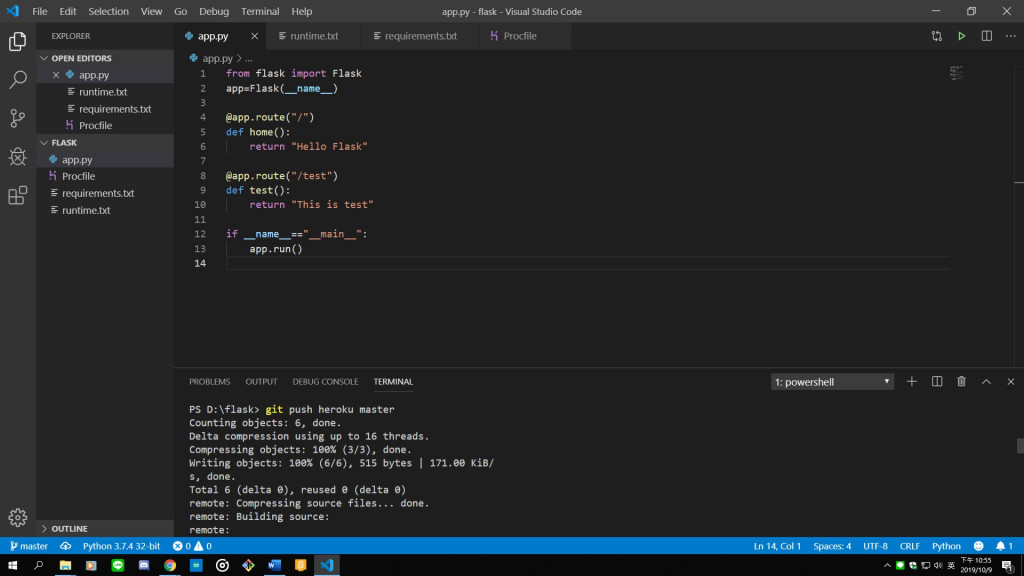
3.更新專案:
git add .
git commit -m "更新的訊息"
git push heroku master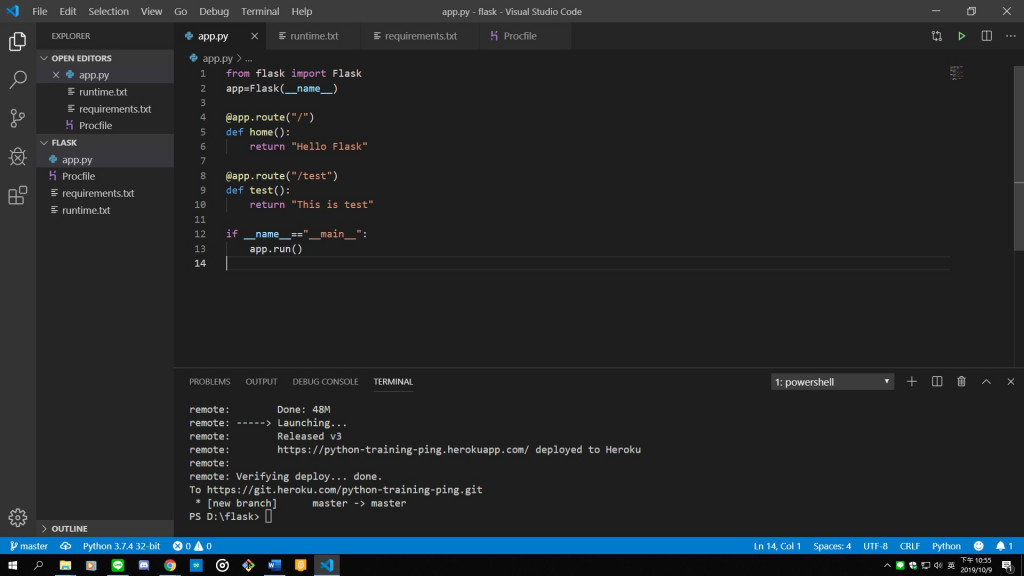
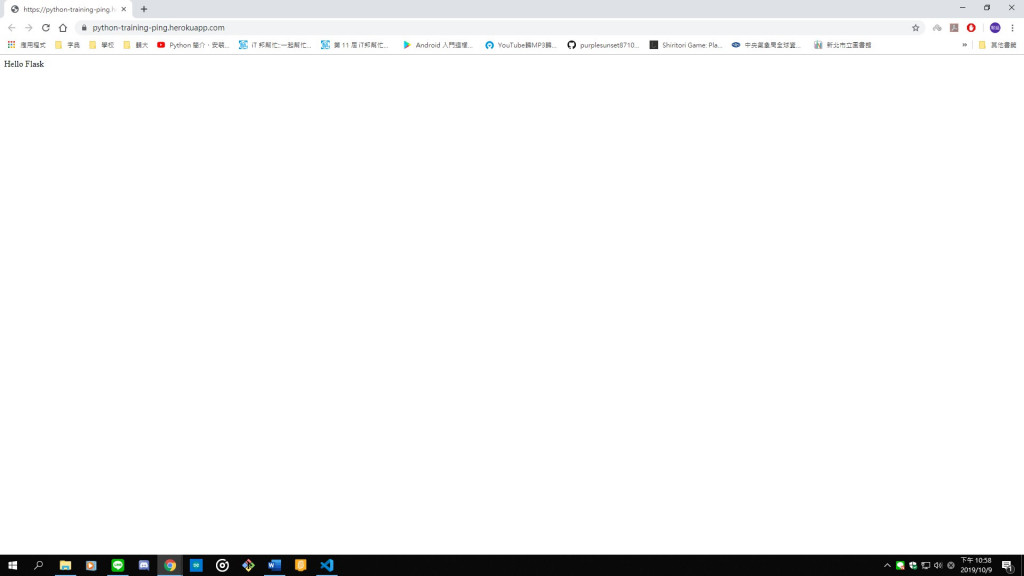
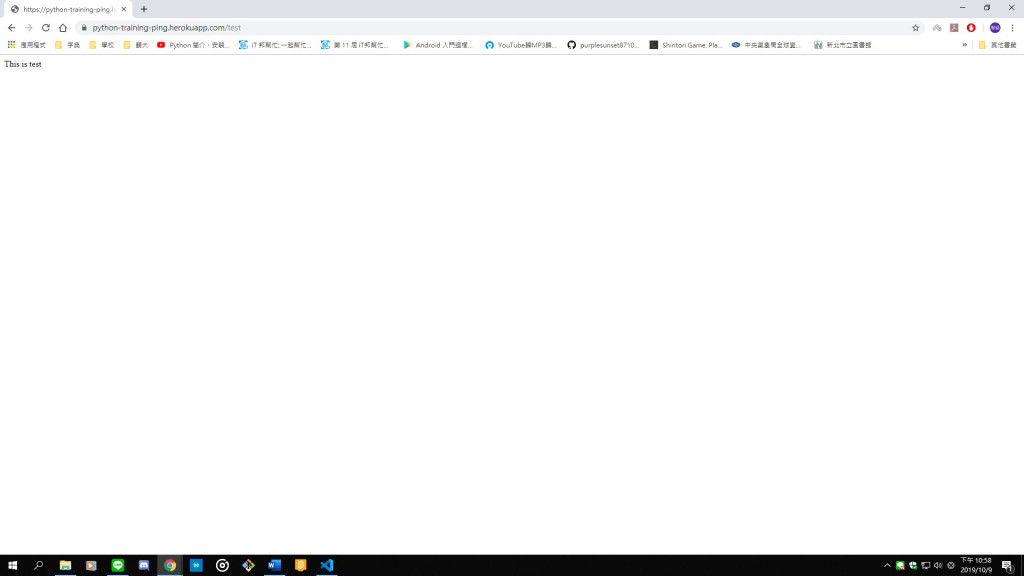
更新網站內容