上一篇我們使用 Truffle 進行合約部署及函式庫連結,那麼在部署完之後當然要與合約進行互動,我們將使用 web3.js 來調用合約。
先使用 Truffle 將合約部署到 Ganache 中:
truffle migrate
我們要取得合約的 實例(Instance) 來與該合約做互動,必須使用 ABI 與 合約位址 來建構對應的實例。在 ProviderService 中設計呼叫 Resume 合約的方法:
public getResume(address: string): any {
return new this.web3.eth.Contract(ResumeContract.abi, address);
}
然後在 app.component.ts 中取得 Resume 實例:
constructor(private provider: ProviderService) {
const resume = this.provider.getResume('0x1Ff192E4bA1b23bdb586A290C525b6037f8859a8');
}
有了合約的實例之後,要針對合約做操作就簡單許多。合約的函式位於實例的 methods 裡,從 methods 中找到並呼叫 profile() 來取得個人資料。由於取得個人資料不會改變狀態變數,所以不需要附帳戶就可以呼叫,使用 call() 即可:
resume.methods.profile().call().then(res => console.log(res));
會看到部署合約時所輸入的資訊: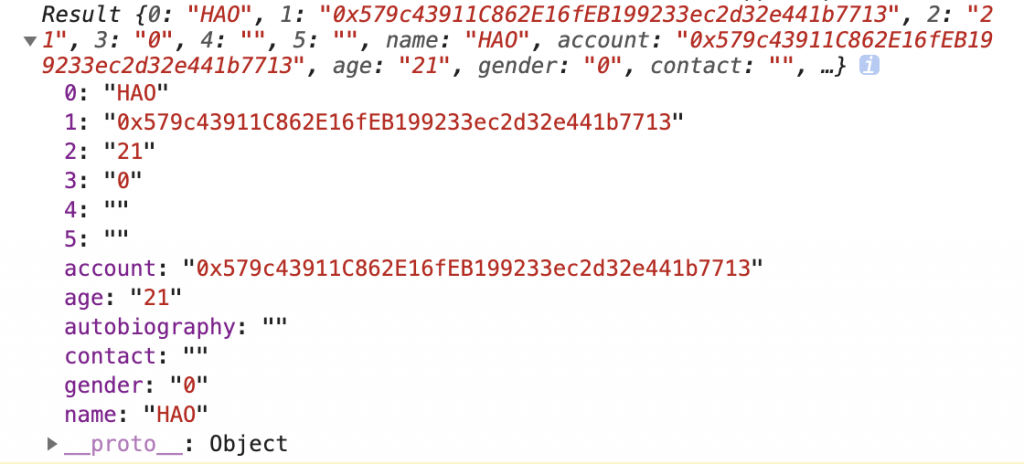
如果是會改變狀態變數的函式,則需要附上付款帳戶,並使用 send({ from: account }) 。除了用 then() 接收回傳資料以外,還可以使用 on() 來針對不同時機點做不同事情,如:取得交易 hash 的時機點就用 transactionHash 、取得收據的時間點就用 receipt 、發生錯誤用 error 等。
constructor(private provider: ProviderService) {
this.provider.getAccount().pipe(
take(1)
).subscribe(accounts => {
this.provider.defaultAccount = accounts[0];
const resume = this.provider.getResume('0x1Ff192E4bA1b23bdb586A290C525b6037f8859a8');
resume.methods.setPermission('0x68CC696C9510ba6f2dC764BaE42bcE0aC08c3783', 'HAOSchool', 1, true)
.send({ from: this.provider.defaultAccount })
.on('transactionHash', hash => console.log(hash))
.on('receipt', receipt => console.log(receipt))
.on('error', console.error);
});
}
付款後就打開開發人員工具來看印出了哪些資訊: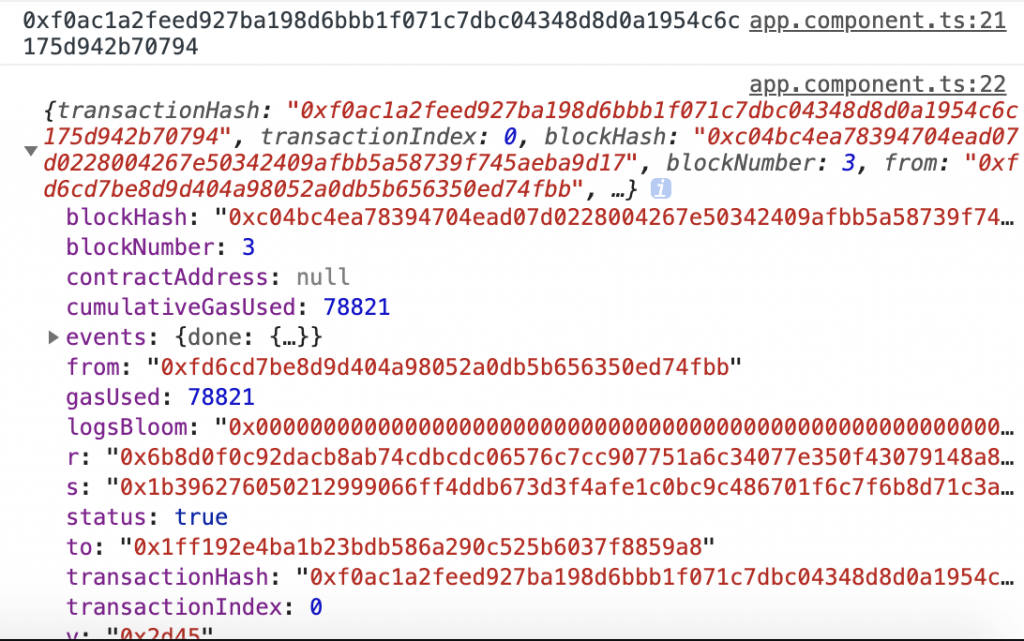
可以看到我們把交易的 hash 以及收據的資訊都印出來了,表示成功囉!
透過 web3.js 取得合約的實例,並使用實例來操作對應的智能合約,這部分也是 DApp 的核心功能之一,務必熟悉!
