
這次練習是訂房成功與失敗的頁面,兩者寫法幾乎相同,只是有地方更換了而已。寫完好想出國啊!!
要呈現的畫面如下:

架構相當簡單,img 圖片來源是設計師提供的。
<div class="container">
<div class="orderBg">
<i class="fas fa-times"></i>
<!-- 右上角打X -->
<div class="order_OK">
<img src="img/order_OK.svg" alt="">
<img src="img/order_OK_icon.svg" alt="" class="success_icon">
</div>
<!-- 中間 icon -->
<div class="title">
<h2>預約成功</h2>
</div>
<div class="text">
<p>請留意簡訊發送訂房通知,入住當日務必出示此訂房通知,</p>
<p>若未收到簡訊請來電確認,謝謝您</p>
</div>
</div>
</div>
.container {
max-width: 1280 px;
height: auto;
margin: 0 auto;
display: flex;
}
.orderBg {
width: 1100px;
height: 600px;
margin: 84px auto;
background-color: $primary-color;
position: relative;
.fas {
color: #ffffff;
font-size: 24px;
position: absolute;
top: 38px;
right: 38px;
display: block;
cursor: pointer;
}
.order_OK {
display: flex;
flex-direction: column;
justify-content: center;
margin-top: 125px;
position: relative;
}
.success_icon {
position: absolute;
top: 62px;
right: 525px;
}
.text,
.title {
color: #fff;
margin-top: 3%;
text-align: center;
h2 {
font-size: 74px;
font-weight: normal;
}
p {
font-size: 18px;
line-height: 1.5;
font-weight: 100;
}
}
}
在
container之前有寫一些全域設定,這邊就不贅述。
container的部分是按照設計師給的設定。- 在
.orderBg有寫一個相對定位,原因是要讓右邊的取消X圖示做絕對定位用。.order_OK跟.success_icon也是用position構成的。
codepen: https://codepen.io/hnzxewqw/pen/zYxxrYR
GitHub: https://hsuchihting.github.io/hotel1103/hotel_order_success
要呈現的畫面如下:
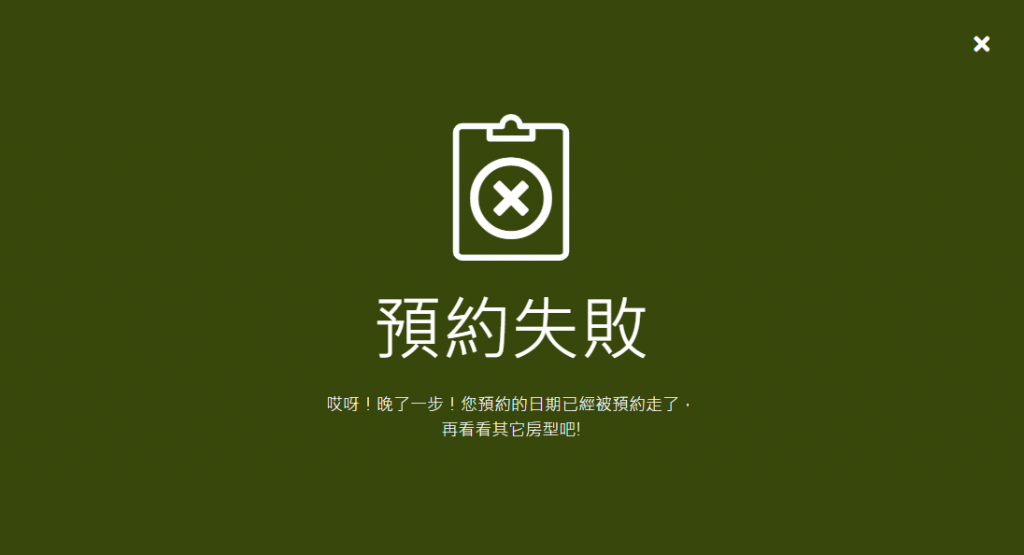
<div class="container">
<div class="orderBg">
<i class="fas fa-times"></i>
<!-- 右上角打X -->
<div class="order_fail">
<img src="img/order_OK.svg" alt="">
<i class="far fa-5x fa-times-circle"></i>
</div>
<!-- 中間 icon -->
<div class="title">
<h2>預約失敗</h2>
</div>
<div class="text">
<p>哎呀!晚了一步!您預約的日期已經被預約走了, </p>
<p>再看看其它房型吧!</p>
</div>
</div>
</div>
fontawesome 調整尺寸的語法適用 fa-$X
.order_fail {
display: flex;
flex-direction: column;
justify-content: center;
margin-top: 125px;
position: relative;
color:#fff;
}
.fa-times-circle {
position: absolute;
top: 45px;
right: 505px;
}
這邊要提到的是:
.fa-times-circle 裡面的設定是邊看畫面邊調整的數值,並不是什麼特別的數值,比較擔心 RWD 時會跑版。codepen: https://codepen.io/hnzxewqw/pen/OJPPMMV
GitHub: https://hsuchihting.github.io/hotel1103/hotel_order_fail
幾乎跟訂房成功一模一樣,有修改的地方有幾個:
- 取消的 icon 因為設計師沒有提供,就先去找 fontawesome 的類似圖示。
- 提醒自己要注意兩個地方,
.order_OK要記得改成.oder_fail,另外是存檔要另存新檔,title要記得改名稱,不要很開心直接存檔,那剛剛寫好的成功頁面都白費了。
參考文章 https://www.oxxostudio.tw/articles/201406/css-icon-font.html
