近期用bartend,有兩種方法可以呼叫
1.呼叫bartend.exe
2.採用bartend.dll(版本11.1.3.1)
工具
1.bartend版本 :BarTender Designer 2019 R3 Enterprise 版本
2.VS2019 C#
c#
方法1:呼叫bartend.exe
//宣告P,執行其它外部程式
Process p;
//載入位置
BarTend = @"C:\Program Files\Seagull\BarTender 2019\bartend.exe";//執行Bartend.exe
Template = @"C:\test\temp.btw";//列印的樣版
PrintValue = @"C:\test\textcontent.txt";//內容
private void button1_Click(object sender, EventArgs e)
{
string sub_nam = @"/F="+ Template + " /D="+ PrintValue + " /P /X " + Convert.ToChar(10);
try
{
//啟動處理序
p = Process.Start(BarTend, sub_nam);//start(執行檔,傳遞值)
}
catch (Exception ex)
{
MessageBox.Show(ex.Message.ToString());
}
finally {
if (p != null)
{
p.Close();
p.Dispose();
p = null;
}
}
}
Bartend方面
資料庫->右鍵資料庫連線設定->下圖,再選擇列印的內容,例如:txt,csv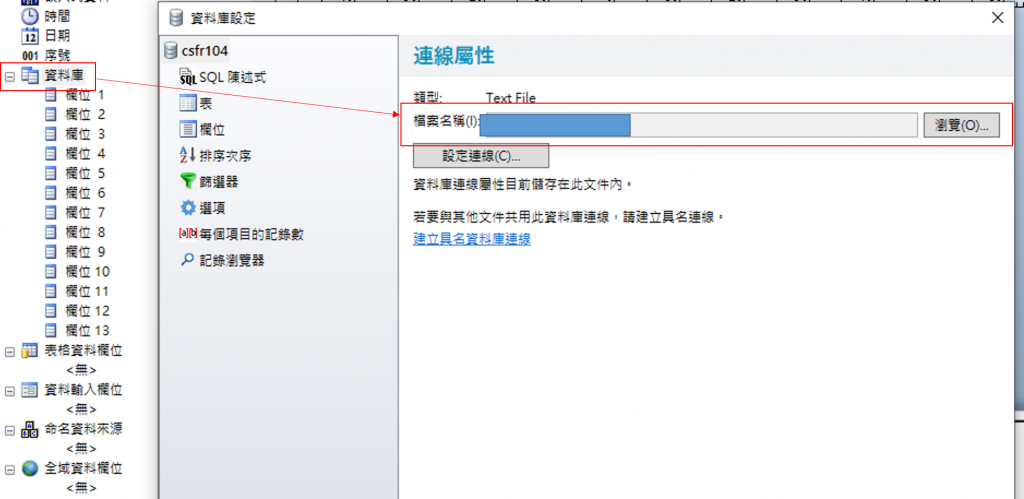
這裡要先指定,否則再c#再傳送新的列印內容,它會出現警告-找不到印的內容的檔案
優點:c# 程式簡單,只要呼叫bartend.exe就可以列印
缺點:c# 點擊多次Process.statr 反而呼叫bartend.exe沒有反應,要多按幾次
方法2:採用bartend.dll(版本11.1.3.1)
滙入DLL
來源: C:\Program Files\Seagull\BarTender 2019\SDK\Assemblies\Seagull.BarTender.Print.dll
C#
using Seagull.BarTender.Print; //重要
private void button1_Click(object sender, EventArgs e)
{
try
{
Engine btEngine = new Engine();
btEngine.Start();
string lj = @"C:\test\btwtest.btw";
LabelFormatDocument btFormat = btEngine.Documents.Open(lj);
//對模版相應欄位進行賦值
btFormat.SubStrings["1"].Value = "44";
btFormat.SubStrings["2"].Value = "55";
btFormat.SubStrings["3"].Value = "FRVGT789";
//指定印表機名
btFormat.PrintSetup.PrinterName = "標籤機名字";
//改變標籤列印數份連載
btFormat.PrintSetup.NumberOfSerializedLabels = 1;
//列印份數
btFormat.PrintSetup.IdenticalCopiesOfLabel = 1;
Messages messages;
int waitout = 10000; // 10秒 超時
Result nResult1 = btFormat.Print("標籤列印軟體", waitout, out messages);
btFormat.PrintSetup.Cache.FlushInterval = CacheFlushInterval.PerSession;
//不儲存對開啟模板的修改
//btFormat.Close(SaveOptions.DoNotSaveChanges);
//結束列印引擎
btEngine.Stop();
}
catch (Exception ex)
{
MessageBox.Show("Exception: " + ex.Message);
return;
}
}
bartend方面
拉下物件,如下圖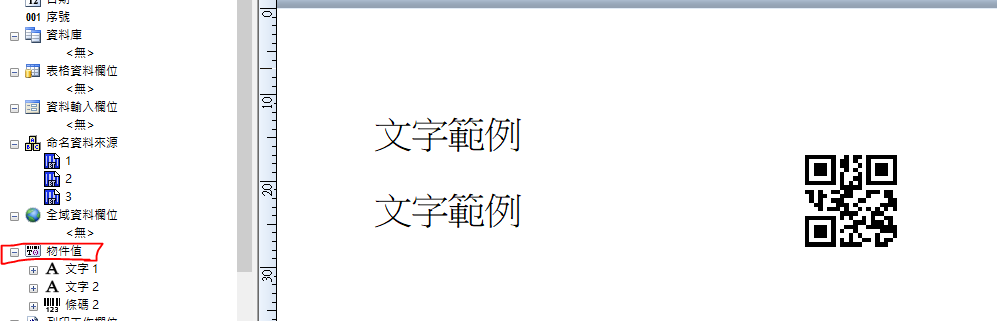
拉下”文字”按右鍵選”屬性”,找到”資料來源”->文字範例,將”名稱”設1。
PS: ”名稱”設1是c#列印內容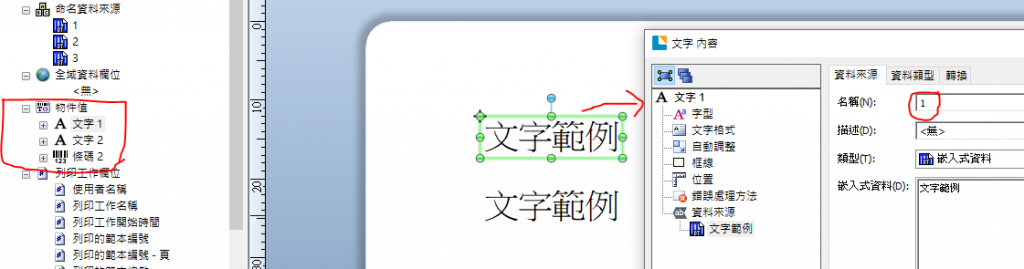
選QRCode,將文字(12345678)給隱藏,用屬性->選”123可讀性”->點”無”。
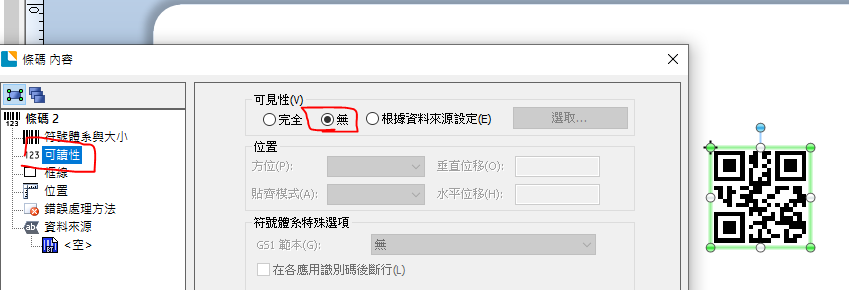
找到”資料來源”將”名稱”設3。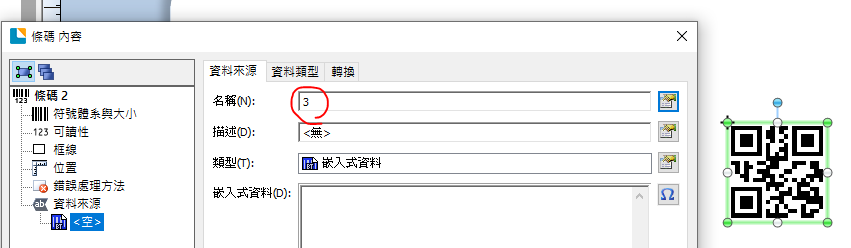
C#進行列印會出現錯誤
執行程式(RUN)時
System.BadImageFormatException HResult=0x8007000B Message=無法載入檔案或組件 'Seagull.BarTender.Print, Version=11.1.3.1, Culture=neutral, PublicKeyToken=109ff779a1b4cbc7' 或其相依性的其中之一。
解決方法
專案->屬性->應用程式->目標Framework將4.6.1 改為 4.0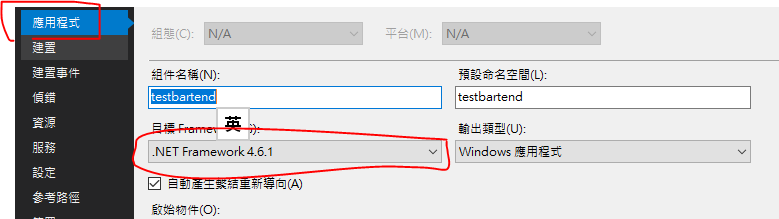
改NET.Framework4 即可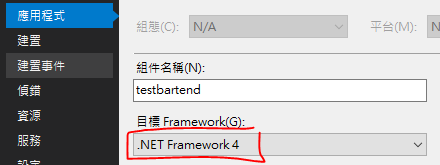
但我再改回用Framework將4.6.1,就不會出現錯了。
PS:可能舊版改回來沒效
