在系列文 MySQL 系列文 - Partition Table(2) - 在既有的 TABLE 上建立 partition 中有舉了一個範例是用日來做分區。 當然相信有很多人都有試過要用日來做切割,但是可能會遇到一些狀況。本篇文章就舉幾個我遇到的問題分享給大家,或許在建置過程中有遇到一樣的問題可以參考。
測試資料
create table pt1
(
id int ,
ctime datetime,
primary key(ctime)
)
partition by range(TO_DAYS(ctime))
(
partition p0 values less than (TO_DAYS('2020-01-01')), # 資料在 < 2020-01-01
partition p1 values less than (TO_DAYS('2020-02-01')) # 資料在 >= 2020-01-01 and < 2020-02-01
);
insert into pt1 values(1,'2019-10-05');
insert into pt1 values(1,'2020-01-02');
insert into pt1 values(1,'2020-01-05');
查一下分區狀況
select table_schema, table_name, partition_name,partition_method, partition_description, table_rows
from information_schema.partitions
where table_schema = 'test2' and table_name = 'pt1'
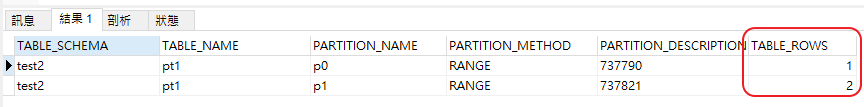
圖1
這時候來搜尋看看是不是真的如我們所願
explain
select * from pt1
where ctime<'2020-02-01' and ctime > '2020-01-01'
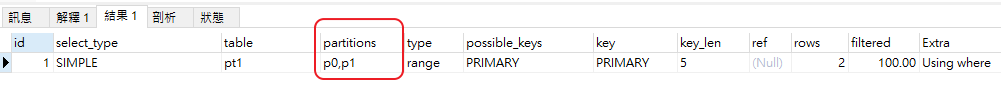
圖2
測試資料
create table pt2
(
id int ,
ctime TIMESTAMP,
primary key(ctime)
) ENGINE=InnoDB
partition by range(unix_timestamp(ctime))
(
partition p0 values less than (unix_timestamp('2020-01-01 00:00:00')), # 資料在 < 2020-01-01
partition p1 values less than (unix_timestamp('2020-02-01 00:00:00')) # 資料在 >= 2020-01-01 and < 2020-02-01
);
insert into pt2 values(1,'2019-10-05');
insert into pt2 values(1,'2020-01-02');
insert into pt2 values(1,'2020-01-15');
查一下分區狀況
select table_schema, table_name, partition_name,partition_method, partition_description, table_rows
from information_schema.partitions
where table_schema = 'test2' and table_name = 'pt2'
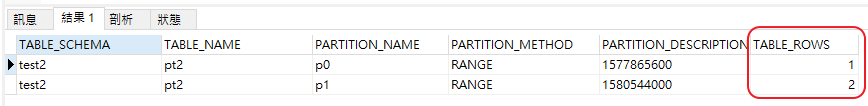
圖3
這時候來搜尋看看是不是真的如我們所願
explain
select * from pt2
where ctime<'2020-02-01' and ctime > '2020-01-01'
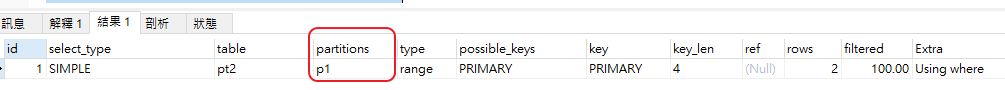
圖4
以上兩種方式雖然都可以寫到正確的 partition ,但是用 datetime 的時候在 select 時會用不到指定的 partition。目前是沒有找到原因,只知道改用 timestamp 是可以成功的,知道的也麻煩留言給我啦!
當然 datetime 和 timestamp 這兩個時間類型各有各的優缺點,大家可以自己 google 了解一下,我這裡只是提供我的一個解法給大家參考,如果有更好的解法也請各位分享給我。
資料庫知識相當廣泛,文中若有不正確的地方,也煩請各位大神不吝指教,謝謝

如果是 datatime 類型 partition by range(TO_DAYS(ctime)) 可以換個等效 where 條件查:
把
where ctime < '2020-02-01' and ctime > '2020-01-01'
換成
where ctime <= '2020-01-31' and ctime > '2020-01-01'
就會只用到 p1 分區。