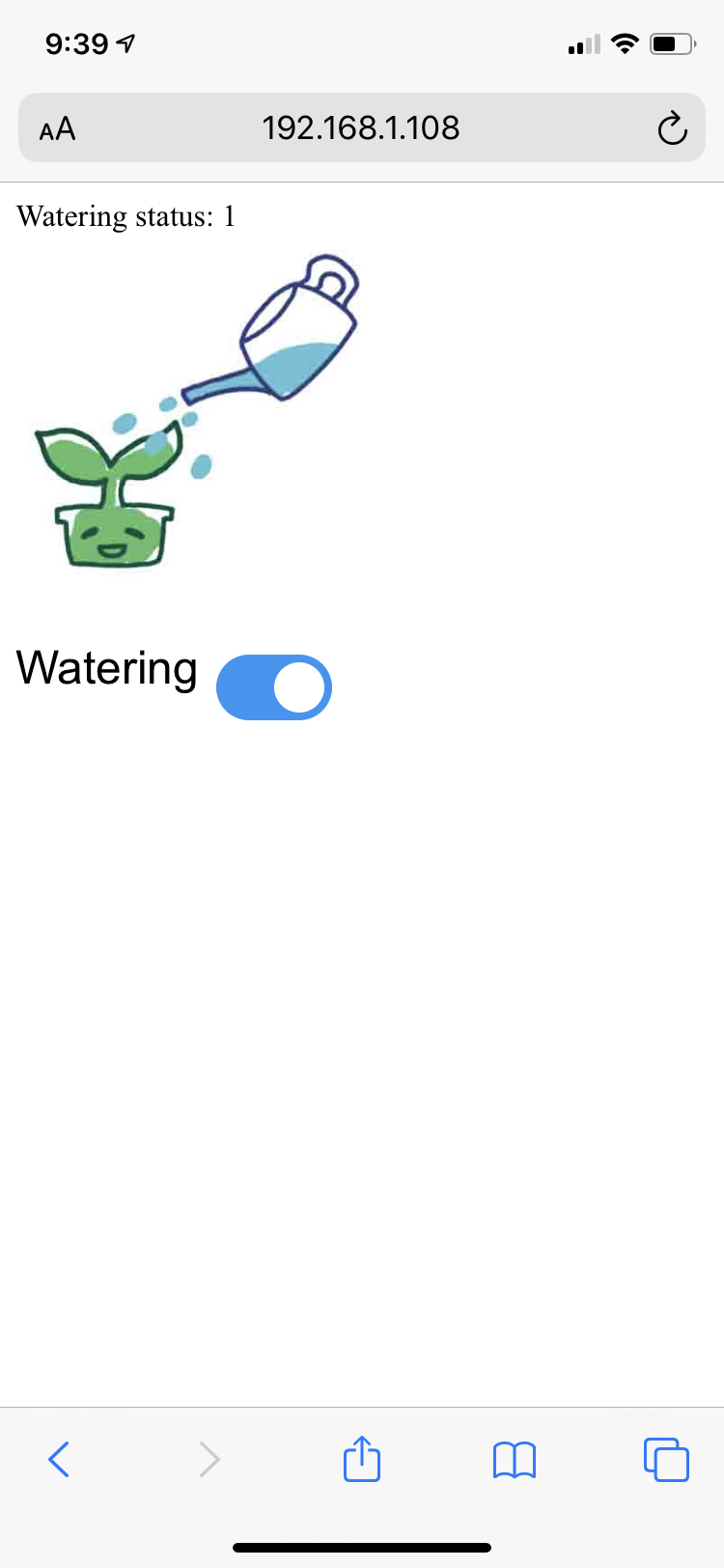這篇講一下如何使用"網頁to binary"小工具。
路徑:component/common/network/lwip/lwip_v2.0.2/src/apps/httpd/makefsdata/
hana@makefsdata/
$ ls # www 是我自己寫的網頁資料夾,把它放進makefsdata/目錄底下
fsdata.c makefsdata makefsdata.c readme.txt www
hana@makefsdata/
$ ls www/ # 網頁資料夾裡長這樣,有基本的html、js/、css/(asset/是我的jpg檔案,也可以一起轉,但我後來沒有使用它們)
asset css data.txt index.html js
www/放好後,執行以下perl。
$ perl makefsdata # 執行完後,會在同一層目錄產生fsdata.c
來看看fsdata.c長什麼樣。
static const unsigned char data_www_css_index_css[] = {
/* /www/css/index.css */
0x2f, 0x77, 0x77, 0x77, 0x2f, 0x63, 0x73, 0x73, 0x2f, 0x69, 0x6e, 0x64, 0x65, 0x78, 0x2e, 0x63, 0x73, 0x73, 0,
0x48, 0x54, 0x54, 0x50, 0x2f, 0x31, 0x2e, 0x30, 0x20, 0x32,
0x30, 0x30, 0x20, 0x4f, 0x4b, 0xd, 0xa, 0x53, 0x65, 0x72,
0x76, 0x65, 0x72, 0x3a, 0x20, 0x6c, 0x77, 0x49, 0x50, 0x2f,
0x70, 0x72, 0x65, 0x2d, 0x30, 0x2e, 0x36, 0x20, 0x28, 0x68,
0x74, 0x74, 0x70, 0x3a, 0x2f, 0x2f, 0x77, 0x77, 0x77, 0x2e,
// 中間略
binary太難看了,可以參考此範例檔,
component/common/network/lwip/lwip_v2.0.2/src/apps/httpd/fsdata.c
static const unsigned char data__img_sics_gif[] = {
/* /img/sics.gif (14 chars) */
0x2f,0x69,0x6d,0x67,0x2f,0x73,0x69,0x63,0x73,0x2e,0x67,0x69,0x66,0x00,0x00,0x00,
/* HTTP header */ // 連http header都有囉!
/* "HTTP/1.0 200 OK
" (17 bytes) */
0x48,0x54,0x54,0x50,0x2f,0x31,0x2e,0x30,0x20,0x32,0x30,0x30,0x20,0x4f,0x4b,0x0d,
0x0a,
/* "Server: lwIP/1.3.1 (http://savannah.nongnu.org/projects/lwip)
" (63 bytes) */
0x53,0x65,0x72,0x76,0x65,0x72,0x3a,0x20,0x6c,0x77,0x49,0x50,0x2f,0x31,0x2e,0x33,
0x2e,0x31,0x20,0x28,0x68,0x74,0x74,0x70,0x3a,0x2f,0x2f,0x73,0x61,0x76,0x61,0x6e,
0x6e,0x61,0x68,0x2e,0x6e,0x6f,0x6e,0x67,0x6e,0x75,0x2e,0x6f,0x72,0x67,0x2f,0x70,
0x72,0x6f,0x6a,0x65,0x63,0x74,0x73,0x2f,0x6c,0x77,0x69,0x70,0x29,0x0d,0x0a,
/* "Content-type: image/gif
" (27 bytes) */
0x43,0x6f,0x6e,0x74,0x65,0x6e,0x74,0x2d,0x74,0x79,0x70,0x65,0x3a,0x20,0x69,0x6d,
0x61,0x67,0x65,0x2f,0x67,0x69,0x66,0x0d,0x0a,0x0d,0x0a,
/* raw file data (724 bytes) */ // 但我只需要這部份啦
0x47,0x49,0x46,0x38,0x39,0x61,0x46,0x00,0x22,0x00,0xa5,0x00,0x00,0xd9,0x2b,0x39,
0x6a,0x6a,0x6a,0xbf,0xbf,0xbf,0x93,0x93,0x93,0x0f,0x0f,0x0f,0xb0,0xb0,0xb0,0xa6,
0xa6,0xa6,0x80,0x80,0x80,0x76,0x76,0x76,0x1e,0x1e,0x1e,0x9d,0x9d,0x9d,0x2e,0x2e,
0x2e,0x49,0x49,0x49,0x54,0x54,0x54,0x8a,0x8a,0x8a,0x60,0x60,0x60,0xc6,0xa6,0x99,
fsdata是這個app吃的格式,所以才會連http header都寫了。但我沒有要使用他的httpd(懶得trace code),所以我只需要它的"raw file data"就好。
![]()
所以,搭配原本的httpd(component/common/example/httpd/example_httpd.c)使用的話,就會長以下這個樣子。
// 全域變數,存index.css的"raw file data"。也就是剛才我說"但我只需要這部份啦"的地方。
const unsigned char data_www_css_index_css[] = {0xa, 0x62, 0x6f, ...};
static void example_httpd_thread(void *param)
{
// 中間略
httpd_reg_page_callback("/", index_html_cb); //為每一個檔案準備一個callback
httpd_reg_page_callback("/index.htm", index_html_cb);
httpd_reg_page_callback("/index.html", index_html_cb);
httpd_reg_page_callback("/css/index.css", css_index_css_cb);
httpd_reg_page_callback("/js/util.js", js_util_js_cb);
}
// /css/index.css的callback,可想成會回傳index.css的"內容"
// html, js的callback也長的差不多,稍微改一下就好,這邊就不列出了
void css_index_css_cb(struct httpd_conn *conn)
{
uint32_t len = 1192; // 請愛用ls -l index.css取得檔案size
char *body = data_www_css_index_css; // 本例最上方定義的全域變數
char *type = "text/css"; // type記得改
if(httpd_request_is_method(conn, "GET")) {
// write HTTP response
httpd_response_write_header_start(conn, "200 OK", type, len);
httpd_response_write_header(conn, "Connection", "close");
httpd_response_write_header_finish(conn);
httpd_response_write_data(conn, (uint8_t*)body, len);
}
else {
// HTTP/1.1 405 Method Not Allowed
httpd_response_method_not_allowed(conn, NULL);
}
httpd_conn_close(conn);
}
這樣就完成了!但每次改html/css/js都要重新跑一次perl,手動改C code,重新compile,有夠難用的啦,哈哈哈。有空再寫個script或找其他方法了。![]()
雖然很麻煩,但至少網頁有變好看啦...哈哈...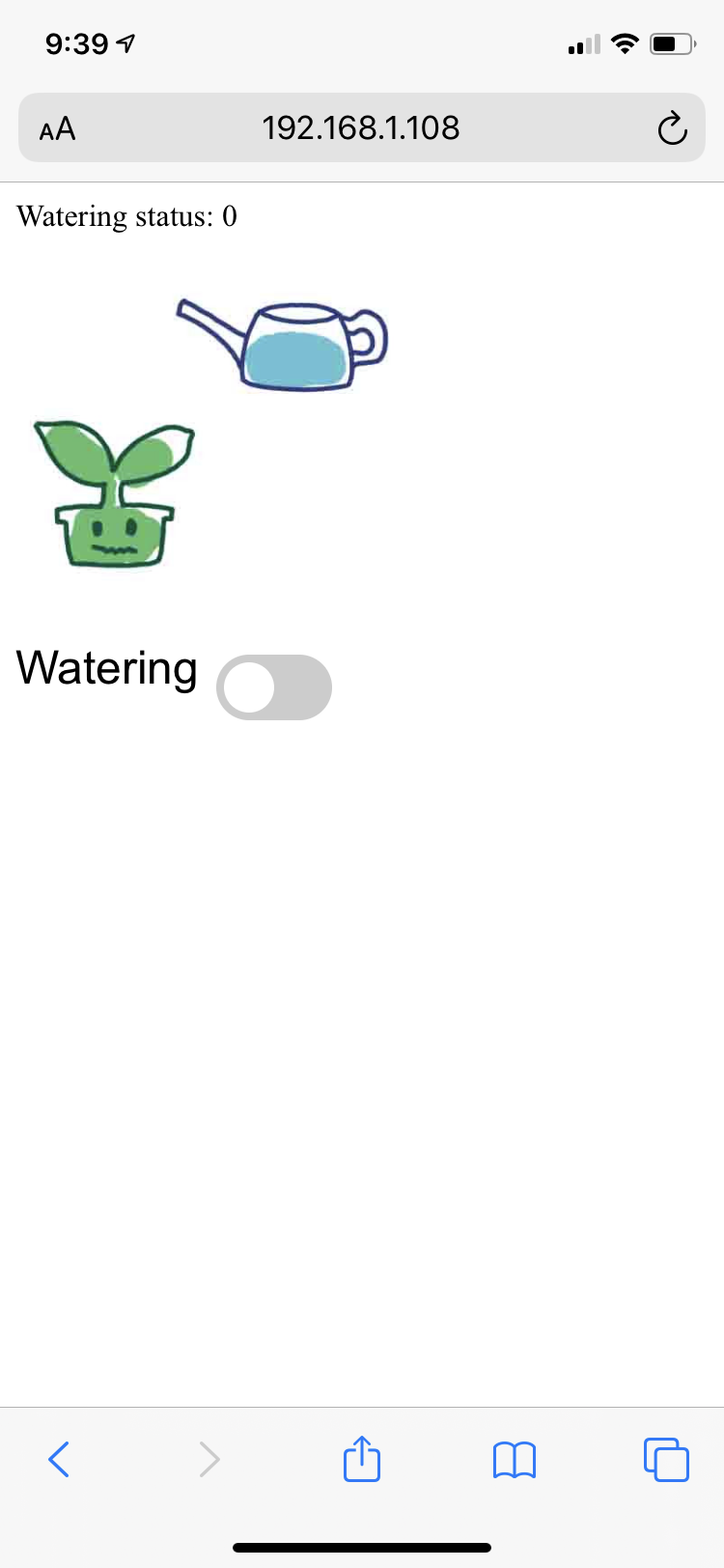
(我澆!)