今天要來介紹在React裡面有哪幾種撰寫css的方式
這是我最不習慣的寫法,畢竟要用駝峰式的格式寫,就沒有樣式語法自動提示了,是有多懶,而且這樣寫不支援偽類選擇器:before :after等等
render() {
const style = {
fontWeight:'bold',
fontSize: 18,
}
return (
<Fragment>
{
this.state.order.map((item)=>{
return (<li style={style}>{item}</li>)
})
}
</Fragment>
)
}
將樣式獨立成一隻檔案(css、sass、scss),如果有用sass記得要先安裝node-sass,不過這樣的缺點是無法做到scoped
yarn add node-sass
再引入即可
import './scss/test.scss'
1.css檔名以 xxx.module.css命名,如果是scss就是xxx.module.scss
2.用import變數的方式引入樣式檔案
3.className傳入變數底下定義的class
import style from './style/Title.module.scss'
class CssModuleExample extends Component {
render() {
return (
<div>
<h1 className ={style.main_title}>hello</h1>
</div>
)
}
}
這是樣式檔案
Title.module.scss
.main_title{
color:olive;
}
打開F12看就會發現class後面帶有hash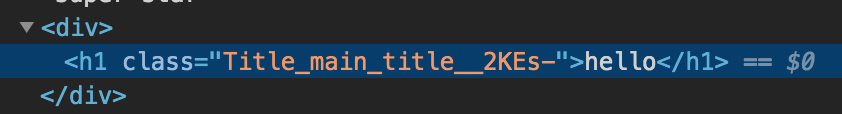
有寫過vue的人應該知道,在.vue檔案裡的style標籤加上scoped屬性就會具備css module的功能,那麼這樣的好處是什麼?a和b檔案可以各自擁有同名的class而不會互相影響,這真的很重要!原理就是在編譯後會在class名稱上加上hash值,確保class唯一而不重複
那如果有一個情境是我想要這個class是全域的呢?可以利用:global來達成
:global(.main_title){
color:olive;
}
引入的方式也要調整一下,不用傳物件,直接給字串即可
<h1 className ="main_title">hello</h1>
另外有一個我覺得還挺有趣的功能,叫做composes,功能有點像是sass的mixin
這樣寫main_title就會吃到title設定的樣式了
Title.module.scss
.title{
font-style:italic;
}
.main_title{
composes:title;
color:steelblue;
}
另外 也可以將.scss檔作為composes
other.scss
.light{
opacity: 0.5;
}
Title.module.scss
.main_title{
composes:light from './other.scss';
}
明天會繼續介紹,被稱作是React 樣式最佳方案 -- style components
