前言:
練習 UITableView 可以利用手機內建的 設定 來做練習,有助於熟悉其程式碼
舉一個簡單的例子,手機 設定 的 一般
正文:
如果 ViewController 內有 UITableView 則以下程式碼必須實作
UITableViewCustomName.delegate = self
UITableViewCustomName.dataSource = self
下方兩行程式碼分別為:
允許選取(默認為開啟) 和 允許多重選取(默認為關閉)
在需要複數選項時會使用到
UITableViewCustomName.allowsSelection = true
UITableViewCustomName.allowsMultipleSelection = false
程式碼內容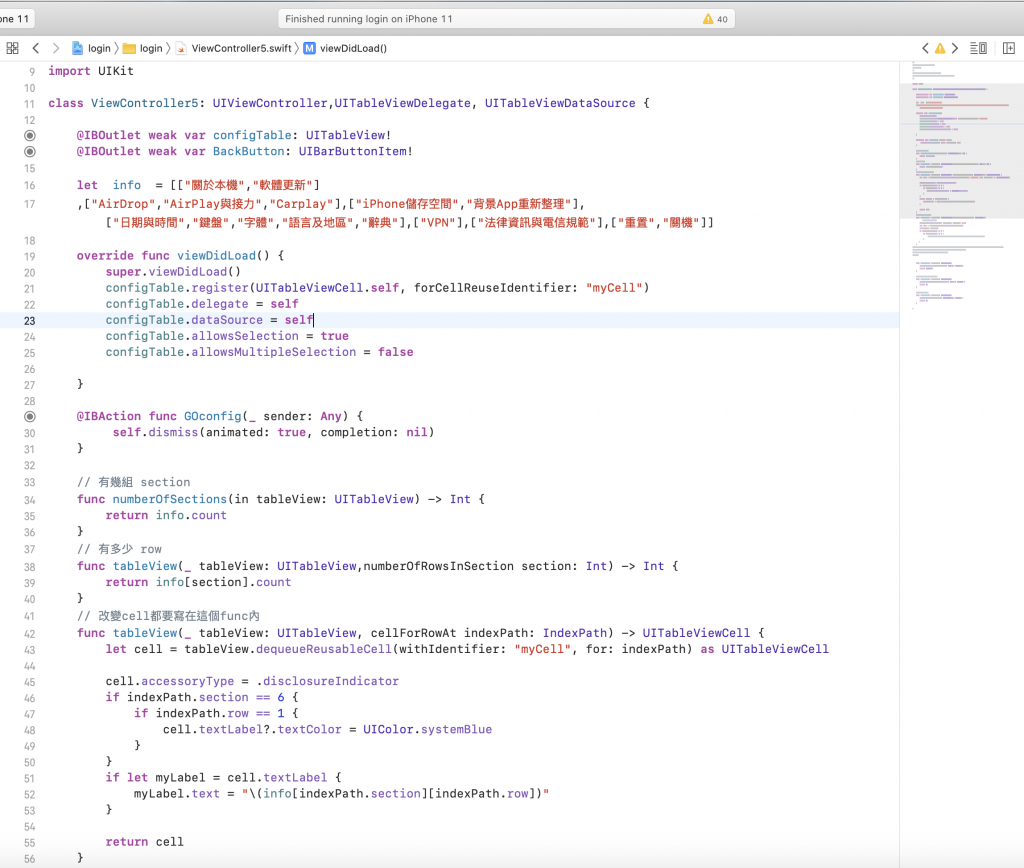
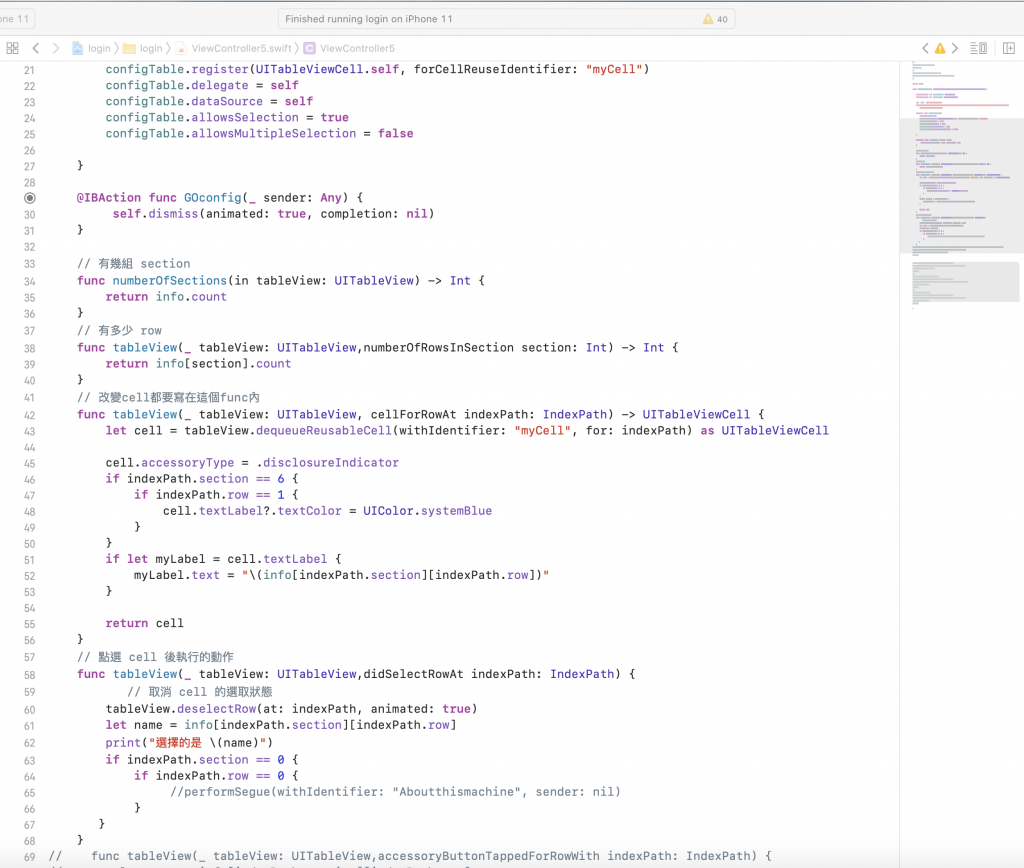
Main.storyboard方面
成果圖:
