其實昨晚真的很想寫![]()
但是真的超愛睏的啦![]()
每個語言練習的開始都會寫HELLOWORLD
我覺得那就是在確認自己的軟體是否有安裝好
然後自己真的會RUN嗎?
因為有的語言要RUN一個東西 需要安裝的東西還蠻多的![]()
1.打開藍色的VSCODE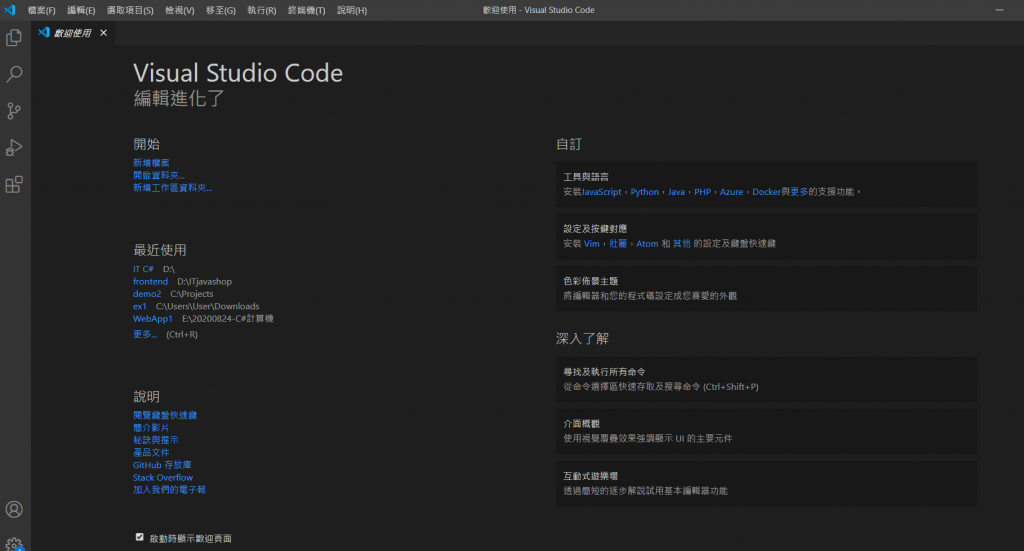
2.按CTRL+~ 就會顯現終端機=CMD
3.新增HelloWorl資料夾在CMD打上dotnet new console -o "HelloWorld"
4.在Program.cs裡面就會自動生成程式碼
namespace HelloWorld
{
class Program
{
static void Main(string[] args)
{
Console.WriteLine("Hello World!");
}
}
}
5.其實我們現在是在資料夾的外面
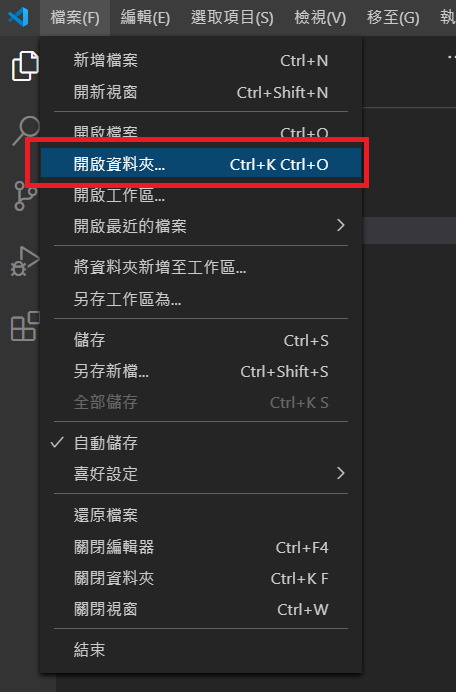
6.要到資料夾裡面..才可以使用dotnet run
7.using System就是微軟已經寫好的命名空間
8.static void Main(string[] args)的Main是開始執行程序
9. Console.WriteLine印在控制台
DEAR ALL 我們明天見~![]()
