今天進度 : 鳥哥的 Linux 私房菜 -- 第 7 堂課:認識 bash 基礎與系統救援
剛才重開電腦發現 SSH 不能登入顯示 Could not connect to '172.25.53.70' (port 22): Connection failed.
Connecting to 172.25.53.70:22...
Could not connect to '172.25.53.70' (port 22): Connection failed.
hyper-v 內 ubuntu 網卡資料 :
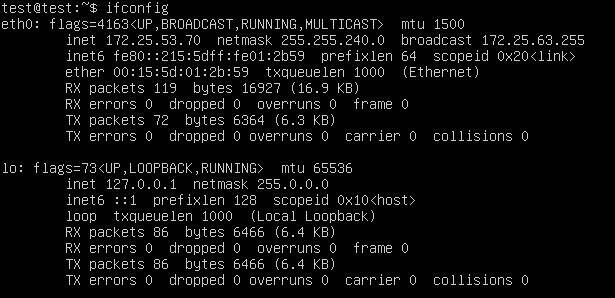
windows 10 網卡資料 :
Ethernet adapter vEthernet (Default Switch):
Connection-specific DNS Suffix . :
Link-local IPv6 Address . . . . . : fe80::d45d:999c:c07c:8a89%35
IPv4 Address. . . . . . . . . . . : 172.18.48.1
Subnet Mask . . . . . . . . . . . : 255.255.240.0
Default Gateway . . . . . . . . . :
嘗試調查 1 :
從 hyper-v 內的 ubuntu server ping 外部 windows 10 的IP是通的
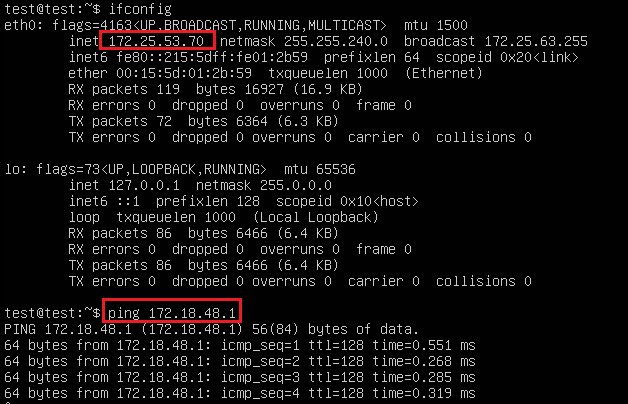
但是在 windows 10 ping hyper-v 內的 ubuntu server 會顯示
PS C:\Users\> ping 172.25.53.70
Pinging 172.25.53.70 with 32 bytes of data:
Reply from 10.10.199.130: TTL expired in transit.
Reply from 10.10.199.130: TTL expired in transit.
Reply from 10.10.199.130: TTL expired in transit.
Reply from 10.10.199.130: TTL expired in transit.
嘗試解決2 :
在hyper-v 對應的 adapter 查看IP,發現是固定IP
並且是 172.18.144 網段
所以才造成 hyper-v 裡面無法 ping 到
解決方式 : 修改為172.25.60.1 同網段 IP
結果 : 接著測試,能成功 ping 並且 ssh 連線
