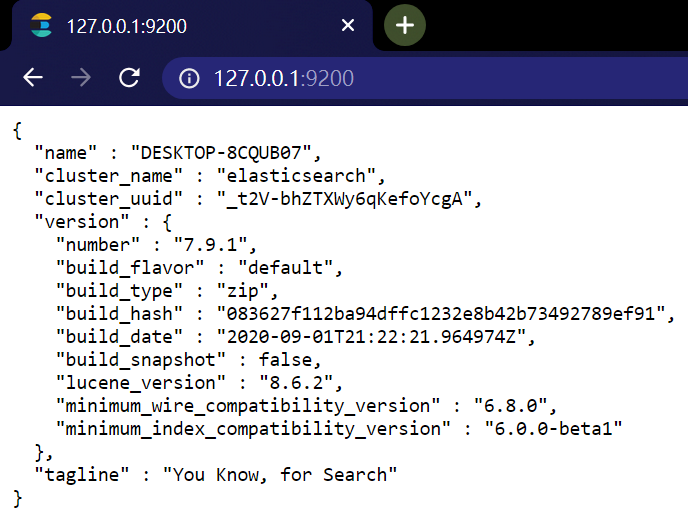我們都知道Json是網頁的格式,當然要使用強大的搜尋引擎,Json一定是必備的工具,那怎麼利用Json來強化我們的Search Engine 呢?
在教學影片裡,似乎要enable Elastic Search Engine還要經過Console來設定,不過新版的介面,就已經直接把Elastic 重要的功能列在左邊的Menu上了,點選Elasticsearch就可以了解現有建置的搜尋引擎的效能是否夠用。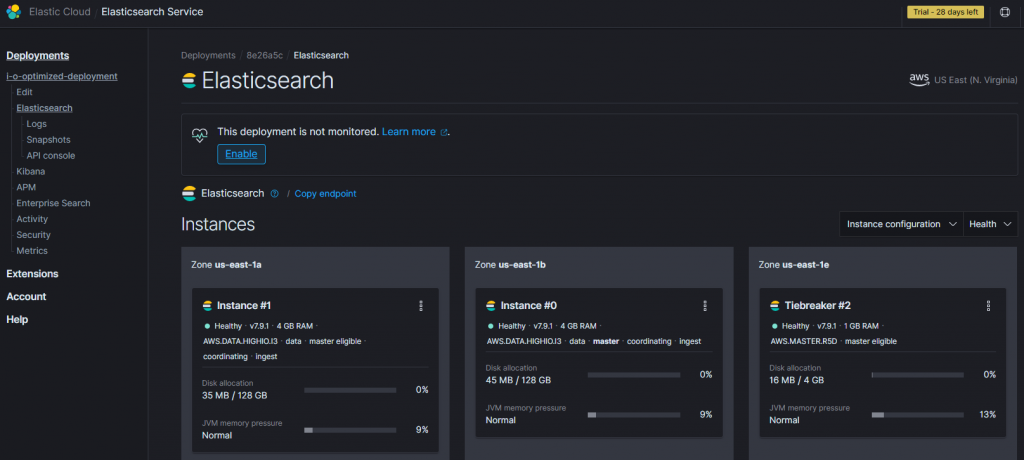
Lauch Kibana之後,在左邊的Menu Bar選擇Dev Tool, 右邊就會出現Json格式的編輯器,在左邊console的部份已經有GET Search等字樣,直接按行末的▷即可在右邊的output出結果。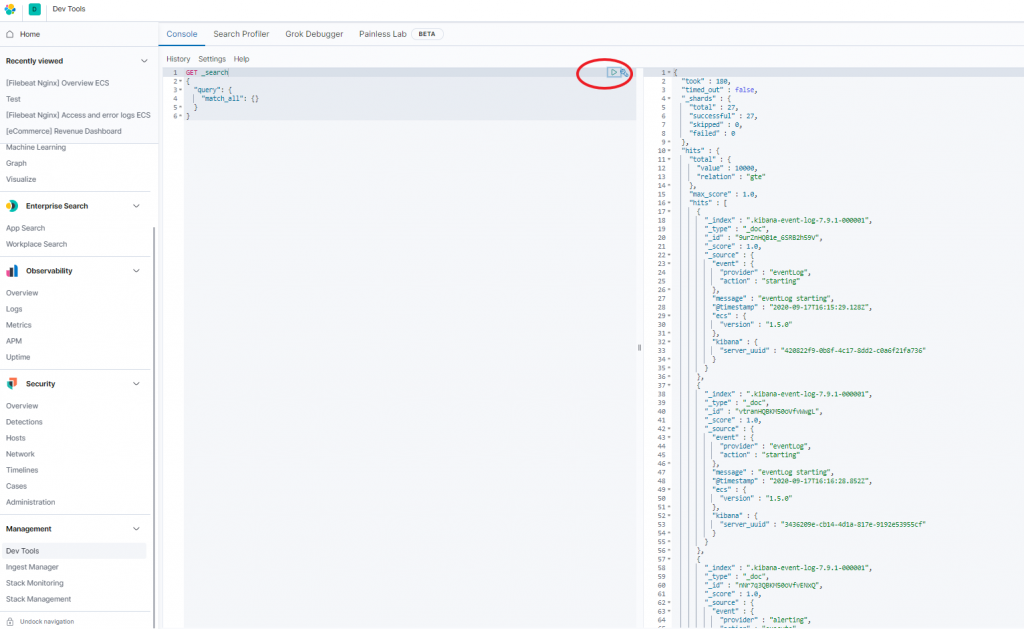
當然如果要在本機架設Elastic Search也是可以的,若環境已安裝JAVA,則可依指示下載壓縮包,並在本機啟動elastic search。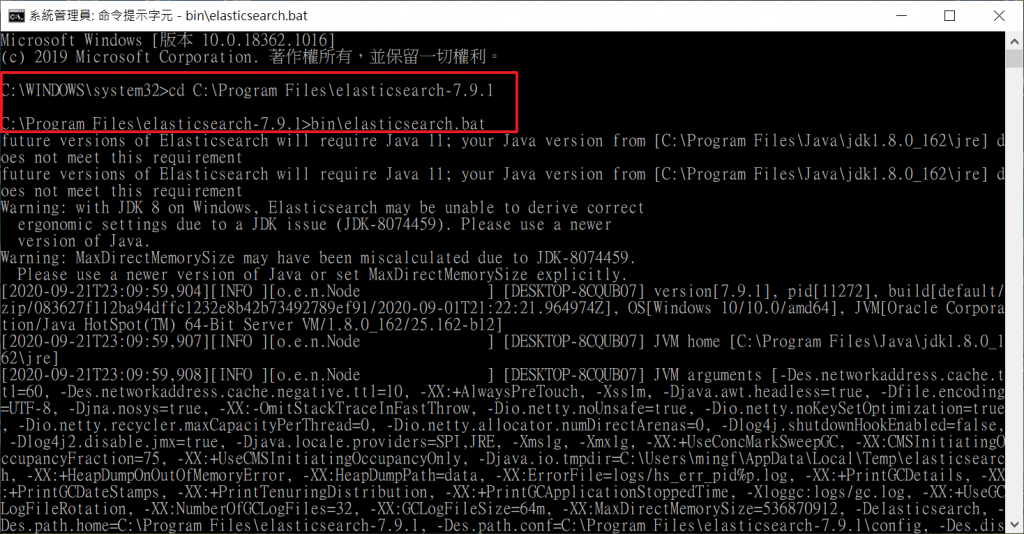
則在本機打上127.0.0.1:9200即可看到現在elastic search的版本,及本機資訊。