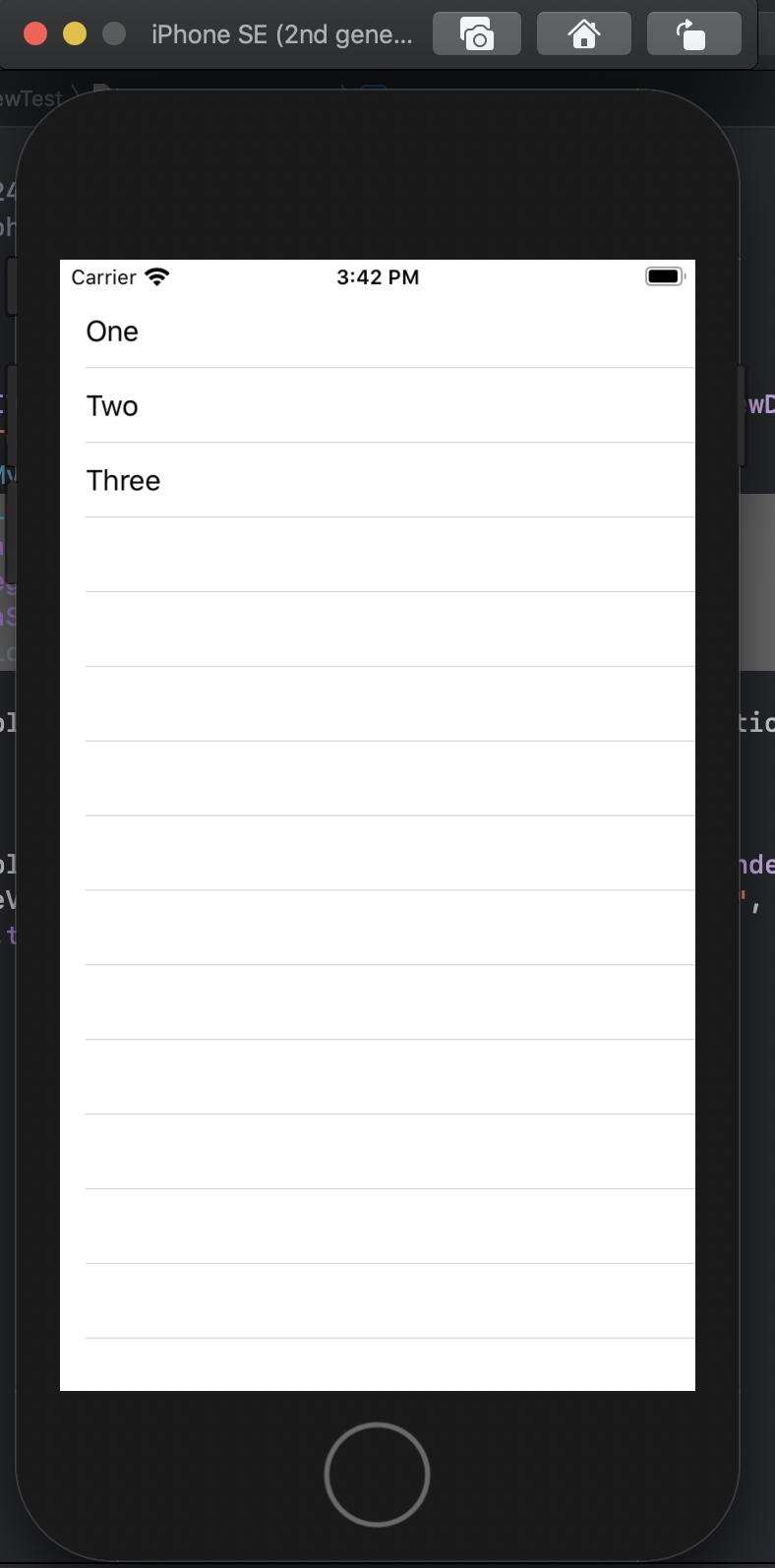tableView是我們接下來要說的東西,其實tableView我一開始是完全搞不懂在幹什麼(畢竟我是新手嘛),後來才發現是有跡可循的,那下面我來為大家實作與簡單講解吧!
tableview其實就是表格,表格要顯示內容的話需要一個自己的資料來源(datasource)和委任(delegate),這邊我會宣告一個陣列來當作我的資料來源
var list = ["One","Two","Three"]
1.首先創立檔案後,在storyboard頁面,我們在右上角“+”號找到tableview並拖曳至view controller裡(約束要記得!)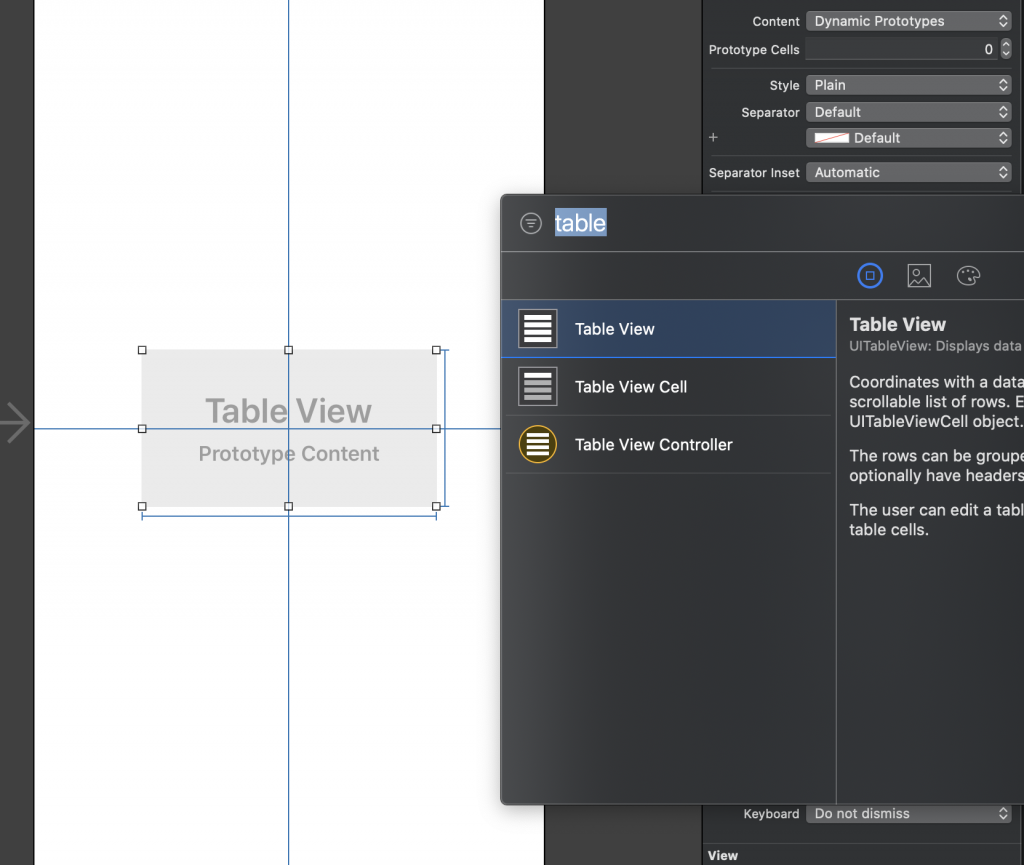
2.打開viewcontroller.swift,我們要對tableview進行delegate和datasource指令,所以輸入以下程式
class ViewController: UIViewController,UITableViewDataSource,UITableViewDelegate {
}
3.在我們輸入完之後你會出現下列報錯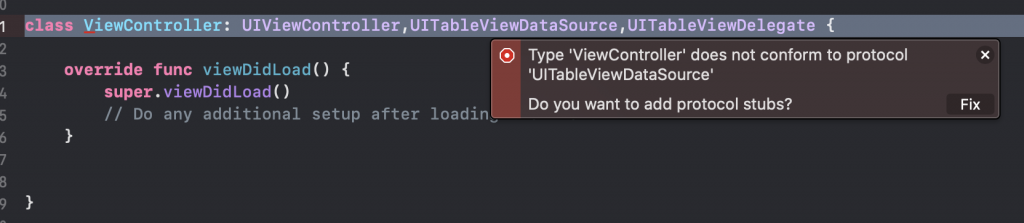
按下fix即可,然後就會出現下列兩行程式,為了方便看我把它拉到viewDidLoad下面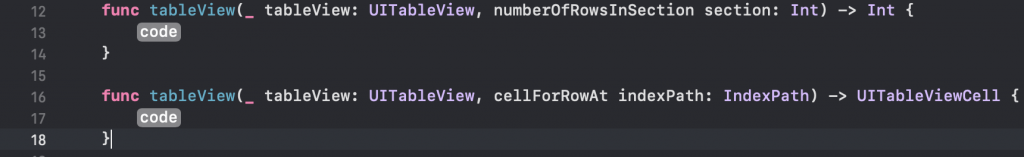
那來說明一下這兩行程式碼,numberOfRowsInSection就是一個區域有多少列,cellForRowAt則是我們要在cell(row)裡顯示的內容是什麼
4.接下來我們要做的事情是告知tableview要顯示幾行和顯示的內容,輸入以下的程式
func tableView(_ tableView: UITableView, numberOfRowsInSection section: Int) -> Int {
return 3 //顯示3行
}
func tableView(_ tableView: UITableView, cellForRowAt indexPath: IndexPath) -> UITableViewCell {
let cell = tableView.dequeueReusableCell(withIdentifier: "Cell", for: indexPath) //監聽我們現在所使用的cell
cell.textLabel?.text = list[indexPath.row] //用list陣列的元素呈現內容
return cell //回傳cell
}
5.對了!上面步驟做完之後我才發現我們忘了讓tableview跟swift檔做連結(跑模擬機沒有呈現畫面)!記得拉outlet來做連結
@IBOutlet weak var MyTableView: UITableView!
還有要讓他為自己delegate和datasource
override func viewDidLoad() {
super.viewDidLoad()
MyTableView.delegate = self
MyTableView.dataSource = self
// Do any additional setup after loading the view.
}
6.最後成果就是這樣了喔~