https://zh.wikipedia.org/wiki/Tesseract
https://help.ubuntu.com/community/OCR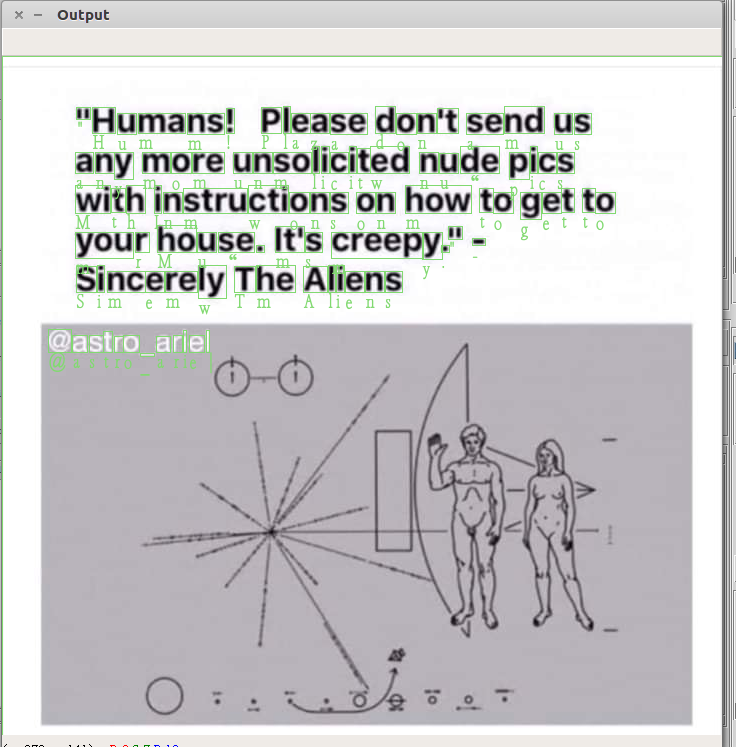

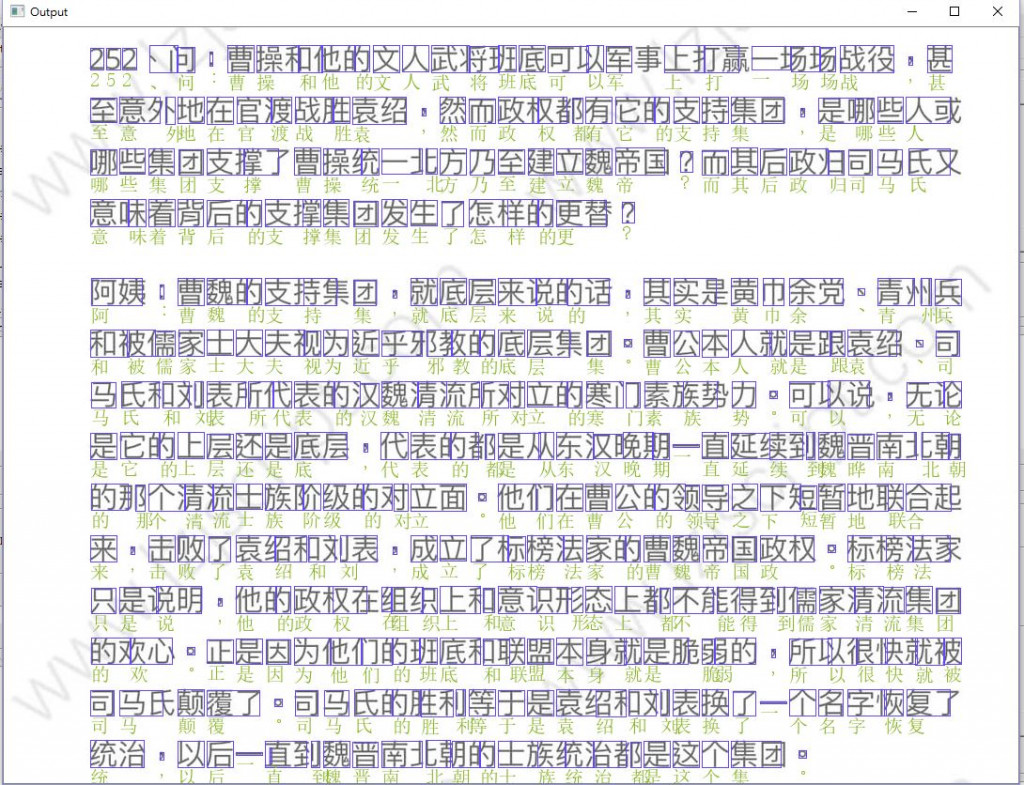
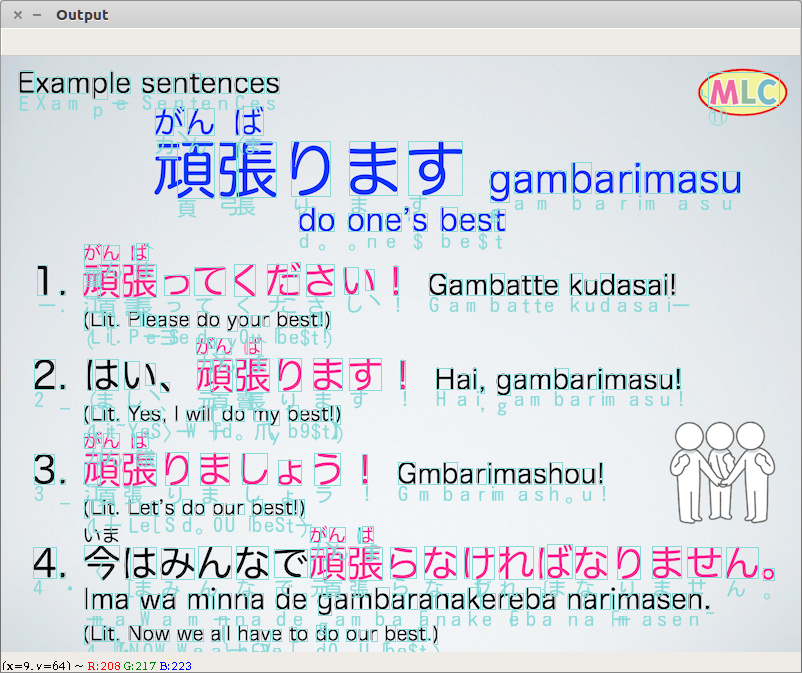
import pytesseract
def init_tesserect_tab(self):
self.tesserect_tab = tk.Frame(self.tesserectOCRPanel)
self.tesserect_tab.pack(side = tk.TOP, expand=tk.YES, fill=tk.BOTH)
self.tesseract_OCR_langType = ttk.Combobox(self.tesserect_tab,
font=('Courier', 10),
width = 25,
values = ["eng",
"chi_tra",
"chi_sim",
"jpn",
"ara"],
state = "readonly")
self.tesseract_OCR_langType.pack(side=tk.LEFT,
expand=tk.NO,
fill=tk.BOTH)
self.tesseract_OCR_langType.current(0)
self.tesseract_OCR_Button = tk.Button(self.tesserect_tab,
text = "tesseract",
font=('Courier', 10),
command = self.tesseract_OCR)
self.tesseract_OCR_Button.pack(side=tk.LEFT,
expand=tk.NO,
fill = tk.X)
def tesseract_OCR(self, event = None):
detectText = []
self.OCR = pytesseract.image_to_string(
Image.open(self.imageFile),
lang = self.tesseract_OCR_langType.get() )
self.DisplaySceneMarkInfo.insert(tk.END,self.OCR)
detectText = pytesseract.image_to_boxes(
Image.open(self.imageFile),
lang = self.tesseract_OCR_langType.get()
).splitlines()
img = cv2.imread(self.imageFile)
H, W, _ = img.shape
for word in detectText:
word_rectangle = word.split()
x =int(word_rectangle[1])
y =int(word_rectangle[2])
w =int(word_rectangle[3])
h =int(word_rectangle[4])
imgOut = cv2.rectangle(img,
(x,H-y),
(w,H-h),
self.color_1,
int(self.linesizespinbox.get()))
# 將 NumPy 陣列轉為 PIL 影像
imgPil = Image.fromarray(imgOut)
# 在圖片上加入文字
draw = ImageDraw.Draw(imgPil)
for word in detectText:
word_rectangle = word.split()
x =int(word_rectangle[1])
y =int(word_rectangle[2])
w =int(word_rectangle[3])
h =int(word_rectangle[4])
draw.text((x, H-y),
word_rectangle[0],
font=self.font,
fill = self.color_2)
# 將 PIL 影像轉回 NumPy 陣列
imgOut = np.array(imgPil)
while True:
# 顯示結果
cv2.imshow("Output", imgOut)
# 讀取使用者所按下的鍵
k = cv2.waitKey(0) & 0xFF
# 若按下 q 鍵,則離開
if k == 113:
break
# 關閉圖形顯示視窗
cv2.destroyAllWindows()
def Select_font(self, event = None):
.
.
.
def List_font(self, event = None):
.
.
.
def init_Font_tab(self):
self.Font_tab = tk.Frame(self.tesserectOCRPanel)
self.Font_tab.pack(side = tk.TOP, expand=tk.YES, fill=tk.BOTH)
ListFont = tk.Label(self.Font_tab)
ListFont.pack(side=tk.TOP, expand=tk.NO)
self.Table_of_font = ttk.Treeview(ListFont,height = 3)
self.Table_of_font.heading("#0", text = "List of font")#icon column
self.Table_of_font.column("#0", width = 500)
self.Table_of_font.tag_configure('T', font = 'Courier,4')
self.Table_of_font.bind("<Double-1>",self.Select_font)
self.Table_of_font.pack(side=tk.TOP, expand=tk.NO, fill=tk.BOTH)
self.List_font_Button = tk.Button(ListFont,
text = "List font",
font=('Courier', 10),
command = self.List_font)
self.List_font_Button.pack(side=tk.TOP, expand=tk.YES, fill = tk.BOTH)
設定文字,框線,字體...
def init_setting_tab(self):
self.setting_tab = tk.Frame(self.tesserectOCRPanel)
self.setting_tab.pack(side = tk.TOP, expand=tk.YES, fill=tk.BOTH)
self.MarkSettingPanel = tk.LabelFrame(self.setting_tab,
text="Color and font Setting Panel",
font=('Courier', 10))
self.MarkSettingPanel.pack(side=tk.TOP, expand=tk.YES, fill=tk.BOTH)
'''Color Panel'''
ColorPanel = tk.Frame(self.MarkSettingPanel)
ColorPanel.grid(row = 0, column = 0 ,sticky = tk.E+tk.W)
self.Color1Button = tk.Button(ColorPanel,
text = "Color 1",
font=('Courier', 10),
command = self.askcolor1)
self.Color1Button.grid(row = 0, column = 0, sticky = tk.E+tk.W)
self.Color2Button = tk.Button(ColorPanel,
text = "Color 2",
font=('Courier', 10),
command = self.askcolor2)
self.Color2Button.grid(row = 1, column = 0, sticky = tk.E+tk.W)
'''font line type setting'''
fontcv2Panel = tk.Frame(self.MarkSettingPanel)
fontcv2Panel.grid(row = 0, column = 1 ,sticky = tk.E+tk.W)
'''Line Size'''
tk.Label(self.MarkSettingPanel,
text = "Line size",font=('Courier', 10)).grid(row = 0,
column = 4,
sticky = tk.E+tk.W)
self.linesizespinbox = tk.Spinbox(self.MarkSettingPanel,
values = linewidth,
width = 3)
self.linesizespinbox.grid(row = 0, column = 5, sticky = tk.E+tk.W)
'''font line type setting'''
fontlinetypecv2Panel = tk.Frame(self.MarkSettingPanel)
fontlinetypecv2Panel.grid(row = 0, column = 6 ,sticky = tk.E+tk.W)
'''line type label'''
tk.Label(fontlinetypecv2Panel,
text = "line type",
font=('Courier', 10)).pack(side = tk.TOP,
expand=tk.YES,
fill=tk.BOTH)
self.fontlinetypecv2Var = tk.IntVar()
self.fontlinetypecv2Var.set(8)
for val, linetype, in fontlinetype_Item.items():
tk.Radiobutton(fontlinetypecv2Panel,
text = linetype,
variable = self.fontlinetypecv2Var,
value = val,
font=('Courier', 10)).pack(side = tk.TOP,
expand=tk.YES,
fill=tk.BOTH)
def askcolor1(self, event = None):
.
.
.
def askcolor2(self, event = None):
.
.
.
