今天要分享的是Activity間傳遞資料的方法。
比較常用的方法有兩種
Intent有個內建方法putExtra,
你可以使用它將變數直接放入,
夾帶使用。
新建一個Bundle,
再使用putExtras方法夾帶Bundle過去。
今天我會示範我較常用的第二種方法,
新建一個Bundle再使用putExtras方法夾帶資料過去。
我們延續 [Android Studio菜鳥的學習分享]頁面跳轉切換-Intent
繼續製作下去。
取得MainActivity的EditText和TextView兩個欄位資料,
將資料放入Bundle,
使用putExtras方法夾帶資料。
使用Intent切換頁面後,
將兩個資料放入MainActivityBTest的兩個新TextView中。

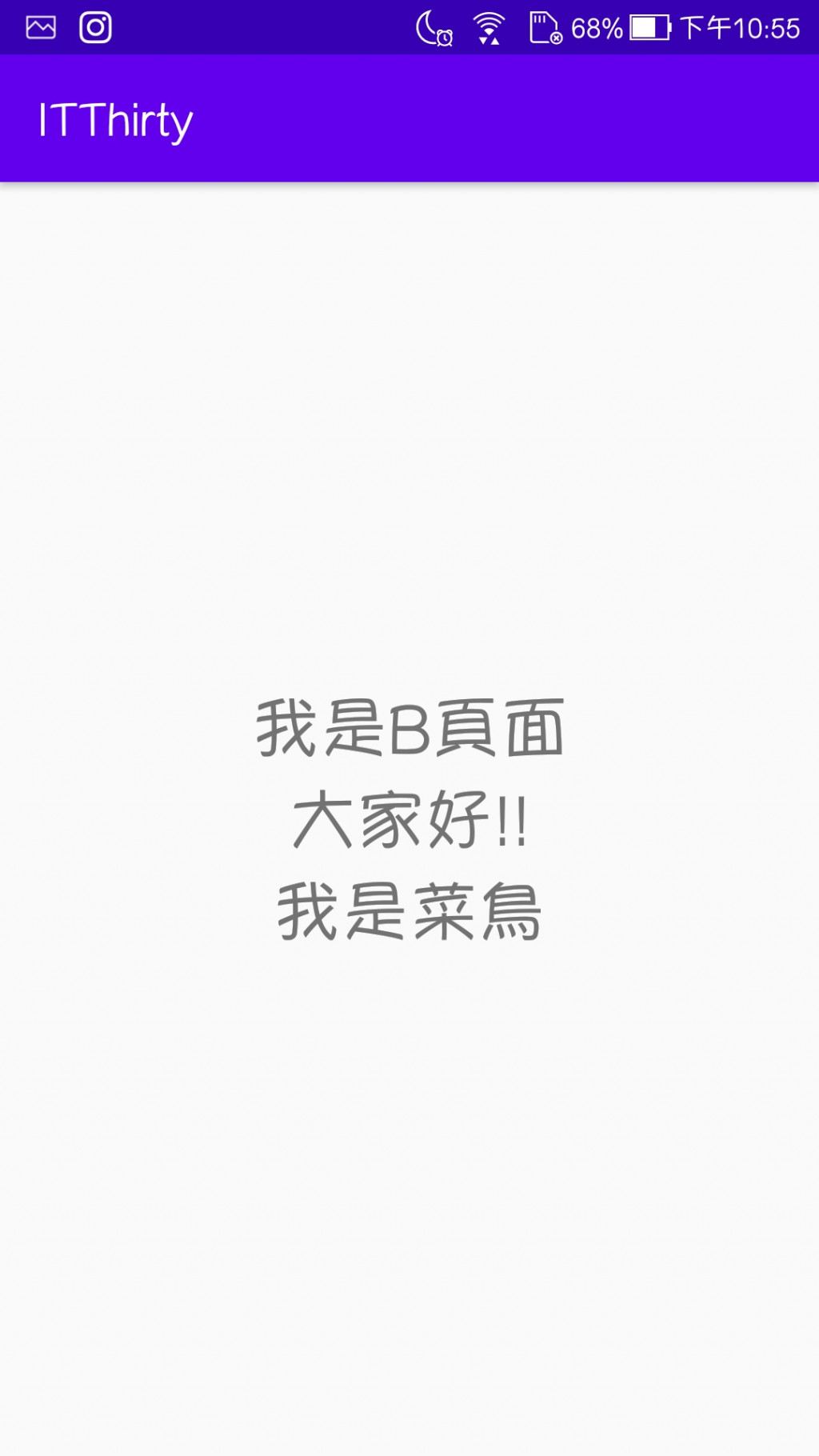
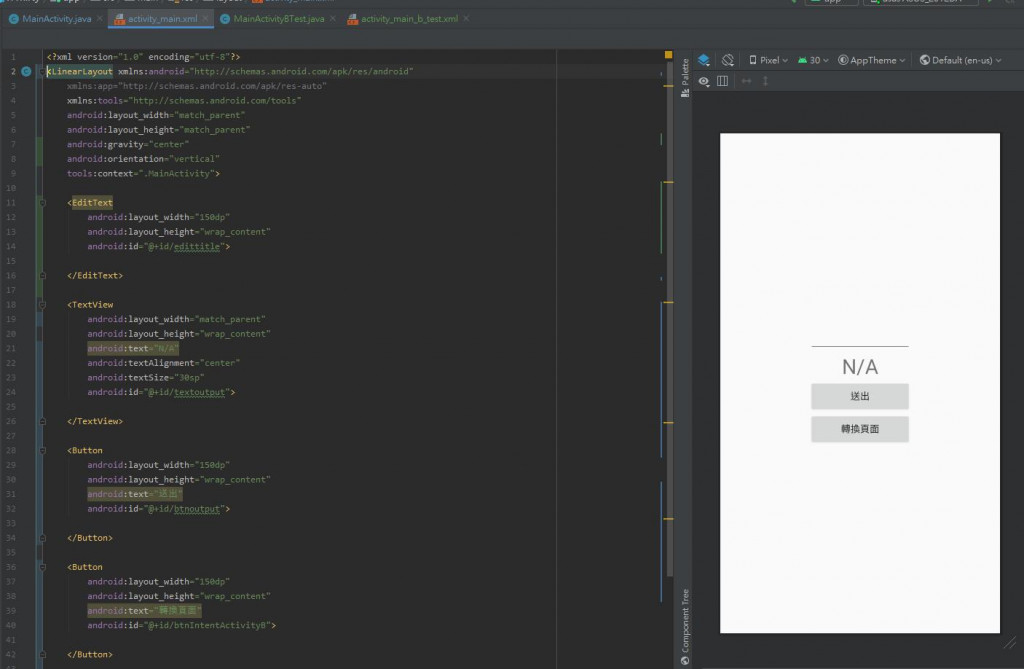
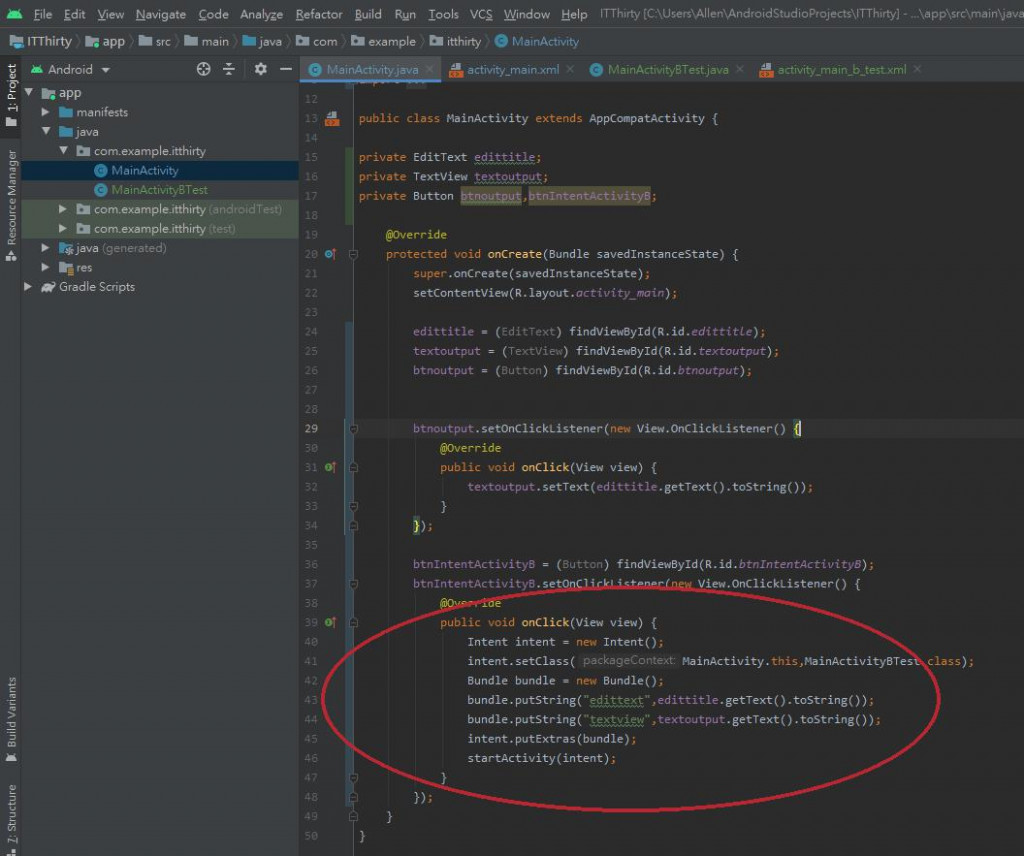
Intent intent = new Intent();
intent.setClass(MainActivity.this,MainActivityBTest.class);
Bundle bundle = new Bundle();
putXXXXX:
XXXXX為資料型態
Example:
putString -> 放入字串
putInteger -> 放入整數
bundle.putString("edittext",edittitle.getText().toString());
bundle.putString("textview",textoutput.getText().toString());
intent.putExtras(bundle);
startActivity(intent);
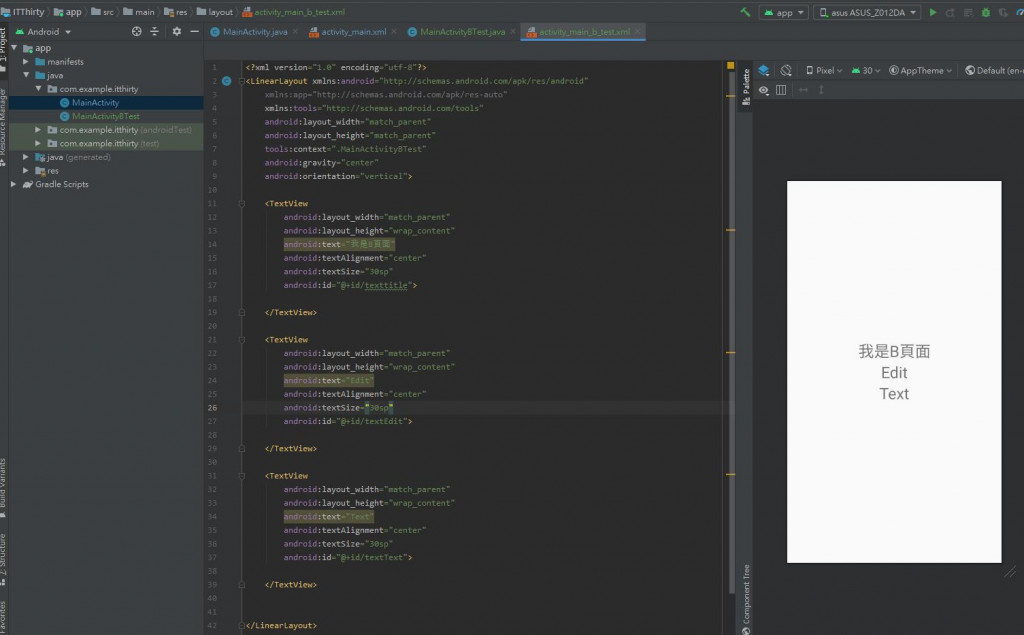
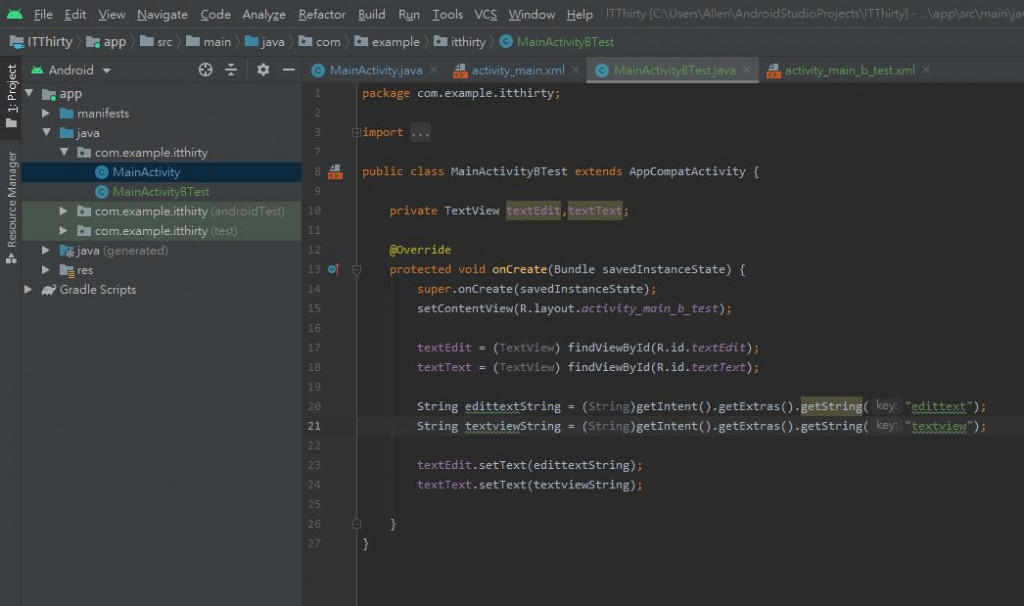
private TextView textEdit,textText;
textEdit = (TextView) findViewById(R.id.textEdit);
textText = (TextView) findViewById(R.id.textText);
String edittextString = (String)getIntent().getExtras().getString("edittext");
String textviewString = (String)getIntent().getExtras().getString("textview");
textEdit.setText(edittextString);
textText.setText(textviewString);
