OpenALPR 是自動車牌辨識的開源函式庫,提供的API拿來做車輛辨識工具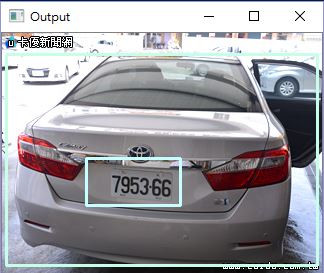
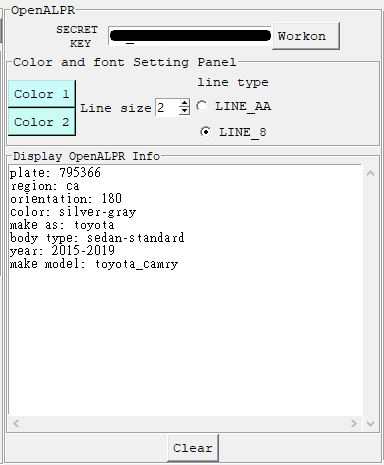
範例
import requests
import base64
import json
# Sample image file is available at http://plates.openalpr.com/ea7the.jpg
IMAGE_PATH = '/tmp/sample.jpg'
SECRET_KEY = '*******************'
with open(IMAGE_PATH, 'rb') as image_file:
img_base64 = base64.b64encode(image_file.read())
url = 'https://api.openalpr.com/v3/recognize_bytes?recognize_vehicle=1&country=us&secret_key=%s' % (SECRET_KEY)
r = requests.post(url, data = img_base64)
print(json.dumps(r.json(), indent=2))
模組化整合
定義字型線條種類和線的粗細
fontlinetype_Item = {cv2.LINE_AA:'LINE_AA',cv2.LINE_8:'LINE_8'}
linewidth = ( 1, 2, 3, 4, 5)
定義模組OpenALPR,self.imageFile是圖片來源指標,self.color_1和self.color_2為調色按鈕,定義一個self.OpenALPRPanel為帶框線的面板,接下來有三個程式依序執行:self.init_OpenALPR_tab(), self.init_setting_tab(), self.init_DisplaySceneMarkInfo_tab()
class OpenALPR():
def __init__(self, master):
self.parent = master
self.imageFile = str()
self.color_1 = (0,0,0)
self.color_2 = (0,0,0)
self.OpenALPRPanel = tk.LabelFrame(self.parent,
text="OpenALPR",
font=('Courier', 10))
self.OpenALPRPanel.pack(side=tk.LEFT,
expand=tk.NO,
fill = tk.X)
self.init_OpenALPR_tab()
self.init_setting_tab()
self.init_DisplaySceneMarkInfo_tab()
定義模組內的函式init_setting_tab(), 設定的功能有2個調色鍵,文字線條種類和框線線條粗細
def init_setting_tab(self):
self.setting_tab = tk.Frame(self.OpenALPRPanel)
self.setting_tab.pack(side = tk.TOP, expand=tk.YES, fill=tk.BOTH)
self.MarkSettingPanel = tk.LabelFrame(self.setting_tab,
text="Color and font Setting Panel",
font=('Courier', 10))
self.MarkSettingPanel.pack(side=tk.TOP, expand=tk.YES, fill=tk.BOTH)
ColorPanel = tk.Frame(self.MarkSettingPanel)
ColorPanel.grid(row = 0, column = 0 ,sticky = tk.E+tk.W)
self.Color1Button = tk.Button(ColorPanel,
text = "Color 1",
font=('Courier', 10),
command = self.askcolor1)
self.Color1Button.grid(row = 0, column = 0, sticky = tk.E+tk.W)
self.Color2Button = tk.Button(ColorPanel,
text = "Color 2",
font=('Courier', 10),
command = self.askcolor2)
self.Color2Button.grid(row = 1, column = 0, sticky = tk.E+tk.W)
'''font line type setting'''
fontcv2Panel = tk.Frame(self.MarkSettingPanel)
fontcv2Panel.grid(row = 0, column = 1 ,sticky = tk.E+tk.W)
'''Line Size'''
tk.Label(self.MarkSettingPanel,
text = "Line size",
font=('Courier', 10)).grid(row = 0,
column = 4,
sticky = tk.E+tk.W)
self.linesizespinbox = tk.Spinbox(self.MarkSettingPanel,
values = linewidth,
width = 3)
self.linesizespinbox.grid(row = 0,
column = 5,
sticky = tk.E+tk.W)
'''font line type setting'''
fontlinetypecv2Panel = tk.Frame(self.MarkSettingPanel)
fontlinetypecv2Panel.grid(row = 0,
column = 6 ,
sticky = tk.E+tk.W)
'''line type label'''
tk.Label(fontlinetypecv2Panel,
text = "line type",
font=('Courier', 10)).pack(side = tk.TOP,
expand=tk.YES,
fill=tk.BOTH)
self.fontlinetypecv2Var = tk.IntVar()
self.fontlinetypecv2Var.set(8)
for val, linetype, in fontlinetype_Item.items():
tk.Radiobutton(fontlinetypecv2Panel,
text = linetype,
variable = self.fontlinetypecv2Var,
value = val,
font=('Courier', 10)).pack(side = tk.TOP,
expand=tk.YES,
fill=tk.BOTH)
顯示偵測回饋資訊的面板,含一個文字清除鍵, 一個文字物件
def init_DisplaySceneMarkInfo_tab(self):
self.DisplaySceneMarkInfo_Frame = tk.LabelFrame(self.OpenALPRPanel,
text="Display OpenALPR Info",
font=('Courier', 9))
self.DisplaySceneMarkInfo_Frame .pack(side=tk.TOP, expand=tk.NO)
DisplaySceneMarkInfoCLEAR =tk.Button(self.OpenALPRPanel,
text = "Clear",
font=('Courier', 10),
command = self.DisplaySceneMarkInfoCLEAR)
DisplaySceneMarkInfoCLEAR.pack(side=tk.TOP, expand=tk.NO)
self.DisplaySceneMarkInfo = tk.Text(self.DisplaySceneMarkInfo_Frame,
width = 50,
height = 19)
DisplaySceneMarkInfo_sbarV = Scrollbar(
self.DisplaySceneMarkInfo_Frame,
orient=tk.VERTICAL)
DisplaySceneMarkInfo_sbarH = Scrollbar(
self.DisplaySceneMarkInfo_Frame,
orient=tk.HORIZONTAL)
DisplaySceneMarkInfo_sbarV.config(
command=self.DisplaySceneMarkInfo.yview)
DisplaySceneMarkInfo_sbarH.config(
command=self.DisplaySceneMarkInfo.xview)
self.DisplaySceneMarkInfo.config(
yscrollcommand=DisplaySceneMarkInfo_sbarV.set)
self.DisplaySceneMarkInfo.config(
xscrollcommand=DisplaySceneMarkInfo_sbarH.set)
DisplaySceneMarkInfo_sbarV.pack(side=tk.RIGHT, fill=tk.Y)
DisplaySceneMarkInfo_sbarH.pack(side=tk.BOTTOM, fill=tk.X)
self.DisplaySceneMarkInfo.pack(side=tk.TOP, expand=tk.NO)
清除回饋資訊的按鍵
def DisplaySceneMarkInfoCLEAR(self, event = None):
self.DisplaySceneMarkInfo.delete('1.0', tk.END)
tkmsg.showinfo("Information","CLEAR")
調色按鍵1
def askcolor1(self, event = None):
.
.
.
調色按鍵2
def askcolor2(self, event = None):
.
.
.
執行OpenALPR
def workon_openalpr(self, event = None):
#圖檔來源
IMAGE_PATH = self.imageFile
#API金鑰
SECRET_KEY = self.OpenALPRkey.get()
with open(IMAGE_PATH, 'rb') as image_file:
img_base64 = base64.b64encode(image_file.read())
img = cv2.imread(IMAGE_PATH)
url = 'https://api.openalpr.com/v2/recognize_bytes?recognize_vehicle=1&country=us&secret_key=%s' % (SECRET_KEY)
r = requests.post(url, data = img_base64)
jsonfile = "Traffic_output.json"
with open(jsonfile, 'w') as fp:
json.dump(r.json(), fp)
with open('Traffic_output.json') as data_file:
data = json.loads(data_file.read())
#draw the rectangle on the license plate
cv2.rectangle(img,
(data['results'][0]['coordinates'][0]['x'],
data['results'][0]['coordinates'][0]['y']),
(data['results'][0]['coordinates'][2]['x'],
data['results'][0]['coordinates'][2]['y']),
self.color_1,int(self.linesizespinbox.get()))
#draw the rectangle on the car
cv2.rectangle(img,
(data['results'][0]['vehicle_region']['x'],
data['results'][0]['vehicle_region']['y']),
(data['results'][0]['vehicle_region']['x']+
data['results'][0]['vehicle_region']['width'],
data['results'][0]['vehicle_region']['y']+
data['results'][0]['vehicle_region']['height']),
self.color_2,int(self.linesizespinbox.get()))
cv2.imwrite('Traffic_output.png', img)
self.DisplaySceneMarkInfo.insert(tk.END,
'plate: '+ data['results'][0]['plate']+'\n')
self.DisplaySceneMarkInfo.insert(tk.END,
'region: '+ data['results'][0]['region']+'\n')
self.DisplaySceneMarkInfo.insert(tk.END,
'orientation: '+
data['results'][0]['vehicle']['orientation'][0]['name']+'\n')
self.DisplaySceneMarkInfo.insert(tk.END,
'color: '+
data['results'][0]['vehicle']['color'][0]['name']+'\n')
self.DisplaySceneMarkInfo.insert(tk.END,
'make as: '+
data['results'][0]['vehicle']['make'][0]['name']+'\n')
self.DisplaySceneMarkInfo.insert(tk.END,
'body type: '+
data['results'][0]['vehicle']['body_type'][0]['name']+'\n')
self.DisplaySceneMarkInfo.insert(tk.END,
'year: '+
data['results'][0]['vehicle']['year'][0]['name']+'\n')
self.DisplaySceneMarkInfo.insert(tk.END,
'make model: '+
data['results'][0]['vehicle']['make_model'][0]['name']+'\n')
while True:
imOut = img.copy()
cv2.imshow("Output", imOut)
k = cv2.waitKey(0) & 0xFF
if k == 113: # 若按下 q 鍵,則離開
break
cv2.destroyAllWindows()
輸入金鑰及按下運作的面板
def init_OpenALPR_tab(self):
self.OpenALPR_tab = tk.Frame(self.OpenALPRPanel)
self.OpenALPR_tab.pack(side=tk.TOP, expand=tk.NO)
self.OpenALPRkey = tk.StringVar()
self.OpenALPRkey.set('Key of OpenALPR')
tk.Label(self.OpenALPR_tab,
text='SECRET\n KEY',
font=('Courier', 8),
width=8,
height=2).pack(side=tk.LEFT, expand=tk.NO)
self.Secret_OpenALPRKey = tk.Entry(self.OpenALPR_tab,
textvariable=self.OpenALPRkey,
font=('Courier', 10))
self.Secret_OpenALPRKey.pack(side=tk.LEFT, expand=tk.NO)
self.workonOpenALPRButton = tk.Button(self.OpenALPR_tab,
text = "Workon ",
font=('Courier', 10),
command = self.workon_openalpr)
self.workonOpenALPRButton.pack(side=tk.LEFT, expand=tk.NO)
