之前用google vision服務時,有一個功能讓我很感興趣,就是做色彩分析功能,我想做一個配色功能用的輔助工具,如下: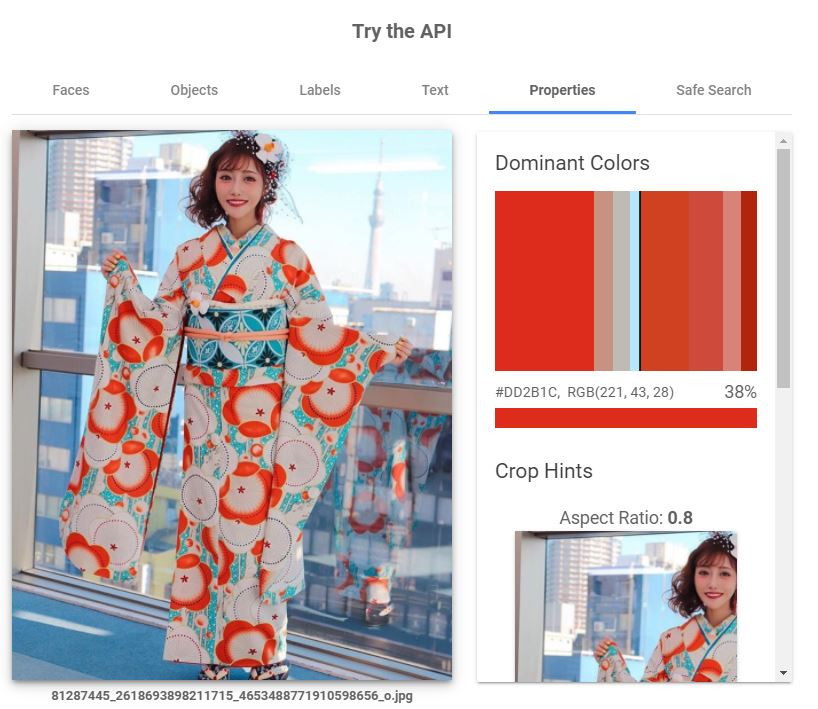
在github上搜尋也有相關資源,請參照
https://github.com/rodartha/ColorPalette
以下是程式架構
Numcolors = ( 1, 2, 3, 4, 5)
CanvasWidth = 400
CanvasHeight = 300
定義出類別
class ColorPalette():
def __init__(self, master):
self.parent = master
self.imageFile = str()
self.init_ColorPalette_tab()
主面板
def init_ColorPalette_tab(self):
self.ColorPalette_tab = tk.Frame(self.parent)
self.ColorPalette_tab.pack(side = tk.LEFT, expand=tk.YES, fill=tk.BOTH)
控制面板
self.imgfileprocessPanel = tk.LabelFrame(self.ColorPalette_tab,
text="Image file Process Panel",
font=('Courier', 7))
self.imgfileprocessPanel.pack(side=tk.TOP, expand=tk.NO)
載入圖片路徑
self.load_img = tk.StringVar()
loadimg = tk.Entry(self.imgfileprocessPanel,
textvariable=self.load_img,
font=('Courier', 7))
loadimg.grid(row = 0, column = 0, sticky = tk.E+tk.W)
載入圖片按鈕
self.loadimgButton = tk.Button(self.imgfileprocessPanel,
text = "Load...",
font=('Courier', 7),
command = self.loadimg)
self.loadimgButton.grid(row = 0, column = 1, sticky = tk.E+tk.W)
指定顏色數量
tk.Label(self.imgfileprocessPanel,
text = "Number of Colors",
font=('Courier', 7)).grid(row=0, column=2, sticky=tk.E+tk.W)
self.numcolor = tk.Spinbox(self.imgfileprocessPanel,
values = Numcolors,
width = 3)
self.numcolor.grid(row = 0,
column = 3,
sticky = tk.E+tk.W)
運作
self.runButton = tk.Button(self.imgfileprocessPanel,
text = "Run",
font=('Courier', 7),
command = self.transferColorPallete)
self.runButton.grid(row = 0, column = 4, sticky = tk.E+tk.W)
切換圖片來源,從相本載入或是重新載入一張圖
self.ImgSwitch = tk.StringVar()
switch1 = tk.Radiobutton(self.imgfileprocessPanel,
text = "from album",
font=('Courier', 9),
variable = self.ImgSwitch,
value = "album",
command = self.imgswitch)
switch1.grid(row = 0, column = 5, sticky = tk.E+tk.W)
switch2 = tk.Radiobutton(self.imgfileprocessPanel,
text = "from load",
font=('Courier', 9),
variable = self.ImgSwitch,
value = "load",
command = self.imgswitch)
switch2.grid(row = 0, column = 6, sticky = tk.E+tk.W)
顯示圖片用的畫布
drawingpadPanel = tk.Frame(self.ColorPalette_tab)
drawingpadPanel.pack(side=tk.TOP, expand=tk.NO)
self.drawingpadcanvas = tk.Canvas(drawingpadPanel,
background = 'white',
width = CanvasWidth,
height = CanvasHeight)
drawingpad_sbarV = Scrollbar(drawingpadPanel, orient=tk.VERTICAL)
drawingpad_sbarH = Scrollbar(drawingpadPanel, orient=tk.HORIZONTAL)
drawingpad_sbarV.config(command=self.drawingpadcanvas.yview)
drawingpad_sbarH.config(command=self.drawingpadcanvas.xview)
self.drawingpadcanvas.config(yscrollcommand=drawingpad_sbarV.set)
self.drawingpadcanvas.config(xscrollcommand=drawingpad_sbarH.set)
drawingpad_sbarV.pack(side=tk.RIGHT, fill=tk.Y)
drawingpad_sbarH.pack(side=tk.BOTTOM, fill=tk.X)
self.drawingpadcanvas.pack(side=tk.TOP, expand=tk.NO)
切換圖片來源的程式
def imgswitch(self, event = None):
.
.
.
載入圖片的程式
def loadimg(self, event = None):
.
.
.
轉換色彩分析的程式
def transferColorPallete(self):
.
.
.
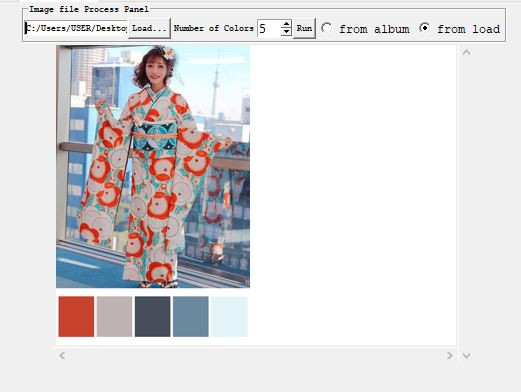
注意,以上剛剛為一個寫好的模組,真正在main.py使用時別忘了載入ColorPalette模組
import ColorPalette.ColorPalette as clrP
建立一個self.ColorPalette_tab分頁並呼叫一個ColorPalette物件
def init_ColorPalette(self):
self.ColorPalette_tab = tk.Frame(self.notebook)
self.notebook.add(self.ColorPalette_tab, text="ColorPalette")
self.clrP = clrP.ColorPalette(self.ColorPalette_tab)
將ColorPalette模組內的變數(self.clrP.imageFile)指向imageFile
def imgswitch(self):
if self.ImgSwitch.get() =="Img Switch 1":
imageFile = self.iv1.image_paths[self.iv1.image_idx]
elif self.ImgSwitch.get() =="Img Switch 2":
imageFile = self.iv2.image_paths[self.iv2.image_idx]
elif self.ImgSwitch.get() =="Img Switch 3":
imageFile = self.iv3.image_paths[self.iv3.image_idx]
elif self.ImgSwitch.get() =="Img Switch 4":
imageFile = self.iv4.image_paths[self.iv4.image_idx]
self.clrP.imageFile = imageFile
