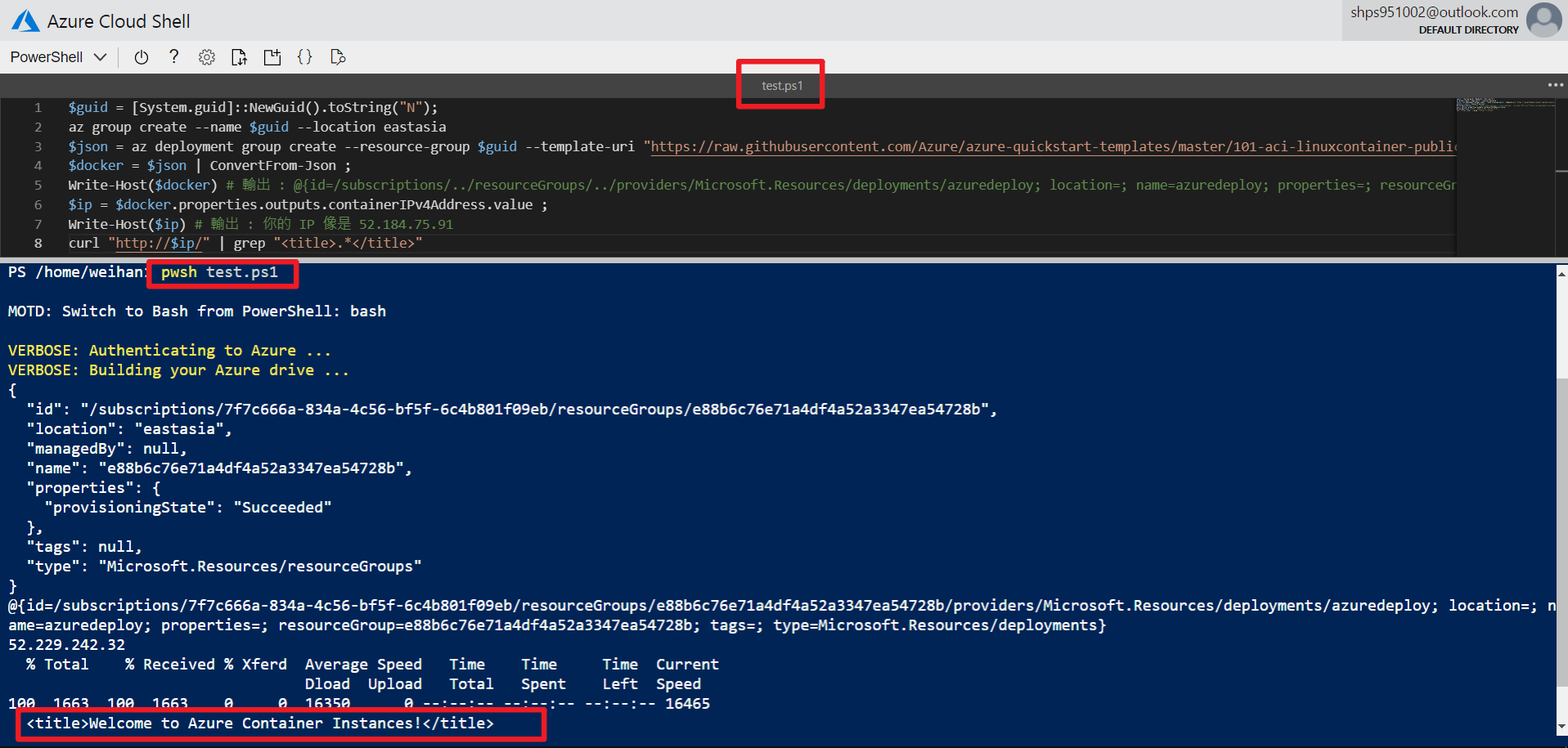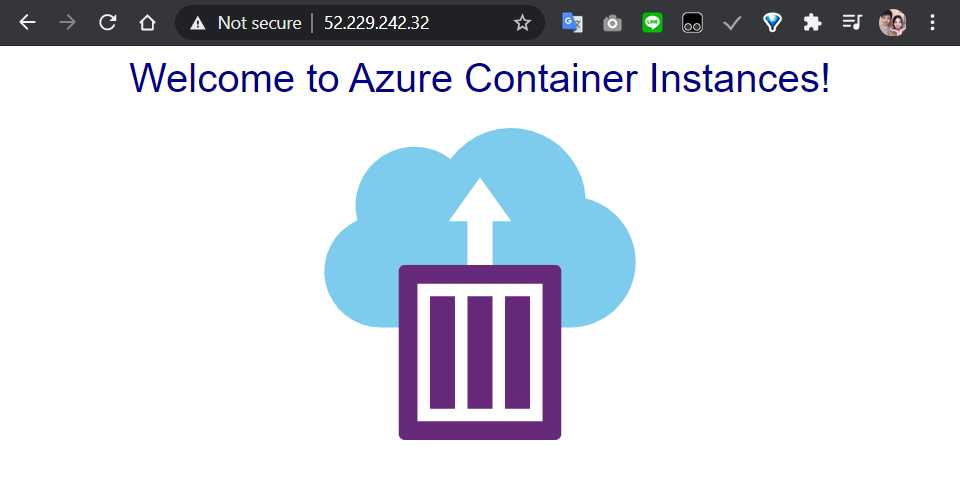這次我們整合前面幾章所學,將 Azure CLI + Powershell + ARM Template + Linux + Docker 整合做一個網頁從無到有快速布置。
這樣的功能動態建立的 script 要寫多少命令呢?
只需要短短幾行命令 :
$guid = [System.guid]::NewGuid().toString("N");
az group create --name $guid --location eastasia
$json = az deployment group create --resource-group $guid --template-uri "https://raw.githubusercontent.com/Azure/azure-quickstart-templates/master/101-aci-linuxcontainer-public-ip/azuredeploy.json" ;
$docker = $json | ConvertFrom-Json ;
$ip = $docker.properties.outputs.containerIPv4Address.value ;
curl "http://$ip/" | grep "<title>.*</title>"