非工商,但是買Domain我只推薦cloud flare,原因是不會收額外的手續費,比
GoDaddy第一年還便宜,不過要先辦好會員才能買
辦好帳號後,點新增網站
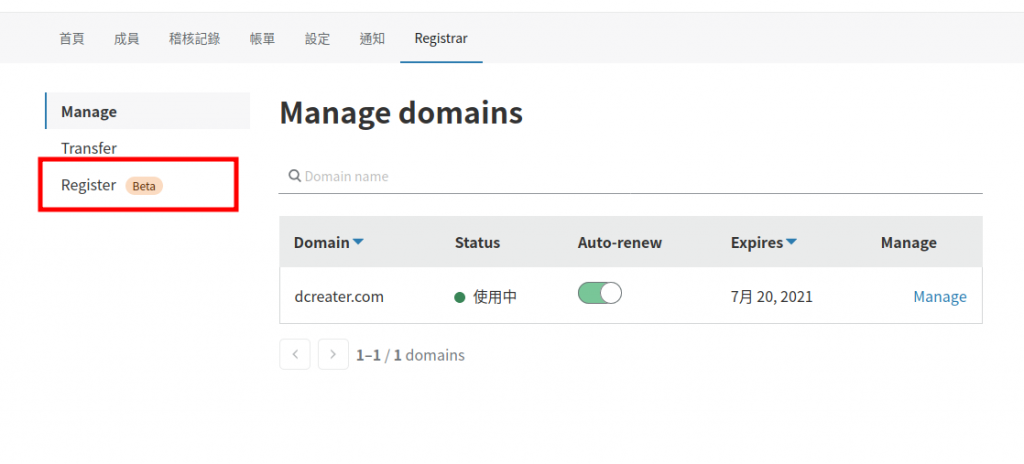
輸入你想要的domain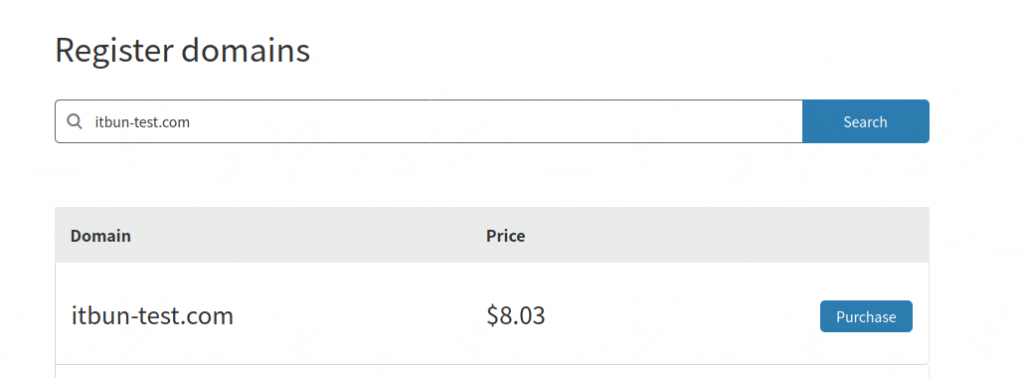
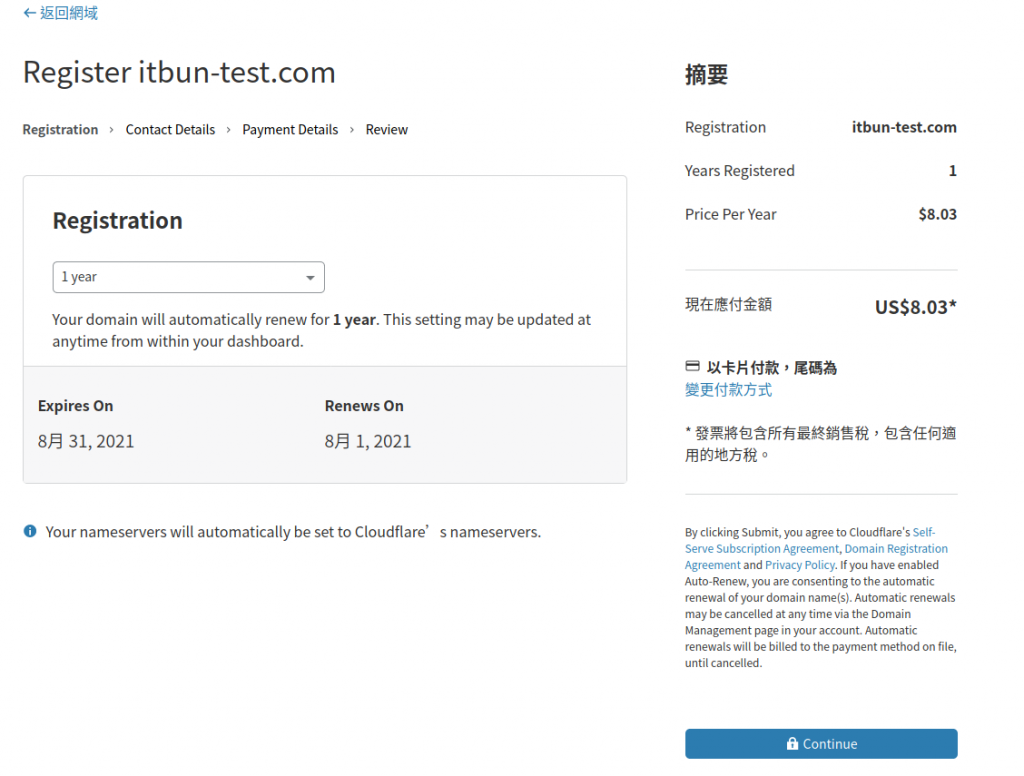
還有篇幅,來介紹一下cloudflare的功能,點擊你的網址即可

在DNS可以設定www等domain到我們的外部IP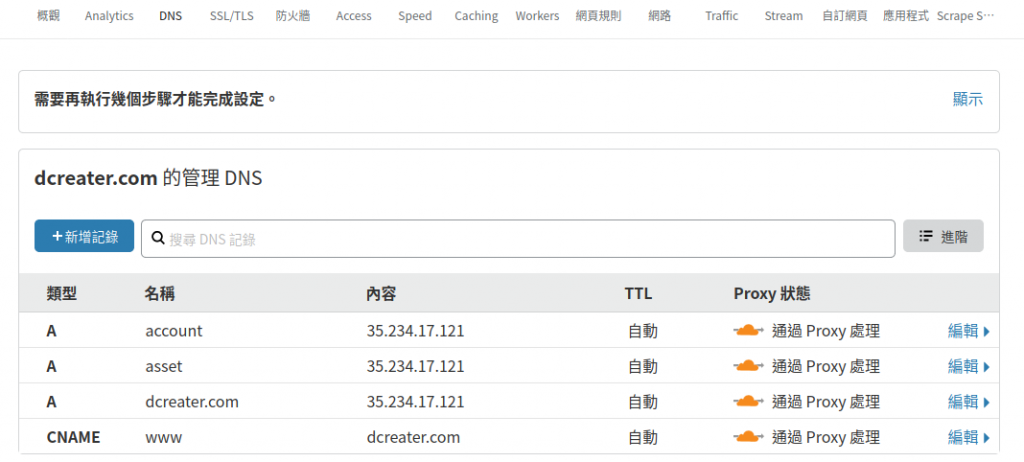
DNSSE是用來證明domain是對應到我們的IP位置,而不是駭客的IP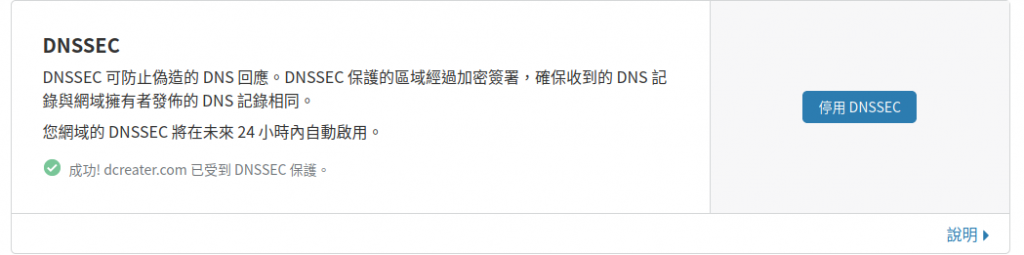
沒有憑證的話可以選擇彈性,讓cloudflare可以幫忙做出有https的網站
但是不建議這麼做,實際上這樣在cloudflare到我們主機間沒有加密,駭客依然可以監聽這一段的資料,至少也要選擇完整在我們的主機使用自簽憑證,明天會介紹如何免費做出嚴格憑證
如果有使用驗證的憑證會在這邊顯示
建議打開這個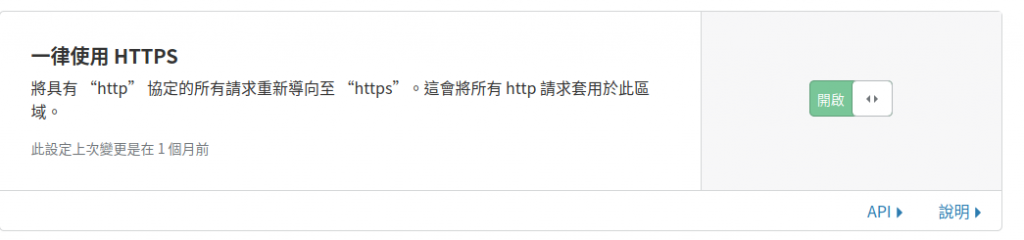
其他功能概覽

在speed有幾個功能可以免費使用
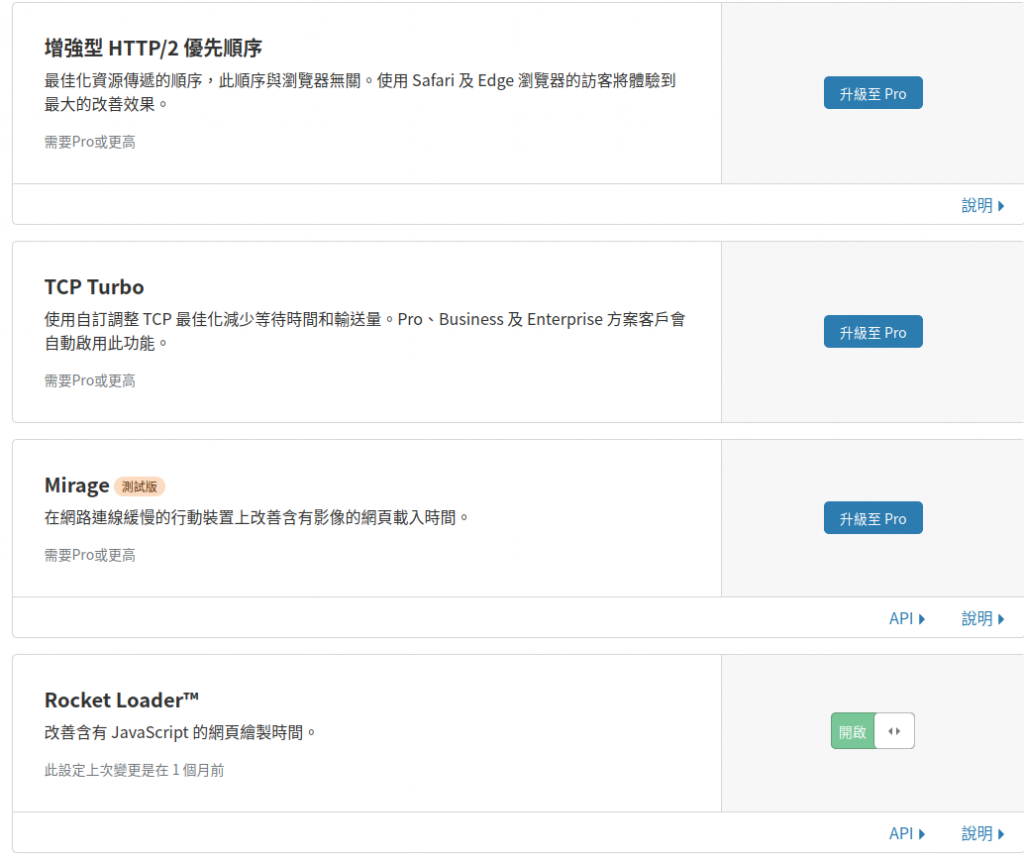
如果要做手機專用的網頁也可以在這裡設定
caching

前面提到的設定可以在網頁規則對個別網址進行設定

網路

免費版只能使用100MB的上傳量,這點要注意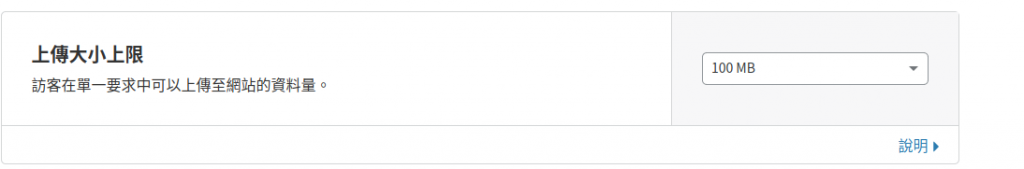
剩下的幾個功能要錢,跳到應用程式,可以幫網頁添加一些功能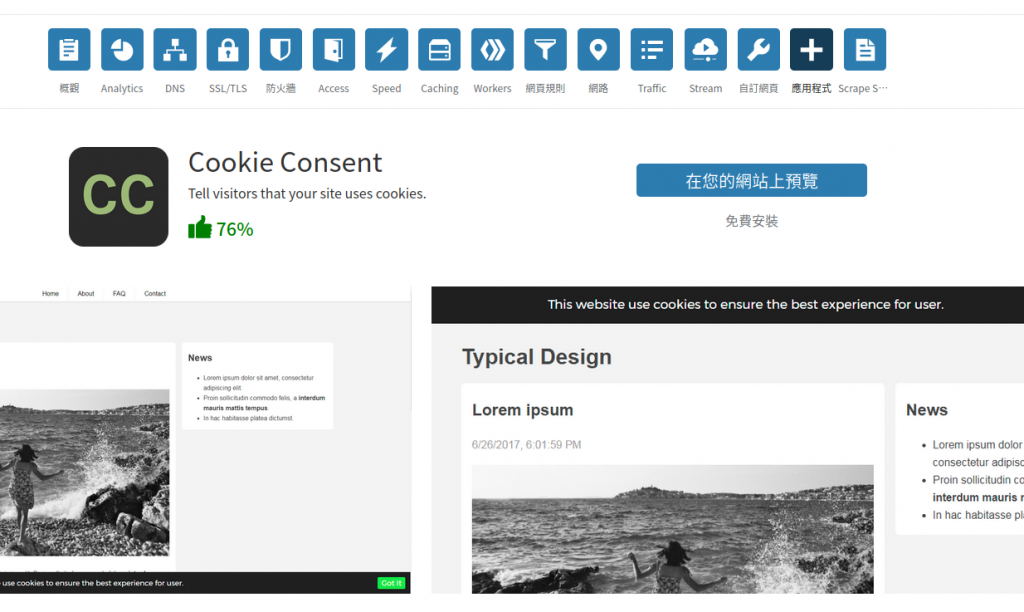
Scrape Shield建議全部打開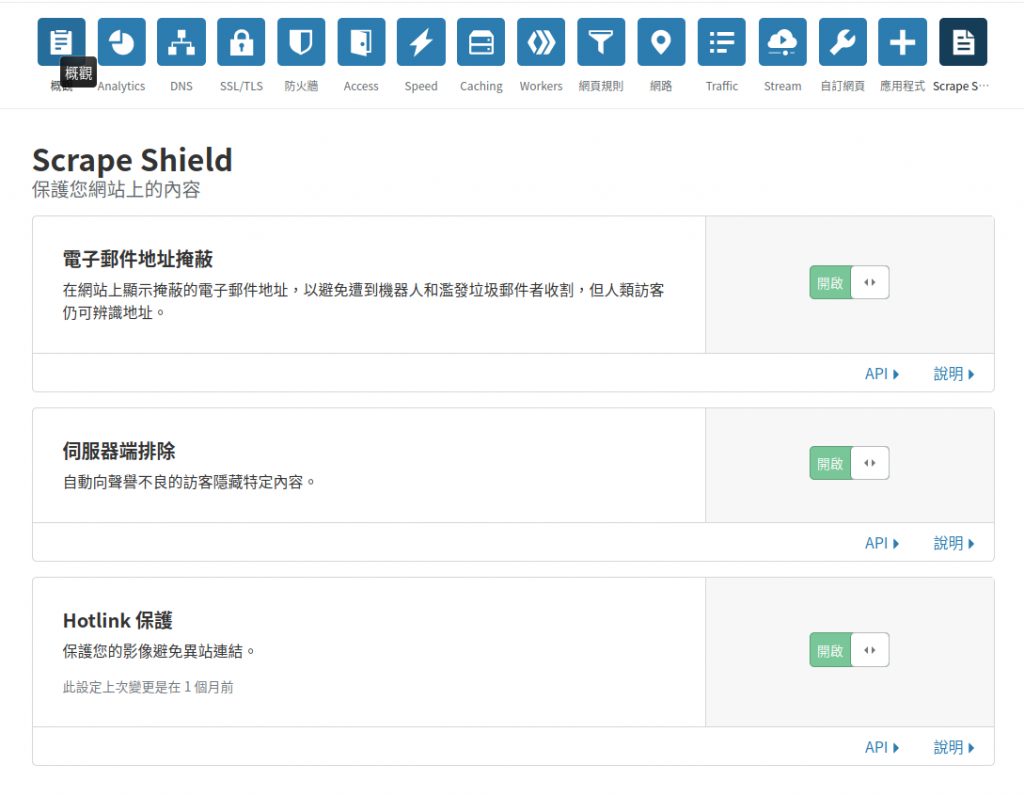
Hotlink保護:如果別的網頁直接將src連到你網頁的圖片,在他那邊不會顯示,這是避免別人直接爬蟲將你整個html文本複製貼上在自己的網頁,至少圖片還不會被偷走。
