Google Ads是Google提供的一項廣告服務,只要付費就能夠在Google上投放關鍵字廣告,當有人搜尋關鍵字後,會依照付費高低排名在前幾名。但實際上我們只是使用Google Ads提供的關鍵字規劃工具,所以並不需要真的投放廣告。
因此一開始需要先利用Gmail申請Ads帳號,在申請的過程中會需要先設定一個廣告文案,並且填寫付款方式,一開始申請時會以為要付費才能啟用帳號,後來發現付款方式有很多種,只要不要主動付款,廣告就不會投放,所以當申請完帳號後,就可以直接使用這套工具。
連結到Google Ads,按下立即開始
利用gmail帳號登入
選擇一個廣告目標=>繼續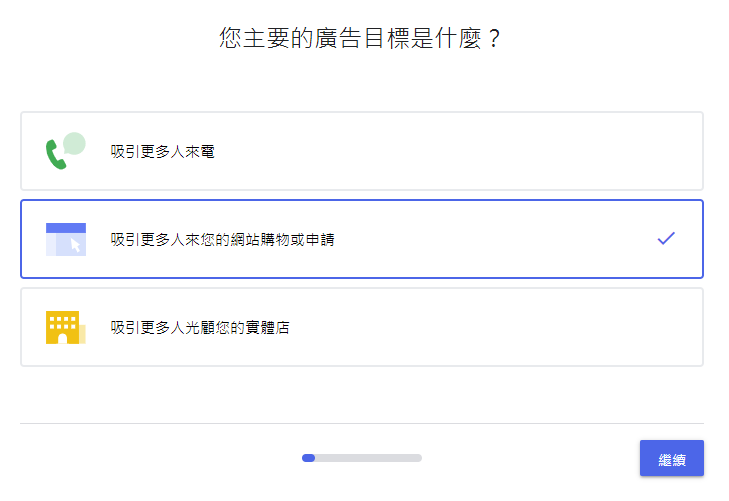
填寫商家名稱洋片媽媽=>繼續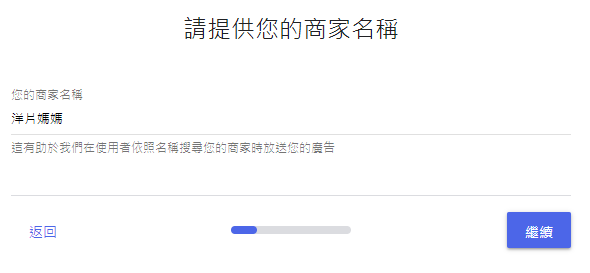
填入網站mamachips.tw=>繼續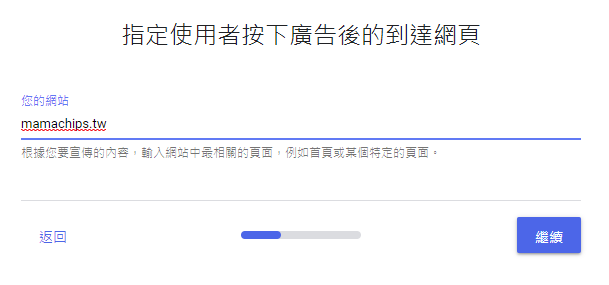
直接按繼續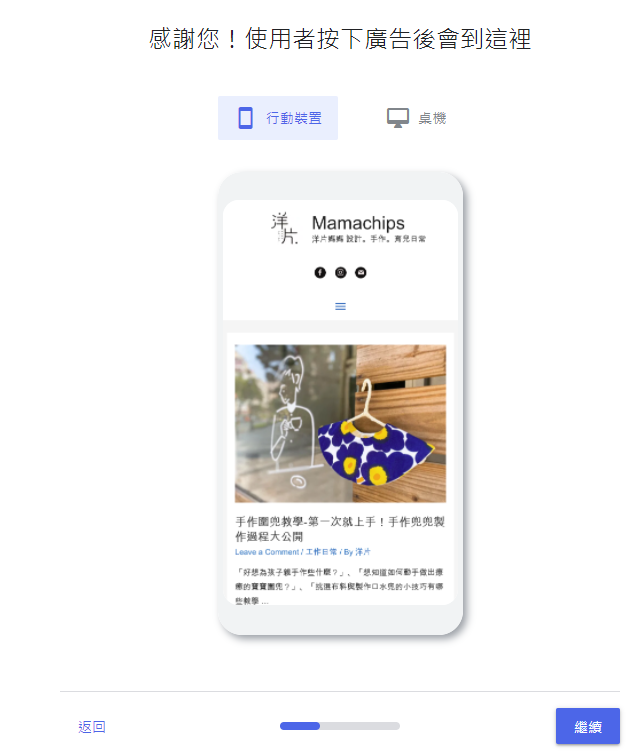
需要先撰寫一個廣告=>繼續(只要不付費,實際上並不會投放廣告)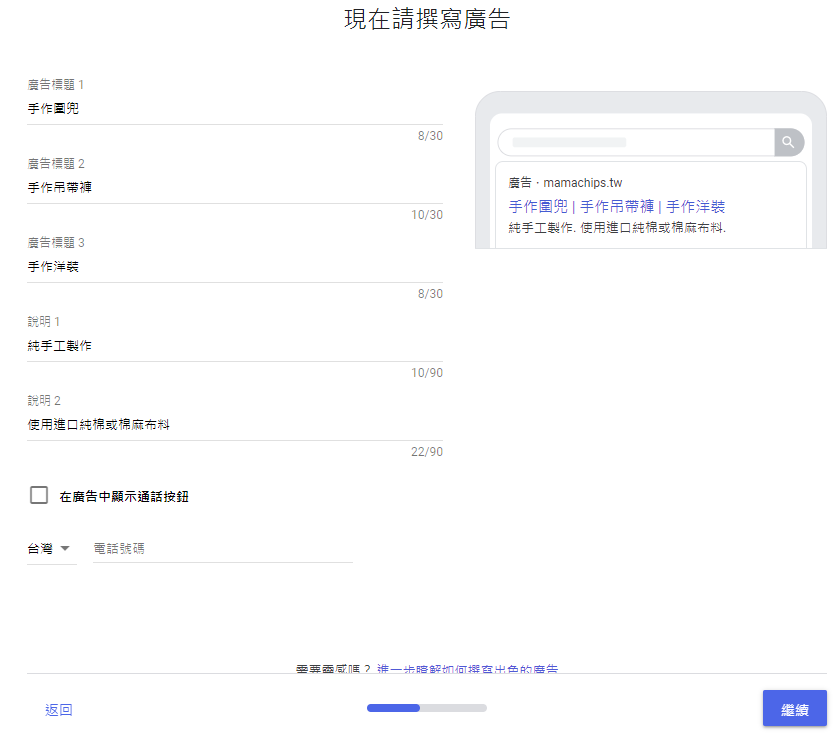
新增一個關鍵字主題=>繼續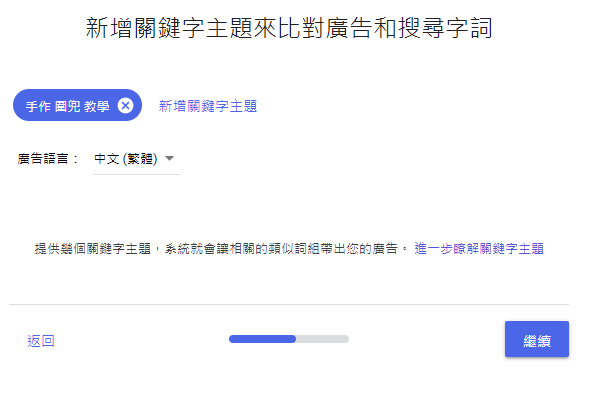
地區預設為台灣=>繼續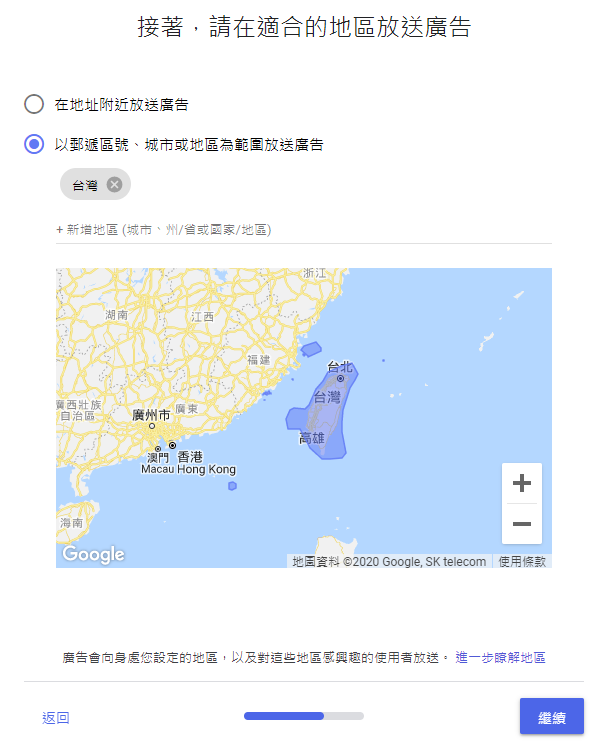
使用預設的預算=>繼續(只是為了建立帳號,可以隨便設定一個預算)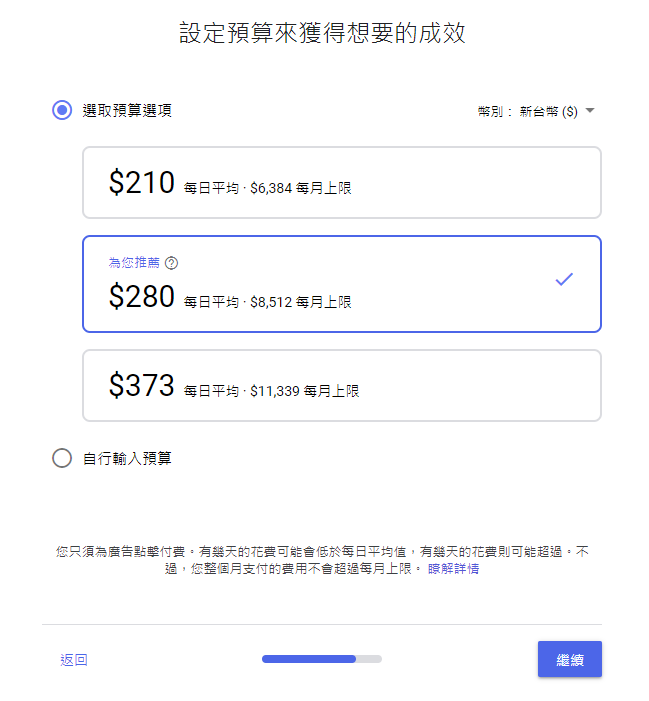
直接按繼續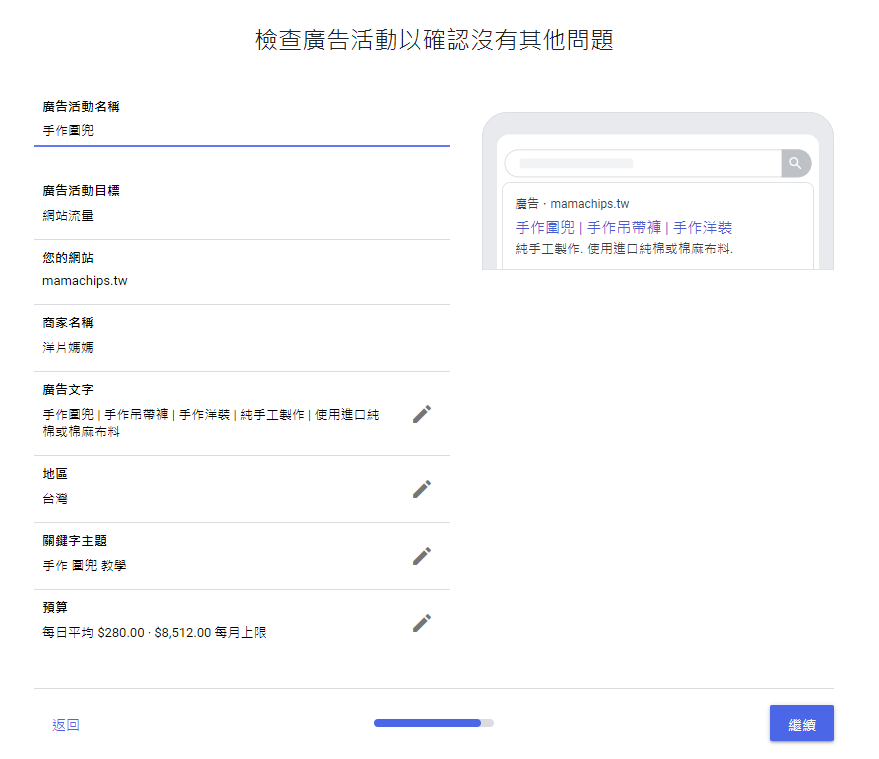
建議如果沒有真的要投放廣告,請選擇手動付款,付款金額最低為需要填400元,可以選擇便利超商付款,帳戶類型選擇個人,且需要填寫地址,再勾選同意條款,即可提交

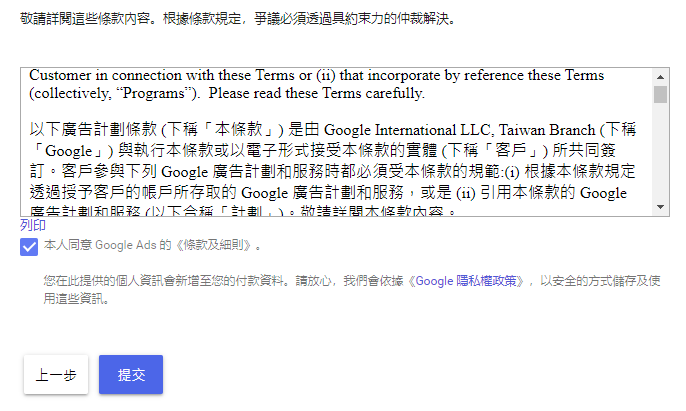
提交後帳號就設定完成,按下探索您的廣告活動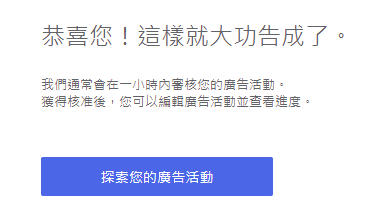
進入Google Ads平台,點選所有廣告活動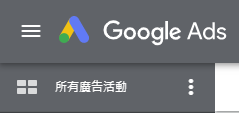
待審核旁有個倒三角形圖案,點選暫停廣告活動,因為沒有真的要投放廣告,所以暫停廣告活動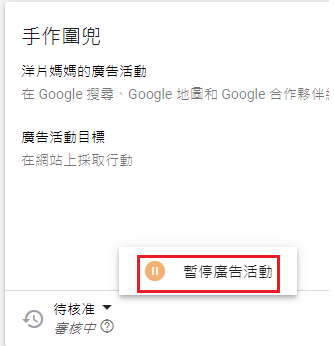
以上就是申請Google Ads帳號的申請流程,下一篇文章將介紹怎麼使用關鍵字規劃工具
