Fragment通常是當作某Activity的使用者介面使用,而且可將自身的版面配置提供給Activity,可以讓我們將所需的介面都放在裡面,在進行頁面切換時就直接轉換其他顯示的內容。
首先新增一個Fragment1.Activity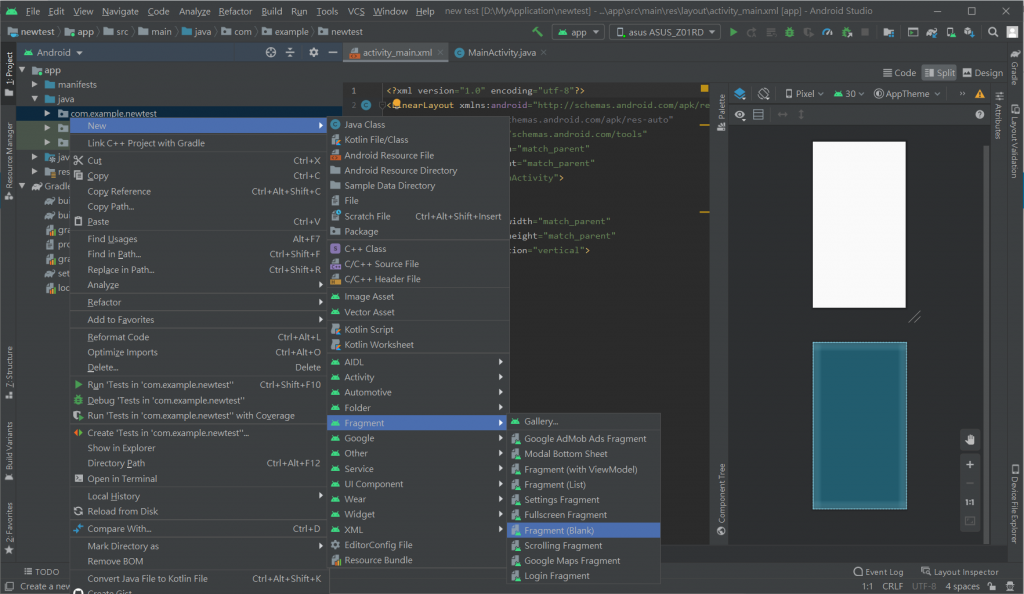
並在fragment_1.xml設定文字
<?xml version="1.0" encoding="utf-8"?>
<FrameLayout xmlns:android="http://schemas.android.com/apk/res/android"
xmlns:tools="http://schemas.android.com/tools"
android:layout_width="match_parent"
android:layout_height="match_parent"
tools:context=".Fragment1">
<!-- TODO: Update blank fragment layout -->
<TextView
android:layout_width="match_parent"
android:layout_height="match_parent"
android:text="This is Fragment1"
android:textSize="30sp"
android:textColor="#2196F3"/>
</FrameLayout>
回到activity_main.xml新增FragmentContainerView
<?xml version="1.0" encoding="utf-8"?>
<LinearLayout xmlns:android="http://schemas.android.com/apk/res/android"
xmlns:app="http://schemas.android.com/apk/res-auto"
xmlns:tools="http://schemas.android.com/tools"
android:layout_width="match_parent"
android:layout_height="match_parent"
tools:context=".MainActivity">
<LinearLayout
android:layout_width="match_parent"
android:layout_height="match_parent"
android:orientation="vertical">
<androidx.fragment.app.FragmentContainerView
android:layout_width="match_parent"
android:layout_height="match_parent"
android:id="@+id/fragment_container_view" />
</LinearLayout>
</LinearLayout>
MainActivity程式設計
public class MainActivity extends AppCompatActivity {
@Override
protected void onCreate(Bundle savedInstanceState) {
super.onCreate(savedInstanceState);
setContentView(R.layout.activity_main);
//使用getSupportFragmentManager()獲取fragmentM
FragmentManager fragmentM=getSupportFragmentManager();
//在 Activity中進行新增、移除或替換片段時,可以使用beginTransaction()方法
FragmentTransaction fragmentT=fragmentM.beginTransaction();
//將Fragment1加入fragmentT,並顯示出來
Fragment1 fragment1 =new Fragment1();
fragmentT.add(R.id.fragment_container_view,fragment1,"frag");
fragmentT.show(fragment1);
//完成設定後,呼叫commit()執行
fragmentT.commit();
}
}
結果圖
