BottomNavigationView是底部導覽的控件,就像line下方的四個選項,今天我會分享BottomNavigationView的使用方法。
先Sync now此模組
implementation 'com.google.android.material:material:1.3.0-alpha01'
再來右鍵res新增menu資料夾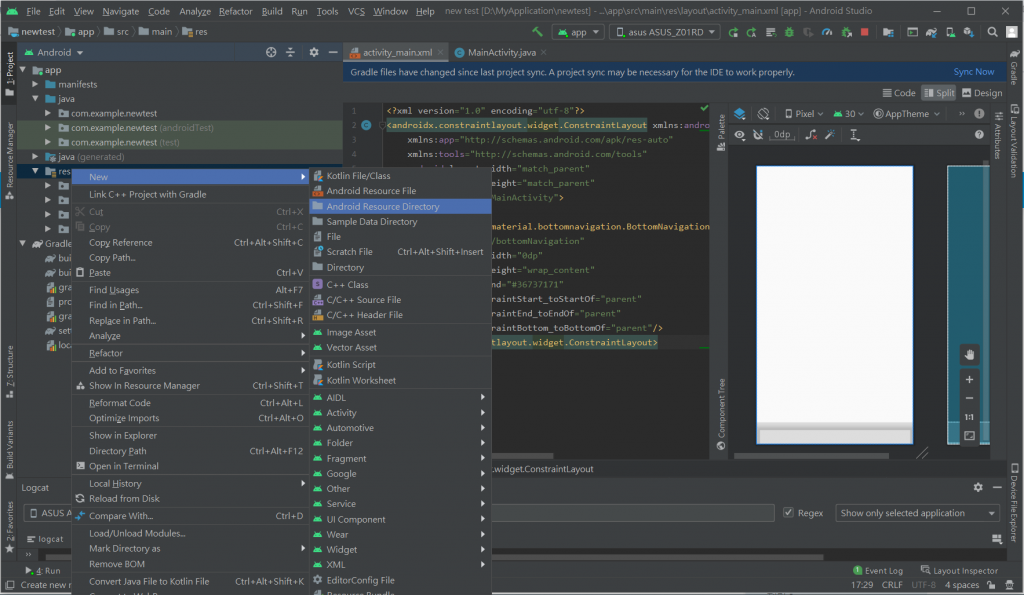
在menu資料夾裡新增menu.xml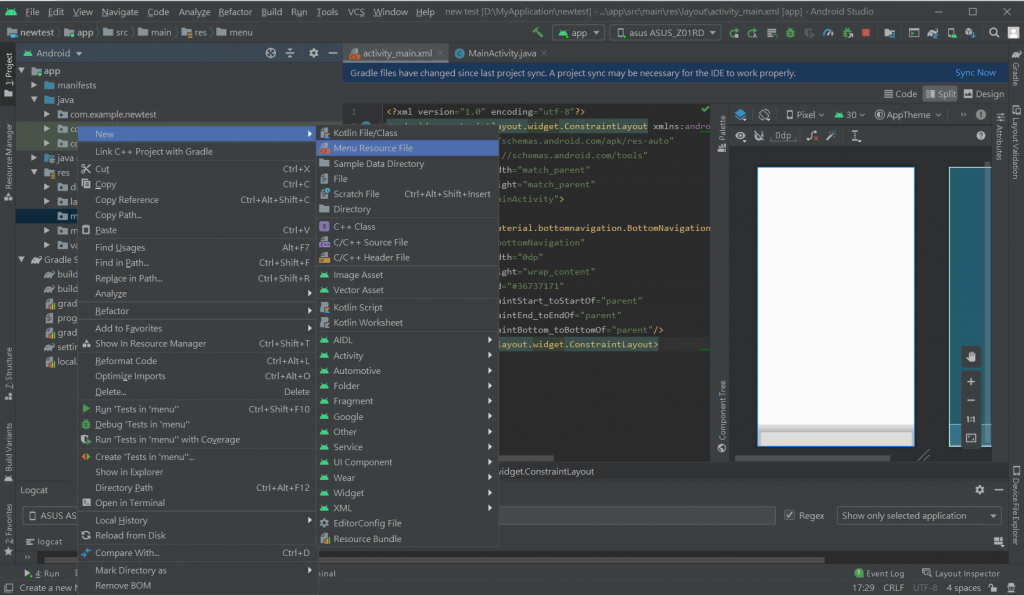
設定menu.xml
<?xml version="1.0" encoding="utf-8"?>
<menu xmlns:android="http://schemas.android.com/apk/res/android">
<item android:id="@+id/setting"
android:icon="@drawable/ic_baseline_settings_24"
android:title="設定"/>
<item android:id="@+id/comment"
android:icon="@drawable/ic_baseline_comment_24"
android:title="意見"/>
<item android:id="@+id/account"
android:icon="@drawable/ic_baseline_account_circle_24"
android:title="個人資訊"/>
</menu>
在activity_main.xml新增BottomNavigationView,並將設定好的menu帶入BottomNavigationView
<androidx.constraintlayout.widget.ConstraintLayout xmlns:android="http://schemas.android.com/apk/res/android"
xmlns:app="http://schemas.android.com/apk/res-auto"
xmlns:tools="http://schemas.android.com/tools"
android:layout_width="match_parent"
android:layout_height="match_parent"
tools:context=".MainActivity">
<com.google.android.material.bottomnavigation.BottomNavigationView
android:id="@+id/bottomNavigation"
android:layout_width="0dp"
android:layout_height="wrap_content"
android:background="#A9FFFFFF"
app:layout_constraintStart_toStartOf="parent"
app:layout_constraintEnd_toEndOf="parent"
app:layout_constraintBottom_toBottomOf="parent"
app:menu="@menu/menu"/>
</androidx.constraintlayout.widget.ConstraintLayout>
成果圖
明天會分享BottomNavigationView切換畫面
