在我們的資料夾內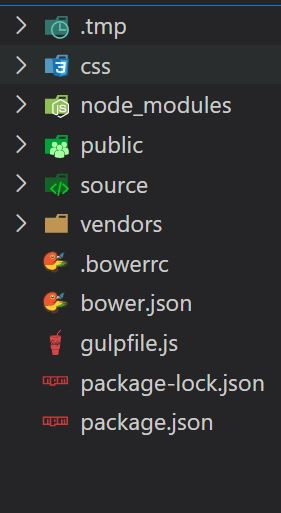
只會將 source資料夾加入版控
這裡我們就來利用 git 來版控啦~~
輸入 git init
利用 git status 來查看狀態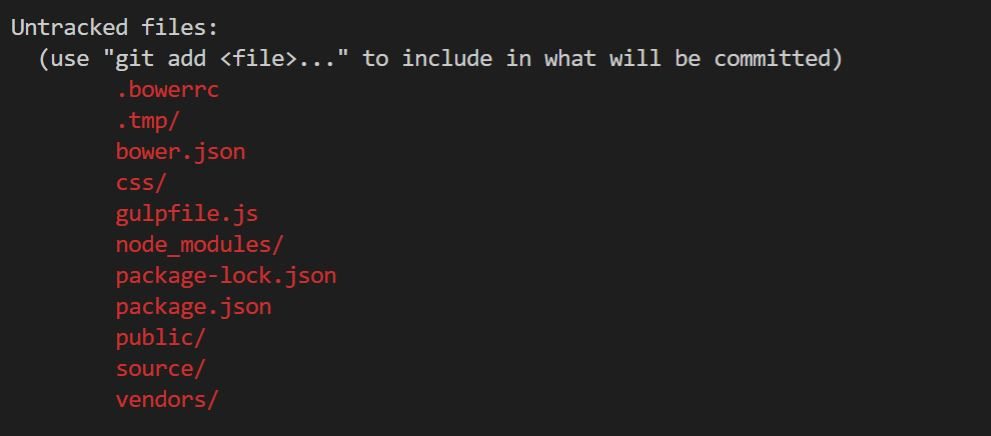
但上述有說過 只需要版控source資料夾
所以我們新增一個 .gitignore檔案
並把我們不要加到版控的資料夾寫進此檔案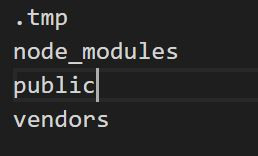
這時可以把這些資料夾刪除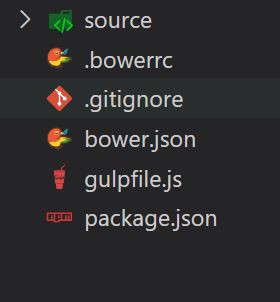
而當別人收到此專案
只需輸入
bower install
npm install
就可以把專案建起來
是不是很神奇!!
那今天的介紹就到這裡
若有任何問題 或 內容有誤
都可以跟我說唷![]()
