最近公司贊助我到Intelligent Automation & Soft Computing(IASC)發表期刊,昨日收到審委的意見書,其中一點內容提到我的公式的表示方法應該為[公式靠左;編號靠右],雖然當下我很錯愕但為了發表順利,還是得乖乖聽話。
然而,既有的數學編輯器(MathType、AxMath)都只有[公式居中;編號靠右]或者[公式居中;編號靠左],上網查了一下方法後整理如下。
我自己的文書編輯器為Word 2016;數學編輯器為AxMath,這邊推薦一下AxMath,便宜又好用。
先在Word中輸入一個[公式居中;編號靠右]的例子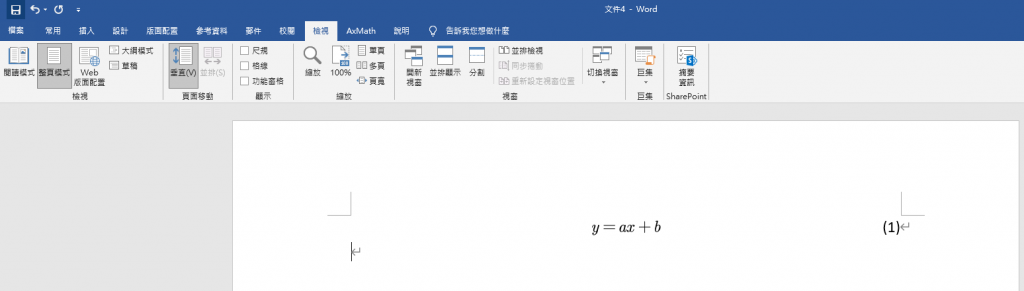
打開Word的尺規功能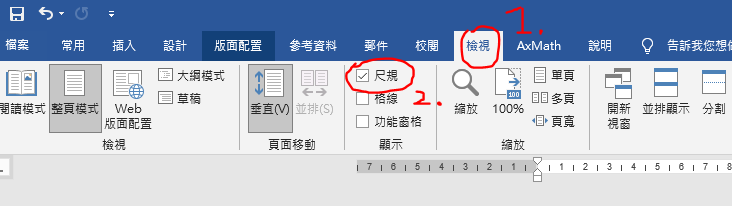
看到尺規中已經有兩個錨點
滑鼠左鍵雙擊其中一個錨點,可以看到這兩個錨點相應的位置,數字越大越靠右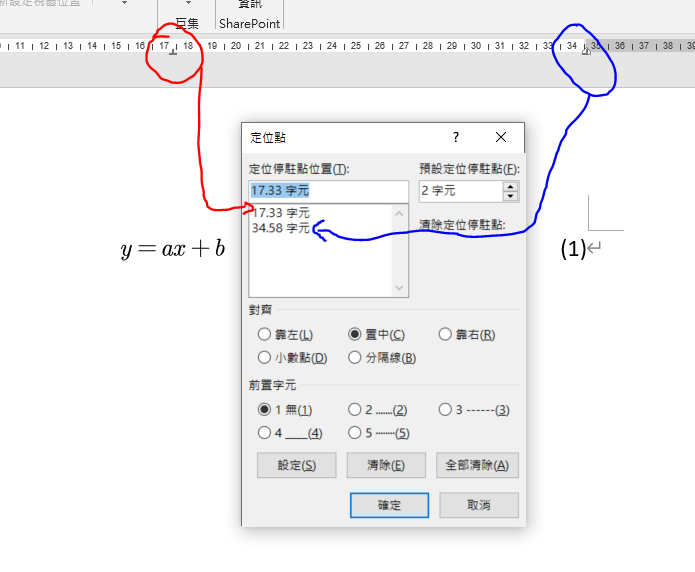
僅保留最右邊的錨點,其餘刪除,然後按下確定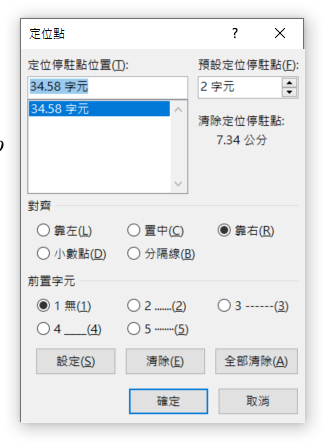
可以看到公式位置已經變形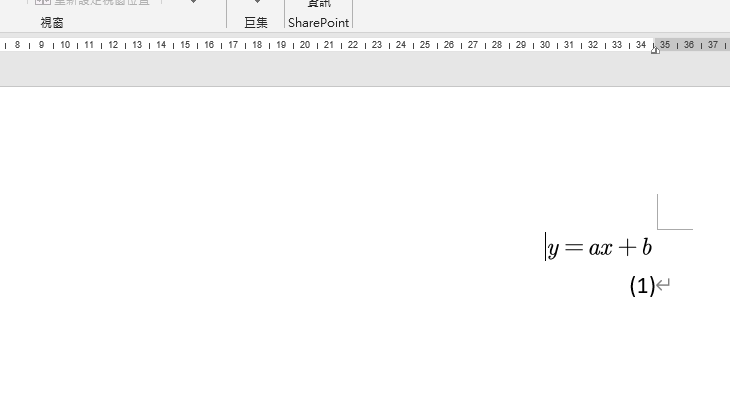
將光標移到 y=ax+b 的最左側,然後按下刪除建,就可以[公式靠左;編號靠右]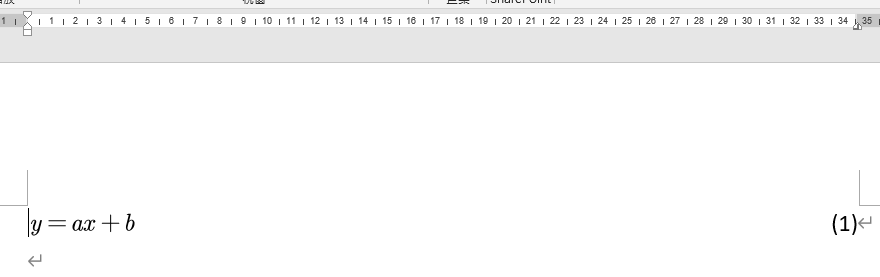
參考資料
公式对齐(一):公式左对齐,编号右对齐(MathType)
